https://github.com/thibaultlatrille/salmonscholar
Don't get drowned in the flood of scientific publications. As a salmon, climb up to the stream.
https://github.com/thibaultlatrille/salmonscholar
bibliography scholarly-articles snakemake
Last synced: 6 months ago
JSON representation
Don't get drowned in the flood of scientific publications. As a salmon, climb up to the stream.
- Host: GitHub
- URL: https://github.com/thibaultlatrille/salmonscholar
- Owner: ThibaultLatrille
- Created: 2021-09-01T12:45:33.000Z (about 4 years ago)
- Default Branch: main
- Last Pushed: 2022-04-07T10:54:45.000Z (over 3 years ago)
- Last Synced: 2025-04-22T11:19:13.945Z (6 months ago)
- Topics: bibliography, scholarly-articles, snakemake
- Language: Python
- Homepage:
- Size: 947 KB
- Stars: 9
- Watchers: 1
- Forks: 0
- Open Issues: 0
-
Metadata Files:
- Readme: README.md
Awesome Lists containing this project
README
# Salmon Scholar
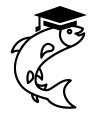
Don't get drowned in the flood of scientific publications. As a salmon, climb up the stream.
*Salmon Scholar* uses as input a list of seminal publications and finds more recent publications citing all your seminal publications.
*Salmon Scholar* works in 2 steps:
- From a core bibliography of seminal publications, Salmon Scholar will download independently for each entry the back citations (papers that are citing this entry).
- Then Salmon Scholar will merge and sort these back citations, such that the first entries are the papers that are citing the maximum your core bibliography.
If problems and/or questions are encountered, feel free to [open issues](https://github.com/ThibaultLatrille/SalmonScholar/issues).
## 0. Local copy
Clone the repository and `cd` to the dir.
```
git clone https://github.com/ThibaultLatrille/SalmonScholar
cd SalmonScholar
```
## 1. Installation
Install python3 packages
```
sudo apt install -qq -y snakemake python3-pandas
```
## 2. Setup ScraperAPI
Running the script would make you banned by Google Scholar. Hence, you need to setup proxies using ScraperAPI.
Create an account at https://www.scraperapi.com/ to obtain an API key.
## 3. Setup the core bibliography
The file `biblio-core.csv` is given as an example.
You can generate our own core bibliography with Zotero (File -> Export Library -> Format: CSV).
This csv file can also be generated by other means, it simply has to contain the column `Key` and `Title`.
The core bibliography can be updated, only the new entries will have the back citations downloaded.
## 4. Run snakemake
Run `snakemake` with 4 CPU and parameters given as command-line arguments, using ScraperAPI key (replace `XXXXX` with your own API key), input and output files:
```
snakemake --cores 4 --config SCRAPER_API_KEY=XXXXX INPUT_FILE=biblio-core.csv OUTPUT_FILE=biblio-core-results.csv
```
## Licence
The MIT License (MIT)
Copyright (c) 2021 Thibault Latrille
Permission is hereby granted, free of charge, to any person obtaining a copy of this software and associated documentation files (the "Software"), to deal in the Software without restriction, including without limitation the rights to use, copy, modify, merge, publish, distribute, sublicense, and/or sell copies of the Software, and to permit persons to whom the Software is furnished to do so, subject to the following conditions:
The above copyright notice and this permission notice shall be included in all copies or substantial portions of the Software.
THE SOFTWARE IS PROVIDED "AS IS", WITHOUT WARRANTY OF ANY KIND, EXPRESS OR IMPLIED, INCLUDING BUT NOT LIMITED TO THE WARRANTIES OF MERCHANTABILITY, FITNESS FOR A PARTICULAR PURPOSE AND NONINFRINGEMENT. IN NO EVENT SHALL THE AUTHORS OR COPYRIGHT HOLDERS BE LIABLE FOR ANY CLAIM, DAMAGES OR OTHER LIABILITY, WHETHER IN AN ACTION OF CONTRACT, TORT OR OTHERWISE, ARISING FROM, OUT OF OR IN CONNECTION WITH THE SOFTWARE OR THE USE OR OTHER DEALINGS IN THE SOFTWARE.