https://github.com/thlorenz/hyperwatch
Streams server side log messages to the browser and renders them inside your page.
https://github.com/thlorenz/hyperwatch
Last synced: 3 months ago
JSON representation
Streams server side log messages to the browser and renders them inside your page.
- Host: GitHub
- URL: https://github.com/thlorenz/hyperwatch
- Owner: thlorenz
- License: mit
- Created: 2013-04-28T03:09:26.000Z (about 12 years ago)
- Default Branch: master
- Last Pushed: 2014-03-29T16:27:22.000Z (over 11 years ago)
- Last Synced: 2025-01-01T17:03:34.114Z (7 months ago)
- Language: JavaScript
- Homepage: http://thlorenz.github.io/hyperwatch/
- Size: 637 KB
- Stars: 28
- Watchers: 4
- Forks: 2
- Open Issues: 1
-
Metadata Files:
- Readme: README.md
- License: LICENSE
Awesome Lists containing this project
README
# hyperwatch
Streams server side log messages to the browser and renders them inside your page.
[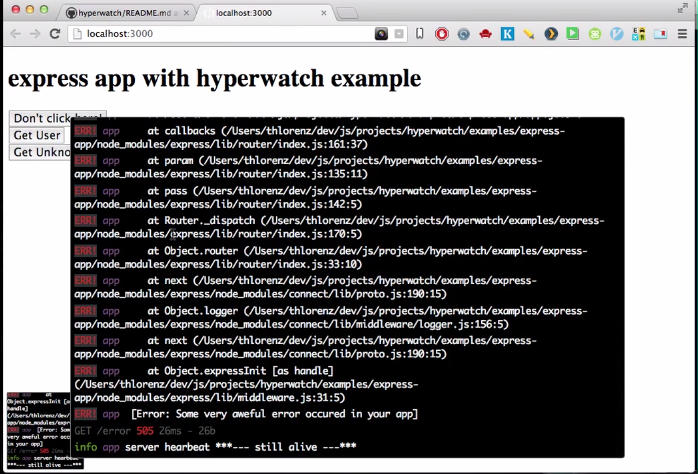](http://thlorenz.github.io/hyperwatch/)
## Installation
npm install hyperwatch
## Setup
### Client Side
#### using default options
```js
// just require hyperwatch in order to add a terminal to the browser window
require('hyperwatch')();
```
#### using custom options
#### make mini terminal appear merely a thumbnail
```js
require('hyperwatch')({
mini: {
position: 'top right'
, size: '100x100'
, fontSize: 3
}
});
```
#### make mini terminal appear rather large and get called back when terminals have been initialized
```js
require('hyperwatch')({
mini: {
position: 'bottom left'
, size: '600x100'
, fontSize: 12
}
}
, function () { console.log('terminals have been initialized'); }
);
```
### Server Side
Pass the server to hyperwatch.
#### using express
Pass return value of `listen`:
```js
var express = require('express')
, app = express()
, hyperwatch = require('hyperwatch');
var config = hyperwatch(app.listen(3000));
```
*[full example](https://github.com/thlorenz/hyperwatch/tree/master/examples/express-app)*
#### using ecstatic
Pass http server:
```js
var ecstatic = require('ecstatic')(__dirname + '/static');
var server = http.createServer(ecstatic);
server.listen(3000);
var config = hyperwatch(server);
```
## Configuration
Calling `hyperwatch(server)` initializes and enables hyperwatch and returns a `config` object with the following functions:
***config.disable***
Invoking `config.disable()` will stop data to be streamed to the client and hide the mini terminal when the browser
is refreshed.
***config.enable***
Invoking `config.enable()` will resume data to be streamed to the client and show the mini terminal when the browser
is refreshed.
***config.scrollback***
Specifies the number of log messages that will be preserved between browser refreshes. The default is `10,000`. Keep in
mind that this data is kept in memory when setting this to very high values.
## Interactions
### Click Mini Terminal
Toggles full size Terminal
### Alt/Option-Click Mini Terminal
Make it jump from left to right and vice versa in case it gets in your way
## Demo
npm explore hyperwatch && npm run demo
Then open [localhost:3000](http://localhost:3000).