https://github.com/thomaspaulmann/EmojiTimeFormatter
🕐 Format your dates/times as emojis.
https://github.com/thomaspaulmann/EmojiTimeFormatter
Last synced: 5 months ago
JSON representation
🕐 Format your dates/times as emojis.
- Host: GitHub
- URL: https://github.com/thomaspaulmann/EmojiTimeFormatter
- Owner: thomaspaulmann
- License: mit
- Created: 2016-08-21T22:42:05.000Z (over 9 years ago)
- Default Branch: master
- Last Pushed: 2016-11-05T13:43:44.000Z (about 9 years ago)
- Last Synced: 2024-12-02T22:35:01.972Z (about 1 year ago)
- Language: Swift
- Size: 34.2 KB
- Stars: 83
- Watchers: 5
- Forks: 3
- Open Issues: 0
-
Metadata Files:
- Readme: README.md
- License: LICENSE
Awesome Lists containing this project
- awesome-ios - EmojiTimeFormatter - Format your dates/times as emojis. (Date & Time / Getting Started)
- awesome-ios-star - EmojiTimeFormatter - Format your dates/times as emojis. (Date & Time / Getting Started)
- fucking-awesome-ios - EmojiTimeFormatter - Format your dates/times as emojis. (Date & Time / Getting Started)
README
[](https://swift.org)
[](https://swift.org/package-manager/)
[](https://github.com/Carthage/Carthage)
# EmojiTimeFormatter
Format your dates/times as emojis 🕟 🕑 🕗
## Description
You can build easy to understand user interfaces with EmojiTimeFormatter or can do funny things like that:
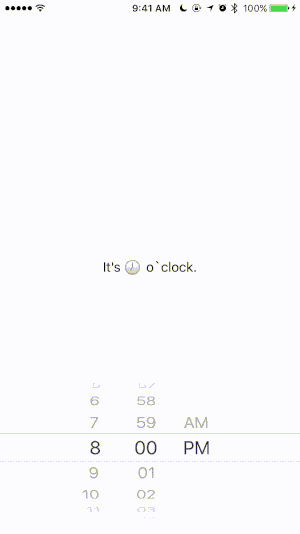
The example is accessable via [Power of Emojis](https://github.com/PowerOfEmojis/EmojiClock).
## Installation
EmojiTimeFormatter supports multiple methods for installing the library in a project. You can find the latest version in the [release tab](https://github.com/thomaspaulmann/EmojiTimeFormatter/releases/latest).
### Installation with Swift Package Manager
To integrate EmojiTimeFormatter into your Xcode project using [Swift Package Manager](https://swift.org/package-manager/), specify it in your `Package.swift` file:
``` Swift
import PackageDescription
let package = Package(
[...]
dependencies: [
.Package(url: "https://github.com/thomaspaulmann/EmojiTimeFormatter.git", majorVersion: XYZ)
]
)
```
### Installation with Carthage
To integrate EmojiTimeFormatter into your Xcode project using [Carthage](https://github.com/Carthage/Carthage), specify it in your `Cartfile`:
```
github "thomaspaulmann/EmojiTimeFormatter" ~> X.Y.Z
```
Run `carthage update --toolchain com.apple.dt.toolchain.XcodeDefault` to build the framework and drag the built EmojiTimeFormatter.framework into your Xcode project. It's important to specify your [toolchain in the Xcode beta builds](https://github.com/Carthage/Carthage/issues/1417).
### Installation without anything
To integrate EmojiTimeFormatter into your Xcode project using nothing but your hands, copy the [Sources](/Sources) folder to your Xcode project. It's only two files and 200 lines of code.
## Usage
You can convert dates to clock face emojis and vice versa.
### Date to Emoji
Create a new `EmojiTimeFormatter`, get the `ClockFaceEmoji` for your `Date` and print it. It's that simple.
``` Swift
let now = Date()
let formatter = EmojiTimeFormatter()
let clockFaceEmoji = formatter.clockFace(from: now)
print("It's \(clockFaceEmoji) o'clock.") // Output: It's 🕢 o'clock.
```
### Emoji to Date
It's also possible to convert a `ClockFaceEmoji` back to a `Date`. Create a new `EmojiTimeFormatter`, get the `Date` for your `ClockFaceEmoji` and print it. It's that simple, again.
``` Swift
let twelveThirty = ClockFaceEmoji.twelveThirty
let formatter = EmojiTimeFormatter()
let date = formatter.date(from: twelveThirty)
print("It's \(date).") // Output: It's 1970-01-01 00:30:00 +0000.
```
Note: Actually it's not a date, it's a time relative to 00:00:00 UTC on 1 January 1970.
## License
This project is licensed under the MIT License - see the [LICENSE](LICENSE) file for details.