https://github.com/thoth-station/jupyter-nbrequirements
Dependency management and optimization in Jupyter Notebooks
https://github.com/thoth-station/jupyter-nbrequirements
dependency-manager hacktoberfest jupyter jupyter-notebooks notebook package-management
Last synced: 7 months ago
JSON representation
Dependency management and optimization in Jupyter Notebooks
- Host: GitHub
- URL: https://github.com/thoth-station/jupyter-nbrequirements
- Owner: thoth-station
- License: mit
- Created: 2019-06-25T06:48:06.000Z (over 6 years ago)
- Default Branch: master
- Last Pushed: 2023-05-29T09:18:17.000Z (over 2 years ago)
- Last Synced: 2025-03-24T13:51:21.930Z (7 months ago)
- Topics: dependency-manager, hacktoberfest, jupyter, jupyter-notebooks, notebook, package-management
- Language: TypeScript
- Homepage:
- Size: 9.53 MB
- Stars: 21
- Watchers: 5
- Forks: 6
- Open Issues: 12
-
Metadata Files:
- Readme: README.md
- Changelog: CHANGELOG.rst
- License: LICENSE
Awesome Lists containing this project
- awesome-jupyter-resources - GitHub
README
# jupyter-nbrequirements [](https://github.com/thoth-station/jupyter-nbrequirements/blob/master/LICENSE)
[](https://dependabot.com)
[](https://github.com/cermakm/jupyter-nbrequirements/actions)
[](https://github.com/thoth-station/jupyter-nbrequirements/releases/latest)
Dependency management and optimization in Jupyter Notebooks.
## About
This extension provides control over the notebook dependencies.
The main goals of the project are the following:
- manage notebook requirements without leaving the notebook
- provide a unique and optimized* environment for each notebook
*The requirements are optimized using the [Thoth] resolution engine
## Installation
```bash
pip install jupyter-nbrequirements
```
And enable the required extensions (might not be needed with the latest version, but to be sure..)
```bash
jupyter nbextension install --user --py jupyter_nbrequirements
```
## Usage
#### NBRequirements UI
Since [v0.4.0](https://github.com/thoth-station/jupyter-nbrequirements/releases/tag/v0.4.0), we've introduced a new UI! Check it out, interact with it and see what it can offer you!
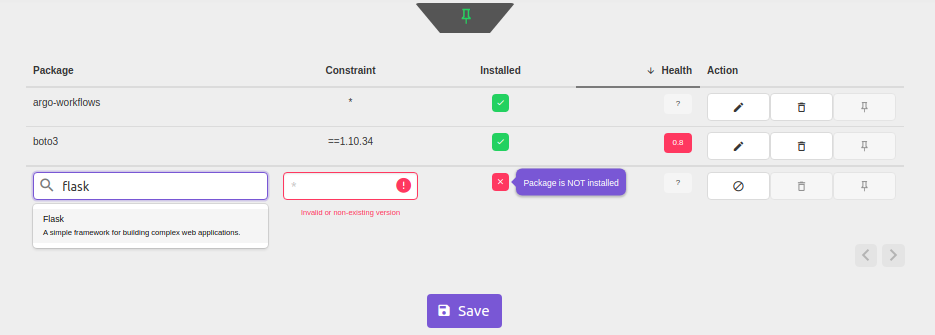
Our development efforts will from now on focus primarily on improving the UI.
#### The old-school approach
The Jupyter magic is in sync with the UI, so don't worry old schoolers, you can still run the commands manually and the existing notebooks will work!
#### Create the environment for the notebook to run in
Say we want to do an EDA, we will probably need [pandas](https://pandas.pydata.org), a visualization library like [plotly](https://plot.ly) and some additional libraries to make our lives easier, like [sklearn](https://scikit-learn.org/stable/) and [pandas-profiling](https://github.com/pandas-profiling/pandas-profiling).
In a Jupyter notebook cell:
```
%dep add pandas --version ">=0.24.0"
%dep add plotly
%dep add sklearn
%dep add pandas-profiling
```
And perhaps our code would need some refactoring and linter checks later on, so let's add a `dev` dependency.
```
%dep add --dev black
```
You can now check the requirements that your notebook has by issuing `%requirements` (or `%dep`, which is just an alias for it) command:
```
%requirements
```
```
[packages]
pandas = ">=0.24.0"
plotly = "*"
sklearn = "*"
pandas-profiling = "*"
[dev-packages]
black = "*"
[[source]]
url = "https://pypi.org/simple"
verify_ssl = true
name = "pypi"
[requires]
python_version = "3.6"
```
Up to this point, we've been working only with the metadata. In order to create the environment and actually install the dependencies, you run the `%dep ensure` command (insipired by the golang's [dep](https://github.com/golang/dep), for those familiar with Golang).
```
%dep ensure
```
> Since this project is still under development and it uses the [Thoth] resolution engine to optimize the notebook dependencies (which is also still under development as well), in case something goes wrong, `ensure` accepts the `engine` parameter, which can be set to `pipenv`
```
%dep ensure --engine pipenv
```
Check out the [examples](/examples/) for more info.
## Future plans:
See the [Project Board](https://github.com/thoth-station/jupyter-nbrequirements/projects).
---
> Author: Marek Cermak , @AICoE - Project Thoth
[Thoth]: https://github.com/thoth-station