https://github.com/thoughtworks/metrik
An easy-to-use, cross-platform measurement tool that pulls data out of CD pipelines and analysis the four key metrics for you.
https://github.com/thoughtworks/metrik
devops-tools dora four-keys key-metrics metrics-visualization
Last synced: 9 months ago
JSON representation
An easy-to-use, cross-platform measurement tool that pulls data out of CD pipelines and analysis the four key metrics for you.
- Host: GitHub
- URL: https://github.com/thoughtworks/metrik
- Owner: thoughtworks
- License: mit
- Created: 2021-03-26T17:10:39.000Z (almost 5 years ago)
- Default Branch: main
- Last Pushed: 2024-04-08T09:09:40.000Z (almost 2 years ago)
- Last Synced: 2024-11-29T09:40:11.491Z (about 1 year ago)
- Topics: devops-tools, dora, four-keys, key-metrics, metrics-visualization
- Language: Kotlin
- Homepage:
- Size: 4.4 MB
- Stars: 361
- Watchers: 25
- Forks: 87
- Open Issues: 22
-
Metadata Files:
- Readme: README-CH.md
- Contributing: CONTRIBUTING.md
- License: LICENSE.txt
Awesome Lists containing this project
README
[](#contributors-)
[](https://github.com/thoughtworks/metrik/issues)
[](https://github.com/thoughtworks/metrik/blob/main/LICENSE.txt)
[](https://github.com/thoughtworks/metrik/actions/workflows/backend_test.yaml)
[](https://github.com/thoughtworks/metrik/actions/workflows/frontend_test.yaml)
[](https://github.com/thoughtworks/metrik/actions/workflows/build_release_docker_image.yaml)


[](https://github.com/thoughtworks/metrik/releases)
*多语言支持:* [English](README.md), [简体中文](README-CH.md)
*GitHub 仓库:* [https://github.com/thoughtworks/metrik](https://github.com/thoughtworks/metrik)

由ThoughtWorks Inc SEA团队维护
目录
## 关于本项目
对于想要衡量其软件交付和运营(SDO)效能的开发团队来说,本项目是一个帮助他们从CD管道收集数据并以友好的可视化方式展示关键指标的工具。
**关键差异化因素:**
* 单页配置,简单易用.
* 具有跨多个CD平台工作的能力.
* 用户可以自行选择要分析的环境(是的,生产环境不是唯一重要的环境)。
[不知道什么是四个关键指标?](https://www.thoughtworks.com/radar/techniques/four-key-metrics)
### 集成路线
产品现在支持/计划支持的CD工具清单
- [x] Jenkins
- [x] Bamboo
- [x] Github Actions
- [x] Buddy
- [ ] CircleCI
...以及更多即将集成的产品
## 用法
按照以下两个步骤来运行该工具,并测量你的项目的四个关键指标。
### 安装和运行
该产品被发布到Docker Hub仓库`docker.io/wszzwpshh1/metrik`。请按照以下步骤操作。
1. 确保[Docker](https://www.docker.com)已经安装在你的操作系统上。
2. 在发布页中查找可用的[已发布版本](https://github.com/thoughtworks/metrik/releases)。
或者,你可以从我们的[镜像库]中找到所有的历史版本(https://hub.docker.com/r/wszzwpshh1/metrik)
3. 通过以下命令在本地运行该容器:
``` bash
docker run -d -p 80:80 --name metrik wszzwpshh1/metrik:latest
```
*⚠️ 我们使用80端口来访问该应用程序。如果80端口被你机器上运行的其他应用程序占用,你可以切换到任何其他端口。
*⚠️ `latest`标签匹配该仓库的最新版本。因此,使用 wszzwpshh1/metrik:latest 或 wszzwpshh1/metrik
将确保你运行的是这个镜像的最新版本*。
如果你想使用一个特定的版本标签,请记住版本名称中没有 "v"。例如,wszzwpshh1/metrik:1.1.10
### 配置
容器在你的机器上运行后。进入你最喜欢的浏览器并打开该应用程序。如果在本地运行,那就是`http://localhost:80/`。
1. 开始配置:
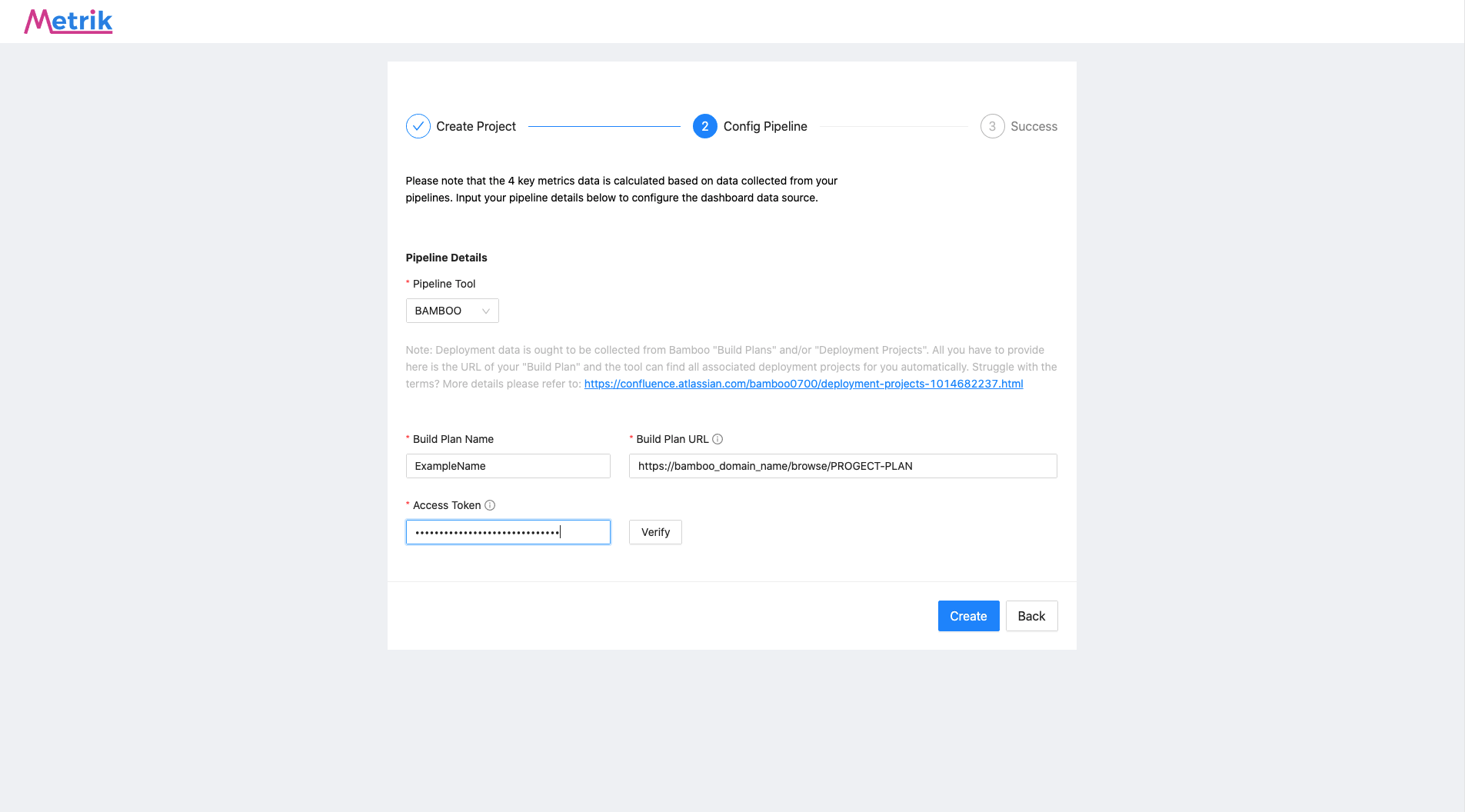
2. 随后每个关键指标的图表将出现在主页面上:
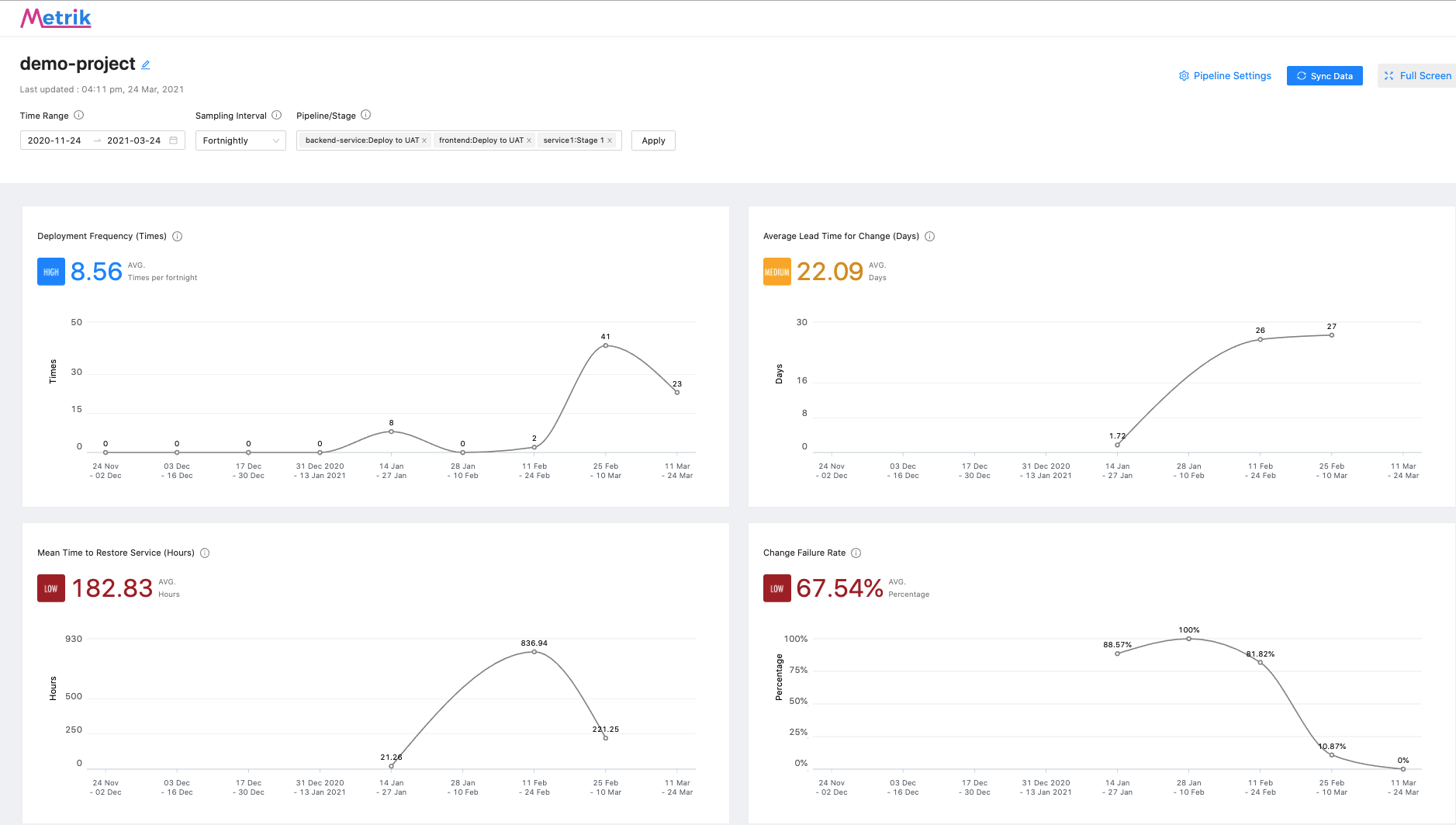
3. 如果你想把它放在大屏幕上,还可以全屏观看:
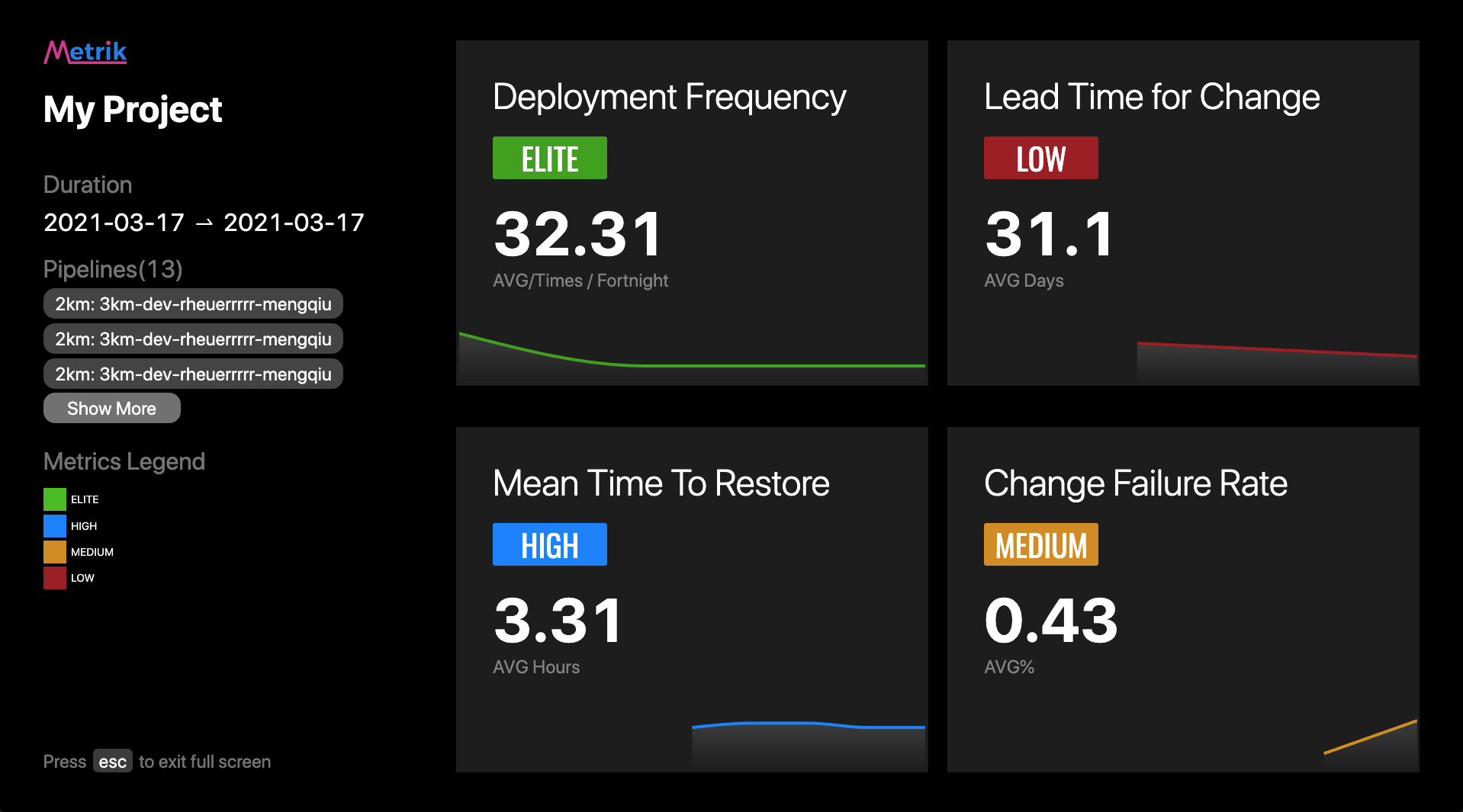
### 高级用法
如果你想保留4-key-metrics的数据,以避免在删除容器时丢失任何数据,你可以将数据库文件夹`/data/db`挂出。
可以把数据库文件夹`/data/db`挂载出来。如果你挂载日志文件夹`/app/logs`,那么日志也会被保存。如下面的例子所示。
``` bash
docker run -d -p 80:80 --name metrik -v "/path/to/local/directory:/data/db" -v "/path/to/another/directory:/app/logs" wszzwpshh1/metrik:${release_version}
```
## 算法
[详细算法请参考Wiki页面](https://github.com/thoughtworks/metrik/wiki)
## 贡献
贡献是使开源社区成为一个学习、激励和创造的神奇场所的原因。我们真诚的感谢你所做的任何类型的贡献.
请在[这里](https://github.com/thoughtworks/metrik/blob/main/CONTRIBUTING.md)查看我们的贡献者指南。
## 快速开始
该代码库由三个主要部分组成:"前端"、"后端 "和 "CI"。
* 前端应用由以下技术栈构建:
* TypeScript
* ReactJS
* ReCharts
可以在[前端文件夹](https://github.com/thoughtworks/metrik/tree/main/frontend)找到更多细节。
* 后端程序由以下技术栈构建:
* Kotlin
* Spring Boot Web
* MongoDB
可以在[后端文件夹](https://github.com/thoughtworks/metrik/tree/main/backend)找到更多细节。
* 构建/打包的脚本在[CI文件夹](https://github.com/thoughtworks/metrik/tree/main/ci)下。
## 更多
你可能会感兴趣的类似项目:
* [Buildvis](https://github.com/cburgmer/buildviz), transparency for your build pipeline's results and runtime
* [HeartBeat](https://github.com/thoughtworks/HeartBeat), calculates delivery metrics from CI/CD build data, revision
control and project planning tools.
* [GoCD Analytics Plugin](https://extensions-docs.gocd.org/analytics/current/), provides insights into your GoCD
instance.
## License
在MIT许可下发布。更多信息见[LICENSE](https://github.com/thoughtworks/metrik/blob/main/LICENSE.txt)
## Contributors ✨
Thanks goes to these wonderful people ([emoji key](https://allcontributors.org/docs/en/emoji-key)):
Zhe ZHAO
💻
Hao Yang
💻
Jason Zhang
🚇
橘子小睿
💻
HUANG Binfang
💻
HeZhuConnie
💻
Mengqiu PENG
💻
Kiky
💻
Rong
💻
Piaopiao-TW
💻
zydxt
💻
ifeelcold1824
💻
快乐心情
💻
Taiyu Guo
💻
sasasakuna
💻
Chen
💻
ivy-pugai
💻
ZengXiaoXing
💻
HeyWen
💻
yong-wang1
💻
Paula Ferreira
🚇
twpei
💻
Henning S.
💻
Prateek
💻
Karuppiah Natarajan
💻
Fabio Formosa
📖
Zhongwen Lian
💻
Devonzhang
💻
Ashish Soni
💻
Marco Hutzsch
💻
Ikko Ashimine
📖
HE00L
💻
ATPEEE
💻
Sun Lixing
💻
RoujingLiu
💻
Ingridwyh090
💻
xloypaypa
💻
razu
💻
Wildan S. Nahar
💻
This project follows the [all-contributors](https://github.com/all-contributors/all-contributors) specification.
Contributions of any kind welcome!