https://github.com/thraka/sadconsole
A .NET ascii/ansi console engine written in C# for MonoGame and SFML. Create your own text roguelike (or other) games!
https://github.com/thraka/sadconsole
ansi ascii c-sharp console game-engine gamedev monogame roguelike sadconsole
Last synced: 5 months ago
JSON representation
A .NET ascii/ansi console engine written in C# for MonoGame and SFML. Create your own text roguelike (or other) games!
- Host: GitHub
- URL: https://github.com/thraka/sadconsole
- Owner: Thraka
- License: mit
- Created: 2014-03-29T01:53:48.000Z (over 11 years ago)
- Default Branch: master
- Last Pushed: 2025-04-04T15:02:32.000Z (6 months ago)
- Last Synced: 2025-04-04T15:09:16.865Z (6 months ago)
- Topics: ansi, ascii, c-sharp, console, game-engine, gamedev, monogame, roguelike, sadconsole
- Language: C#
- Homepage:
- Size: 66 MB
- Stars: 1,280
- Watchers: 61
- Forks: 120
- Open Issues: 8
-
Metadata Files:
- Readme: README.md
- Changelog: changelog.md
- License: LICENSE.md
Awesome Lists containing this project
README

[](https://discord.gg/pAFNKYjczM)
[][nuget]
SadConsole is a C#-based .NET cross-platform terminal, ascii, console, game engine. It simulates these types of programs and with it you can make ascii-styled games for modern platforms. At its heart, SadConsole is really a giant tile-based game engine. However, its object model is conceptually similar to a traditional console app.
While SadConsole is a generic library that doesn't provide any rendering capabilities, "host" libraries are provided that add renderers to SadConsole. The two hosts provided by this library are for **SadConsole.Host.MonoGame** and **SadConsole.Host.SFML**. When adding a host library to your project, you don't need to reference the base **SadConsole** package. If you use MonoGame, you'll also need to add a rendering NuGet package, such as **MonoGame.Framework.DesktopGL**.
_SadConsole currently targets .NET 6, .NET 7, .NET 8, and .NET 9_
For the latest changes in this release, see the [notes below](#latest-changes)
## Features
Here are some of the features SadConsole supports:
- Show any number of consoles of any size.
- Uses graphical tile-based images to build out an ASCII-character font with support for more than 256 characters.
- Fonts are simply sprite sheet tilesets tied to ascii codes, you can use full graphical tiles if you want.
- Use more than one font file. However, each console is restricted to a single font.
- Full GUI system for interactive controls such as list boxes, buttons, and text fields.
- Importers for [DOS ANSI files](https://wikipedia.org/wiki/ANSI_art), [TheDraw text fonts](https://en.wikipedia.org/wiki/TheDraw), [RexPaint](https://www.gridsagegames.com/rexpaint/), and [Playscii](http://vectorpoem.com/playscii/).
- Animated consoles and instruction system to chain commands together.
- String encoding system for colors and effects while printing.
- Entity support for drawing thousands of movable objects on the screen
- Translating images to text-blocks.
- Keyboard and mouse support.
- Highly customizable framework.
#### String display and parsing
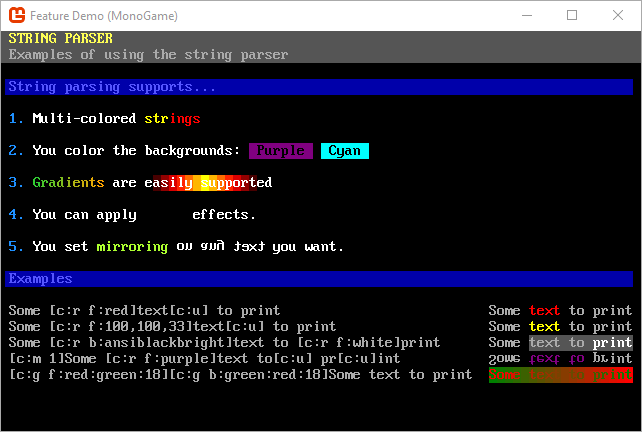
#### GUI library
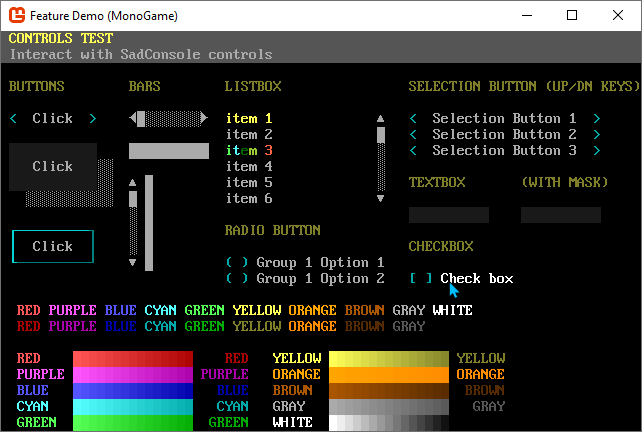
#### Scrolling

[nuget]: http://www.nuget.org/packages/SadConsole/
## Example startup code
```csharp
using Console = SadConsole.Console;
using SadConsole;
using SadConsole.Configuration;
using SadRogue.Primitives;
Settings.WindowTitle = "SadConsole Examples";
// Configure how SadConsole starts up
Builder startup = new Builder()
.SetScreenSize(90, 30)
.UseDefaultConsole()
.OnStart(Game_Started)
.IsStartingScreenFocused(true)
.ConfigureFonts(true)
;
// Setup the engine and start the game
Game.Create(startup);
Game.Instance.Run();
Game.Instance.Dispose();
void Game_Started(object? sender, GameHost host)
{
ColoredGlyph boxBorder = new(Color.White, Color.Black, 178);
ColoredGlyph boxFill = new(Color.White, Color.Black);
Game.Instance.StartingConsole.FillWithRandomGarbage(255);
Game.Instance.StartingConsole.DrawBox(new Rectangle(2, 2, 26, 5), ShapeParameters.CreateFilled(boxBorder, boxFill));
Game.Instance.StartingConsole.Print(4, 4, "Welcome to SadConsole!");
}
```
```vb
Imports SadConsole
Imports Console = SadConsole.Console
Imports SadConsole.Configuration
Imports SadRogue.Primitives
Module Module1
Sub Main()
Dim startup As New Builder()
' Configure how SadConsole starts up
startup.SetScreenSize(90, 30)
startup.UseDefaultConsole()
startup.OnStart(AddressOf Game_Started)
startup.IsStartingScreenFocused(True)
startup.ConfigureFonts(True)
' Setup the engine and start the game
SadConsole.Game.Create(startup)
SadConsole.Game.Instance.Run()
SadConsole.Game.Instance.Dispose()
End Sub
Sub Game_Started(sender As Object, host As GameHost)
Dim boxBorder = New ColoredGlyph(Color.White, Color.Black, 178)
Dim boxFill = New ColoredGlyph(Color.White, Color.Black)
Game.Instance.StartingConsole.FillWithRandomGarbage(255)
Game.Instance.StartingConsole.DrawBox(New Rectangle(2, 2, 26, 5), ShapeParameters.CreateFilled(boxBorder, boxFill))
Game.Instance.StartingConsole.Print(4, 4, "Welcome to SadConsole!")
End Sub
End Module
```
## Latest changes
- [All] Add .NET 9 target. This will be the last release for .NET 6 and .NET 7.
- [Core] Some components that used their own renderers weren't disposing the ones they replaced.
- [UI] Fix bug with mouse moving over composite controls such as the list box.
- [Extended] Rework `DebugMouseTint` class and add `DebugFocusedTint` class. Both settable as configuration builder options now.
- [MonoGame] Use `TitleContainer` for serialization. This was previously removed for some reason. Configurable through the `UseTitleContainer` configuration builder option.
- [Debug Library] Release the first version of the `SadConsole.Debug.MonoGame` library. This also adds general **ImGui** support.