Ecosyste.ms: Awesome
An open API service indexing awesome lists of open source software.
https://github.com/thtuanlegithub/smart-finance
https://github.com/thtuanlegithub/smart-finance
Last synced: about 2 months ago
JSON representation
- Host: GitHub
- URL: https://github.com/thtuanlegithub/smart-finance
- Owner: thtuanlegithub
- Created: 2024-03-08T08:02:06.000Z (10 months ago)
- Default Branch: main
- Last Pushed: 2024-06-24T15:41:34.000Z (7 months ago)
- Last Synced: 2024-06-25T16:52:40.255Z (7 months ago)
- Language: JavaScript
- Size: 36.9 MB
- Stars: 2
- Watchers: 1
- Forks: 0
- Open Issues: 0
-
Metadata Files:
- Readme: README.md
Awesome Lists containing this project
README
# Smart Finance
Welcome to Smart Finance, your comprehensive solution for managing personal finances effectively and efficiently!
## Features
- **Record Expenses**: Log daily transactions, categorize expenses, and view an overview of your spending.
- **Track Income**: Add income transactions by source, categorize income, and view an overview of your earnings. Supports tax calculations.
- **Statistics and Charts**: Display expense distribution charts and provide comprehensive summary tables.
- **Reminders and Scheduling**: Send periodic reminders to log expenses and income. Schedule reminders for bills and payment due dates.
- **Set Spending Limits**: Set maximum spending limits for categories and receive alerts when limits are exceeded.
- **Manage Investment Assets**: Record investments and track gains/losses.
- **App Customizations**: Change currency units and switch app languages.
## Application Screens
The application includes the following screens to optimize user experience:
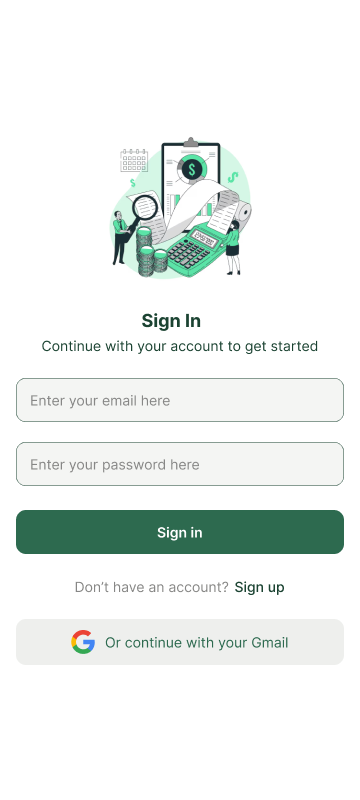
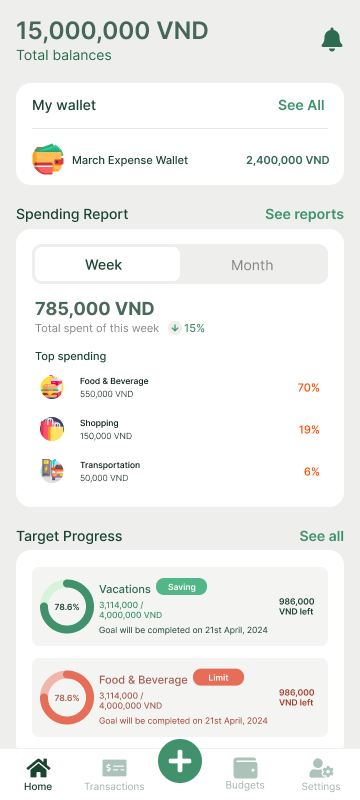
%20-%20All%20Categories.png)
%20-%20All%20Categories.png)
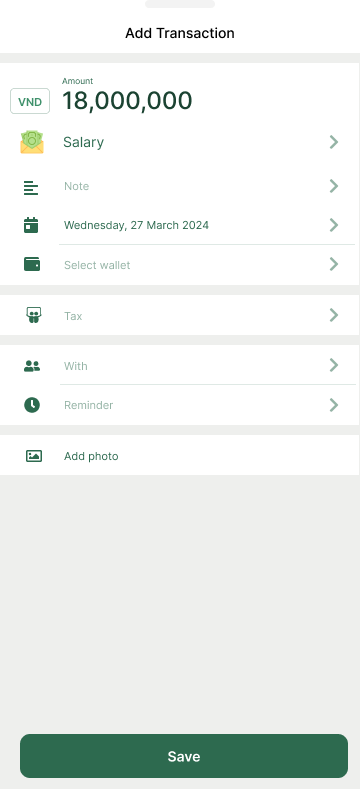
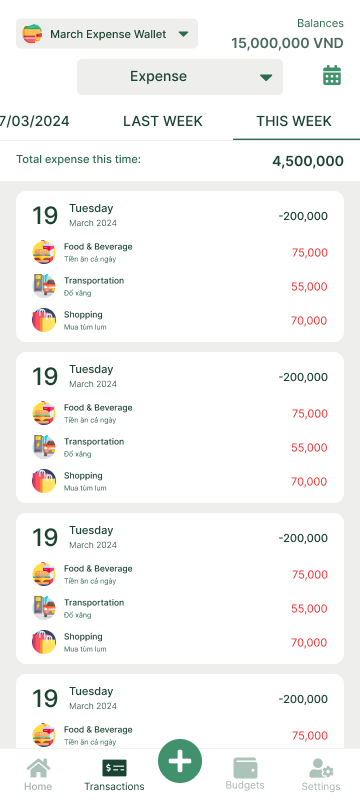
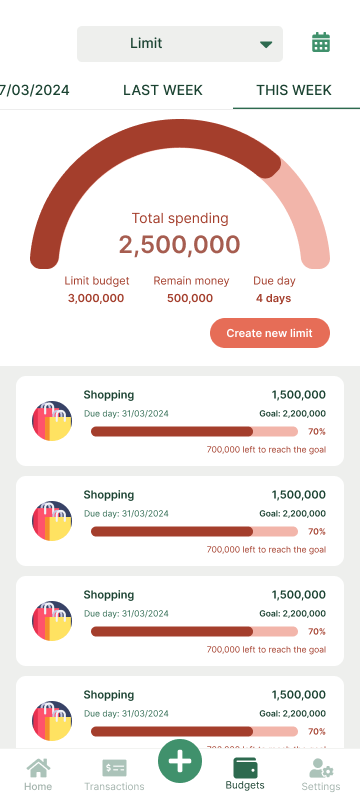
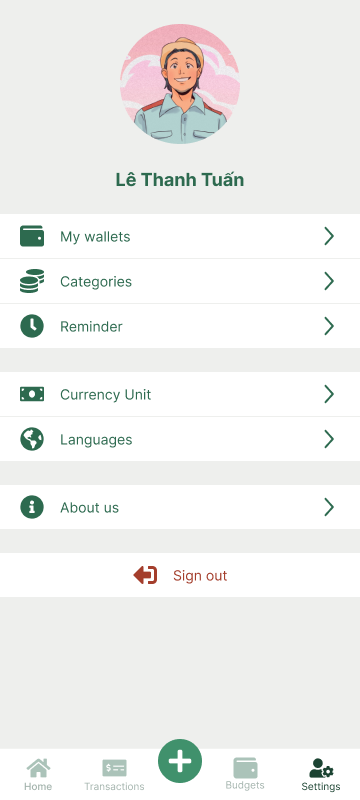
## Getting Started
To begin using Smart Finance on your React Native emulator, follow these steps:
1. Ensure you have the React Native development environment set up on your system.
2. Clone the FE repository from GitHub to your local machine: https://github.com/yourusername/smart-finance-front-end
3. Navigate to the project directory and run npm install to install all the necessary dependencies.
4. Start the React Native emulator of your choice.
5. Execute npm start to run the app on the emulator.
6. Once the app is running, you can start logging expenses and income within the emulator environment.
7. Explore the various features to manage your finances effectively.
#### Or you can simply download and install file `app-release.apk` [here](./app-release.apk) to start on your Android device.
## Support
For any assistance or queries, please contact our support team at [email protected].
Thank you for choosing Smart Finance. Manage your finances with ease!