https://github.com/tiaanduplessis/pomd
🍅 A good old cli based Pomodoro timer with native notifications
https://github.com/tiaanduplessis/pomd
cli pomodoro pomodoro-technique pomodoro-timer timer
Last synced: about 1 month ago
JSON representation
🍅 A good old cli based Pomodoro timer with native notifications
- Host: GitHub
- URL: https://github.com/tiaanduplessis/pomd
- Owner: tiaanduplessis
- License: mit
- Created: 2016-11-09T22:48:21.000Z (almost 9 years ago)
- Default Branch: master
- Last Pushed: 2022-10-06T18:32:34.000Z (about 3 years ago)
- Last Synced: 2025-06-30T18:50:32.025Z (4 months ago)
- Topics: cli, pomodoro, pomodoro-technique, pomodoro-timer, timer
- Language: JavaScript
- Homepage:
- Size: 1.83 MB
- Stars: 174
- Watchers: 4
- Forks: 13
- Open Issues: 8
-
Metadata Files:
- Readme: README.md
- License: LICENSE
Awesome Lists containing this project
README
# 🍅 pomd
[](https://npmjs.org/package/pomd)
[](https://npmjs.org/package/pomd)
[](https://github.com/RichardLitt/standard-readme)
[](https://npmjs.org/package/pomd)
[](http://makeapullrequest.com) [](https://dependencyci.com/github/tiaanduplessis/pomd)
[](http://packagequality.com/#?package=pomd)
[](https://travis-ci.org/tiaanduplessis/pomd)
[](https://github.com/feross/standard)
[](https://greenkeeper.io/)
> Just a good old cli based Pomodoro timer with native notifactions
## Table of Contents
- [Install](#install)
- [Usage](#usage)
- [Contribute](#contribute)
- [License](#License)
## Install
```sh
$ npm install -g pomd
```
Or
```sh
$ yarn global add pomd
```
You can then run `pomd` from the terminal 🎉
## Usage
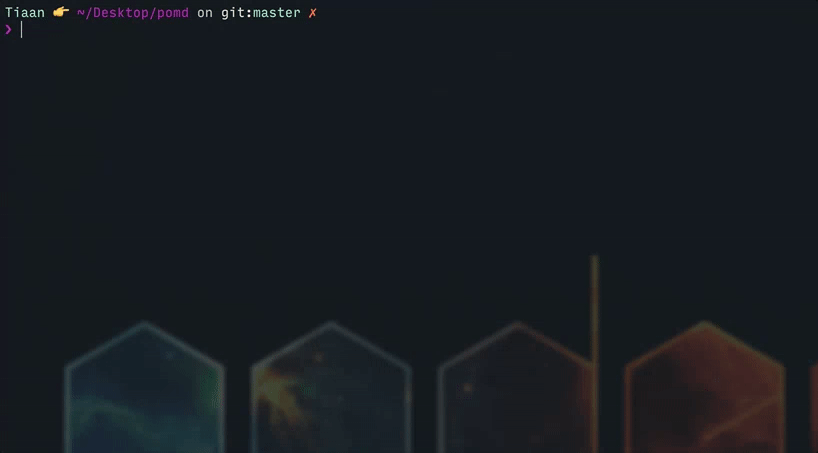
To use, run `pomd`:
```sh
$ pomd
🍅
```
You can then type `help` to get all the options.
```sh
🍅 help
# Commands:
#
# help [command...] Provides help for a given command.
# exit Exits application.
# start [options] Start a Pomodoro
# stats Show statistics from your Pomodoro sessions
```
```sh
🍅 help start
# Usage: start [options]
# Start a Pomodoro
#
# Options:
#
# --help output usage information
# -t, --time
You can then start Pomodoros of 20 minutes with 3 minutes break, repeated 6 times:
```sh
🍅 start --time 20:00 --chill 03:00 --repeat 6
```
The time can also be specified in a shorthand format:
```sh
🍅 start -t 20m -c 3m -r 6
```
Pomodero can run infinitely:
```sh
🍅 start -t 20m -c 3m --loop
```
You can also enter multiple time and chill parameters (e.g. Work 50 minutes, chill 10 minutes, work 50 minutes, chill 25 minutes, forever):
```sh
🍅 start -t 50m -c 10m -t 50m -c 25 -l
```
## Contribute
1. Fork it and create your feature branch: git checkout -b my-new-feature
2. Commit your changes: git commit -am 'Add some feature'
3. Push to the branch: git push origin my-new-feature
4. Submit a pull request
## License
MIT