Ecosyste.ms: Awesome
An open API service indexing awesome lists of open source software.
https://github.com/tiagordc/node-red-contrib-tcp-client
WARNING: this repo is not maintained
https://github.com/tiagordc/node-red-contrib-tcp-client
node-red node-red-contrib tcp tcp-client
Last synced: 12 days ago
JSON representation
WARNING: this repo is not maintained
- Host: GitHub
- URL: https://github.com/tiagordc/node-red-contrib-tcp-client
- Owner: tiagordc
- License: mit
- Created: 2019-10-20T20:51:51.000Z (about 5 years ago)
- Default Branch: master
- Last Pushed: 2023-04-10T21:10:30.000Z (over 1 year ago)
- Last Synced: 2024-12-01T02:43:15.030Z (21 days ago)
- Topics: node-red, node-red-contrib, tcp, tcp-client
- Language: JavaScript
- Homepage:
- Size: 133 KB
- Stars: 1
- Watchers: 5
- Forks: 8
- Open Issues: 8
-
Metadata Files:
- Readme: README.md
- License: LICENSE
Awesome Lists containing this project
README
# node-red-contrib-tcp-client



This node is a **TCP client** that listens for connections on specific port or connects to a specified host.
Unlike the default node-red tcp-in node, this one allows you to create dynamic TCP connections passed as arguments.
Allows stopping the connection by passing a "close" argument:
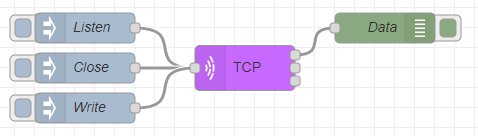
This project was developed specifically for XML over TCP with some parsing options but other formats should still be supported.
To report an issue use the project [GitHub](https://github.com/tiagordc/node-red-contrib-tcp-client/issues) page
## Configuration:
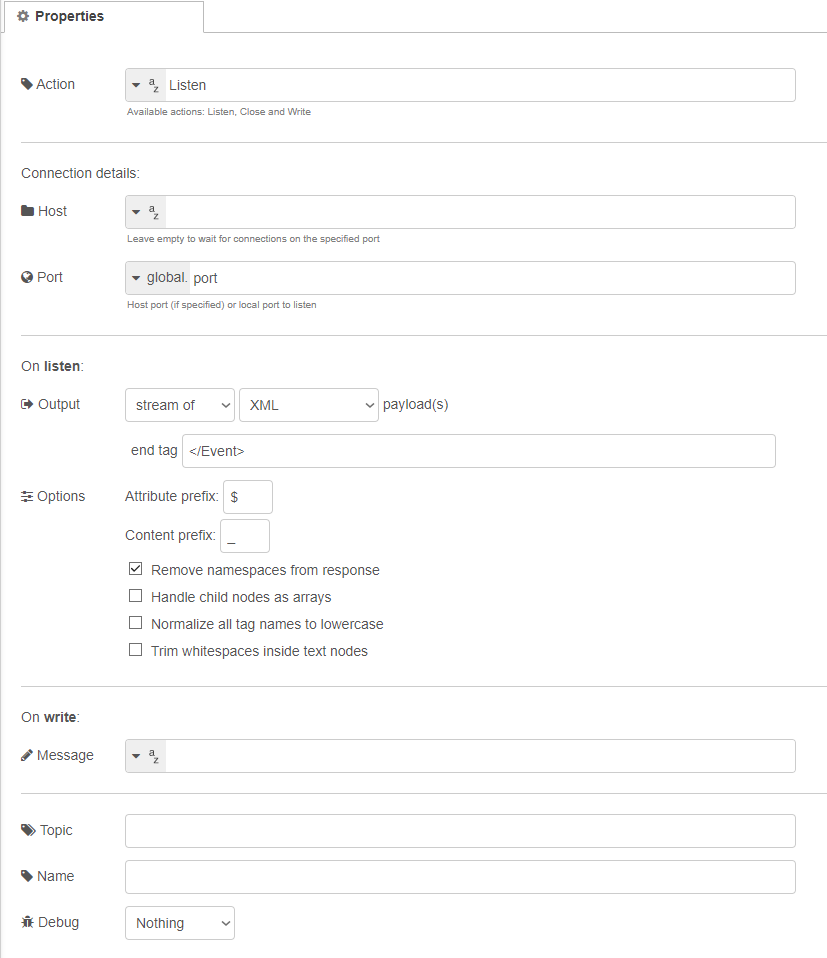
## To install:
Install [node-red](https://nodered.org/).
Install [this package](https://www.npmjs.com/package/node-red-contrib-tcp-client) with "npm install node-red-contrib-tcp-client --save" in ~./node-red or via the Palette Manager in node-red.
If everything was successfull you should see the new tcp client node under the network category.
https://flows.nodered.org/node/node-red-contrib-tcp-client