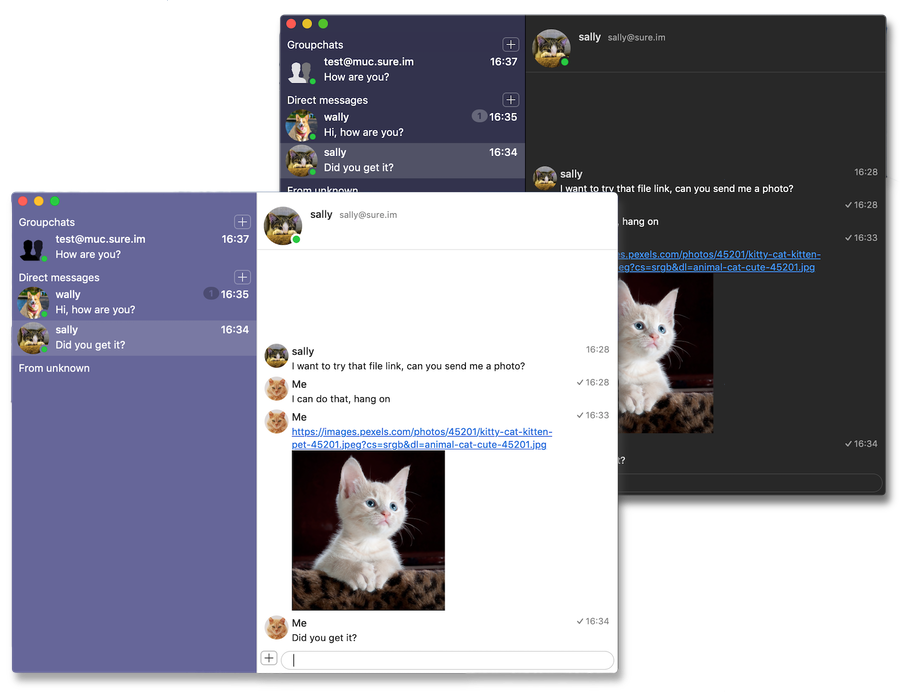https://github.com/tigase/beagle-im
(M) XMPP client for macOS based on TigaseSwift XMPP library
https://github.com/tigase/beagle-im
app apple application client homebrew jabber macos omemo osx swift voip xmpp xmpp-client
Last synced: 8 months ago
JSON representation
(M) XMPP client for macOS based on TigaseSwift XMPP library
- Host: GitHub
- URL: https://github.com/tigase/beagle-im
- Owner: tigase
- License: gpl-3.0
- Created: 2019-04-23T18:06:34.000Z (over 6 years ago)
- Default Branch: master
- Last Pushed: 2025-01-31T13:39:36.000Z (10 months ago)
- Last Synced: 2025-03-28T07:08:18.969Z (8 months ago)
- Topics: app, apple, application, client, homebrew, jabber, macos, omemo, osx, swift, voip, xmpp, xmpp-client
- Language: Swift
- Homepage:
- Size: 32.7 MB
- Stars: 191
- Watchers: 14
- Forks: 21
- Open Issues: 70
-
Metadata Files:
- Readme: README.md
- Funding: .github/FUNDING.yml
- License: COPYING
Awesome Lists containing this project
- open-source-mac-os-apps - Beagle IM - Powerful XMPP client with support for file transfer, VoIP and end-to-end encryption. ![swift_icon] (Applications / Chat)
- awesome-swift-macos-apps - Beagle IM - im?label=" /> <img align="bottom" height="13" src="https://img.shields.io/github/last-commit/tigase/beagle-im?style=flat&label=" /> - Powerful XMPP client with support for file transfer, VoIP and end-to-end encryption. (Chat)
- awesome-inspiration - beagle-im
README
> # NOTE: Tigase BeagleIM has new home at [tigase.dev/tigase/_clients/beagle-im/](https://tigase.dev/tigase/_clients/beagle-im/) - please submit all issues/pull-requests there!
XMPP client for macOS 
# What it is
XMPP client for macOS based on [TigaseSwift XMPP library](https://github.com/tigaseinc/tigase-swift).
# Features
BeagleIM is powerful XMPP client with support for file transfer, VoIP and end-to-end encryption.
To learn more about the XMPP client features visit https://beagle.im.
# Support
When looking for support, please first search for answers to your question in the available online channels:
* Our online documentation: [Tigase Docs](https://docs.tigase.net)
* Existing tickets: [GitHub issues](https://github.com/tigase/beagle-im/issues)
If you didn't find an answer in the resources above, feel free to submit an [issue](https://github.com/tigase/beagle-im/issues/new/choose).
# Downloads
You can download it from the [Mac App Store](https://itunes.apple.com/us/app/beagleim-by-tigase-inc/id1445349494?l=pl&ls=1&mt=1) or using [Homebrew](https://brew.sh/) package manager:
```
brew tap tigase/tigase
brew install beagleim
```
See [our Homebrew tap](https://github.com/tigase/homebrew-tigase) for details
# Using software
After installing it, go to **Preferences** and add an account or register a new one. After that you can start using XMPP client for chatting over XMPP with your account.
# License
 Official Tigase repository is available at: https://github.com/tigase/beagle-im/.
Official Tigase repository is available at: https://github.com/tigase/beagle-im/.
Copyright (c) 2004 Tigase, Inc.
Licensed under GPL License Version 3. Other licensing options available upon request.