Ecosyste.ms: Awesome
An open API service indexing awesome lists of open source software.
https://github.com/tikv/pprof-rs
A Rust CPU profiler implemented with the help of backtrace-rs
https://github.com/tikv/pprof-rs
Last synced: 5 days ago
JSON representation
A Rust CPU profiler implemented with the help of backtrace-rs
- Host: GitHub
- URL: https://github.com/tikv/pprof-rs
- Owner: tikv
- License: apache-2.0
- Created: 2019-10-21T06:36:07.000Z (over 5 years ago)
- Default Branch: master
- Last Pushed: 2024-11-08T09:31:29.000Z (3 months ago)
- Last Synced: 2025-01-14T05:05:33.318Z (12 days ago)
- Language: Rust
- Homepage:
- Size: 294 KB
- Stars: 1,369
- Watchers: 20
- Forks: 108
- Open Issues: 54
-
Metadata Files:
- Readme: README.md
- Changelog: CHANGELOG.md
- License: LICENSE
Awesome Lists containing this project
- my-awesome - tikv/pprof-rs - 11 star:1.4k fork:0.1k A Rust CPU profiler implemented with the help of backtrace-rs (Rust)
README
# pprof
`pprof` is a cpu profiler that can be easily integrated into a rust program.
[](https://github.com/tikv/pprof-rs/actions)
[](https://crates.io/crates/pprof)
[](https://deps.rs/repo/github/tikv/pprof-rs)
[](https://app.fossa.com/projects/git%2Bgithub.com%2Ftikv%2Fpprof-rs?ref=badge_shield)
## Usage
First, get a guard to start profiling. Profiling will continue until this guard was dropped.
```rust
let guard = pprof::ProfilerGuardBuilder::default().frequency(1000).blocklist(&["libc", "libgcc", "pthread", "vdso"]).build().unwrap();
```
During the profiling time, you can get a report with the guard.
```rust
if let Ok(report) = guard.report().build() {
println!("report: {:?}", &report);
};
```
`Debug` was implemented for `Report`. It will print a human-readable stack counter report. Here is an example:
```
FRAME: backtrace::backtrace::trace::h3e91a3123a3049a5 -> FRAME: pprof::profiler::perf_signal_handler::h7b995c4ab2e66493 -> FRAME: Unknown -> FRAME: prime_number::is_prime_number::h70653a2633b88023 -> FRAME: prime_number::main::h47f1058543990c8b -> FRAME: std::rt::lang_start::{{closure}}::h4262e250f8024b06 -> FRAME: std::rt::lang_start_internal::{{closure}}::h812f70926ebbddd0 -> std::panicking::try::do_call::h3210e2ce6a68897b -> FRAME: __rust_maybe_catch_panic -> FRAME: std::panicking::try::h28c2e2ec1c3871ce -> std::panic::catch_unwind::h05e542185e35aabf -> std::rt::lang_start_internal::hd7efcfd33686f472 -> FRAME: main -> FRAME: __libc_start_main -> FRAME: _start -> FRAME: Unknown -> THREAD: prime_number 1217
FRAME: backtrace::backtrace::trace::h3e91a3123a3049a5 -> FRAME: pprof::profiler::perf_signal_handler::h7b995c4ab2e66493 -> FRAME: Unknown -> FRAME: alloc::alloc::box_free::h82cea48ed688e081 -> FRAME: prime_number::main::h47f1058543990c8b -> FRAME: std::rt::lang_start::{{closure}}::h4262e250f8024b06 -> FRAME: std::rt::lang_start_internal::{{closure}}::h812f70926ebbddd0 -> std::panicking::try::do_call::h3210e2ce6a68897b -> FRAME: __rust_maybe_catch_panic -> FRAME: std::panicking::try::h28c2e2ec1c3871ce -> std::panic::catch_unwind::h05e542185e35aabf -> std::rt::lang_start_internal::hd7efcfd33686f472 -> FRAME: main -> FRAME: __libc_start_main -> FRAME: _start -> FRAME: Unknown -> THREAD: prime_number 1
FRAME: backtrace::backtrace::trace::h3e91a3123a3049a5 -> FRAME: pprof::profiler::perf_signal_handler::h7b995c4ab2e66493 -> FRAME: Unknown -> FRAME: prime_number::main::h47f1058543990c8b -> FRAME: std::rt::lang_start::{{closure}}::h4262e250f8024b06 -> FRAME: std::rt::lang_start_internal::{{closure}}::h812f70926ebbddd0 -> std::panicking::try::do_call::h3210e2ce6a68897b -> FRAME: __rust_maybe_catch_panic -> FRAME: std::panicking::try::h28c2e2ec1c3871ce -> std::panic::catch_unwind::h05e542185e35aabf -> std::rt::lang_start_internal::hd7efcfd33686f472 -> FRAME: main -> FRAME: __libc_start_main -> FRAME: _start -> FRAME: Unknown -> THREAD: prime_number 1
```
## Features
- `cpp` enables the cpp demangle.
- `flamegraph` enables the flamegraph report format.
- `prost-codec` enables the pprof protobuf report format through `prost`.
- `protobuf-codec` enables the pprof protobuf report format through `protobuf` crate.
- `frame-pointer` gets the backtrace through frame pointer. **only available for nightly**
## Flamegraph
```toml
pprof = { version = "0.14", features = ["flamegraph"] }
```
If `flamegraph` feature is enabled, you can generate flamegraph from the report. `Report` struct has a method `flamegraph` which can generate flamegraph and write it into a `Write`.
```rust
if let Ok(report) = guard.report().build() {
let file = File::create("flamegraph.svg").unwrap();
report.flamegraph(file).unwrap();
};
```
Additionally, custom flamegraph options can be specified.
```rust
if let Ok(report) = guard.report().build() {
let file = File::create("flamegraph.svg").unwrap();
let mut options = pprof::flamegraph::Options::default();
options.image_width = Some(2500);
report.flamegraph_with_options(file, &mut options).unwrap();
};
```
Here is an example of generated flamegraph:
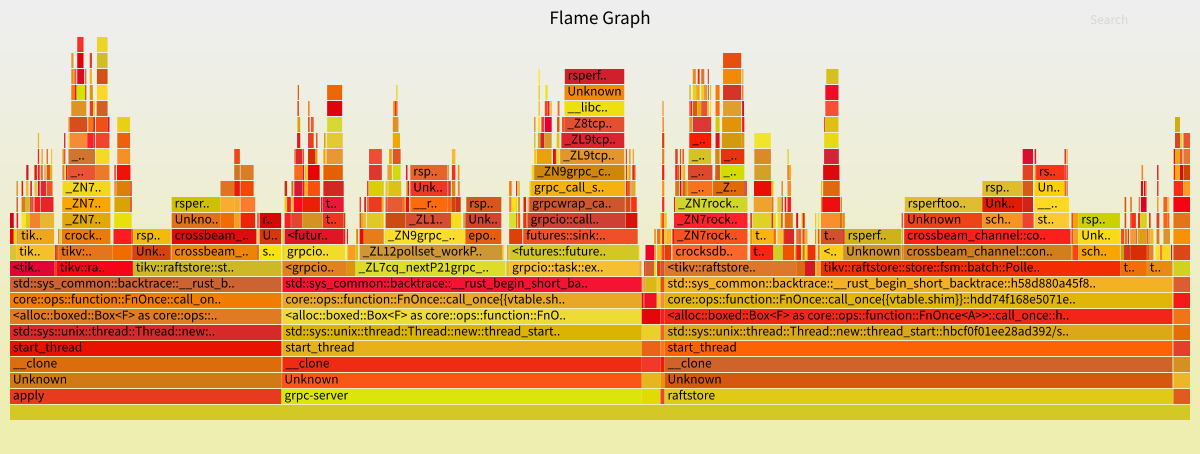
## Frame Post Processor
Before the report was generated, `frame_post_processor` was provided as an interface to modify raw statistic data. If you want to group several symbols/thread or demangle for some symbols, this feature will benefit you.
For example:
```rust
fn frames_post_processor() -> impl Fn(&mut pprof::Frames) {
let thread_rename = [
(Regex::new(r"^grpc-server-\d*$").unwrap(), "grpc-server"),
(Regex::new(r"^cop-high\d*$").unwrap(), "cop-high"),
(Regex::new(r"^cop-normal\d*$").unwrap(), "cop-normal"),
(Regex::new(r"^cop-low\d*$").unwrap(), "cop-low"),
(Regex::new(r"^raftstore-\d*$").unwrap(), "raftstore"),
(Regex::new(r"^raftstore-\d*-\d*$").unwrap(), "raftstore"),
(Regex::new(r"^sst-importer\d*$").unwrap(), "sst-importer"),
(
Regex::new(r"^store-read-low\d*$").unwrap(),
"store-read-low",
),
(Regex::new(r"^rocksdb:bg\d*$").unwrap(), "rocksdb:bg"),
(Regex::new(r"^rocksdb:low\d*$").unwrap(), "rocksdb:low"),
(Regex::new(r"^rocksdb:high\d*$").unwrap(), "rocksdb:high"),
(Regex::new(r"^snap sender\d*$").unwrap(), "snap-sender"),
(Regex::new(r"^snap-sender\d*$").unwrap(), "snap-sender"),
(Regex::new(r"^apply-\d*$").unwrap(), "apply"),
(Regex::new(r"^future-poller-\d*$").unwrap(), "future-poller"),
];
move |frames| {
for (regex, name) in thread_rename.iter() {
if regex.is_match(&frames.thread_name) {
frames.thread_name = name.to_string();
}
}
}
}
```
```rust
if let Ok(report) = guard.frames_post_processor(frames_post_processor()).report().build() {
let file = File::create("flamegraph.svg").unwrap();
report.flamegraph(file).unwrap();
}
```
## Use with `pprof`
With `protobuf` feature enabled, `pprof-rs` can also output [`profile.proto`](https://github.com/google/pprof/blob/master/proto/profile.proto) format.
```rust
match guard.report().build() {
Ok(report) => {
let mut file = File::create("profile.pb").unwrap();
let profile = report.pprof().unwrap();
let mut content = Vec::new();
profile.encode(&mut content).unwrap();
file.write_all(&content).unwrap();
println!("report: {}", &report);
}
Err(_) => {}
};
```
Then you can use `pprof` command with `profile.pb`. For example:
```shell
~/go/bin/pprof -svg profile.pb
```
Then `pprof` will generate a svg file according to the profile.
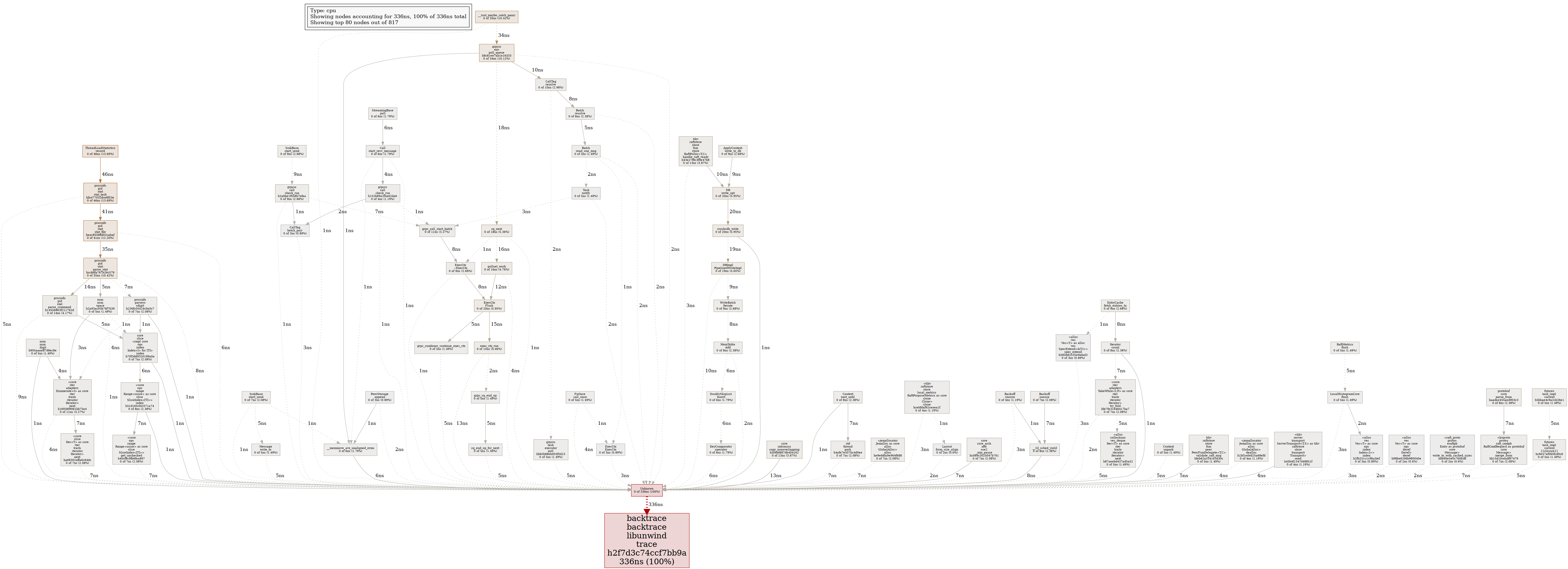
## Integrate with `criterion`
With `criterion` feature enabled, a criterion custom profiler is provided in `pprof-rs`.
```rust
use pprof::criterion::{PProfProfiler, Output};
criterion_group!{
name = benches;
config = Criterion::default().with_profiler(PProfProfiler::new(100, Output::Flamegraph(None)));
targets = bench
}
criterion_main!(benches);
```
After running the benchmark, you can find the flamegraph at `target/criterion//profile/flamegraph.svg`. `protobuf` output is also available with the `Output::Protobuf` option; these end up at `target/criterion//profile.pb`.
For more details, you can check the [`examples/criterion.rs`](examples/criterion.rs), and the profiling document of [`criterion`](https://bheisler.github.io/criterion.rs/book/user_guide/profiling.html). For a quick start, you can run this example with `cargo run --example criterion --release --features="flamegraph criterion" -- --bench --profile-time 5`
## Why not ...
There have been tons of profilers, why we create a new one? Here we make a comparison between `pprof-rs` and other popular profilers to help you choose the best fit one.
### gperftools
`gperftools` is also an integrated profiler. There is also a wrapper for `gperftools` in rust called [`cpuprofiler`](https://crates.io/crates/cpuprofiler) which makes it programmable for a rust program.
#### Pros
1. `pprof-rs` has a modern build system and can be integrated into a rust program easily while compiling `gperftools` statically is buggy.
2. `pprof-rs` has a native rust interface while `gperftools`'s wrapper is **just** a wrapper.
3. Programming with rust guarantees thread safety natively.
#### Cons
1. `gperftools` is a collection of performance analysis tools which contains cpu profiler, heap profiler... `pprof-rs` focuses on cpu profiler now.
### perf
`perf` is a performance analyzing tool in Linux.
#### Pros
1. You don't need to start another process to perf with `pprof-rs`.
2. `pprof-rs` can be easily integrated with rust program which means you don't need to install any other programs.
3. `pprof-rs` has a modern programmable interface to hack with
4. `pprof-rs` theoretically supports all POSIX systems and can easily support more systems in the future.
#### Cons
1. `perf` is much more feature-rich than `pprof-rs`.
2. `perf` is highly integrated with Linux.
## Implementation
When profiling was started, `setitimer` system call was used to set up a timer which will send a SIGPROF to this program every constant interval.
When receiving a SIGPROF signal, the signal handler will capture a backtrace and increase the count of it. After a while, the profiler can get every possible backtrace and their count. Finally, we can generate a report with profiler data.
However, the real world is full of thorns. There are many worths of note parts in the implementation.
### Backtrace
Unfortunately, there is no 100% robust stack tracing method. [Some related researches](https://github.com/gperftools/gperftools/wiki/gperftools%27-stacktrace-capturing-methods-and-their-issues) have been done by gperftools. `pprof-rs` uses [`backtrace-rs`](https://github.com/rust-lang/backtrace-rs) which finally uses libunwind provided by `libgcc`
**WARN:** as described in former gperftools documents, libunwind provided by `libgcc` is not signal safe.
> libgcc's unwind method is not safe to use from signal handlers. One particular cause of deadlock is when profiling tick happens when program is propagating thrown exception.
This can be resolved by adding a blocklist:
```rust
let guard = pprof::ProfilerGuardBuilder::default().frequency(1000).blocklist(&["libc", "libgcc", "pthread", "vdso"]).build().unwrap();
```
The `vdso` should also be added to the blocklist, because in some distribution (e.g. ubuntu 18.04), the dwarf information in vdso is incorrect.
### Frame Pointer
The `pprof-rs` also supports unwinding through frame pointer, without the need to use `libunwind`. However, the standard library shipped with the rust compiler does not have the correct frame pointer in every function, so you need to use `cargo +nightly -Z build-std` to build the standard library from source.
As we cannot get the stack boundaries inside the signal handler, it's also not possible to ensure the safety. If the frame pointer was set to a wrong value, the program will panic.
### Signal Safety
Signal safety is hard to guarantee. But it's not *that* hard.
First, we have to avoid deadlock. When profiler samples or reports, it will get a global lock on the profiler. Particularly, deadlock happenswhen the running program is getting a report from the profiler (which will hold the lock), at the same time, a SIGPROF signal is triggered and the profiler wants to sample (which will also hold the lock). So we don't wait for the lock in signal handler, instead we `try_lock` in the signal handler. If the global lock cannot be gotten, the profiler will give up directly.
Then, signal safety POSIX function is quite limited as [listed here](http://man7.org/linux/man-pages/man7/signal-safety.7.html). The most bothering issue is that we cannot use `malloc` in signal handler. So we can only use pre-allocated memory in profiler. The simplest way is `write` every sample serially into a file. We optimized it with a fix-sized hashmap that has a fixed number of buckets and every bucket is an array with a fixed number of items. If the hashmap is full, we pop out the item with minimum count and write it into a temporary file.
Unit tests have been added to guarantee there is no `malloc` in sample functions.
`futex` is also not safe to use in signal handler. So we use a spin lock to avoid usage of `futex`.
## TODO
1. Restore the original SIGPROF handler after stopping the profiler.
## Minimum Supported Rust Version
Rust 1.64 or higher.
Minimum supported Rust version can be changed in the future, but it will be done with a minor version bump.
## License
[](https://app.fossa.com/projects/git%2Bgithub.com%2Ftikv%2Fpprof-rs?ref=badge_large)