https://github.com/tiledesk/design-studio
Tiledesk's open-source visual, no-code designer where LLM/GPT AI meets a flexible 'graph' approach. Create conversations and automations effortlessly – a Voiceflow and Botpress alternative.
https://github.com/tiledesk/design-studio
automation-tool bot-builder botpress-alternative chatbot-development conversation-designer conversational-ui design-studio github-project github-repository gpt-ai graph-visualization llm multichannel no-code open-source visual-designer voiceflow-alternative
Last synced: 10 months ago
JSON representation
Tiledesk's open-source visual, no-code designer where LLM/GPT AI meets a flexible 'graph' approach. Create conversations and automations effortlessly – a Voiceflow and Botpress alternative.
- Host: GitHub
- URL: https://github.com/tiledesk/design-studio
- Owner: Tiledesk
- License: mit
- Created: 2023-10-07T15:15:12.000Z (over 2 years ago)
- Default Branch: master
- Last Pushed: 2024-05-08T13:13:59.000Z (almost 2 years ago)
- Last Synced: 2024-05-10T03:46:07.357Z (almost 2 years ago)
- Topics: automation-tool, bot-builder, botpress-alternative, chatbot-development, conversation-designer, conversational-ui, design-studio, github-project, github-repository, gpt-ai, graph-visualization, llm, multichannel, no-code, open-source, visual-designer, voiceflow-alternative
- Language: TypeScript
- Homepage: https://www.tiledesk.com/
- Size: 6.11 MB
- Stars: 116
- Watchers: 4
- Forks: 32
- Open Issues: 2
-
Metadata Files:
- Readme: README.md
- Changelog: CHANGELOG.md
- License: LICENSE
Awesome Lists containing this project
- awesome-ChatGPT-repositories - design-studio - Tiledesk's open-source visual, no-code designer where LLM/GPT AI meets a flexible 'graph' approach. Create conversations and automations effortlessly – a Voiceflow and Botpress alternative. (Chatbots)
README
# Tiledesk Design Studio

Tiledesk is an open-source, no-code development platform for creating chatbots and conversational apps. Our Design Studio, featured in this repository, offers a user-friendly, drag-and-drop interface with pre-ready actions and integrations. This platform combines the power of LLM/GPT AI with a flexible 'graph' approach for creating conversations and automations with ease.
This project was generated with [Angular CLI](https://github.com/angular/angular-cli) version 14.2.6.
*Golden Kitty Awards 2023: Open Source Product of the Year*
## Main Features
- **Pre-Designed Conversations and Admin Task Automation:** Automate customer conversations and daily administrative tasks.
- **Prototype Conversations:** Use our drag-and-drop conversation builder to design your chatbot’s conversation flow.
- **ChatGPT Integration:** Understand urgent situations and take appropriate actions, such as offering to connect the customer with a human agent.
- **ChatGPT Powered Chatbot:** Find answers in the knowledge base and respond to customer inquiries in a human-like dialogue.
- **Enhancing User Experience:** Share images, GIFs, and videos in chats to make the conversation more engaging.
- **Personalized Product Recommendations:** Show personalized product recommendations based on previous conversations or customer interests.
- **Conditions:** Set conditions for different scenarios.
- **Random Reply:** Write different messages, and for each iteration, the bot randomly uses one of them.
- **Web Request:** Connect your bot to other tools, for example, HubSpot CRM. After each conversation, save all customer contact info to your HubSpot CRM.
- **WhatsApp Integration:** Convert website conversations into WhatsApp chats.
- **Send Email:** Send emails from your platform and set up email triggers that send emails automatically.
- **Light Integration:** Enhance your existing setup with our seamless and non-disruptive integration feature. Experience an upgrade without upheaval.
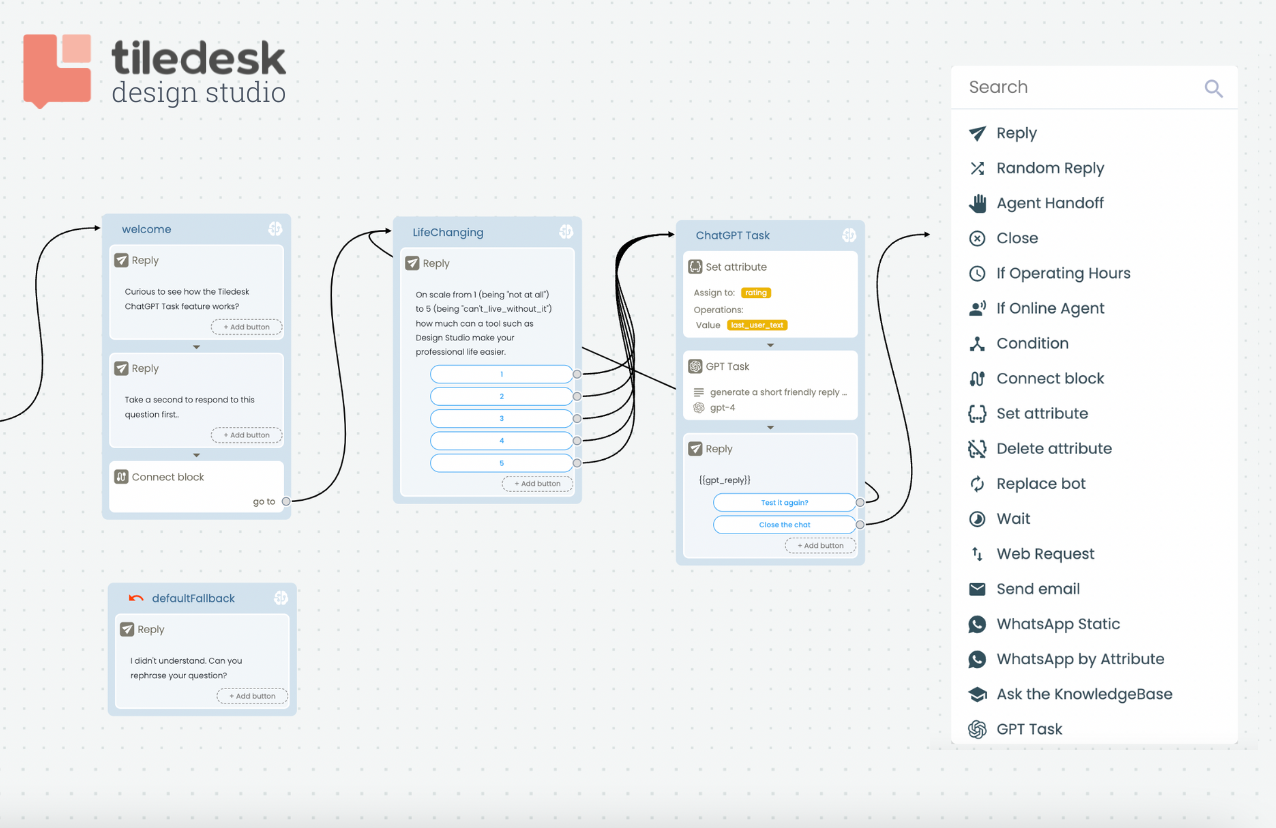
## Development server
Run `ng serve` for a dev server. Navigate to `http://localhost:4200/`. The application will automatically reload if you change any of the source files.
## Code scaffolding
Run `ng generate component component-name` to generate a new component. You can also use `ng generate directive|pipe|service|class|guard|interface|enum|module`.
## Build
Run `ng build` to build the project. The build artifacts will be stored in the `dist/` directory.
## Running unit tests
Run `ng test` to execute the unit tests via [Karma](https://karma-runner.github.io).
## Running end-to-end tests
Run `ng e2e` to execute the end-to-end tests via a platform of your choice. To use this command, you need to first add a package that implements end-to-end testing capabilities.
## Important Note: Running Design Studio
Design Studio cannot run as a standalone application; it is tightly integrated with the Tiledesk solution. To set up and use Design Studio, follow these steps:
1. Ensure you have an authenticated Tiledesk environment.
2. Add a key `tiledesk_token` to your browser’s local storage with your Tiledesk authentication token.
3. Navigate to your project by accessing the following URL pattern: ``http://loalhost/#/project//chatbot//blocks``
Please note that Design Studio depends on prior authentication through the Tiledesk platform to function correctly. You must have a valid Tiledesk token and project to access and use the tool.
## Community? Questions? Support?
If you need help or have questions, feel free to make a post on our [Forum](https://tiledesk.discourse.group/).
To get more help on the Angular CLI use `ng help` or go check out the [Angular CLI Overview and Command Reference](https://angular.io/cli) page.
## Feedback? New Ideas?
Visit our [Feedback Board]([https://feedback.tiledesk.com/) to discuss new ideas, suggestions, and solve issues to make Tiledesk even better for you.
## Public Roadmap
Check our [Public Roadmap](https://feedback.tiledesk.com/roadmap) to see activities In Progress, Planned, and Under Review. We value your input in shaping the future of Tiledesk.