https://github.com/tilfin/ougai
A Ruby structured logging is capable of handling a message, custom data or an exception easily and generates JSON or human readable logs.
https://github.com/tilfin/ougai
awesome-print bunyan fluentd-logger gem json-logging logentries logger loggly pino rails-log ruby structured-logging
Last synced: 10 months ago
JSON representation
A Ruby structured logging is capable of handling a message, custom data or an exception easily and generates JSON or human readable logs.
- Host: GitHub
- URL: https://github.com/tilfin/ougai
- Owner: tilfin
- License: mit
- Created: 2016-10-16T13:55:38.000Z (over 9 years ago)
- Default Branch: main
- Last Pushed: 2025-02-16T04:50:58.000Z (about 1 year ago)
- Last Synced: 2025-04-14T02:57:45.932Z (10 months ago)
- Topics: awesome-print, bunyan, fluentd-logger, gem, json-logging, logentries, logger, loggly, pino, rails-log, ruby, structured-logging
- Language: Ruby
- Homepage:
- Size: 220 KB
- Stars: 265
- Watchers: 5
- Forks: 24
- Open Issues: 11
-
Metadata Files:
- Readme: README.md
- License: LICENSE.txt
Awesome Lists containing this project
- awesome-ruby - Ougai - A structured logging system that is capable of handling a message, structured data, or an exception easily. It has JSON and human-readable formatters. (Logging)
- fucking-awesome-ruby - Ougai - A structured logging system that is capable of handling a message, structured data, or an exception easily. It has JSON and human-readable formatters. (Logging)
README
Ougai
=====
[](https://badge.fury.io/rb/ougai)
[](http://www.rubydoc.info/gems/ougai/)
[](https://github.com/tilfin/ougai/actions/workflows/ci.yml)
[](https://codeclimate.com/github/tilfin/ougai)
[](https://codeclimate.com/github/tilfin/ougai/coverage)
A structured logging system that is capable of handling a message, structured data, or an exception easily.
It has JSON formatters compatible with [Bunyan](https://github.com/trentm/node-bunyan) or [pino](https://github.com/pinojs/pino) for Node.js, and a
human-readable formatter with [Amazing Print](https://github.com/amazing-print/amazing_print) for the console.
## Installation
Add this line to your application's Gemfile:
```ruby
gem 'ougai'
```
And then execute:
```
$ bundle
```
Or install it yourself as:
```
$ gem install ougai
```
## Usage
**Ougai::Logger** is a sub-class of the standard [Logger](https://ruby-doc.org/stdlib-2.4.1/libdoc/logger/rdoc/Logger.html) in Ruby.
All arguments of the `initialize` pass through to **::Logger**.
```ruby
require 'ougai'
logger = Ougai::Logger.new($stdout)
```
### TRACE level
The `level` of logger supports **TRACE** level lower than **DEBUG**.
```ruby
logger.level = Ougai::Logger::TRACE # , :trace or 'trace'
```
### log only a message
```ruby
logger.info('Information!')
```
```json
{"name":"main","hostname":"mint","pid":14607,"level":30,"time":"2016-10-16T22:26:48.835+09:00","v":0,"msg":"Information!"}
```
### log only structured data
```ruby
logger.info({
msg: 'Request', method: 'GET', path: '/login',
format: 'html', controller: 'LoginController',
action: 'new', status: 200
})
logger.debug(user: { name: 'Taro', age: 19 })
```
```json
{"name":"main","hostname":"mint","pid":9044,"level":30,"time":"2016-10-28T17:58:53.668+09:00","v":0,"msg":"Request","method":"GET","path":"/login","format":"html","controller":"LoginController","action":"new","status":200}
{"name":"main","hostname":"mint","pid":9044,"level":20,"time":"2016-10-28T17:58:53.668+09:00","v":0,"msg":"No message","user":{"name":"Taro","age":19}}
```
If a data does not contain `msg` field, msg is set `default_message` attribute value of a Logger. its default is 'No message'.
```ruby
logger.default_message = 'User dump'
logger.debug(user: { name: 'Taro', age: 19 })
```
```json
{"name":"main","hostname":"mint","pid":9303,"level":20,"time":"2016-10-28T18:03:50.118+09:00","v":0,"msg":"User dump","user":{"name":"Taro","age":19}}
```
### log only an exception
```ruby
begin
raise StandardError, 'some error'
rescue => ex
logger.error(ex)
end
```
```json
{"name":"main","hostname":"mint","pid":4422,"level":50,"time":"2016-10-22T13:05:02.989+09:00","v":0,"msg":"some error","err":{"name":"StandardError","message":"some error","stack":"main.rb:24:in `'"}}
```
### log with a message and custom data
```ruby
logger.debug('Debugging', data_id: 1, data_flag: true)
logger.debug('Debug!', custom_data: { id: 1, name: 'something' })
```
```json
{"name":"main","hostname":"mint","pid":14607,"level":20,"time":"2016-10-16T22:26:48.836+09:00","v":0,"msg":"Debugging","data_id":1,"data_flag":true}
{"name":"main","hostname":"mint","pid":14607,"level":20,"time":"2016-10-16T22:26:48.836+09:00","v":0,"msg":"Debug!","custom_data":{"id":1,"name":"something"}}
```
### log with a message and an exception
```ruby
begin
raise StandardError, 'fatal error'
rescue => ex
logger.fatal('Unexpected!', ex)
end
```
```json
{"name":"main","hostname":"mint","pid":14607,"level":60,"time":"2016-10-16T22:26:48.836+09:00","v":0,"msg":"Unexpected!","err":{"name":"StandardError","message":"fatal error","stack":"main.rb:12:in `'"}}
```
### log with an exception and custom data
```ruby
begin
raise StandardError, 'some error'
rescue => ex
logger.error(ex, error_id: 999)
end
```
```json
{"name":"main","hostname":"mint","pid":13962,"level":50,"time":"2016-10-28T23:44:52.144+09:00","v":0,"error_id":999,"err":{"name":"StandardError","message":"some error","stack":"main.rb:40:in `'"}}
```
### log with a message, an exception and custom data
```ruby
begin
1 / 0
rescue => ex
logger.error('Caught error', ex, reason: 'zero spec')
end
```
```json
{"name":"main","hostname":"mint","pid":14607,"level":50,"time":"2016-10-16T22:26:48.836+09:00","v":0,"msg":"Caught error","err":{"name":"ZeroDivisionError","message":"divided by 0","stack":"main.rb:18:in `/'\n ...'"},"reason":"zero spec"}
```
### logs with blocks
```ruby
logger.info { 'Hello!' }
logger.debug do
['User dump', { name: 'Taro', age: 15 }]
end
logger.error do
['Failed to fetch info', ex, { id: 10 }]
end
logger.fatal { ex }
logger.fatal do
['Unexpected', ex]
end
```
To specify more than one message, exception, and custom data, the block returns them as an array.
### Adding custom fields to all logs
The fields of `with_fields` add to all logs as is.
```ruby
logger.with_fields = { version: '1.1.0' }
logger.debug(user: { name: 'Taro', age: 19 })
logger.info('Hello!', user: { name: 'Jiro' }, version: '2.3')
```
```json
{"name":"test","hostname":"mint","pid":30182,"level":20,"time":"2017-07-22T20:52:12.332+09:00","v":0,"version":"1.1.0","msg":"No message","user":{"name":"Taro","age":19}}
{"name":"test","hostname":"mint","pid":30308,"level":30,"time":"2017-07-22T20:53:54.314+09:00","v":0,"version":"2.3","user":{"name":"Jiro"},"msg":"Hello!"}
```
If any field of with_fields is specified in each log, the field is overridden.
If the field's type is *Array*, both with_field value and logging value are merged with `concat` and `uniq`.
If the field's type is *Hash*, then values are merged recursively.
```ruby
logger.with_fields = { version: '1.1.0', user: { name: 'Taro' } }
logger.debug(user: { age: 19 })
```
```json
{"name":"test","hostname":"mint","pid":30182,"level":20,"time":"2017-07-22T20:52:12.332+09:00","v":0,"version":"1.1.0","msg":"No message","user":{"name":"Taro","age":19}}
```
### Create a child logger
`logger.child(with_fields)` creates a child logger of self. Its argument `with_fields` add to all logs the child logger outputs. A child logger can also create its child logger. If you pass a block to this method, the child logger will be yielded to it.
```ruby
logger = Ougai::Logger.new(STDOUT)
logger.with_fields = { app: 'yourapp', tags: ['service'], kind: 'main' }
child_logger = logger.child({ tags: ['user'], kind: 'logic' })
logger.info('Created child logger')
child_logger.info('Created a user', name: 'Mike')
gc_logger = child_logger.child({ kind: 'detail' })
child_logger.info('Created grand child logger')
gc_logger.debug('something detail', age: 34, weight: 72)
gc_logger.child({ mode: 'processed' }) do |gcc_logger|
gcc_logger.info('Great-grandchild logger that will be cleaned up on block exit.')
:some_return_value
end
child_logger.sev_threshold = :error # alias of level
child_logger.info('This is not outputted')
gc_logger.info('This is not outputted')
child_logger.error('This is outputted')
gc_logger.error('This is outputted')
child_logger.level = :debug # does not work because the level is below parent one
child_logger.debug('This is not outputted')
```
```json
{"name":"main","hostname":"mint","pid":8342,"level":30,"time":"2017-08-01T22:07:20.400+09:00","v":0,"app":"yourapp","tags":["service"],"kind":"main","msg":"Created child logger"}
{"name":"Mike","hostname":"mint","pid":8342,"level":30,"time":"2017-08-01T22:07:20.400+09:00","v":0,"app":"yourapp","tags":["service","user"],"kind":"logic","msg":"Created a user"}
{"name":"main","hostname":"mint","pid":8342,"level":30,"time":"2017-08-01T22:07:20.400+09:00","v":0,"app":"yourapp","tags":["service","user"],"kind":"logic","msg":"Created grand child logger"}
{"name":"main","hostname":"mint","pid":8342,"level":20,"time":"2017-08-01T22:07:20.400+09:00","v":0,"app":"yourapp","tags":["service","user"],"kind":"detail","age":34,"weight":72,"msg":"something detail"}
{"name":"main","hostname":"mint","pid":8342,"level":20,"time":"2017-08-01T22:07:20.400+09:00","v":0,"app":"yourapp","tags":["service","user"],"kind":"detail","mode":"processed","msg":"Great-grandchild logger that will be cleaned up on block exit."}
{"name":"main","hostname":"mint","pid":4894,"level":50,"time":"2017-08-01T22:07:20.401+09:00","v":0,"app":"yourapp","tags":["service","user"],"kind":"logic","msg":"This is outputed"}
{"name":"main","hostname":"mint","pid":4894,"level":50,"time":"2017-08-01T22:07:20.401+09:00","v":0,"app":"yourapp","tags":["service","user"],"kind":"detail","msg":"This is outputed"}
```
If any field exists in both parent log and child log, the parent value is overridden or merged by child value.
If the field's type is *Hash*, then values are merged recursively.
### Hook before logging
Setting `before_log` of logger or child an *lambda* with `data` field, a process can be run before log each output.
* Adding variable data (like Thread ID) to logging data can be defined in common.
* Returning `false` in *lambda*, the log is cancelled and does not output.
* The *before_log* of child logger is run ahead of the parent logger's.
```ruby
logger.before_log = lambda do |data|
data[:thread_id] = Thread.current.object_id.to_s(36)
end
logger.debug('on main thread')
Thread.new { logger.debug('on another thread') }
```
```json
{"name":"main","hostname":"mint","pid":13975,"level":20,"time":"2017-08-06T15:35:53.435+09:00","v":0,"msg":"on main thread","thread_id":"gqe0ava6c"}
{"name":"main","hostname":"mint","pid":13975,"level":20,"time":"2017-08-06T15:35:53.435+09:00","v":0,"msg":"on another thread","thread_id":"gqe0cb14g"}
```
### Using broadcast, log output plural targets
`Ougai::Logger.broadcast` can be used to like `ActiveSupport::Logger.broadcast`.
#### An example
Original `logger` outputs STDOUT and `error_logger` outputs `./error.log`.
Every calling for `logger` is propagated to `error_logger`.
```ruby
logger = Ougai::Logger.new(STDOUT)
logger.level = Logger::INFO
error_logger = Ougai::Logger.new('./error.log')
error_logger.level = Logger::ERROR
logger.extend Ougai::Logger.broadcast(error_logger)
logger.info('Hello!')
logger.error('Failed to do something.')
logger.level = Logger::WARN # error_logger level is also set WARN by propagation
logger.warn('Ignored something.')
```
##### STDOUT
```json
{"name":"main","hostname":"mint","pid":24915,"level":30,"time":"2017-08-16T17:23:42.415+09:00","v":0,"msg":"Hello!"}
{"name":"main","hostname":"mint","pid":24915,"level":50,"time":"2017-08-16T17:23:42.416+09:00","v":0,"msg":"Failed to do something."}
{"name":"main","hostname":"mint","pid":24915,"level":40,"time":"2017-08-16T17:23:42.416+09:00","v":0,"msg":"Ignored something."}
```
##### error.log
```json
{"name":"main","hostname":"mint","pid":24915,"level":50,"time":"2017-08-16T17:23:42.415+09:00","v":0,"msg":"Failed to do something."}
{"name":"main","hostname":"mint","pid":24915,"level":40,"time":"2017-08-16T17:23:42.416+09:00","v":0,"msg":"Ignored something."}
```
## View pretty logs with node-bunyan or pino
Install [bunyan](https://github.com/trentm/node-bunyan) or [pino](https://github.com/pinojs/pino) via npm
```
$ npm install -g bunyan
```
Pipe a log file to command
```
$ cat output.log | bunyan
[2016-10-16T22:26:48.835+09:00] INFO: main/14607 on mint: Info message!
[2016-10-16T22:26:48.836+09:00] DEBUG: main/14607 on mint: Debugging (data_id=1, data_flag=true)
[2016-10-16T22:26:48.836+09:00] DEBUG: main/14607 on mint: Debug!
custom_data: {
"id": 1,
"name": "something"
}
[2016-10-16T22:26:48.836+09:00] FATAL: main/14607 on mint: Unexpected!
main.rb:12:in `'
[2016-10-16T22:26:48.836+09:00] ERROR: main/14607 on mint: Caught error (reason="z
main.rb:18:in `/'
main.rb:18:in `'
```
If you use *Ougai::Formatters::Pino*, you can use command [pino](https://github.com/pinojs/pino) as well as [bunyan](https://github.com/trentm/node-bunyan).
## Use human Readable formatter for console
Add amazing_print to Gemfile and `bundle`
```ruby
gem 'amazing_print'
```
Set *Ougai::Formatters::Readable* instance to `formatter` accessor
```ruby
require 'ougai'
logger = Ougai::Logger.new(STDOUT)
logger.formatter = Ougai::Formatters::Readable.new
```
### Screen result example
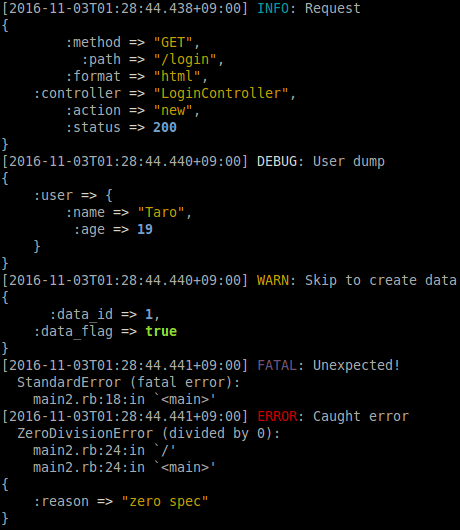
## How to use with famous products, services and libraries
- [Use as Rails logger](https://github.com/tilfin/ougai/wiki/Use-as-Rails-logger) and apply the request with [Lograge](https://github.com/roidrage/lograge)
- [Customize Sidekiq logger](https://github.com/tilfin/ougai/wiki/Customize-Sidekiq-logger)
- [Forward logs to Fluentd](https://github.com/tilfin/ougai/wiki/Forward-logs-to-Fluentd)
- [Forward logs to Logentries](https://github.com/tilfin/ougai/wiki/Forward-logs-to-Logentries)
- [Use as ServerEngine logger](https://github.com/tilfin/ougai/wiki/Use-as-ServerEngine-logger)
- [Forward logs to Loggly](https://github.com/tilfin/ougai/wiki/Forward-logs-to-Loggly)
- [Use as Rack logger](https://github.com/tilfin/ougai/wiki/Use-as-Rack-logger)
## Custom formatters and integrations
- [Awesome Ougai](https://github.com/tilfin/ougai/wiki/Awesom-Ougai)
## License
[MIT](LICENSE.txt)