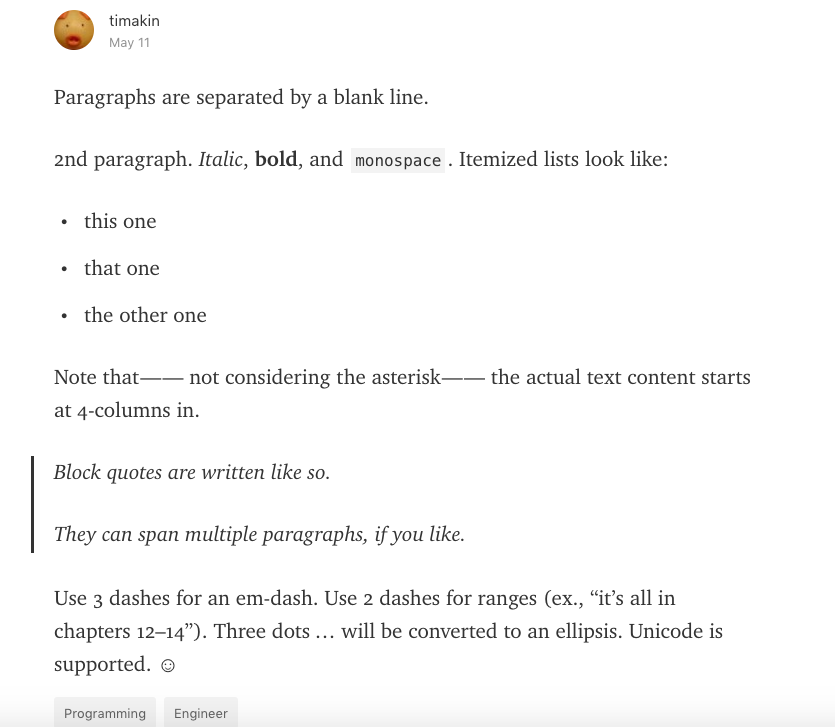https://github.com/timakin/md2mid
CLI tool to publish your medium articles with markdown
https://github.com/timakin/md2mid
Last synced: 7 months ago
JSON representation
CLI tool to publish your medium articles with markdown
- Host: GitHub
- URL: https://github.com/timakin/md2mid
- Owner: timakin
- Created: 2017-05-10T16:22:23.000Z (over 8 years ago)
- Default Branch: master
- Last Pushed: 2017-05-11T07:47:29.000Z (over 8 years ago)
- Last Synced: 2025-03-18T07:12:07.633Z (7 months ago)
- Language: Go
- Size: 82 KB
- Stars: 35
- Watchers: 2
- Forks: 1
- Open Issues: 1
-
Metadata Files:
- Readme: README.md
Awesome Lists containing this project
README
md2mid
====
A CLI tool to publish your markdown files to Medium.
## Installation
`go get -u github.com/timakin/md2mid`
## Usage
```
$ md2mid -h
NAME:
md2mid - Set your token to call a Medium API, and publish your markdown file.
USAGE:
md2mid [global options] command [command options] [arguments...]
COMMANDS:
init Add an integration token to be used by this application
publish, p Publish a markdown file to Medium. And after the publishment, open the article page with a browser from a console.
help, h Shows a list of commands or help for one command
GLOBAL OPTIONS:
--help, -h show help
COPYRIGHT:
MIT
```
### Init
Initialize and register an access token to access Medium API.
`md2mid init `
### Publish
Publish an article with your local markdown file.
`md2mid publish `
## Example
```
---
title: Sample
tags: [programming, engineer]
publishstatus: draft
canonicalurl: http://jamietalbot.com/posts/liverpool-fc
---
Paragraphs are separated by a blank line.
2nd paragraph. *Italic*, **bold**, and `monospace`. Itemized lists
look like:
* this one
* that one
* the other one
Note that --- not considering the asterisk --- the actual text
content starts at 4-columns in.
> Block quotes are
> written like so.
>
> They can span multiple paragraphs,
> if you like.
Use 3 dashes for an em-dash. Use 2 dashes for ranges (ex., "it's all
in chapters 12--14"). Three dots ... will be converted to an ellipsis.
Unicode is supported. ☺
```
Save this file with `publish` or `p` command.
After that, console will open the page of an article.