https://github.com/timdeschryver/vscode-dev-to
Dev.to in Visual Studio Code
https://github.com/timdeschryver/vscode-dev-to
Last synced: 9 months ago
JSON representation
Dev.to in Visual Studio Code
- Host: GitHub
- URL: https://github.com/timdeschryver/vscode-dev-to
- Owner: timdeschryver
- License: mit
- Created: 2019-06-16T19:21:43.000Z (over 6 years ago)
- Default Branch: master
- Last Pushed: 2022-06-25T01:02:39.000Z (over 3 years ago)
- Last Synced: 2025-02-13T23:17:44.180Z (10 months ago)
- Language: TypeScript
- Size: 406 KB
- Stars: 3
- Watchers: 0
- Forks: 0
- Open Issues: 9
-
Metadata Files:
- Readme: README.md
- Changelog: CHANGELOG.md
Awesome Lists containing this project
README
# Dev.to in Visual Studio Code
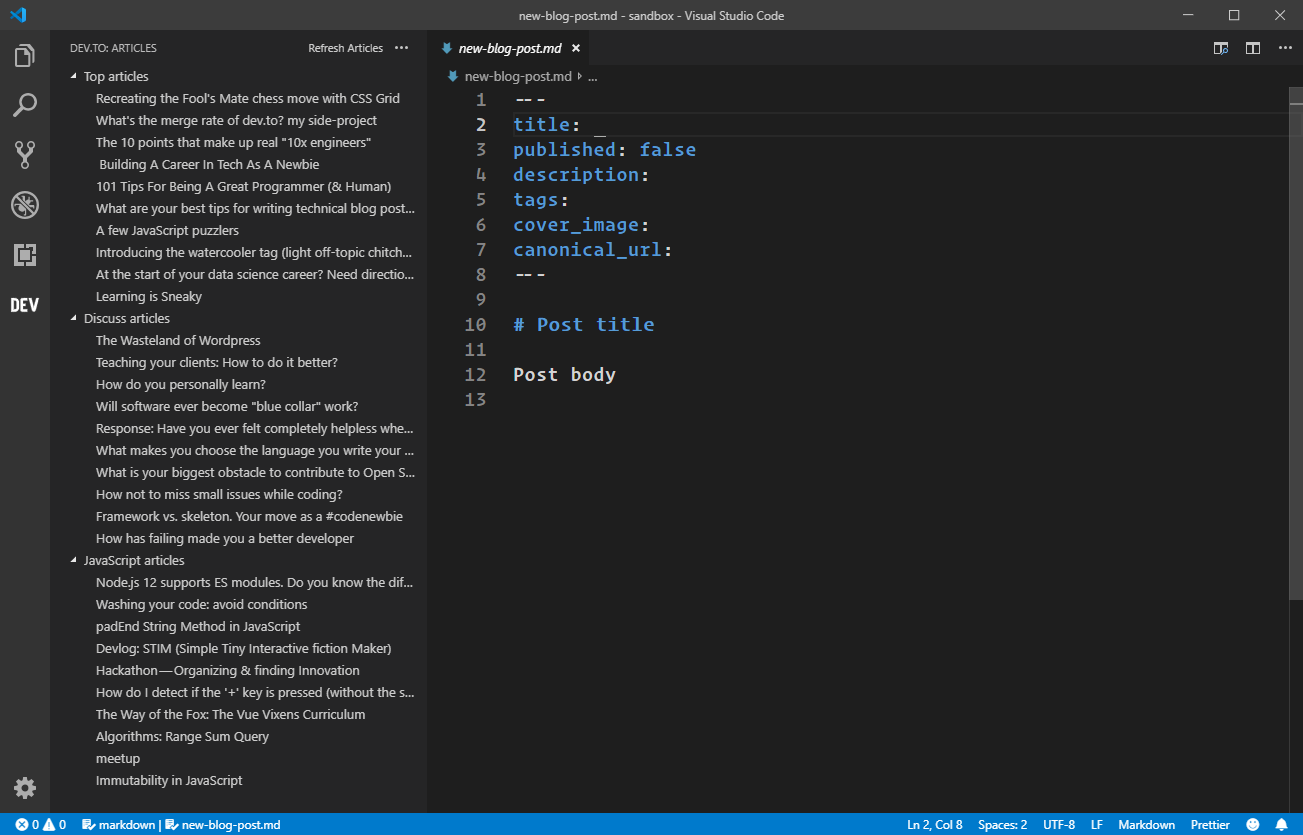
## Commands
### The dev.to explorer
| Command | Description |
| ---------------- | ------------------------------------------------------------------------------------------------- |
| Refresh Articles | Refreshes the articles |
| Add Tag | Adds a new tag, you can add multiple tags at once with a comma-delimited value (`React, Angular`) |
| Remove Tag | Removes a tag(s) |
### Writing an article
| Command | Description |
| --------------- | ---------------------------------------------------------- |
| Create Article | Creates a new markdown file based on the dev.to template |
| Insert Template | Inserts the dev.to template at the current cursor position |
| Publish Article | Publishes the current file to dev.to |
| Set Token | Sets the dev.to token in VSCode's settings file |
## Settings
| Property | Type | Default | Description |
| -------------------- | -------- | --------- | -------------------------------- |
| `devto.showExplorer` | boolean | `true` | Show or hide the dev.to explorer |
| `devto.tags` | string[] | `['Top']` | Tags array |
| `devto.token` | string | `''` | Your dev.to token |
## Creating a dev.to token
The token is required in order to publish articles.
To create a token, go to [dev.to/settings/account](https://dev.to/settings/account) and click on "Generate Token".
## The dev.to template
```md
---
title:
published: false
description:
tags:
---
```