Ecosyste.ms: Awesome
An open API service indexing awesome lists of open source software.
https://github.com/timholy/Rebugger.jl
An expression-level debugger for Julia with a provocative command-line (REPL) user interface
https://github.com/timholy/Rebugger.jl
Last synced: about 2 months ago
JSON representation
An expression-level debugger for Julia with a provocative command-line (REPL) user interface
- Host: GitHub
- URL: https://github.com/timholy/Rebugger.jl
- Owner: timholy
- License: other
- Created: 2018-08-08T06:46:49.000Z (about 6 years ago)
- Default Branch: master
- Last Pushed: 2020-12-13T14:12:58.000Z (almost 4 years ago)
- Last Synced: 2024-07-11T21:38:38.175Z (3 months ago)
- Language: Julia
- Size: 1.02 MB
- Stars: 171
- Watchers: 8
- Forks: 18
- Open Issues: 17
-
Metadata Files:
- Readme: README.md
- License: LICENSE.md
Awesome Lists containing this project
README
# Rebugger
[](https://travis-ci.org/timholy/Rebugger.jl)
[](https://ci.appveyor.com/project/timholy/Rebugger-jl/branch/master)
[](http://codecov.io/github/timholy/Rebugger.jl?branch=master)
[![PkgEval][pkgeval-img]][pkgeval-url]
Rebugger is an expression-level debugger for Julia.
It has no ability to interact with or manipulate call stacks (see [Gallium](https://github.com/Keno/Gallium.jl)),
but it can trace execution via the manipulation of Julia expressions.
The name "Rebugger" has 3 meanings:
- it is a REPL-based debugger (more on that in the documentation)
- it is the [Revise](https://github.com/timholy/Revise.jl)-based debugger
- it supports repeated-execution debugging
### JuliaCon 2018 Talk
While it's somewhat dated, you can learn about the "edit" interface in the following video:
[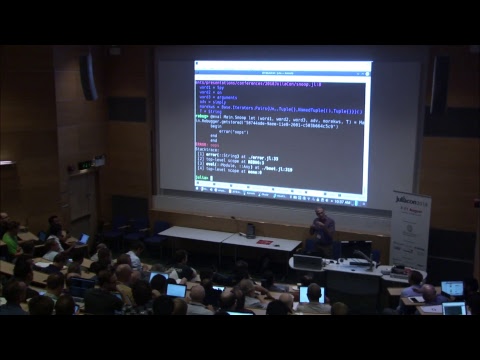](https://youtu.be/KuM0AGaN09s?t=515)
However, the "interpret" interface is recommended for most users.
## Installation and usage
**See the documentation**:
[](https://timholy.github.io/Rebugger.jl/stable)
[](https://timholy.github.io/Rebugger.jl/dev)
Note that Rebugger may benefit from custom configuration, as described in the documentation.
In terms of usage, very briefly
- for "interpret" mode, type your command and hit Meta-i (which stands for "interpret")
- for "edit" mode, "step in" is achieved by positioning your cursor in your input line to the beginning of
the call expression you wish to descend into. Then hit Meta-e ("enter").
- also for "edit" mode, for an expression that generates an error, hit Meta-s ("stacktrace")
to capture the stacktrace and populate your REPL history with a sequence of expressions
that contain the method bodies of the calls in the stacktrace.
Meta means Esc or, if your system is configured appropriately,
Alt (Linux/Windows) or Option (Macs).
More information and complete examples are provided in the documentation.
If your operating system assigns these keybindings to something else, you can [configure them to keys of your own choosing](https://timholy.github.io/Rebugger.jl/stable/config/#Customize-keybindings-1).
## Status
Rebugger is in early stages of development, and users should currently expect bugs (please do [report](https://github.com/timholy/Rebugger.jl/issues) them).
Neverthess it may be of net benefit for some users.
[pkgeval-img]: https://juliaci.github.io/NanosoldierReports/pkgeval_badges/R/Rebugger.svg
[pkgeval-url]: https://juliaci.github.io/NanosoldierReports/pkgeval_badges/report.html