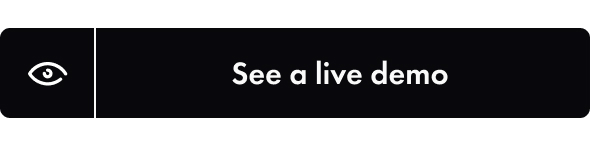https://github.com/tinialabs/next-starter-novela
Novela — A ready to deploy starter of the Novela blog theme for Next.js
https://github.com/tinialabs/next-starter-novela
nextjs nextjs-example nextjs-starter nextjs-template novela-theme
Last synced: 6 months ago
JSON representation
Novela — A ready to deploy starter of the Novela blog theme for Next.js
- Host: GitHub
- URL: https://github.com/tinialabs/next-starter-novela
- Owner: tinialabs
- License: mit
- Created: 2021-01-24T19:04:42.000Z (over 4 years ago)
- Default Branch: main
- Last Pushed: 2021-01-31T13:59:48.000Z (over 4 years ago)
- Last Synced: 2024-11-16T20:30:57.474Z (7 months ago)
- Topics: nextjs, nextjs-example, nextjs-starter, nextjs-template, novela-theme
- Language: TypeScript
- Homepage: https://novela.tinia.vercel.app
- Size: 6.72 MB
- Stars: 10
- Watchers: 3
- Forks: 5
- Open Issues: 1
-
Metadata Files:
- Readme: README.md
- License: LICENSE
Awesome Lists containing this project
- Awesome-NextJs - next-starter-novela - `Novela — A ready to deploy starter of the Novela blog theme for Next.js` (Nextjs Templates)
README
# Novela — A blog theme for Next.js
The beautiful blog theme from Narative adapted by Tinia Labs for Next.js with blazing fast performance.
With minimal styling and maximum features — including multiple homepage layouts, built-in social sharing and dark mode — Novela makes it easy to start publishing beautiful articles and stories with Next.js.
Novela is built by the team at [Narative](https://www.narative.co), updated by [Tinia Labs](https://tinia.org) to work on Next.js, and built for everyone that loves the web.
Special thanks to [@jpvalery](https://github.com/jpvalery) for helping maintain the original Gatsby version of Novela.
See [tinialabs/next-theme-novela](https://github.com/tinialabs/next-theme-novela) for the actual theme files. This repository containers a starter kit that includes the theme files.
Features specific to Next.js over others Next.js examples
- **Favicon generator** Uses the `favicons` package to generate favicons and manifests on all required platforms
- **Yaml config** Put all your site config in one place in a site.yml file in your content folder
- **All content colocated** All content including images and markdown are colocated in the `content` folders
- **No CMS required** Keep all your blog articles and images under version control in Github or similar
- **Image optimization** Use Next.js runtime image optimization without needing to know the height and width of each image
- **Image lazy loading and LQIP** Use blurred image placeholders (similar to Medium) without an extra server roundtrip; lazy laod images when the images are ready to be shown in the viewport
- **Fast performance** Much faster build times than Gatsby for the exact same blog content and layout; >95 lighthouse scores in every category currently
- **Simpler project structure** Instead of multiple gatsby hooks, use Next.js intuitive /pages structure for a better developer experience
## Lighthouse scores (January 2021, Next.js version running on Vercel)

## Dependencies
See [tinialabs/next-theme-novela](https://github.com/tinialabs/next-theme-novela) for the actual theme files. This repository containers a starter kit that includes the theme files.
See [tinialabs/next-lib-content](https://github.com/tinialabs/next-lib-content) for logic that generates the blog articles from markdown and yaml files on disk.
Two Next.js plugins [tinialabs/next-favicon-loader](https://github.com/tinialabs/next-favicon-loader) and [tinialabs/next-meta-image-loader](https://github.com/tinialabs/next-meta-image-loader) were hand-written to provide some of the Gatsby functionality in the original Novela theme and can now be used in any Next.js site.
### Step 1: Starter installation
##### With `create-next-app`:
```sh
npx create-next-app -e https://github.com/tinialabs/next-starter-novela
```
##### With `git clone`:
```sh
git clone [email protected]:tinialabs/next-starter-novela.git novela-site
cd novela-site
yarn
```
### Step 2: Develop & Build
Once installed or cloned locally and all packages are installed you can begin developing your site.
```sh
# Run localhost
yarn dev
# Build your Next.js site
yarn build
```
To learn more about adding Authors, Posts, and Site Metadata see:
- [Adding an Author](#step-4-adding-an-author)
- [Adding a Post](#step-5-adding-a-post)
- [Configuring Site Metadata](#step-6-configuring-sitemetadata)
# Getting Started from scratch
This guide will take you through adding Novela to a new project. You do not require any Next.js starters or similar, but you can add Novela to an existing Next.js project.
You can also view the completed [example repository](https://github.com/tinialabs/next-starter-novela).
### Step 1: Installation
```sh
# Create an empty directory and go into it
mkdir novela-site && cd novela-site
# Add all required dependencies
yarn add react react-dom next next-theme-novela
```
### Step 2: Folder structure
Once you've installed React, Next.js, and Novela you'll want to add your first Author and Post.
The recommended project structure for your content and site looks like this:
```
novela-site
├── .config
│ ├── .mdx-plugins.js
│ └── .next-sitemap.js
├── content
│ ├── authors
│ │ ├── avatars
│ │ │ └── avatar.jpg
│ │ └── authors.yml
│ └── posts
│ │ └── 2020-01-01-my-first-novela-post
│ │ ├── images
│ │ │ └── novela-hero.jpg
│ │ └── index.mdx
│ ├── theme
│ ├── favicon.png
│ └── site.yml
├── .meta
├── node_modules
├── next-config.js
├── package.json
├── pages
├── public
└── tsconfg.json
```
### Step 3: Using `next-theme-novela`
You must add `next-theme-novela` and `next-lib-content` as package.json dependencies or .meta sub-projects. We
use the latter in all examples
We also require `next-favicon-loader` and `next-image-meta-loader` as next.js plugins, and use `next-compose-plugins` to
add these to your next-config.js file. These generate the favicons/site manifest, as well as provide the ability to
import images directly from the `content` tree right next to the assocated markdown, instead of the Next.js default of
having to put them in the `public` folder.
```js
// next-config.js
const { withPlugins } = require('next-compose-plugins');
module.exports = withPlugins(
[
require('next-favicon-loader'),
require('next-image-meta-loader'),
],
{
webpack: (config, { defaultLoaders }) => {
defaultLoaders.babel.options.plugins = [
require.resolve('@emotion/babel-plugin')
]
return config
}
}
)
```
---
Once you've setup the plugins in `next-config.js` and installed the theme proects you can start creating your first Posts. In order to create a Post you also need at least one Author.
### Step 4: Adding an Author
In [step 2](#step-2-folder-structure) we created the folder structure of our project. We can now add an Author by populating `/content/authors/authors.yml`:
```
novela-site
└── content
└── authors
├── avatars
│ └── brotzky-avatar.jpg
└── authors.yml
```
In `authors.yml` add an Author. There **must** be at least one `featured` Author.
`/content/authors/authors.yml`:
```yml
- name: Dennis Brotzky
bio: |
Written by Dennis Brotzky who lives and works in Vancouver building useful things.
You should follow him on Twitter.
avatar: ./avatars/brotzky-avatar.jpg
featured: true
social:
- url: https://unsplash.com
- url: https://stackoverflow.com
- url: https://github.com
```
### Step 5: Adding a Post
Once you have at least one Author defined in `authors.yml` you can add your first Post.
Start by creating a new folder in `content/posts`. You can name it anything you like but we recommend including the date at the front to organize your posts. Once you've created your folder you can add an `index.mdx` file and an `images` folder.
`/content/posts/2020-01-01/index.mdx`
```yml
---
title: Why Narative loves Next.js
author: Dennis Brotzky
date: 2019-04-27
hero: ./images/narative-gatsby-hero.jpg
excerpt: This is a love story about Narative and Next.js
---
# And then under the heading YML you can insert any MDX you like
# like headings, links, code, images, etc
# This will show up in the body of your post
# ...
```
### Step 6: Configuring siteMetadata
In order to configure the theme to properly generate the pages and meta tags you must add specific data to `siteMetadata`.
The fields that are unique to Novela are `hero.heading`, `hero.maxWidth`, and `social`.
Add your Site Metadata to the `site.yml` file.
```yaml
// site.yml
---
title: Novela by Tinia Labs
name: Tinia Labs & Narative
siteUrl: https://novela.tinia.vercel.app/
description: This is my description that will be used in the meta tags and
important for search results
hero:
heading: Welcome to Novela, the simplest way to start publishing with Next.js.
maxWidth: 652
social:
- name: twitter
url: https://twitter.com/narative
- name: github
url: https://github.com/narative
- name: instagram
url: https://instagram.com/narative.co
- name: linkedin
url: https://www.linkedin.com/company/narative/
- name: dribbble
url: https://dribbble.com/narativestudio
blog:
copyrightYear: 2021
contentPosts: content/posts
contentAuthors: content/authors
basePath: /
authorsPage: true
pathPosts: 'a'
pathAuthors: 'authors'
pageLength: 6
sources:
local: true
contentful: false
manifest:
appName: Novela by Narative
appShortName: Novela
appDescription: Novela by Narative
start_url: /
background: "#fff"
theme_color: "#fff"
display: standalone
alwaysEmitFull: false
googleAnalytics:
trackingId: UA-118232427-3
```
### You can now run your site
Once all steps have been completed you can run your site. In the root of your project run `yarn dev`.
If you ran into problems you can reference the [example repository](https://github.com/tinialabs/next-starter-novela) or create an issue.