https://github.com/tioruben/ttgo-t-wristband
First steps with TTGO T-Wristband
https://github.com/tioruben/ttgo-t-wristband
arduino esp32 platformio smartband t-wristband ttgo
Last synced: 2 months ago
JSON representation
First steps with TTGO T-Wristband
- Host: GitHub
- URL: https://github.com/tioruben/ttgo-t-wristband
- Owner: TioRuben
- License: mit
- Created: 2020-01-19T19:27:40.000Z (over 5 years ago)
- Default Branch: master
- Last Pushed: 2020-06-27T15:34:27.000Z (almost 5 years ago)
- Last Synced: 2025-03-25T23:21:59.384Z (3 months ago)
- Topics: arduino, esp32, platformio, smartband, t-wristband, ttgo
- Language: C++
- Size: 160 KB
- Stars: 66
- Watchers: 15
- Forks: 23
- Open Issues: 2
-
Metadata Files:
- Readme: README.md
- License: LICENSE
Awesome Lists containing this project
README
[](https://github.com/TioRuben/TTGO-T-Wristband/actions/)
# WIP: TTGO T-Wristband Example
First steps with TTGO T-Wristband. [Product page](https://es.aliexpress.com/item/4000527495064.html).
Developed with PlatformIO
Includes a paged interface framework.
**Disclaimer:** Still work in progress. Currently I'm facing issues regarding battery duration (You can follow the issue in the [manufacturer's repo](https://github.com/Xinyuan-LilyGO/LilyGO-T-Wristband/issues/2)). PRs are welcome.
## User interface
- Single touch: change page
- Long touch: page action
- Led: Charging status
## Currently available pages
- CET/CEST time, action: connect to wifi and update via NTP
- UTC time, action: connect to wifi and update via NTP
- Battery status. Action: OTA mode.
- Compass, action: calibrate magnetometer.
- Temperature: from the MPU9250 temp register.
- OTA: long touch to enter OTA mode, to load firmware from PlatformIO.
## Build and Flashing
First of all, install PlatformIO with your favourite IDE (i.e. VSCode). Follow [this](https://platformio.org/platformio-ide) instructions.
Clone the repo
```sh
git clone https://github.com/TioRuben/TTGO-T-Wristband.git
```
Open cloned folder with your PlatformIO IDE (in the example, with VSCode)
```shell
cd TTGO-T-Wristband
code .
```
In the first flash, edit `platformio.ini` and comment all upload config (upload_protocol, upload_port, upload_flags):
Connect wristband via USB with the supplied daughter board. In Windows 10, drivers are installed automatically. I guess with other OS will be automatically installed too.
After plugging wristband, please select `env` variant **esp32dev** on VisualCode and build it, `PlatformIO icon->env:esp32dev->Build`:
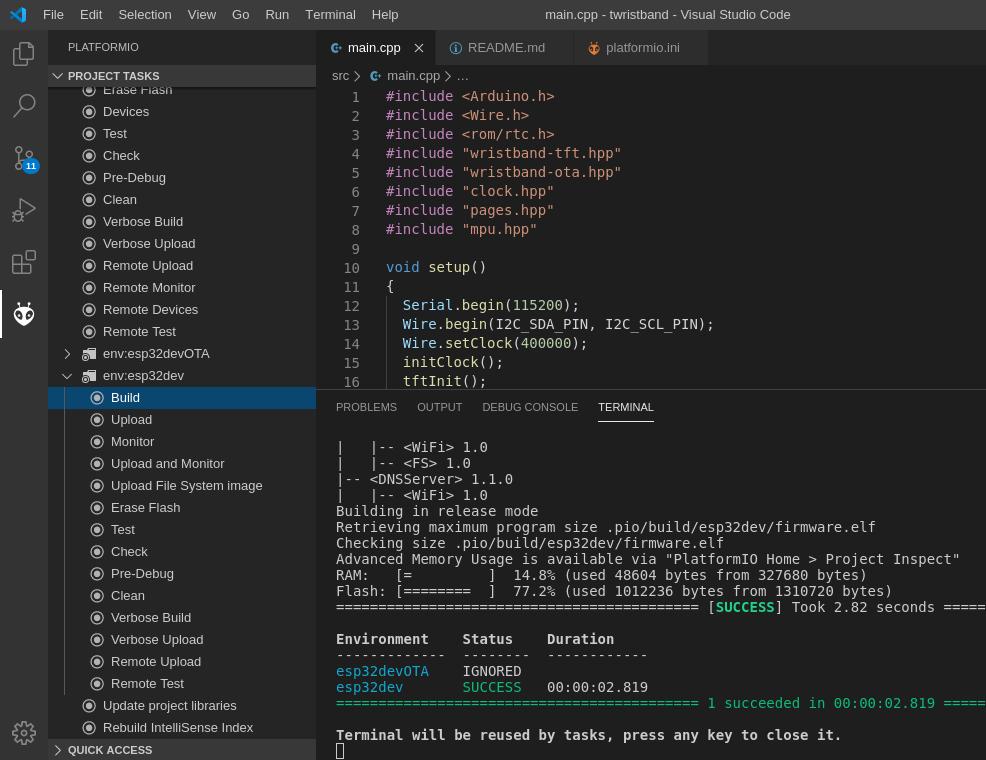
then, in the same menu, plase select `upload`.
or build and upload it with the `pio` command line:
```bash
pio run -e esp32dev --target upload
```
PlatformIO will build and upload the binaries to the TTGO T-Wristband via USB.
## OTA Upload
After first flashing, you can use OTA upload. First of all, go to battery or OTA page in the wristband. Then maintain the wristband button pressed. If your Wifi is still not configured, you will see an screen asking you to connect to the wristband AP. Connect to It and follow the instructions in the captive portal to configure wifi (more info: [WifiManager](https://github.com/tzapu/WiFiManager#development)).
Once configured, you will see the "waiting for ota" message in the screen. Find your wristband IP Address, in your `platformio.ini` please enter the IP address in the `upload_port` config:
```config
[...]
[env:esp32devOTA]
platform = espressif32
board = esp32dev
framework = ${common_env_data.framework}
monitor_speed = ${common_env_data.monitor_speed}
upload_protocol = espota
upload_port = [YOUR_IP_ADDRESS]
[...]
```
It's supposed to work with hostnames, but sometimes fails.
Press the upload button in PlatformIO

or build and upload it with the `pio` command line:
```bash
pio run --target upload
```
The project will compile and upload to the wristband via WiFi (OTA).
## Follow repo to get more updates
## ToDo list
- [x] UTC Time
- [x] Port ADC calibration from Lilygo example
- [x] Finish compass
- [x] Add magnetometer calibration action
- [x] Add MPU temperature measurement page
- [x] Wake on motion interrupt. Wakes the wristband if big movements (ie when moving the arm to watch the time).
- [ ] Refactor page framework to work with RTOS tasks
- [ ] Charging animation
- [ ] Prevent deep sleep when charging to feedback the charging status (via LED)
- [ ] Bluetooth
- [ ] "Next appointment" page
- [ ] Change lcd brightness depending on day/night time