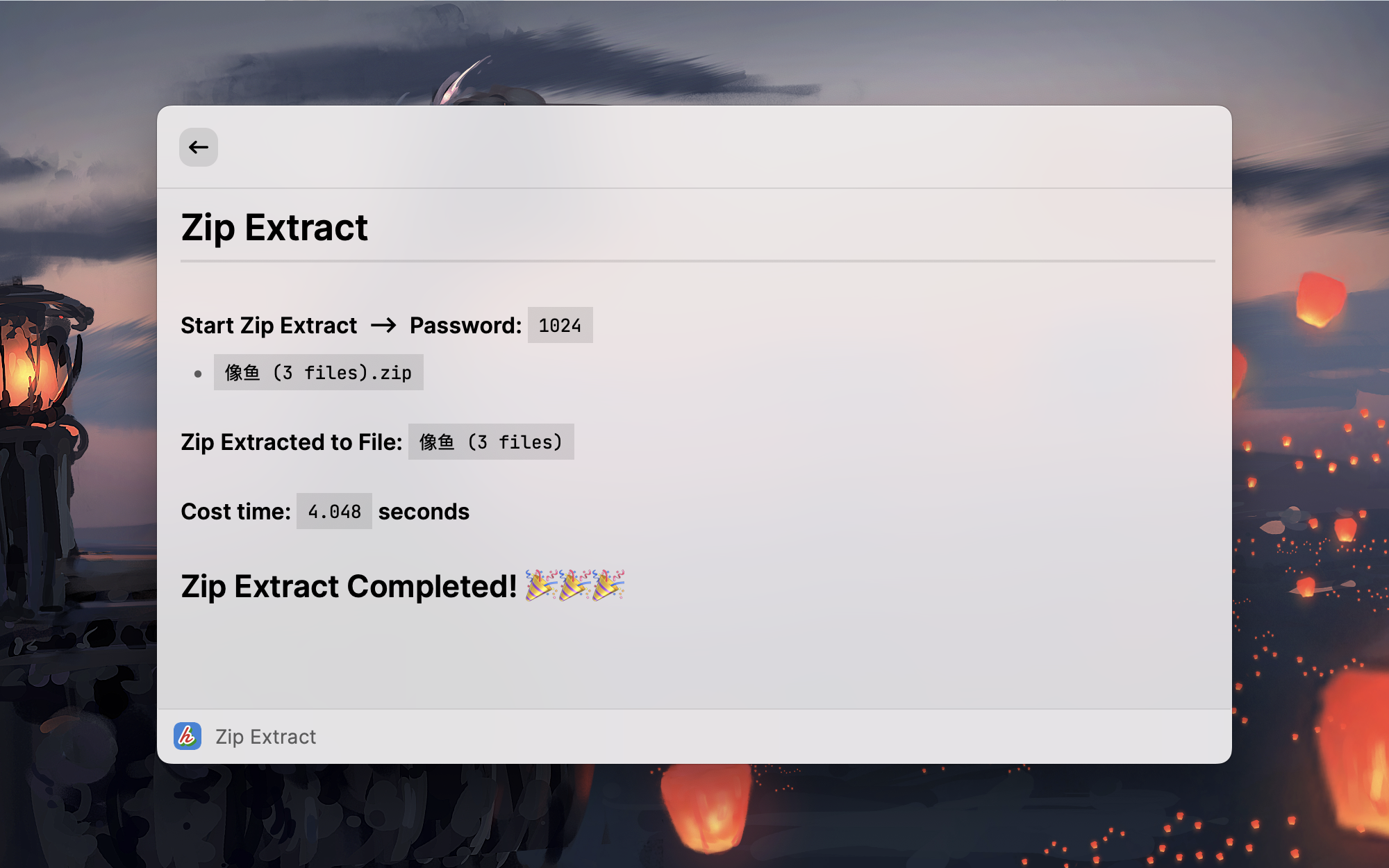https://github.com/tisfeng/modify-file-hash
Batch modify the md5 hash of media files, which can be simply used for uploading online disk to prevent censorship. 一个 Raycast 扩展,支持批量修改媒体文件的哈希值,加密压缩文件,可用于上传网盘防审查。
https://github.com/tisfeng/modify-file-hash
anti-censorship audio encrypt hash image md5 media video zip
Last synced: 4 months ago
JSON representation
Batch modify the md5 hash of media files, which can be simply used for uploading online disk to prevent censorship. 一个 Raycast 扩展,支持批量修改媒体文件的哈希值,加密压缩文件,可用于上传网盘防审查。
- Host: GitHub
- URL: https://github.com/tisfeng/modify-file-hash
- Owner: tisfeng
- License: mit
- Created: 2022-10-23T10:04:31.000Z (about 3 years ago)
- Default Branch: main
- Last Pushed: 2024-11-22T02:53:29.000Z (12 months ago)
- Last Synced: 2025-04-19T23:31:58.591Z (7 months ago)
- Topics: anti-censorship, audio, encrypt, hash, image, md5, media, video, zip
- Language: TypeScript
- Homepage: https://www.raycast.com/isfeng/modify-hash
- Size: 31.9 MB
- Stars: 13
- Watchers: 2
- Forks: 0
- Open Issues: 0
-
Metadata Files:
- Readme: README.md
- Changelog: CHANGELOG.md
- License: LICENSE
Awesome Lists containing this project
README
# Modify File Hash
Batch modify the hash of media files, which can be simply used for uploading online disk to prevent censorship. This is a Raycast extension of [modify_videos_md5](https://github.com/tisfeng/modify_videos_md5).
But sometimes, just modifying the hash of the file is not enough to bypass censorship, such as manual censorship, or video content recognition technology, so I added two commands to facilitate compressing and extracting files with encryption: `Zip Compress` and `Zip Extract`.
## Features
- `Modify Hash` command is used to modify the hash of the selected file, `Restore Hash` command is used to restore them.
- Support file types: Video, Audio, Image, default enable Video type.
- Support recursive traversal of the file directory.
- Show modify file md5 log by default, turn off `Show MD5 Log` can save time when there are large video files.
- `Zip Compress` command is used to encrypt and compress the selected file with zip, `Zip Extract` command is used to extract.
---
批量修改媒体文件的哈希值,可简单用于上传网盘防审查。这是一个 [modify_videos_md5](https://github.com/tisfeng/modify_videos_md5) 的 Raycast 扩展。
但有时候,仅仅修改文件的哈希值并不足以绕过审查,比如人工审查,或视频内容识别等技术,所以我又添加了两个方便对文件进行加密压缩和提取的命令:`Zip Compress` 和 `Zip Extract`。
## 功能
- `Modify Hash` 命令用于修改选中文件的哈希值,`Restore Hash` 命令用于恢复它们。
- 支持文件类型:视频、音频、图片,默认开启视频类型。
- 支持递归遍历文件目录。
- 默认显示修改文件 md5 日志,关闭 `Show MD5 Log` 可节省大视频文件的时间。
- `Zip Compress` 命令用于对选中文件进行 zip 加密压缩,`Zip Extract` 命令用于提取。
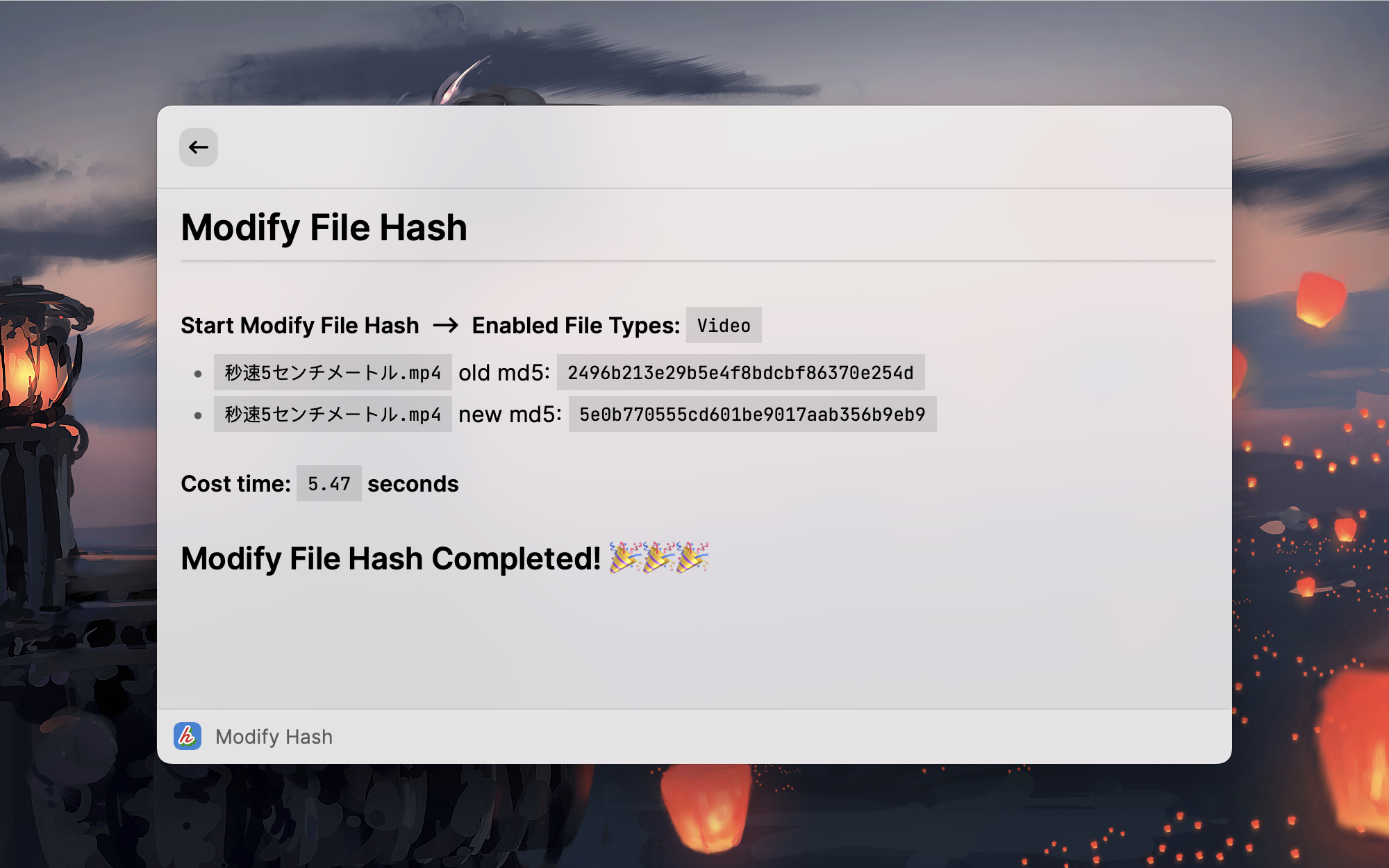
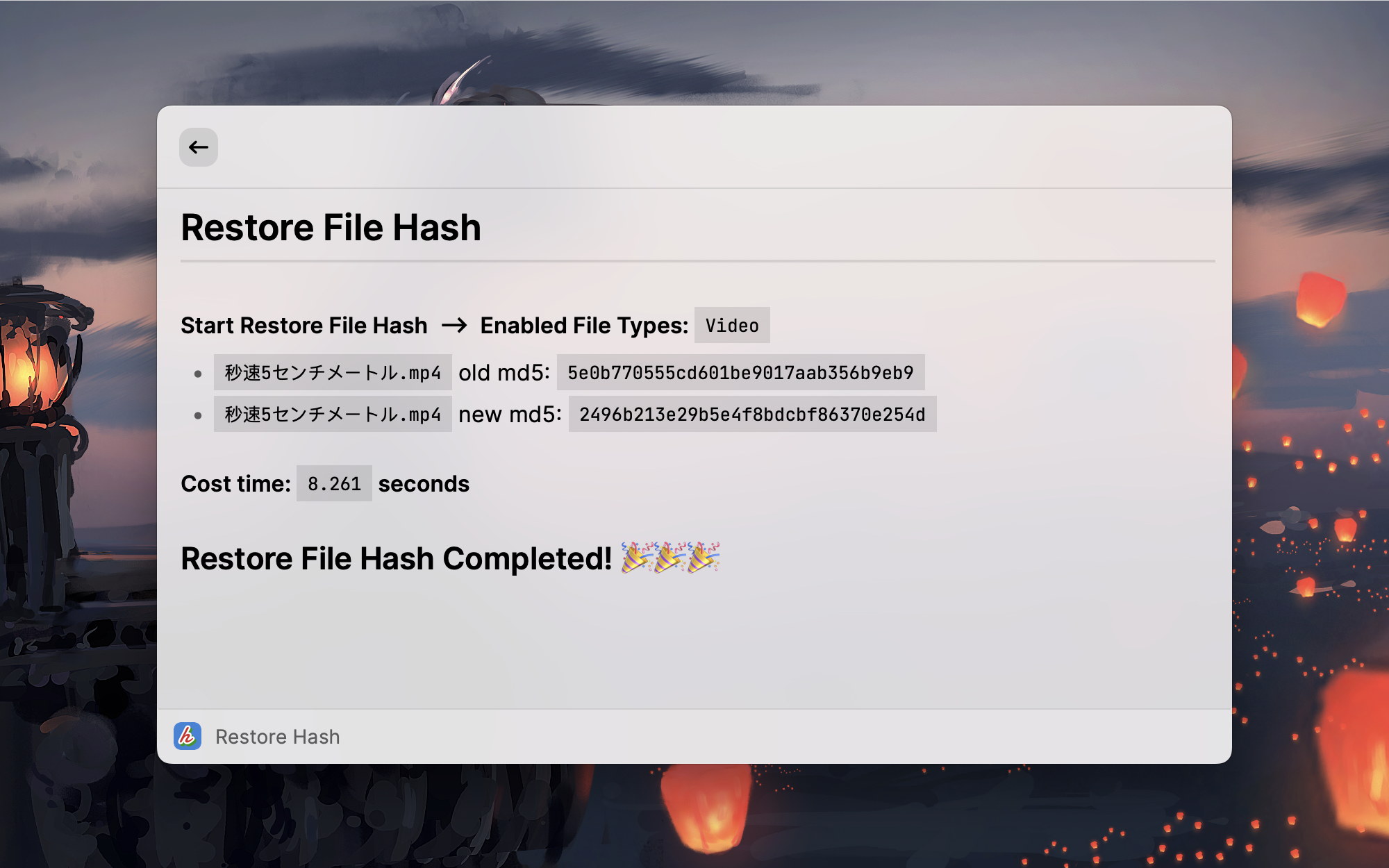
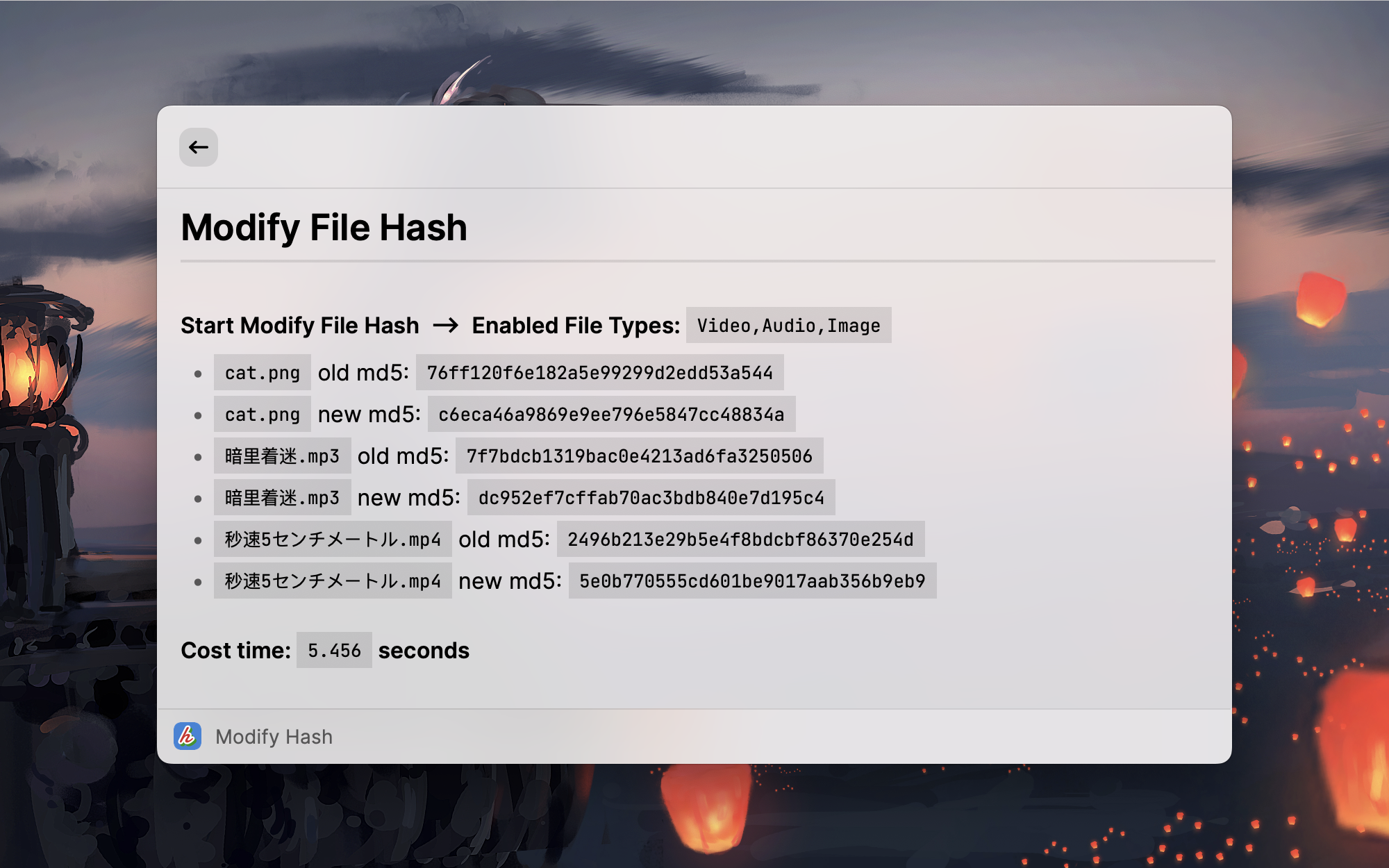
### Turn off `Show MD5 Log`
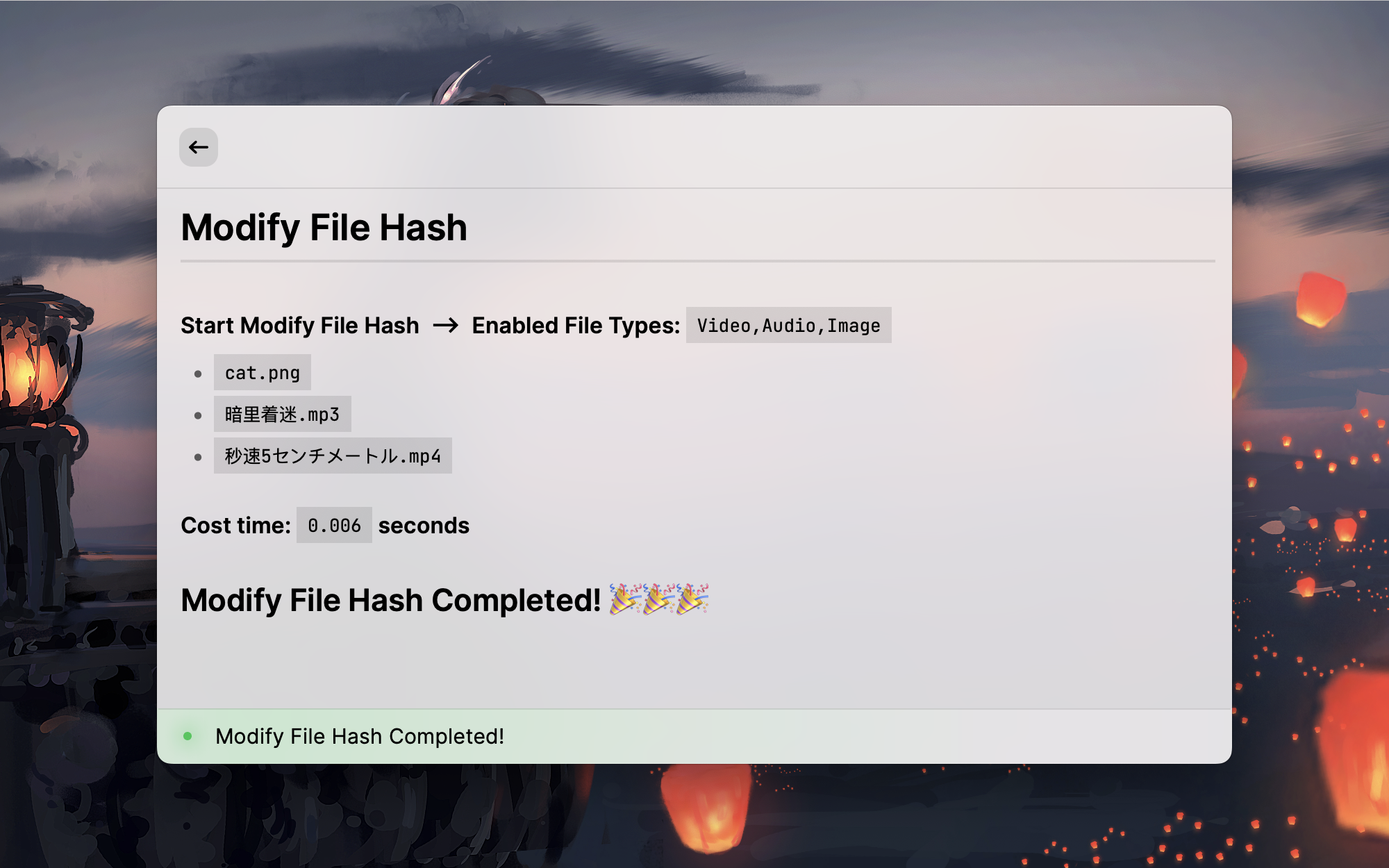
### Zip Compress
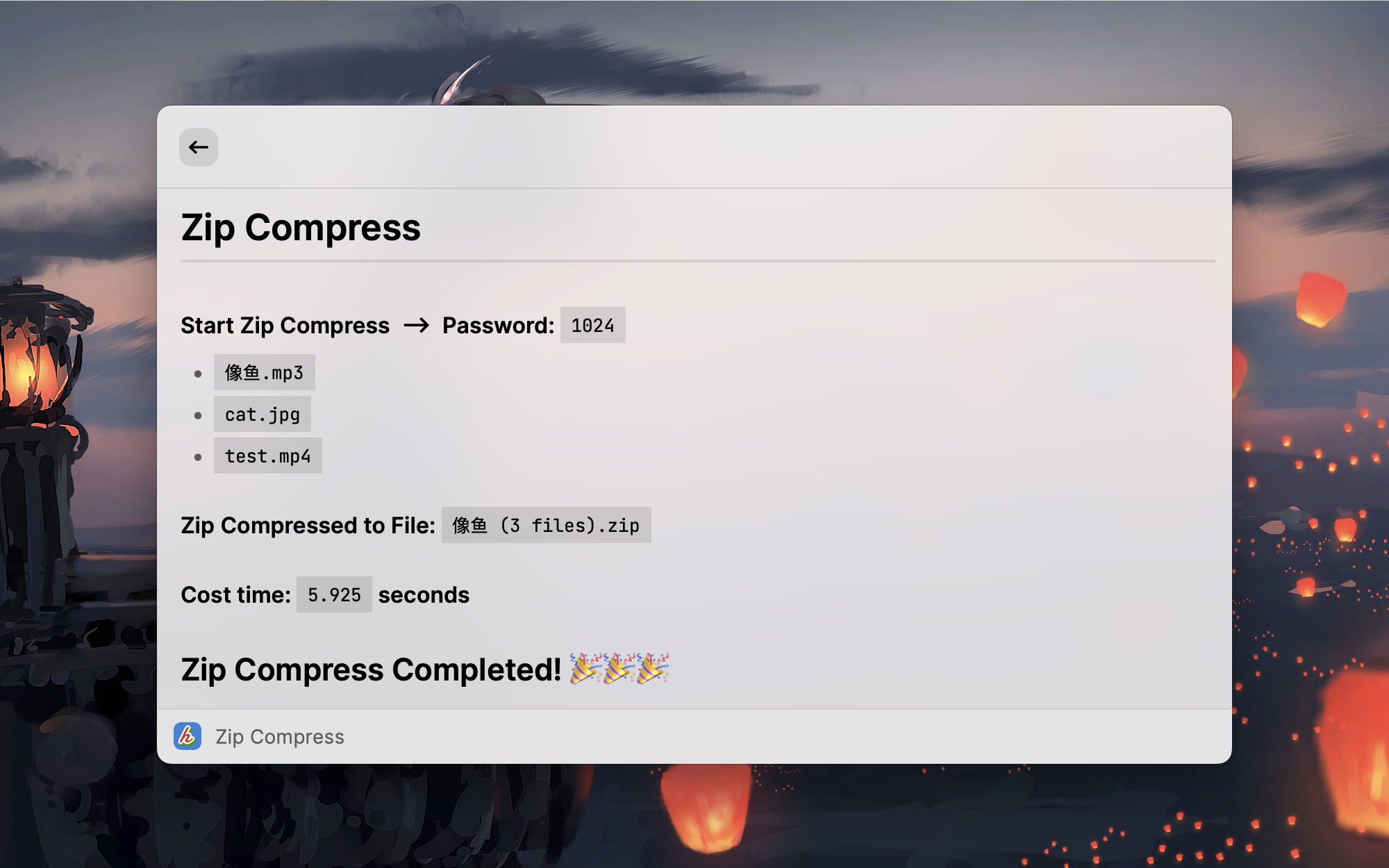
### Zip Extract