https://github.com/titaniumnetwork-dev/Ultraviolet-Static
Frontend for the example Ultraviolet-Node repository
https://github.com/titaniumnetwork-dev/Ultraviolet-Static
proxy static-site ultraviolet webproxy
Last synced: 6 months ago
JSON representation
Frontend for the example Ultraviolet-Node repository
- Host: GitHub
- URL: https://github.com/titaniumnetwork-dev/Ultraviolet-Static
- Owner: titaniumnetwork-dev
- License: mit
- Created: 2022-07-24T00:14:59.000Z (over 3 years ago)
- Default Branch: main
- Last Pushed: 2024-07-13T04:54:39.000Z (over 1 year ago)
- Last Synced: 2024-07-14T01:08:53.475Z (over 1 year ago)
- Topics: proxy, static-site, ultraviolet, webproxy
- Language: HTML
- Homepage: https://docs.titaniumnetwork.org/ultraviolet
- Size: 796 KB
- Stars: 26
- Watchers: 7
- Forks: 421
- Open Issues: 3
-
Metadata Files:
- Readme: README.md
- License: LICENSE
Awesome Lists containing this project
README
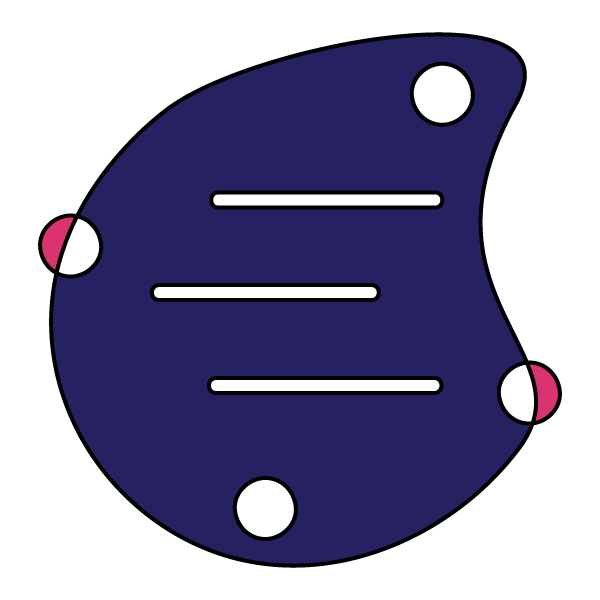
Ultraviolet-Static
Static files/assets used to spin up an Ultraviolet website.
## Install in [Ultraviolet-App](https://github.com/titaniumnetwork-dev/Ultraviolet-App.git)
See [Ultraviolet-App's Wiki](https://github.com/titaniumnetwork-dev/Ultraviolet-App/wiki/Customizing-your-frontend).
## Usage outside of Ultraviolet-App/Static hosting
### Ultraviolet scripts
This repository doesn't serve any Ultraviolet scripts. It has a `uv.config.js` to show how Ultraviolet is intended to work with this demo. Ultraviolet-App automatically merges our `uv.config.js` with the remaining UV scripts (`uv.sw.js`, `uv.client.js`, etc). **Some work has to be done in order to make this repository standalone.**
Here's how to get the remaining scripts for the purpose of hosting this repository:
1. Go to the [Ultraviolet releases](https://github.com/titaniumnetwork-dev/Ultraviolet/releases/)
2. Find the latest release
3. Download the latest tarball (eg. `titaniumnetwork-dev-ultraviolet-x.x.x.tgz`)
4. Open the tarball, navigate to the `dist` directory, and extract all the scripts with the exception of `uv.config.js` (we already have a configuration) into the `public/uv/` directory in this repository.
You may see `.map` files. These are used for debugging. If they're too large, you can omit them without any errors.
Do not copy `uv.config.js` from the archive!