https://github.com/tj/histo
beautiful charts in the terminal for static or streaming data
https://github.com/tj/histo
Last synced: 7 months ago
JSON representation
beautiful charts in the terminal for static or streaming data
- Host: GitHub
- URL: https://github.com/tj/histo
- Owner: tj
- Created: 2013-01-26T19:51:11.000Z (almost 13 years ago)
- Default Branch: master
- Last Pushed: 2013-03-11T15:56:40.000Z (over 12 years ago)
- Last Synced: 2024-05-22T16:31:10.936Z (over 1 year ago)
- Language: C
- Homepage:
- Size: 190 KB
- Stars: 695
- Watchers: 27
- Forks: 27
- Open Issues: 6
-
Metadata Files:
- Readme: Readme.md
Awesome Lists containing this project
- awesome-github-repos - tj/histo - beautiful charts in the terminal for static or streaming data (C)
README
# Histo
Plot charts in the terminal with arbitrary streaming
or non-streaming data.
```
$ histo < data.txt
```
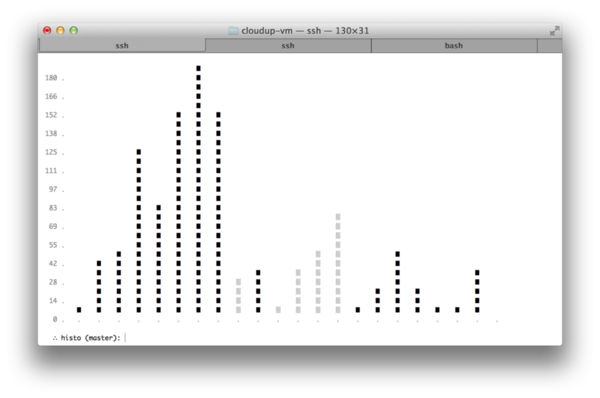
## Features
- simple input via __stdin__
- simple C API for integration in your tools
- supports static or streaming data
- adjusts to terminal width and height
- adjusts x-axis labels to the integer size
- negative values reflect as shaded blocks
## Use-cases
- cpu usage
- memory usage
- load averages
- ...
## Installation
With [cpm](https://github.com/visionmedia/cpm):
```
$ cpm install visionmedia/histo
```
Or via git clone:
```
$ cd /tmp && git clone git://github.com/visionmedia/histo.git --depth 1 && cd histo && make install
```
## Examples
`histo(1)` simply reads from stdin, so it works well with
streaming or non-streaming data, from any data source. This
repo includes some example files in `./examples`, as well
as some example shell scripts for streaming input.
### Static input
`histo(1)` simply reads from stdin, so it's easy to throw static
data at it for quick analysis:
```
1
4
5
12
8
15
18
20
5
2
1
5
2
10
2
```
Displayed with:
```
$ histo < example.txt
```
### Dynamic input
You may stream data to `histo(1)` and tell it to quit with __EOF__,
for example here's a small shell script to generate some random
data:
```sh
while true; do
echo $RANDOM
sleep .5
done | histo
```
## Screenshots
Negative values are shown as shaded blocks:
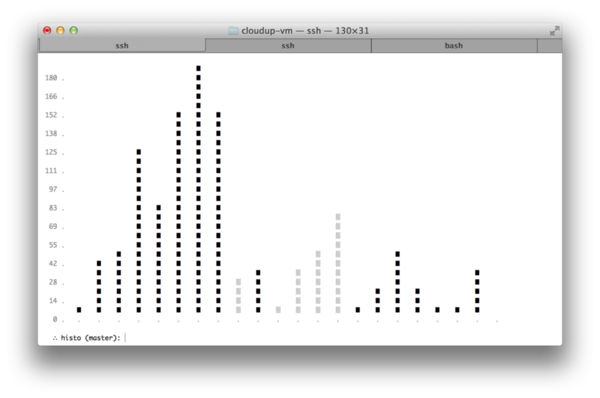
Adjusts properly to the size of the terminal:

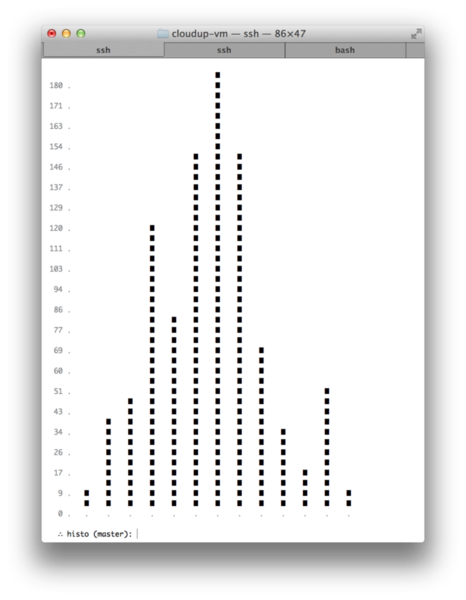
# License
MIT