https://github.com/tjx666/better-colorizer
a vscode extension to support syntax highlight for git error file and output panel
https://github.com/tjx666/better-colorizer
color git output syntax-highlighting vscode-extension
Last synced: about 1 month ago
JSON representation
a vscode extension to support syntax highlight for git error file and output panel
- Host: GitHub
- URL: https://github.com/tjx666/better-colorizer
- Owner: tjx666
- License: other
- Created: 2023-04-18T07:12:19.000Z (about 2 years ago)
- Default Branch: main
- Last Pushed: 2023-04-18T19:04:25.000Z (about 2 years ago)
- Last Synced: 2025-04-18T23:39:59.962Z (about 2 months ago)
- Topics: color, git, output, syntax-highlighting, vscode-extension
- Language: TypeScript
- Homepage: https://marketplace.visualstudio.com/items?itemName=YuTengjing.better-colorizer
- Size: 840 KB
- Stars: 3
- Watchers: 1
- Forks: 1
- Open Issues: 0
-
Metadata Files:
- Readme: README.md
- Changelog: CHANGELOG.md
- License: LICENSE
Awesome Lists containing this project
README
# Better Colorizer
[](https://marketplace.visualstudio.com/items/YuTengjing.better-colorizer/changelog) [](https://marketplace.visualstudio.com/items?itemName=YuTengjing.better-colorizer) [](https://marketplace.visualstudio.com/items?itemName=YuTengjing.better-colorizer) [](https://marketplace.visualstudio.com/items?itemName=YuTengjing.better-colorizer&ssr=false#review-details) [](https://github.com/tjx666/better-colorizer)
 [](http://makeapullrequest.com) [](https://github.com/tjx666/better-colorizer/issues) [](https://github.com/996icu/996.ICU/blob/master/LICENSE)
## Features
### git error file syntax highlight
before:
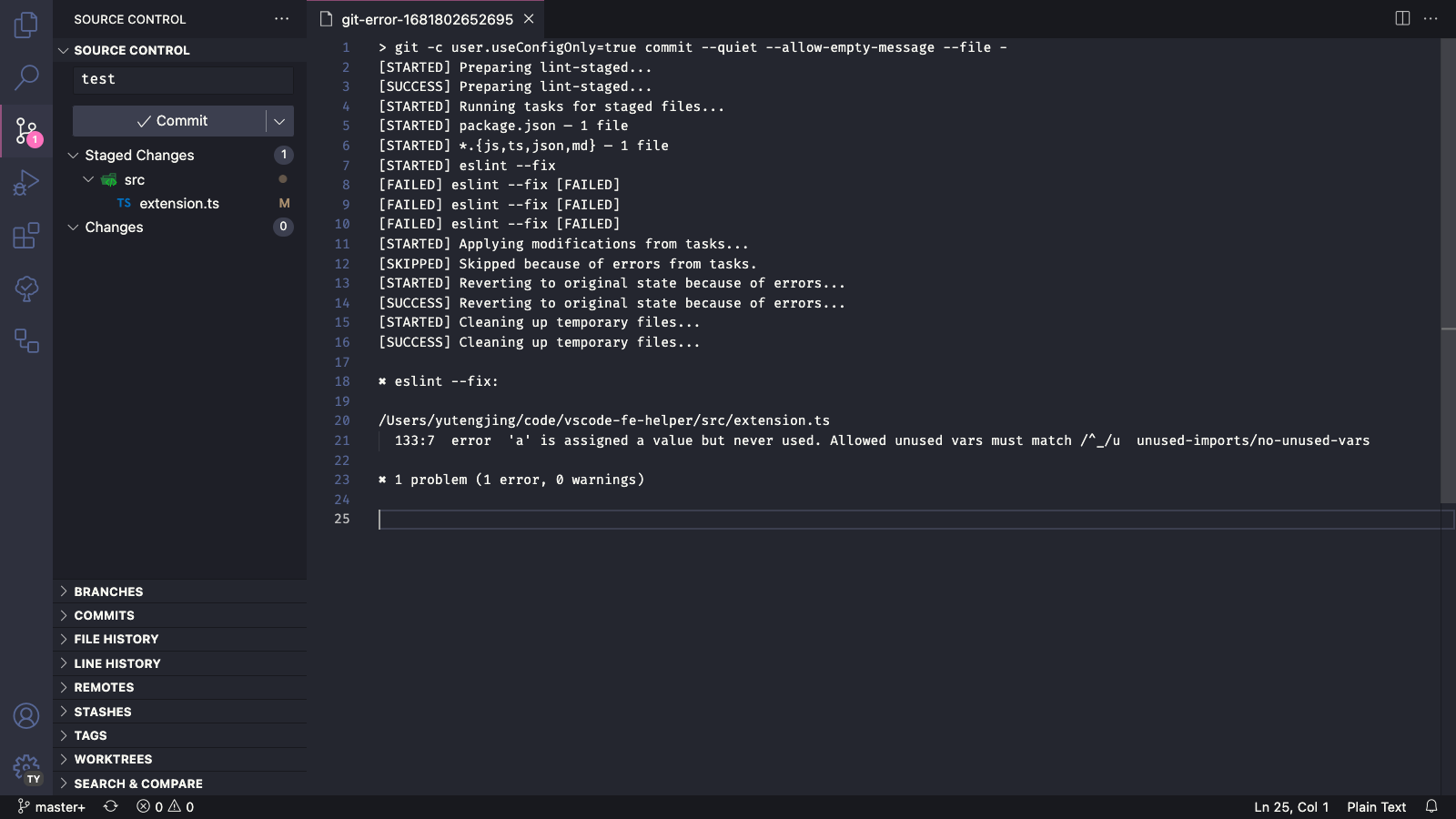
after:
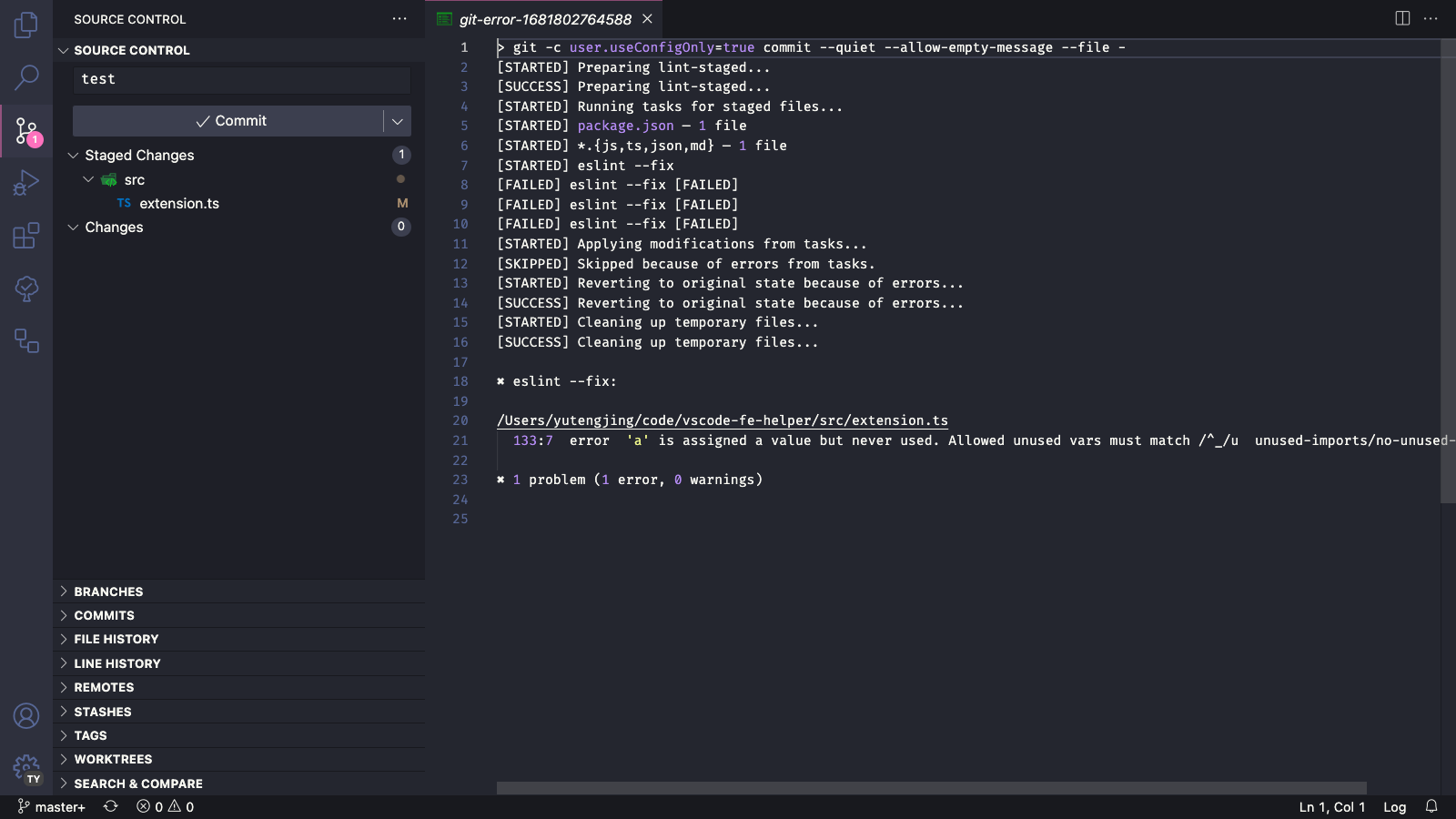
VSCode will builtin support this after my pull request is merged: [feat: treat git-error file as log](https://github.com/microsoft/vscode/pull/177885)
### output panel syntax highlight
before:
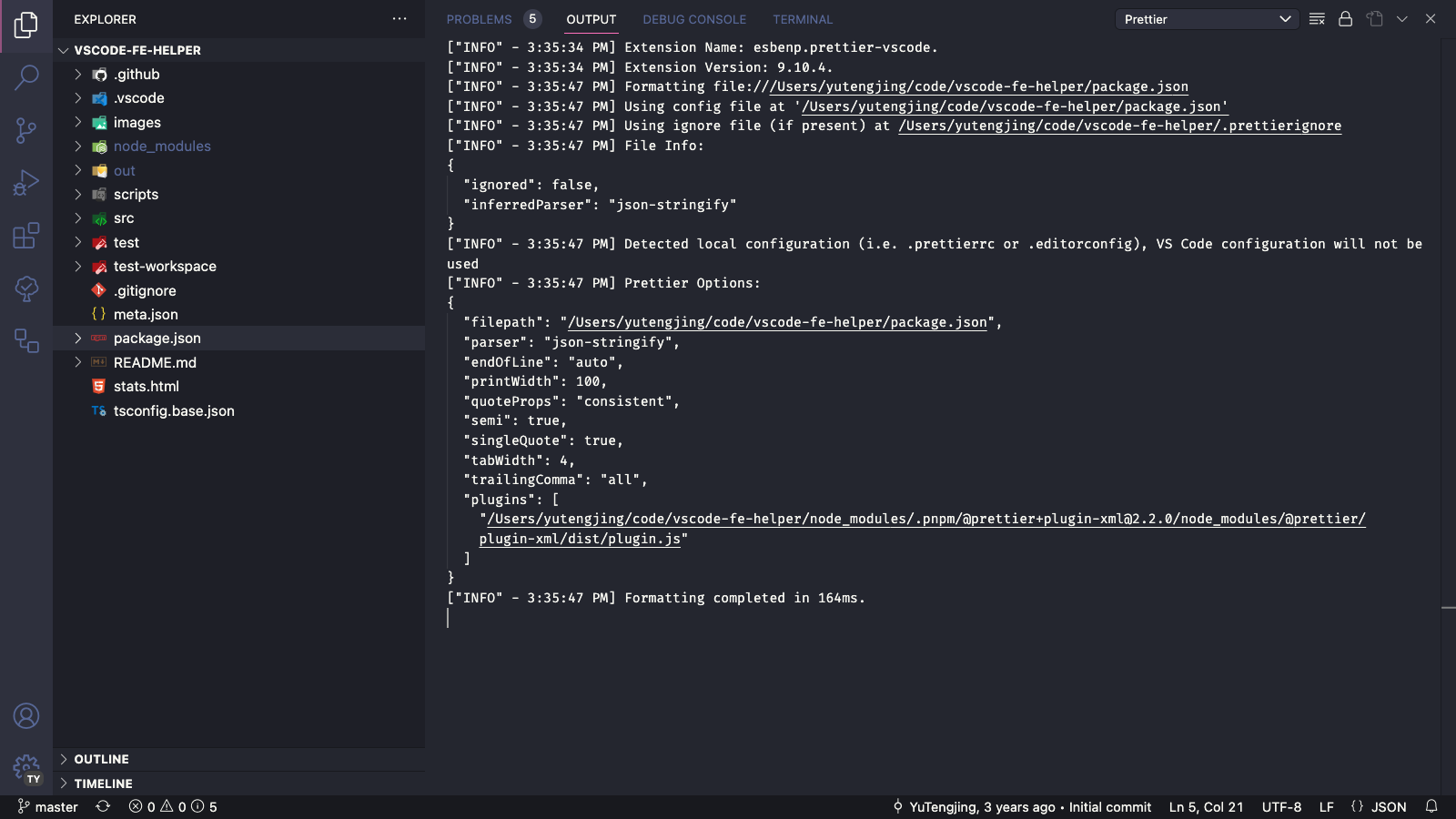
after:
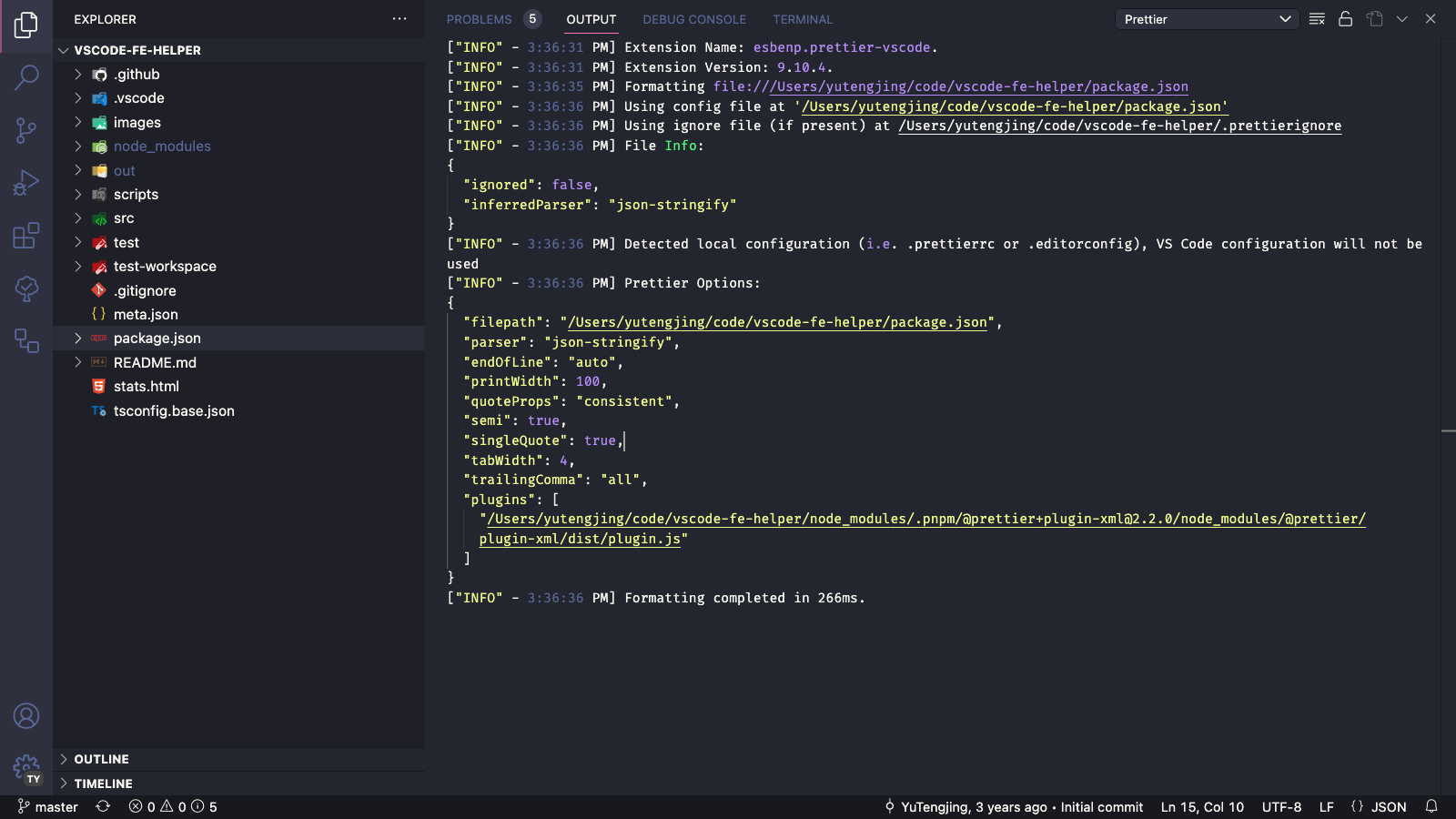
motivation: [createOutputChannel languageId param should use log instead of Log](https://github.com/microsoft/vscode/issues/176902)
## My extensions
- [Open in External App](https://github.com/tjx666/open-in-external-app)
- [Package Manager Enhancer](https://github.com/tjx666/package-manager-enhancer)
- [Neo File Utils](https://github.com/tjx666/vscode-neo-file-utils)
- [VSCode FE Helper](https://github.com/tjx666/vscode-fe-helper)
- [VSCode archive](https://github.com/tjx666/vscode-archive)
- [Modify File Warning](https://github.com/tjx666/modify-file-warning)
- [Power Edit](https://github.com/tjx666/power-edit)
- [Adobe Extension Development Tools](https://github.com/tjx666/vscode-adobe-extension-devtools)
- [Scripting Listener](https://github.com/tjx666/scripting-listener)
Check all here: [publishers/YuTengjing](https://marketplace.visualstudio.com/publishers/YuTengjing)