Ecosyste.ms: Awesome
An open API service indexing awesome lists of open source software.
https://github.com/tjx666/vscode-neo-file-utils
VSCode file utils
https://github.com/tjx666/vscode-neo-file-utils
file vscode-extension
Last synced: about 2 months ago
JSON representation
VSCode file utils
- Host: GitHub
- URL: https://github.com/tjx666/vscode-neo-file-utils
- Owner: tjx666
- License: other
- Created: 2022-12-03T18:38:48.000Z (almost 2 years ago)
- Default Branch: main
- Last Pushed: 2024-01-06T12:54:51.000Z (9 months ago)
- Last Synced: 2024-05-03T04:55:50.832Z (5 months ago)
- Topics: file, vscode-extension
- Language: TypeScript
- Homepage: https://marketplace.visualstudio.com/items?itemName=YuTengjing.vscode-neo-file-utils
- Size: 3.42 MB
- Stars: 3
- Watchers: 1
- Forks: 0
- Open Issues: 0
-
Metadata Files:
- Readme: README.md
- Changelog: CHANGELOG.md
- License: LICENSE
Awesome Lists containing this project
README
# VSCode Neo File Utils
[](https://marketplace.visualstudio.com/items/YuTengjing.vscode-neo-file-utils/changelog) [](https://marketplace.visualstudio.com/items?itemName=YuTengjing.vscode-neo-file-utils) [](https://marketplace.visualstudio.com/items?itemName=YuTengjing.vscode-neo-file-utils) [](https://marketplace.visualstudio.com/items?itemName=YuTengjing.vscode-neo-file-utils&ssr=false#review-details) [](https://github.com/tjx666/vscode-neo-file-utils)
[](https://github.com/tjx666/vscode-neo-file-utils/actions/workflows/test.yml) [](http://makeapullrequest.com) [](https://github.com/tjx666/vscode-neo-file-utils/issues) [](https://github.com/996icu/996.ICU/blob/master/LICENSE)
provide some file utils for vscode.
## Features
### Go to Symbolic Link Real Path
Just right click the explorer menu and select:
- Open Symbolic Link Real File
- Reveal Symbolic Link Real Folder
> **Note:**
> For now, only file and folder under node_modules will show the menu
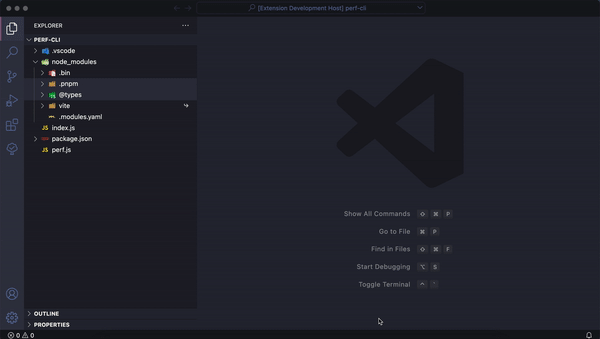
### Detect Text File Encoding
Just open a text file and run command `Detect Text File Encoding`.
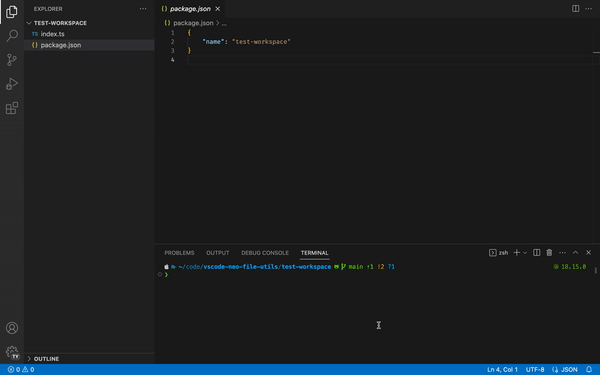
### File Size and Line Count in Status Bar
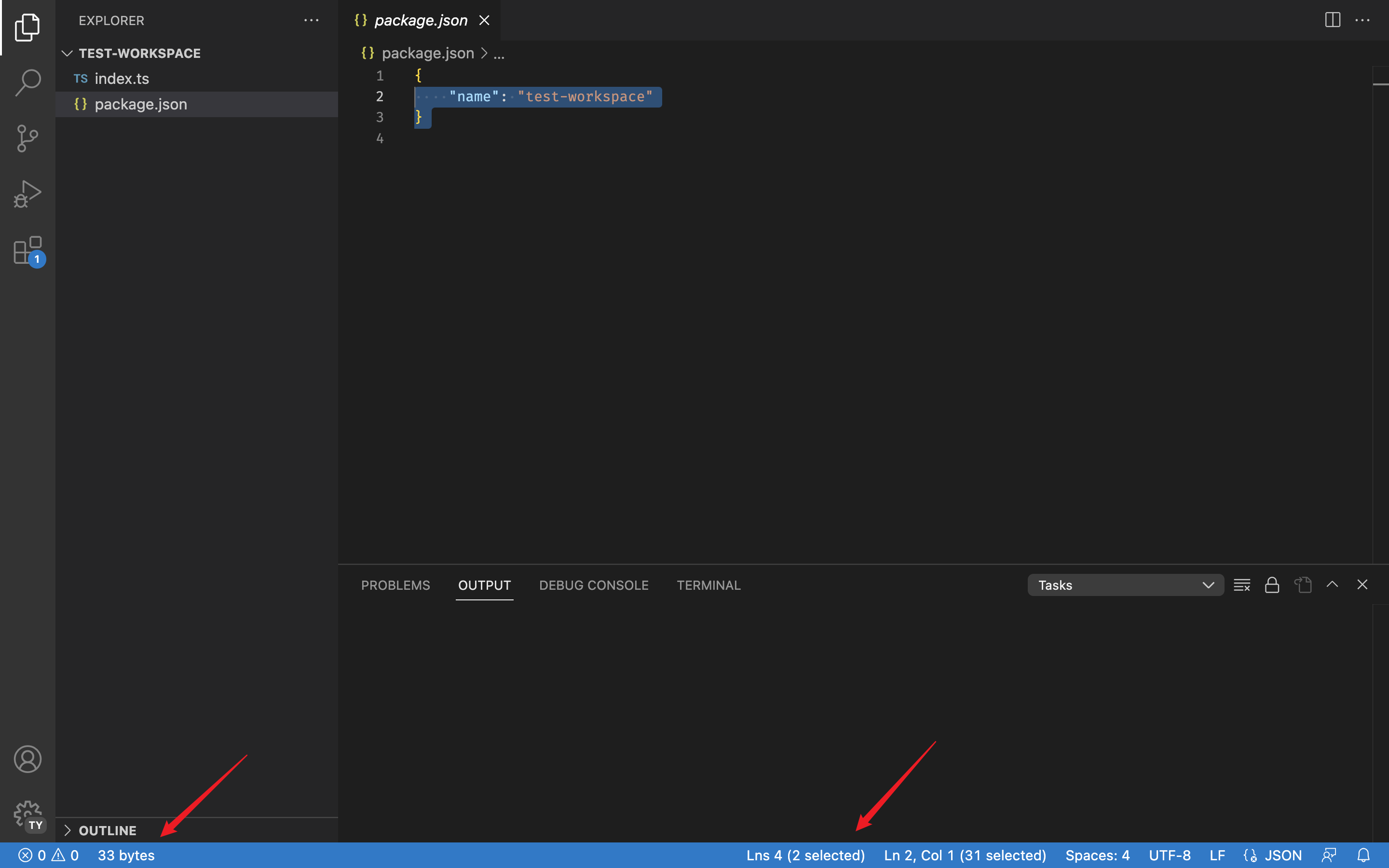
### Open Folder Context Menus for VS Code
I just migrated code from extension: [Open Folder Context Menus for VS Code](https://github.com/chrisdias/vscode-opennewinstance)
### Smart Revert
check [source code](https://github.com/tjx666/vscode-neo-file-utils/blob/main/src/features/smartRevert.ts#L24) for details
### Batch Rename
I just migrated code from extension: [Batch Rename](https://github.com/JannisX11/batch-rename)
### Rename Workspace
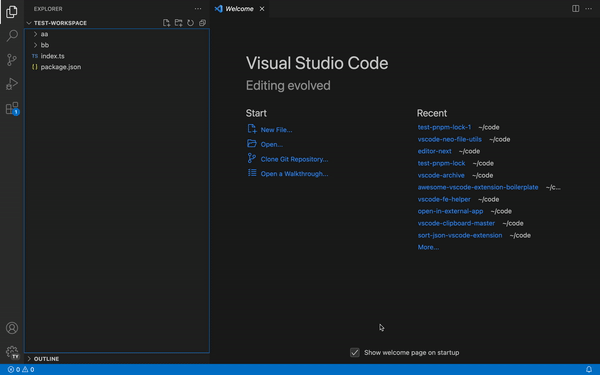
### Open Extension Folder
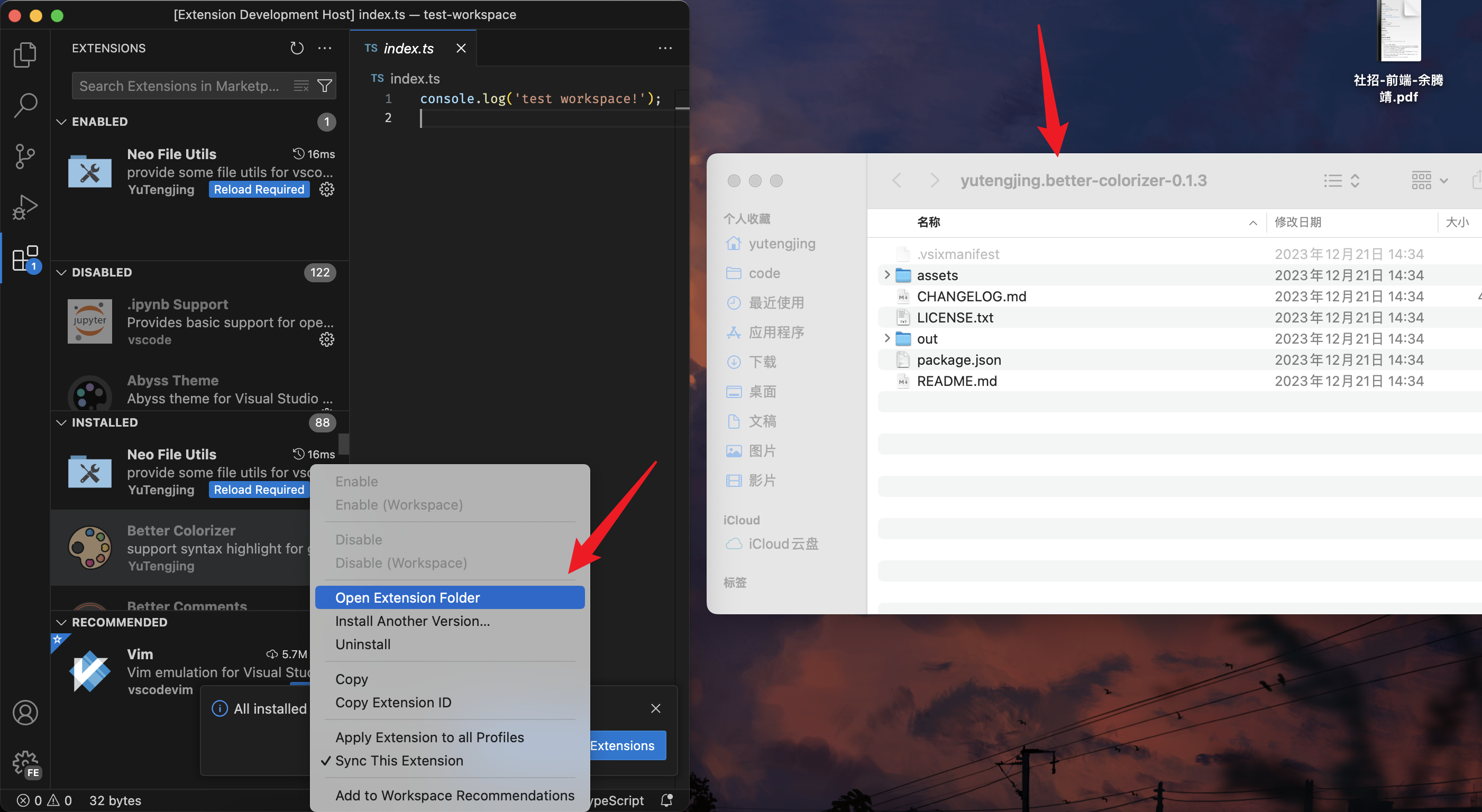
### Copy Links
Useful for refer github online image link.
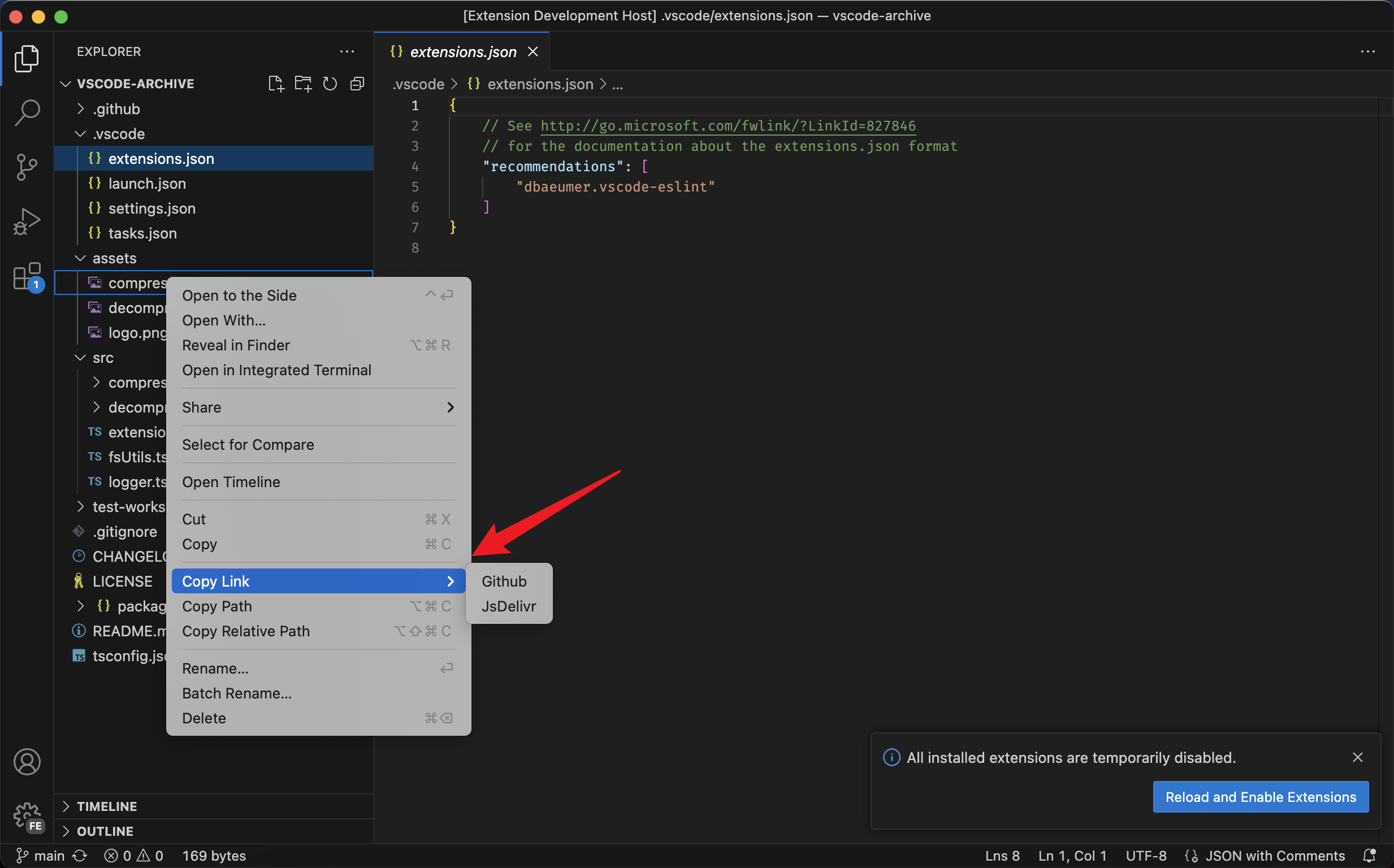
## My extensions
- [Open in External App](https://github.com/tjx666/open-in-external-app)
- [VSCode FE Helper](https://github.com/tjx666/vscode-fe-helper)
- [VSCode archive](https://github.com/tjx666/vscode-archive)
- [Modify File Warning](https://github.com/tjx666/modify-file-warning)
- [Adobe Extension Development Tools](https://github.com/tjx666/vscode-adobe-extension-devtools)
- [Scripting Listener](https://github.com/tjx666/scripting-listener)
Check all here: [publishers/YuTengjing](https://marketplace.visualstudio.com/publishers/YuTengjing)
## Thanks
- [filesize](https://github.com/mkxml/vscode-filesize)
- [Select Line Status Bar](https://github.com/tomoki1207/selectline-statusbar)
- [Open Folder Context Menus](https://github.com/chrisdias/vscode-opennewinstance)
- [Batch Rename](https://github.com/JannisX11/batch-rename)