https://github.com/tkko/flutter_smart_auth
Flutter package for listening SMS code on Android, suggesting phone number, email, saving a credential.
https://github.com/tkko/flutter_smart_auth
androidautofill flutter flutterpackage pin pin-input sms-code sms-verification smsretrieverapi smsuserconsentapi smsverify
Last synced: 10 months ago
JSON representation
Flutter package for listening SMS code on Android, suggesting phone number, email, saving a credential.
- Host: GitHub
- URL: https://github.com/tkko/flutter_smart_auth
- Owner: Tkko
- License: mit
- Created: 2022-03-17T09:26:48.000Z (almost 4 years ago)
- Default Branch: main
- Last Pushed: 2025-01-01T13:00:00.000Z (about 1 year ago)
- Last Synced: 2025-03-28T19:07:21.279Z (10 months ago)
- Topics: androidautofill, flutter, flutterpackage, pin, pin-input, sms-code, sms-verification, smsretrieverapi, smsuserconsentapi, smsverify
- Language: Kotlin
- Homepage: https://pub.dev/packages/smart_auth
- Size: 655 KB
- Stars: 58
- Watchers: 1
- Forks: 31
- Open Issues: 7
-
Metadata Files:
- Readme: README.md
- Changelog: CHANGELOG.md
- Contributing: CONTRIBUTING.md
- License: LICENSE
- Codeowners: .github/CODEOWNERS
Awesome Lists containing this project
README
Flutter Smart Auth
Need anything Flutter related? Reach out
on LinkedIn
[](https://pub.dev/packages/smart_auth)
[](https://github.com/tkko/flutter_smart_auth)
[](https://github.com/tenhobi/effective_dart)
[](https://opensource.org/licenses/MIT)
Flutter package for listening SMS code on Android, suggesting phone number, email, saving a
credential.
_If you need pin code input like shown below, take a look at
the [Pinput](https://github.com/Tkko/Flutter_Pinput) package._
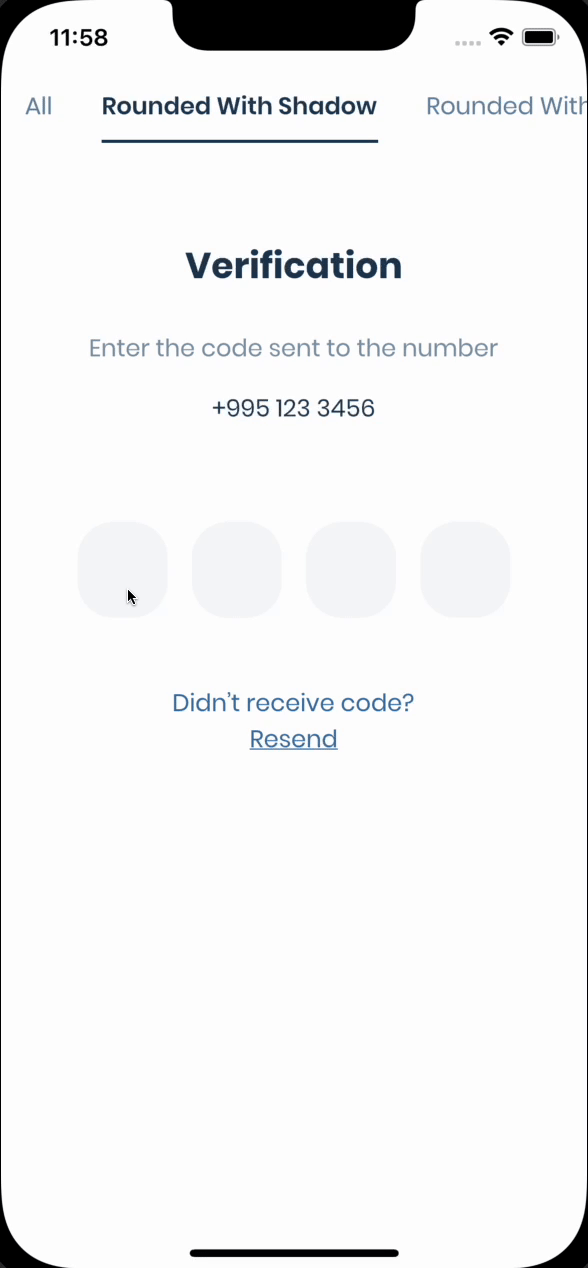
## Features:
- Android SMS Autofill
- SMS Retriever [API](https://developers.google.com/identity/sms-retriever/overview?hl=en)
- SMS User
Consent [API](https://developers.google.com/identity/sms-retriever/user-consent/overview)
- Showing Phone number
hints [API](https://developers.google.com/identity/android-credential-manager)
## Support
Discord [Channel](https://rebrand.ly/qwc3s0d)
[Example](https://github.com/Tkko/flutter_smart_auth/blob/main/example/lib/main.dart)
Don't forget to give it a star ⭐
If you want to contribute to this project, please read the [contribution](CONTRIBUTING.md) guide.
## Requirements
#### 1. Set kotlin version to 1.8.0 or above and gradle plugin version to 8.3.2
If you are
using [legacy imperative apply](https://docs.flutter.dev/release/breaking-changes/flutter-gradle-plugin-apply)
```
// android/build.gradle
buildscript {
ext.kotlin_version = '1.8.0'
...others
dependencies {
classpath 'com.android.tools.build:gradle:8.3.2'
classpath "org.jetbrains.kotlin:kotlin-gradle-plugin:$kotlin_version"
}
}
```
If you are using
new [declarative plugin approach](https://docs.gradle.org/8.5/userguide/plugins.html#sec:plugins_block)
```
// android/settings.gradle
plugins {
id "org.jetbrains.kotlin.android" version "1.8.0" apply false
id "com.android.application" version "8.3.2" apply false
...others
}
```
#### 2. Set gradle version to 8.4.0 or above - [more about gradle versions](https://developer.android.com/build/releases/gradle-plugin)
```
// android/gradle/wrapper/gradle-wrapper.properties
distributionUrl=https\://services.gradle.org/distributions/gradle-8.4-all.zip
```
#### 3. Set Java version to 11
```
// android/app/build.gradle
compileOptions {
sourceCompatibility = JavaVersion.VERSION_11
targetCompatibility = JavaVersion.VERSION_11
}
kotlinOptions {
jvmTarget = '11'
}
```
## Getting Started
### Create instance of SmartAuth
```dart
final smartAuth = SmartAuth.instance;
```
### Request phone number hint - [Docs](https://developers.google.com/identity/phone-number-hint/android)
The Phone Number Hint API, a library powered by Google Play services, provides a frictionless way to
show a user’s (SIM-based) phone numbers as a hint.
The benefits to using Phone Number Hint include the following:
- No additional permission requests are needed
- Eliminates the need for the user to manually type in the phone number
- No Google account is needed
- Not directly tied to sign in/up workflows
- Wider support for Android versions compared to Autofill
```dart
void requestPhoneNumberHint() async {
final res = await smartAuth.requestPhoneNumberHint();
if (res.hasData) {
// Use the phone number
} else {
// Handle error
}
}
```

### Get SMS with User Consent [API](https://developers.google.com/identity/sms-retriever/user-consent/overview)
The SMS User Consent API complements the SMS Retriever API by allowing an app to prompt the user to
grant access to the content of a single SMS message. When a user gives consent, the app will then
have access to the entire message body to automatically complete SMS verification. The verification
flow looks like this:
1. A user initiates SMS verification in your app. Your app might prompt the user to provide a phone
number manually or request the phone number hint by calling `requestPhoneNumberHint` method.
2. Your app makes a request to your server to verify the user's phone number. Depending on what
information is available in your user database, this request might include the user's ID, the
user's phone number, or both.
3. At the same time, your app calls the `getSmsWithUserConsentApi` to show the user a dialog to
grant access to the SMS message.
4. Your server sends an SMS message to the user that includes a one-time code to be sent back to
your server.
5. When the user's device receives the SMS message, the `getSmsWithUserConsentApi` will extract the
one-time code from the message text and you have to send it back to your server.
7. Your server receives the one-time code from your app, verifies the code, and finally records that
the user has successfully verified their account.
```dart
void getSmsWithUserConsentApi() async {
final res = await smartAuth.getSmsWithUserConsentApi();
if (res.hasData) {
final code = res.requireData.code;
/// The code can be null if the SMS was received but the code was not extracted from it
if (code == null) return;
// Use the code
} else if (res.isCanceled) {
// User canceled the dialog
} else {
// handle the error
}
}
```

### Get SMS with SMS Retriever [API](https://developers.google.com/identity/sms-retriever/overview?hl=en)
With the SMS Retriever API, you can perform SMS-based user verification in your Android app
automatically, without requiring the user to manually type verification codes, and without requiring
any extra app permissions. When you implement automatic SMS verification in your app, the
verification flow looks like this:

1. A user initiates SMS verification in your app. Your app might prompt the user to provide a phone
number manually or request the phone number hint by calling `requestPhoneNumberHint` method.
2. Your app makes a request to your server to verify the user's phone number. Depending on what
information is available in your user database, this request might include the user's ID, the
user's phone number, or both.
3. At the same time, your app calls the `getSmsWithRetrieverApi` to begin listening for an SMS
response from your server.
4. Your server sends an SMS message to the user that includes a one-time code to be sent back to
your server, and a hash that identifies your app.
5. When the user's device receives the SMS message, Google Play services uses the app hash to
determine that the message is intended for your app, and makes the message text available to your
app through the SMS Retriever API.
6. The `getSmsWithRetrieverApi` will extract the one-time code from the message text and you have to
send it back to your server.
7. Your server receives the one-time code from your app, verifies the code, and finally records that
the user has successfully verified their account.
```dart
void getSmsWithRetrieverApi() async {
final res = await smartAuth.getSmsWithRetrieverApi();
if (res.hasData) {
final code = res.requireData.code;
/// The code can be null if the SMS was received but the code was not extracted from it
if (code == null) return;
// Use the code
} else {
// handle the error
}
}
```
### Dispose
The plugin automatically removes listeners after receiving the code, if not you can remove them by
calling the `removeUserConsentApiListener` or `removeSmsRetrieverApiListener` method.
```dart
void removeSmsListener() {
smartAuth.removeUserConsentApiListener();
// or
smartAuth.removeSmsRetrieverApiListener();
}
```


