https://github.com/tmcw/docbox
REST API documentation generator
https://github.com/tmcw/docbox
Last synced: 9 months ago
JSON representation
REST API documentation generator
- Host: GitHub
- URL: https://github.com/tmcw/docbox
- Owner: tmcw
- License: isc
- Created: 2016-03-03T00:27:53.000Z (almost 10 years ago)
- Default Branch: master
- Last Pushed: 2020-04-21T21:08:24.000Z (almost 6 years ago)
- Last Synced: 2025-03-31T21:43:36.756Z (11 months ago)
- Language: CSS
- Size: 191 KB
- Stars: 1,136
- Watchers: 25
- Forks: 189
- Open Issues: 6
-
Metadata Files:
- Readme: README.md
- Changelog: CHANGELOG.md
- Contributing: CONTRIBUTING.md
- License: LICENSE
- Code of conduct: CODE_OF_CONDUCT.md
Awesome Lists containing this project
- apis-tools-development - Docbox
- awesome-starred - tmcw/docbox - REST API documentation generator (others)
- awesome-api-management-tools - Docbox
- awesome-api-documentation-tools - Docbox - REST API documentation system built with React. (Open Source Tools)
- awesome-api - docbox - 53007065-gh.circle-artifacts.com/0/tmp/circle-artifacts.NCC9T6a/index.html#our-api)). (Documentation / Free)
- awesome-api - docbox
- APIs-tools-collection - Docbox
- awesome-api-devtools - Docbox
README
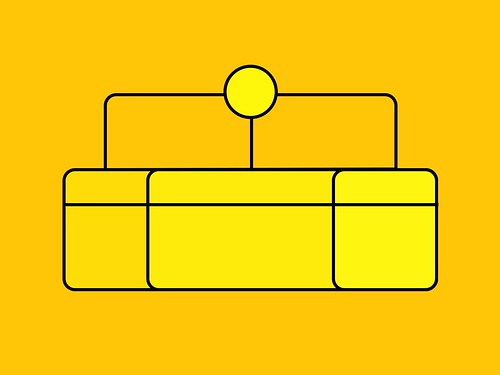
docbox
[](https://circleci.com/gh/tmcw/docbox)
**Docbox is an open source REST API documentation system.** It takes structured Markdown files and generates a friendly two-column layout with navigation, permalinks, and examples. The documentation source files that Docbox uses are friendly for documentation authors and free of presentational code: it's Markdown.
[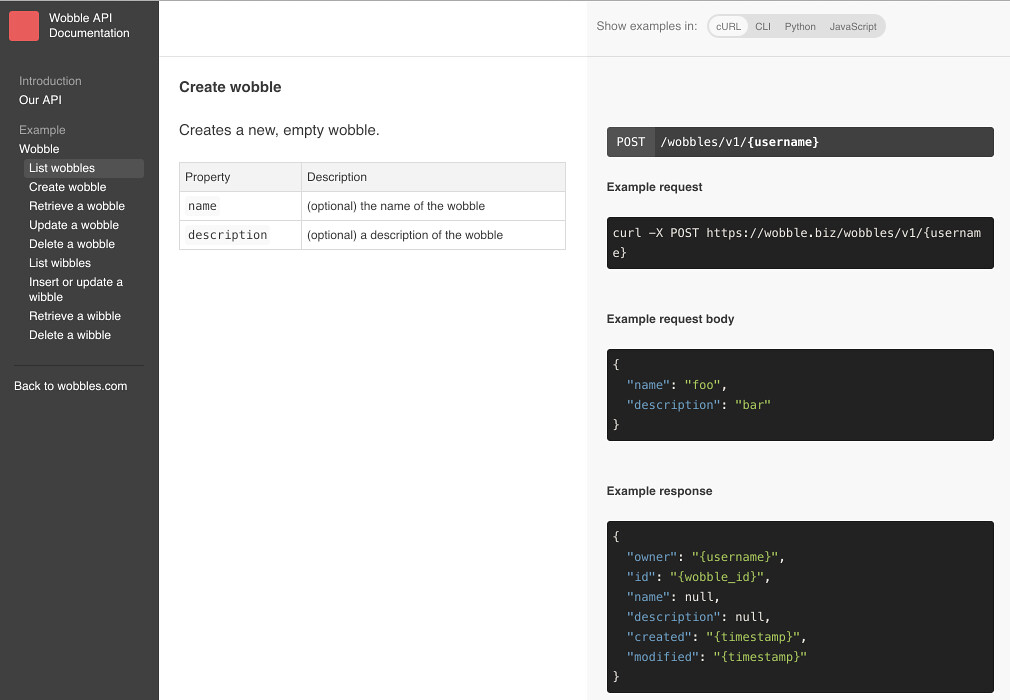](https://67-53007065-gh.circle-artifacts.com/0/tmp/circle-artifacts.NCC9T6a/index.html#our-api)
_[Demo documentation](https://67-53007065-gh.circle-artifacts.com/0/tmp/circle-artifacts.NCC9T6a/index.html#our-api)_
**Docbox is a JavaScript application written with React.** The core magic is thanks to the [remark](http://remark.js.org/) Markdown parser, which enables the layout: after parsing a file into an [Abstract Syntax Tree](https://en.wikipedia.org/wiki/Abstract_syntax_tree), we can move examples to the right, prose to the left, and build the navigation system.
**It has a supercharged test suite**. Our tests check for everything from broken links to invalid examples and structure problems: this way, the application is only concerned with output and you can proactively enforce consistency and correctness. We even extract JavaScript examples from documentation and test them with [eslint](http://eslint.org/)
**When you're ready to ship**, Docbox's `build` task minifies JavaScript and uses React's server rendering code to make documentation indexable for search engines and viewable without JavaScript.
## Writing Documentation
Documentation is written as Markdown files in the `content` directory, and is organized by the `src/custom/content.js` file - that file requires each documentation page and puts them in order. This demo has a little bit of content - [content/example.md](content/example.md) and [content/introduction.md](content/introduction.md), so that there's an example to follow.
## Testing-driven
Docbox's test suite is an integral part of the design: it's designed to catch any error that would produce invalid documentation and also designed to be extended with custom rules for your documentation standards. Remember to run `npm test` if anything looks funky, and if you have a standard you want to enforce, to enforce it automatically by writing a test!
## Customization
All custom code - code that relates to brands and specifics of APIs - is in the `./src/custom` directory. Content is [src/custom/content.js](custom/content.js) and brand names & tweaks are in [src/custom/index.js](src/custom/index.js), with inline documentation for both.
## Development
We care about the ease of writing documentation. Docbox comes with batteries included: after you `npm install` the project, you can run `npm start` and its development server, [budo](https://github.com/mattdesl/budo), will serve the website locally and update automatically.
### Requirements
* Node v4 or higher
* NPM
* Git
To run the site locally:
1. Clone this repository
2. `git clone https://github.com/tmcw/docbox.git`
3. `npm install`
4. `npm start`
5. Open http://localhost:9966/
## Tests
Tests cover both the source code of Docbox as well as the content in the `content/` directory.
To run tests:
1. Clone this repository
2. `git clone https://github.com/tmcw/docbox.git`
3. `npm install`
4. `npm test`
## Deployment
The `npm run build` command builds a `bundle.js` file that contains all the JavaScript code and content needed to show the site, and creates an `index.html` file that already contains the site content. Note that this _replaces_ the existing `index.html` file, so it's best to run this only when deploying the site and to undo changes to `index.html` if you want to keep working on content.
1. Clone this repository
2. `git clone https://github.com/tmcw/docbox.git`
3. `npm install`
4. `npm run build`
---
### Using docbox
* [Mapbox API Documentation](https://www.mapbox.com/api-documentation/)
* Mapillary uses docbox for [API Documentation](https://www.mapillary.com/developer/api-documentation/) and [Tiles Documentation](https://www.mapillary.com/developer/tiles-documentation/)
* The open source [Project OSRM](http://project-osrm.org/docs/v5.10.0/api/#general-options) routing engine uses Docbox for its API documentation.
* [8th Wall](https://docs.8thwall.com/) uses Docbox for the documentation of their AR product
* [HYCON](https://docs.hycon.io/#introduction) documents their REST API for a blockchain with Docbox
* _[do you use docbox? let us know!](https://github.com/tmcw/docbox/issues/new?title=I%27m%20using%20docbox!)_
### [FAQ & See Also](https://github.com/mapbox/docbox/wiki)
Props to [Tripit's Slate project](https://github.com/tripit/slate), which served
as the inspiration for Docbox's layout. We also maintain a [list of similar projects](https://github.com/tmcw/docbox/wiki).