https://github.com/tmiland/gnu-icecat
GNU IceCat is the GNU version of the Firefox browser.
https://github.com/tmiland/gnu-icecat
browser deb debian debian-packages firefox gnu-linux icecat privacy ubuntu
Last synced: 11 months ago
JSON representation
GNU IceCat is the GNU version of the Firefox browser.
- Host: GitHub
- URL: https://github.com/tmiland/gnu-icecat
- Owner: tmiland
- Created: 2019-12-03T07:21:28.000Z (about 6 years ago)
- Default Branch: master
- Last Pushed: 2022-11-08T12:15:39.000Z (over 3 years ago)
- Last Synced: 2025-03-22T02:04:08.674Z (11 months ago)
- Topics: browser, deb, debian, debian-packages, firefox, gnu-linux, icecat, privacy, ubuntu
- Language: Shell
- Size: 154 KB
- Stars: 12
- Watchers: 3
- Forks: 4
- Open Issues: 1
-
Metadata Files:
- Readme: README.md
Awesome Lists containing this project
README
# GNU-IceCat
[GNU-IceCat](https://www.gnu.org/software/gnuzilla/) package for Debian based distro's.
## FOR BUG REPORTS, VISIT: [bug-gnuzilla](https://lists.gnu.org/mailman/listinfo/bug-gnuzilla)
Tested and working on Ubuntu 19.10
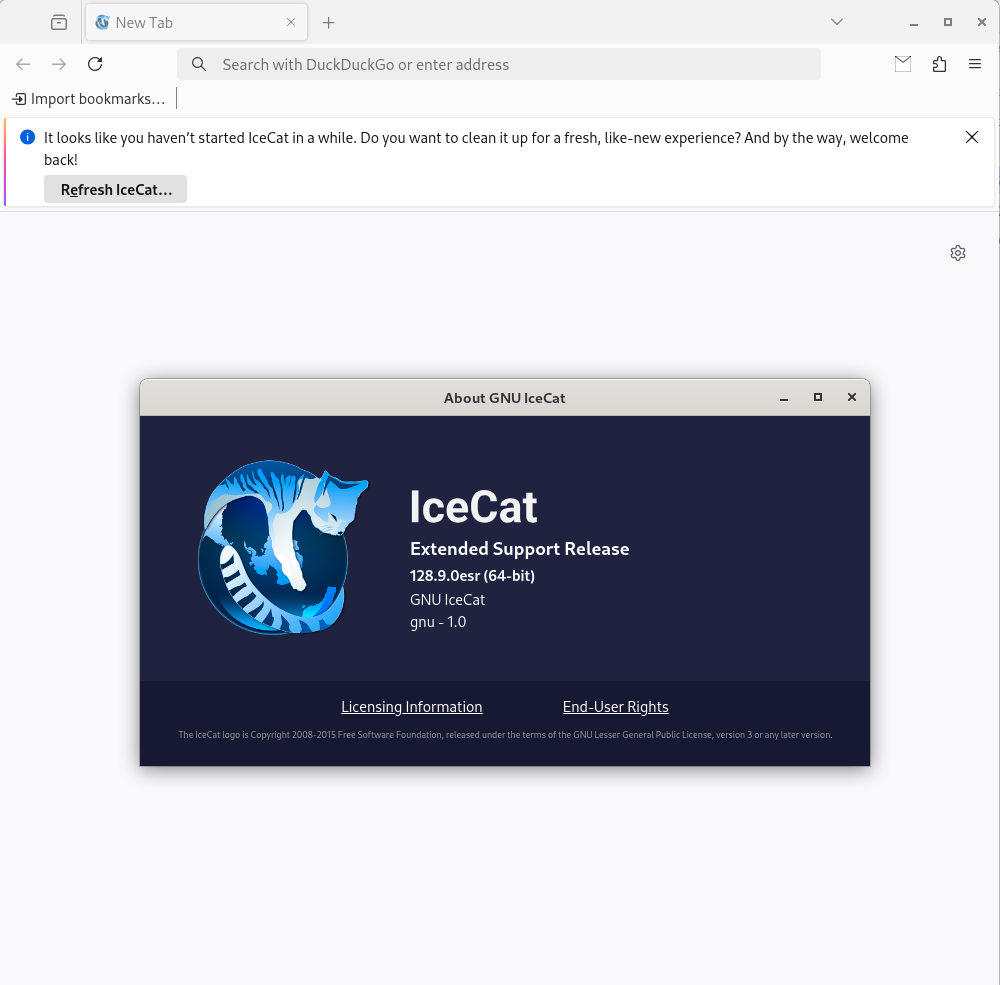
### Install on Debian/Ubuntu
***Should work on other Debian based distro's, such as Linux Mint.***
### Repository
```shell
$ sudo curl -SsL -o /etc/apt/sources.list.d/tmiland.list https://deb.tmiland.com/debian/tmiland.list
```
```shell
$ curl -SsL https://deb.tmiland.com/debian/KEY.gpg | gpg --dearmor | sudo tee /etc/apt/trusted.gpg.d/tmiland.gpg >/dev/null
```
```shell
$ sudo apt update
```
```shell
$ sudo apt install icecat
```
**Note**
Package ```gnu-icecat``` has changed to ```icecat```
To reinstall:
```shell
$ sudo apt remove gnu-icecat && sudo apt install icecat
```
**For most recent version, use the repo**
IceCat hasn't been uploaded to their repo since 2019, and the repo option will install from [icecat from home:losuler:icecat project](https://software.opensuse.org//download.html?project=home%3Alosuler%3Aicecat&package=icecat)
Repo: [deb.tmiland.com](https://github.com/tmiland/deb.tmiland.com)
### Manual install
Make sure you have the "menu" package and git:
```shell
$ sudo apt-get install menu && sudo apt-get install git
```
Using git, grab the latest code for the GNU-IceCat browser package builder:
```shell
$ git clone https://github.com/tmiland/GNU-IceCat.git
```
CD into the newly cloned git folder, and execute the build tool to generate a new package.
```shell
$ cd GNU-IceCat
```
```shell
$ ./package.sh
```
Package.sh will build a DEB package according to your Architecture Type.
Use the dpkg command in terminal to install:
```shell
$ sudo dpkg -i gnu-icecat_amd64.deb
```
or
```shell
$ sudo dpkg -i gnu-icecat_i386.deb
```
Uninstall the GNU IceCat browser with:
```shell
$ sudo apt-get remove gnu-icecat
```