https://github.com/tmnhs/crony
Distributed scheduled task management platform Go语言实现的分布式定时任务管理平台,支持多节点部署,支持节点任务自动分配和故障转移
https://github.com/tmnhs/crony
cron crontab distributed etcd failover gin goland gorm mysql task-management vue
Last synced: 6 months ago
JSON representation
Distributed scheduled task management platform Go语言实现的分布式定时任务管理平台,支持多节点部署,支持节点任务自动分配和故障转移
- Host: GitHub
- URL: https://github.com/tmnhs/crony
- Owner: tmnhs
- License: mit
- Created: 2022-09-22T09:17:38.000Z (about 3 years ago)
- Default Branch: master
- Last Pushed: 2023-06-03T11:23:00.000Z (over 2 years ago)
- Last Synced: 2025-03-29T05:01:54.213Z (7 months ago)
- Topics: cron, crontab, distributed, etcd, failover, gin, goland, gorm, mysql, task-management, vue
- Language: Go
- Homepage:
- Size: 2.76 MB
- Stars: 90
- Watchers: 2
- Forks: 24
- Open Issues: 1
-
Metadata Files:
- Readme: README.md
- License: LICENSE
Awesome Lists containing this project
README
# crony - 分布式定时任务管理平台






## 1. 基本介绍
### 1.1 项目背景
项目中存在许多定时任务,很多代码写法都是采取见缝插针式的写法或者直接丢到task服务里面写,存在以下问题
1. 服务多实例时执行定时任务要考虑抢占锁来争夺定时任务执行权,未抢到锁的任务计算资源被浪费了
2. 定时任务执行情况和执行时间没有统一管理,需要对应开发者结合代码和日志分析情况,带来很高的维护成本,任务没有按时执行,甚至失败了很久才发现,需要重试或排查
### 1.2 项目介绍
> `crony`是一个基于etcd和mysql开发的分布式定时任务集中调度和管理平台,支持多节点部署,支持节点任务自动分配和故障转移,支持任务执行失败告警,部署简单,使用方便。
[在线预览](http://demo.gin-vue-admin.com): http://www.tmnhs.top/
测试用户名:root
测试密码:123456
### 1.3 系统架构图

详情可见 [设计文档](./doc/design.md)
## 2.功能特性
- 支持多节点部署,故障转移
- 支持任务自动分配节点
- Web界面后台管理定时任务,支持多语言
- crontab表达式自动生成
- 任务调度时间粒度支持到`秒`级别
- 任务执行失败可重试
- 用户权限控制
- 支持shell任务和http回调
- 查看任务执行日志
- 任务执行失败告警, 支持邮件、WebHook(提供飞书模板告警)
## 3.使用说明
### 3.1 环境要求
- 安装 [etcd3](https://github.com/coreos/etcd)和[mysql](https://www.mysql.com/)
- golang版本 >= v1.16
- node版本 >= v16.13.0
- yarn
### 3.2 安装部署
- 直接下载二进制可执行文件:[release](https://github.com/tmnhs/crony/releases/tag/v1.2.0)
- 或者可以源码编译:
```bash
#克隆项目
git clone https://github.com/tmnhs/crony.git
#进入项目
cd crony
#编译前需要修改admin(admin/conf/testing/main.json)和node(node/conf/testing.json)的配置文件
#编译,编译后的可执行文件都在bin/目录下
#或者 ./build.sh
make
#使用脚本运行
#脚本语法:./server.sh {start|stop|restart} {admin|node} {testing|production}
#运行后台,默认使用testing配置文件
./server.sh start admin
#运行节点
./server.sh start node
```
运行后访问地址:http://localhost:8089
## 4. 技术选型
- 前端: [Vue](https://vuejs.org) + [Element](https://github.com/ElemeFE/element)
- 后端: [Gin](https://gin-gonic.com/) + [Gorm](http://gorm.cn)+ [Viper](https://github.com/spf13/viper)+ [Zap](https://github.com/uber-go/zap)+[Common包](https://github.com/tmnhs/common)
- 定时任务使用:[robfig/cron](https://github.com/robfig/cron)
## 5. 截图
**首页**

**任务列表**

**编辑任务**

**cron表达式生成**

**用户管理**

**日志列表**

**节点管理**

**服务器状态**

**邮件和飞书告警模板**
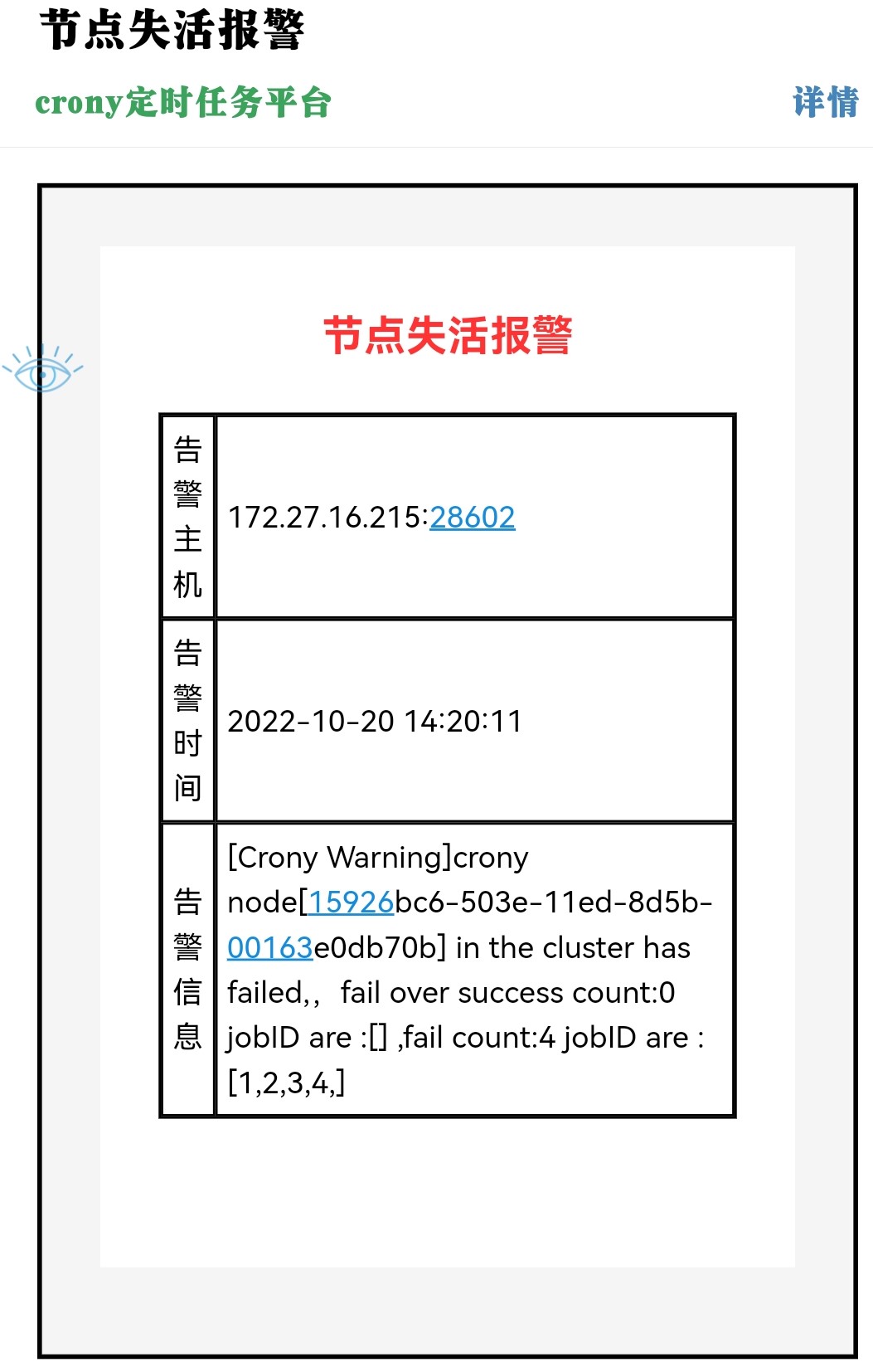

## 6. TODOLIST
- 配置负载均衡器,支持加权轮询和平滑加权轮询(nginx方案)分配任务,(原方案是每次分配给任务数量最少的服务器)
- 定时任务分组