Ecosyste.ms: Awesome
An open API service indexing awesome lists of open source software.
https://github.com/tmukammel/barcodereader
Simple barcode reader using interface builder.
https://github.com/tmukammel/barcodereader
barcode-reader barcodereader swift swift-barcode
Last synced: 6 days ago
JSON representation
Simple barcode reader using interface builder.
- Host: GitHub
- URL: https://github.com/tmukammel/barcodereader
- Owner: tmukammel
- License: mit
- Created: 2017-08-15T01:10:50.000Z (over 7 years ago)
- Default Branch: master
- Last Pushed: 2017-08-15T01:15:55.000Z (over 7 years ago)
- Last Synced: 2024-12-13T13:17:10.237Z (22 days ago)
- Topics: barcode-reader, barcodereader, swift, swift-barcode
- Language: Swift
- Homepage:
- Size: 16.6 KB
- Stars: 2
- Watchers: 3
- Forks: 3
- Open Issues: 0
-
Metadata Files:
- Readme: README.md
- License: LICENSE
Awesome Lists containing this project
README
# BarcodeReader
[](https://travis-ci.org/tmukammel/BarcodeReader)
[](http://cocoapods.org/pods/BarcodeReader)
[](http://cocoapods.org/pods/BarcodeReader)
[](http://cocoapods.org/pods/BarcodeReader)
## Example
To run the example project, clone the repo, and run `pod install` from the Example directory first.
## Screenshots

## Implementation
Simply create a UIView in interface builder and assign custom class BarcodeReaderView.
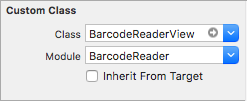
Then
```swift
import UIKit
import BarcodeReader
class ViewController: UIViewController, BarcodeReaderDelegate {
@IBOutlet weak var barcodeReader: BarcodeReaderView!
@IBOutlet weak var outputLabel: UILabel!
override func viewDidLoad() {
super.viewDidLoad()
barcodeReader.delegate = self
}
override func viewDidAppear(_ animated: Bool) {
super.viewDidDisappear(animated)
barcodeReader.startReader()
}
// MARK: - BarcodeReaderDelegate
func barcodeOutput(string: String?) {
outputLabel.text = string
}
}
```
## Installation
BarcodeReader is available through [CocoaPods](http://cocoapods.org). To install
it, simply add the following line to your Podfile:
```ruby
pod "BarcodeReader"
```
## Author
tmukammel, [email protected]
## License
BarcodeReader is available under the MIT license. See the LICENSE file for more info.