https://github.com/tmukammel/ioskickstart
Set of extended standard features to kickstart any iOS project.
https://github.com/tmukammel/ioskickstart
ios ios-app kickstart project-template swift5 template
Last synced: 4 months ago
JSON representation
Set of extended standard features to kickstart any iOS project.
- Host: GitHub
- URL: https://github.com/tmukammel/ioskickstart
- Owner: tmukammel
- License: mit
- Created: 2017-08-09T20:52:07.000Z (over 8 years ago)
- Default Branch: master
- Last Pushed: 2021-08-17T08:31:21.000Z (over 4 years ago)
- Last Synced: 2025-08-31T18:53:23.141Z (4 months ago)
- Topics: ios, ios-app, kickstart, project-template, swift5, template
- Language: Swift
- Homepage:
- Size: 157 KB
- Stars: 8
- Watchers: 3
- Forks: 4
- Open Issues: 1
-
Metadata Files:
- Readme: README.md
- License: LICENSE
Awesome Lists containing this project
README
# iOSKickStart
A set of extended UIKit features to kickstart any iOS project.
[](https://github.com/tmukammel/iOSKickStart/releases/latest)
[](https://github.com/tmukammel/iOSKickStart/network/members)
[](https://github.com/tmukammel/iOSKickStart/stargazers)
[](https://github.com/tmukammel/iOSKickStart/issues)
[](http://cocoapods.org/pods/iOSKickStart)
[](http://cocoapods.org/pods/iOSKickStart)
[](http://cocoapods.org/pods/iOSKickStart)
[](http://www.twitter.com/share?url=https://github.com/tmukammel/iOSKickStart)
## Example Project
To run the example project, clone the repo, and run `pod install` from the Example directory first.
## About
A beautiful project template to kick start any iOS project. The target is to avoid recoding for features like UIView rounded rect designables or a simple scrolling form. Please contribute to this project to fill up with a standard set of features frequently needed.
## Features & Implementations
### 1. Localization
#### **(a)** Set Language
> **(1)** Set and Switch application locale programmetically.
```swift
// Bundle.setLanguage(language: String!)
Bundle.setLanguage("bn")
```
> **(2)** Get application locale programmetically.
```swift
// Bundle.getLanguage()
let currentLanguage = Bundle.getLanguage()
```
> **(3)** Update current view with changed locale.
> > You will have to reload `Main` storyboard
> > or,
> > Reload current viewing `ViewController`
```swift
func forceReload() {
let storyBoard : UIStoryboard = UIStoryboard(name: "Main", bundle:nil)
let destVC = storyBoard.instantiateViewController(withIdentifier: <"ViewControllerIdentifier">) as!
let navC = self.navigationController;
navC?.popToRootViewController(animated: true)
navC?.pushViewController(destVC, animated: true)
}
```
#### **(b)** Localization from storyboard
> With Localizable.strings (Locale) key sting into interface builder.
> **(1)** UILabel
>
> > `.localizedTextKey = `
> **(2)** UITextField
>
> > `.localizedPlaceholderKey = `
> **(3)** UIBUtton
>
> > `.localizedTitleKey = `
> **(4)** UITabBarItem
>
> > `.localizedTitleKey = `
> **(5)** UIViewController.title
>
> > `.localizedTitleKey = `
### 2. User intput form (Scrollview)
#### **(a)** Label bounds.height to font ratio
> `fontToHeightRatio = `
#### **(b)** TextField left, right padding
> `textField.leftPadding = `
> `textField.rightPadding = `
#### **(c)** Keyboard configuration
> Default keyboard config enum in interfacebuilder to choose easily and avoid keyboard config mistakes.
> Configuration options
```swift
private enum TextFieldKeyboardConfig: String {
case email
case name
case password
case comment
}
```
> To set keyboard configuration
>
> > `keyboardConfig = `
#### **(d)** CodeInputTextField Code input
> **(1)** Set length and code placeholder
> `codeLengthAndChar = `
>
> > e.g: `codeLengthAndChar = "6,●"`
> **(2)** Implement UITextFieldDelegate
```swift
// MARK: - UITextFieldDelegate
func textFieldDidBeginEditing(_ textField: UITextField) {
if let textFld = (textField as? CodeInputTextField) {
textFld.observeCodeInputDidBegin()
}
}
func textField(_ textField: UITextField, shouldChangeCharactersIn range: NSRange, replacementString string: String) -> Bool {
// Code ...
if let textFld = (textField as? CodeInputTextField) {
return textFld.observeCodeInput(shouldChangeCharactersIn: range, replacementString: string)
}
return true
}
```
> > This is how it looks
>
> > > 
#### **(e)** Input form scrollview behavior
> **Step 01**
> To make scrollview to act as an input form
> Set `scrollview` user defined runtime attributes
```swift
// User defined runtime attributes
actAsInputForm = true
```
> To dismiss keyboard on tap
> Set `scrollview.view` (view under scrollview on wich the form fields resided) user defined runtime attributes
```swift
// User defined runtime attributes
endEditingOnTap = true
```
> **Step 02**
> Send actions to scrollview
```swift
@IBOutlet weak var scrollView: ScrollView!
override func viewWillAppear(_ animated: Bool) {
super.viewWillAppear(animated)
scrollView.parentViewControllerWillAppear()
}
override func viewWillDisappear(_ animated: Bool) {
super.viewWillDisappear(animated)
scrollView.parentViewControllerWillDisappear()
}
// MARK: - UITextFieldDelegate
func textField(_ textField: UITextField, shouldChangeCharactersIn range: NSRange, replacementString string: String) -> Bool {
scrollView.scrollControlRectToVisible(textField)
return true
}
```
### 2. UINavigationController
#### UINavigationController+Extension
isNavBarHidden IBInspectable.
### 5. Define once use everywhere global constants.
### 1. Navigation: Cross dissolve and reverse push pop
### 2. UIColor init with hex value.
### 3. UIView corner-radius and colored-border IBInspectables.
#### UIView+Extension
> bgColorKey
> cornerRadius
> applyStandardCornerRadius
> makeRoundedCorners
> borderWidth
> borderColor
> endEditingOnTap
> gradHexColors
### 11. UIBUtton+Extension
> localizedTitleKey
> keyNormalTxtColor
> keyDisabledTxtColor
> UIButton adoptive font size
>
> > fontToHeightRatio
> > numberOfLines
> > adjustFontSize `// adjustsFontSizeToFitWidth`
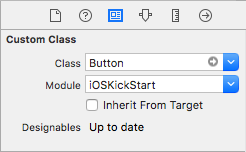
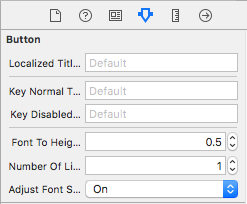
OR
```swift
button.fontToHeightRatio = 0.35
button.numberOfLines = 1
button.adjustFontSize = true
```
### 13. UILabel bounds.height to font size ratio
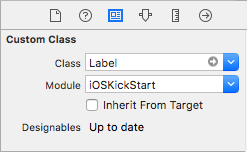
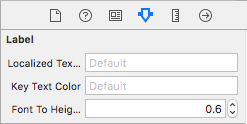
OR
```swift
label.fontToHeightRatio = 0.6
```
### 14. UIViewController titleImage IBInspectable
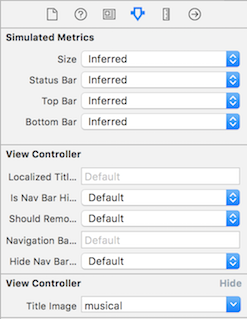
OR
```swift
viewController.titleImage = UIImage(named: "image_name")
```
## Limitations
1. You have to extend or use sub classes declared here against Apple's base classes.
This is just a basic work. Please contribute, expand and Enjoy...
## Installation
iOSKickStart is available through [CocoaPods](http://cocoapods.org). To install
it, simply add the following line to your Podfile:
```ruby
pod "iOSKickStart"
```
## Author
Twaha Mukammel, t.mukammel@aol.com
## License
iOSKickStart is available under the MIT license. See the LICENSE file for more info.