https://github.com/tob1as/docker-mariadb
MariaDB (MySQL fork) - Docker Image for amd64, arm64, arm (Raspberry Pi)
https://github.com/tob1as/docker-mariadb
database docker mariadb mysql raspberry-pi rpi
Last synced: 9 months ago
JSON representation
MariaDB (MySQL fork) - Docker Image for amd64, arm64, arm (Raspberry Pi)
- Host: GitHub
- URL: https://github.com/tob1as/docker-mariadb
- Owner: Tob1as
- License: gpl-2.0
- Created: 2020-01-12T12:16:11.000Z (about 6 years ago)
- Default Branch: master
- Last Pushed: 2024-10-27T13:58:13.000Z (about 1 year ago)
- Last Synced: 2025-04-07T20:21:24.509Z (10 months ago)
- Topics: database, docker, mariadb, mysql, raspberry-pi, rpi
- Language: Dockerfile
- Homepage: https://hub.docker.com/r/tobi312/rpi-mariadb/
- Size: 112 KB
- Stars: 20
- Watchers: 2
- Forks: 2
- Open Issues: 0
-
Metadata Files:
- Readme: README.md
- License: LICENSE
Awesome Lists containing this project
README
# MariaDB (MySQL fork) - Docker Image for amd64, arm64, arm
### Supported tags and respective `Dockerfile` links
- [`10.6-alpine` (*Dockerfile*)](https://github.com/Tob1as/docker-mariadb/blob/master/alpine.10_6.Dockerfile) (on AlpineLinux [3.17](https://pkgs.alpinelinux.org/package/v3.17/main/armhf/mariadb))
- [`10.6-ubuntu` (*Dockerfile*)](https://github.com/Tob1as/docker-mariadb/blob/master/ubuntu.10_6.Dockerfile) (on Ubuntu [22.04 LTS (Jammy)](https://packages.ubuntu.com/search?keywords=mariadb-server))
- [`10.11-alpine` (*Dockerfile*)](https://github.com/Tob1as/docker-mariadb/blob/master/alpine.10_11.Dockerfile) (on AlpineLinux [3.18](https://pkgs.alpinelinux.org/package/v3.18/main/armhf/mariadb))
- [`10.11-debian` (*Dockerfile*)](https://github.com/Tob1as/docker-mariadb/blob/master/ubuntu.10_11.Dockerfile) (on Debian [12 (bookworm)](https://packages.debian.org/bookworm/mariadb-server))
*Notes:
For amd64 and arm64 it is recommended to use the [official images](https://hub.docker.com/_/mariadb) based on Ubuntu.*
# What is MariaDB?
MariaDB Server is one of the most popular database servers in the world. It’s made by the original developers of MySQL and guaranteed to stay open source. Notable users include Wikipedia, DBS Bank, and ServiceNow.
The intent is also to maintain high compatibility with MySQL, ensuring a library binary equivalency and exact matching with MySQL APIs and commands. MariaDB developers continue to develop new features and improve performance to better serve its users.
> [wikipedia.org/wiki/MariaDB](https://en.wikipedia.org/wiki/MariaDB)
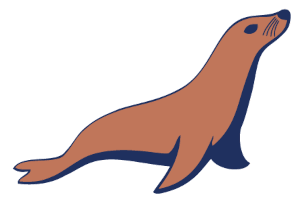
### About these images:
* a port of the official [MariaDB](https://hub.docker.com/_/mariadb)-Image ([GitHub](https://github.com/MariaDB/mariadb-docker)).
* based on official distributions Images ([Alpine](https://hub.docker.com/_/alpine),[Ubuntu](https://hub.docker.com/_/ubuntu),[Debian](https://hub.docker.com/_/debian))
* and on the package manager of the respective linux distribution ([Alpine](https://pkgs.alpinelinux.org/packages?name=mariadb),[Ubuntu](https://packages.ubuntu.com/search?keywords=mariadb-server),[Debian](https://packages.debian.org/search?searchon=names&keywords=mariadb-server)).
* build with Github Actions
### How to use these images:
```sh
docker run --name some-mariadb \
-v $(pwd)/mariadb:/var/lib/mysql:rw \
-p 3306:3306 \
-e MARIADB_ROOT_PASSWORD=my-secret-pw \
-d tobi312/rpi-mariadb:10.6-alpine
```
more see official [MariaDB](https://hub.docker.com/_/mariadb)-Images
#### Docker-Compose
```yaml
version: '2.4'
services:
mariadb:
image: tobi312/rpi-mariadb:10.6-alpine
container_name: mariadb
restart: unless-stopped
volumes:
- ./mariadb-data:/var/lib/mysql:rw
environment:
TZ: Europe/Berlin
#MARIADB_RANDOM_ROOT_PASSWORD: "yes"
MARIADB_ROOT_PASSWORD: my-secret-pw
MARIADB_DATABASE: user-database
MARIADB_USER: example-user
MARIADB_PASSWORD: my_cool_secret
ports:
- 3306:3306
```
more see [docker-compose.yml](https://github.com/Tob1as/docker-mariadb/blob/master/docker-compose.yaml)-File.
### This Image on
* [DockerHub](https://hub.docker.com/r/tobi312/rpi-mariadb/)
* [GitHub](https://github.com/Tob1as/docker-mariadb)