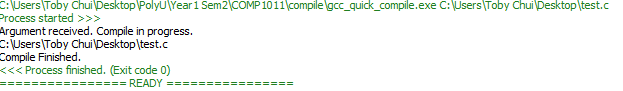https://github.com/tobychui/gcci
gcc Compiler Simple User Interface
https://github.com/tobychui/gcci
Last synced: 3 months ago
JSON representation
gcc Compiler Simple User Interface
- Host: GitHub
- URL: https://github.com/tobychui/gcci
- Owner: tobychui
- Created: 2017-01-24T09:52:30.000Z (over 8 years ago)
- Default Branch: master
- Last Pushed: 2017-02-20T02:28:42.000Z (over 8 years ago)
- Last Synced: 2025-01-18T02:25:51.684Z (5 months ago)
- Language: Visual Basic
- Size: 198 KB
- Stars: 1
- Watchers: 1
- Forks: 0
- Open Issues: 0
-
Metadata Files:
- Readme: README.md
Awesome Lists containing this project
README
# gcci
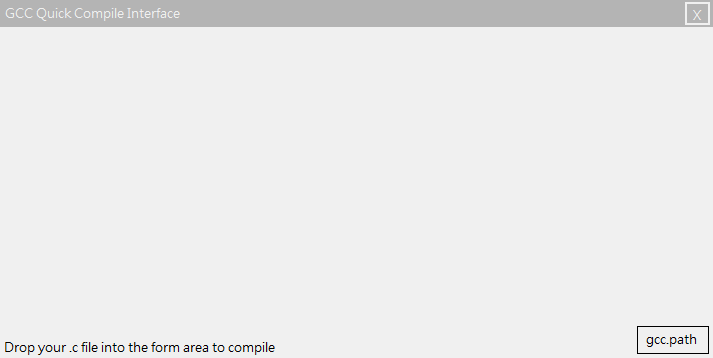
The GCCI is a simple gcc.exe compiler user interface design for Windows 7 or above,
running with .NET framework 4.5
# Steps to compile with this UI
1. Install MinGW with all baisc modules included.
2. Select the default install path of the gcc.exe (Which is C:\MinGW )
3. Download the exe file under \GCCI\bin\Debug\GCCI.exe versions/[latest_version]/gcc_quick_compile.exe
4. Run the exe, click the button on the bottom right hand corner to select the gcc.exe path if you are not installing the MinGW in the default location.
5. Pull your C programs (.c) into the form windows to compile.
6. Find all the compiled exe files under the base dir of the GCCI.exe program.
#Update Version 2.1
GCCI now support NPPExec Direct Compile. Here is an example for the launching command:
npp_save
"$(CURRENT_DIRECTORY)\GCCI.exe" $(FULL_CURRENT_PATH)
The 1st variable is the location of your GCCI.exe, the 2nd variable is the path of the document you are currently editing.
You can copy the GCCI.exe to your working everytime you need it. Or set the 1st path to a static path for simple compile.
The compiled .exe will be output in the same directory of the GCCI.exe location.
#User Interface Preview
Debug Interface
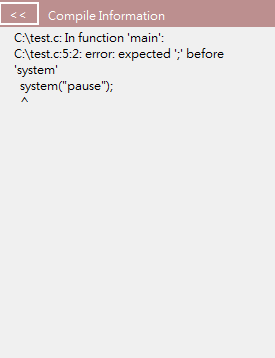
Compile using Notepad ++ with NppExec Plugin