https://github.com/tomatophp/filament-accounts
Manage your multi accounts inside your app using 1 table with multi auth and a lot of integrations
https://github.com/tomatophp/filament-accounts
accounts crm crm-system customers filament filamentphp filamentphp-plugin locations notifications saas-boilerplate tomatohpp
Last synced: 7 months ago
JSON representation
Manage your multi accounts inside your app using 1 table with multi auth and a lot of integrations
- Host: GitHub
- URL: https://github.com/tomatophp/filament-accounts
- Owner: tomatophp
- License: mit
- Created: 2024-04-18T09:40:09.000Z (over 1 year ago)
- Default Branch: master
- Last Pushed: 2025-02-08T14:15:08.000Z (8 months ago)
- Last Synced: 2025-03-30T01:11:50.702Z (7 months ago)
- Topics: accounts, crm, crm-system, customers, filament, filamentphp, filamentphp-plugin, locations, notifications, saas-boilerplate, tomatohpp
- Language: PHP
- Homepage: https://tomatophp.com/en/open-source/filament-accounts
- Size: 6 MB
- Stars: 49
- Watchers: 3
- Forks: 7
- Open Issues: 1
-
Metadata Files:
- Readme: README.md
- Changelog: CHANGELOG.md
- Contributing: .github/CONTRIBUTING.md
- Funding: .github/FUNDING.yml
- License: LICENSE.md
- Code of conduct: CODE_OF_CONDUCT.md
- Security: .github/SECURITY.md
Awesome Lists containing this project
README

# Filament Accounts Builder
[](https://github.com/tomatophp/filament-accounts/actions/workflows/dependabot/dependabot-updates)
[](https://github.com/tomatophp/filament-accounts/actions/workflows/fix-php-code-styling.yml)
[](https://github.com/tomatophp/filament-accounts/actions/workflows/tests.yml)
[](https://packagist.org/packages/tomatophp/filament-accounts)
[](https://packagist.org/packages/tomatophp/filament-accounts)
[](https://packagist.org/packages/tomatophp/filament-accounts)
Manage your multi accounts inside your app using 1 table with multi auth and a lot of integrations
> [!CAUTION]
> Don't update to v2.3 if you are using v2.2 or less because you will lose some features but you can update and use this features from integrated packages.
## Screenshots
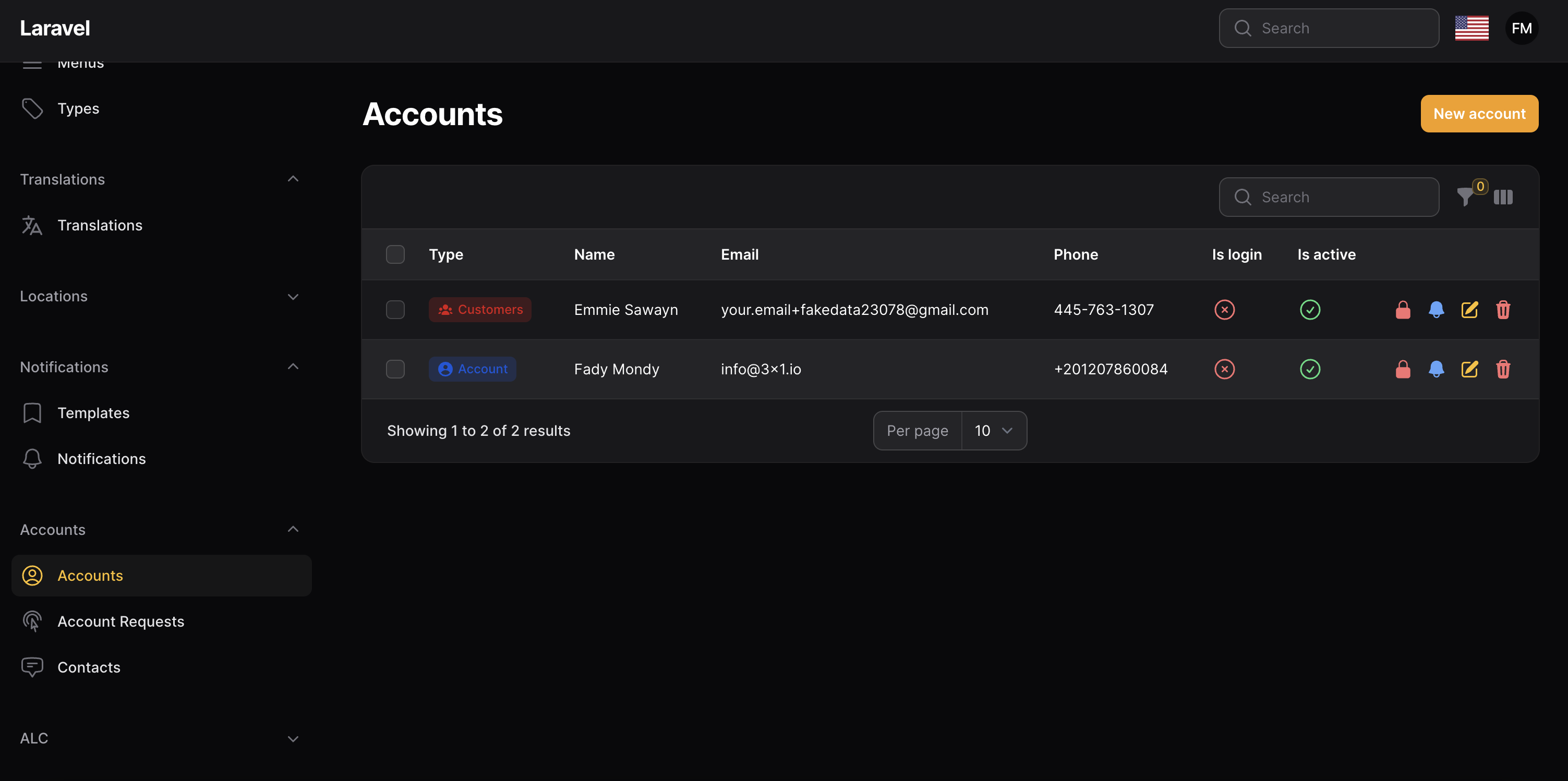
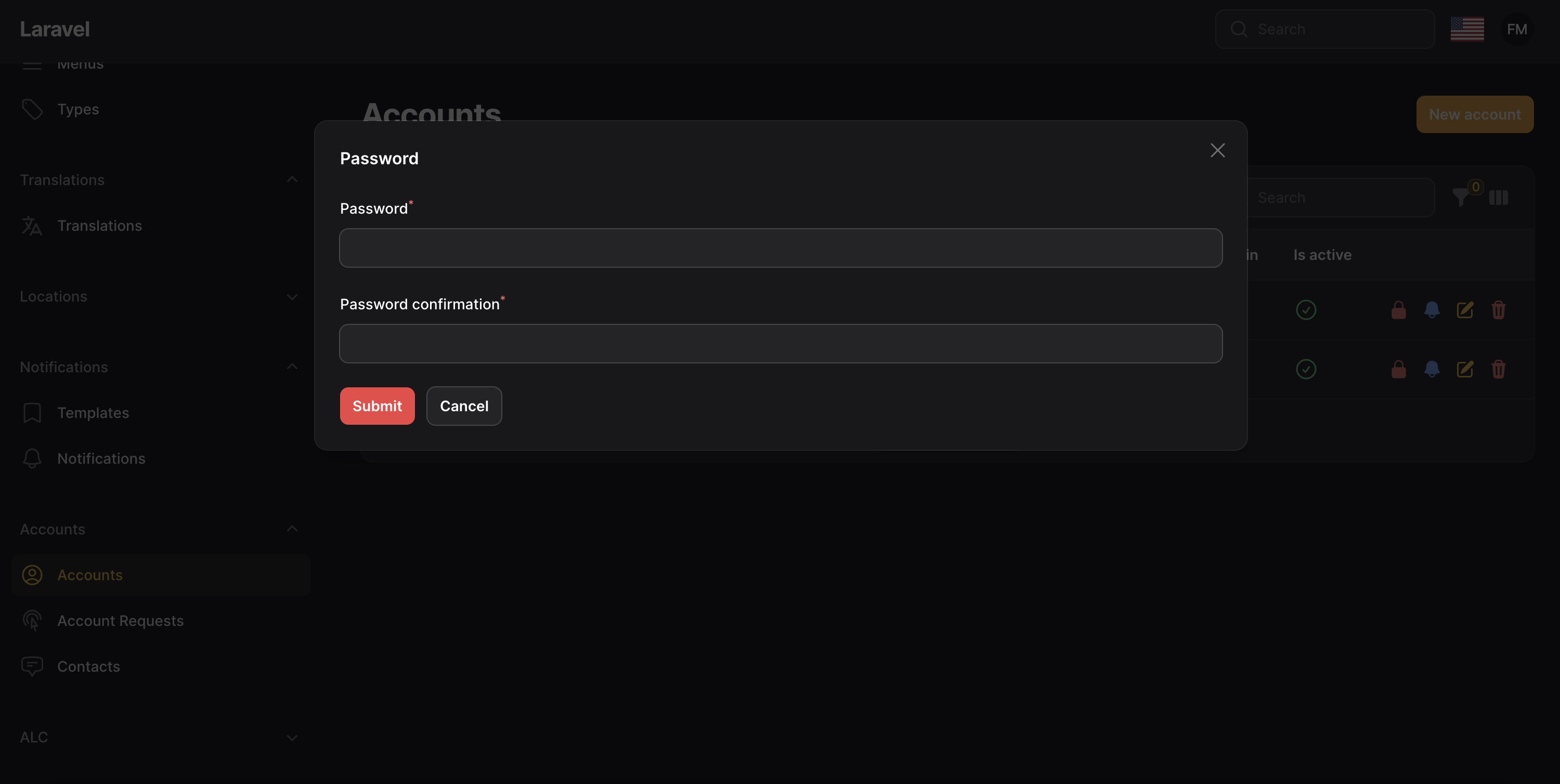
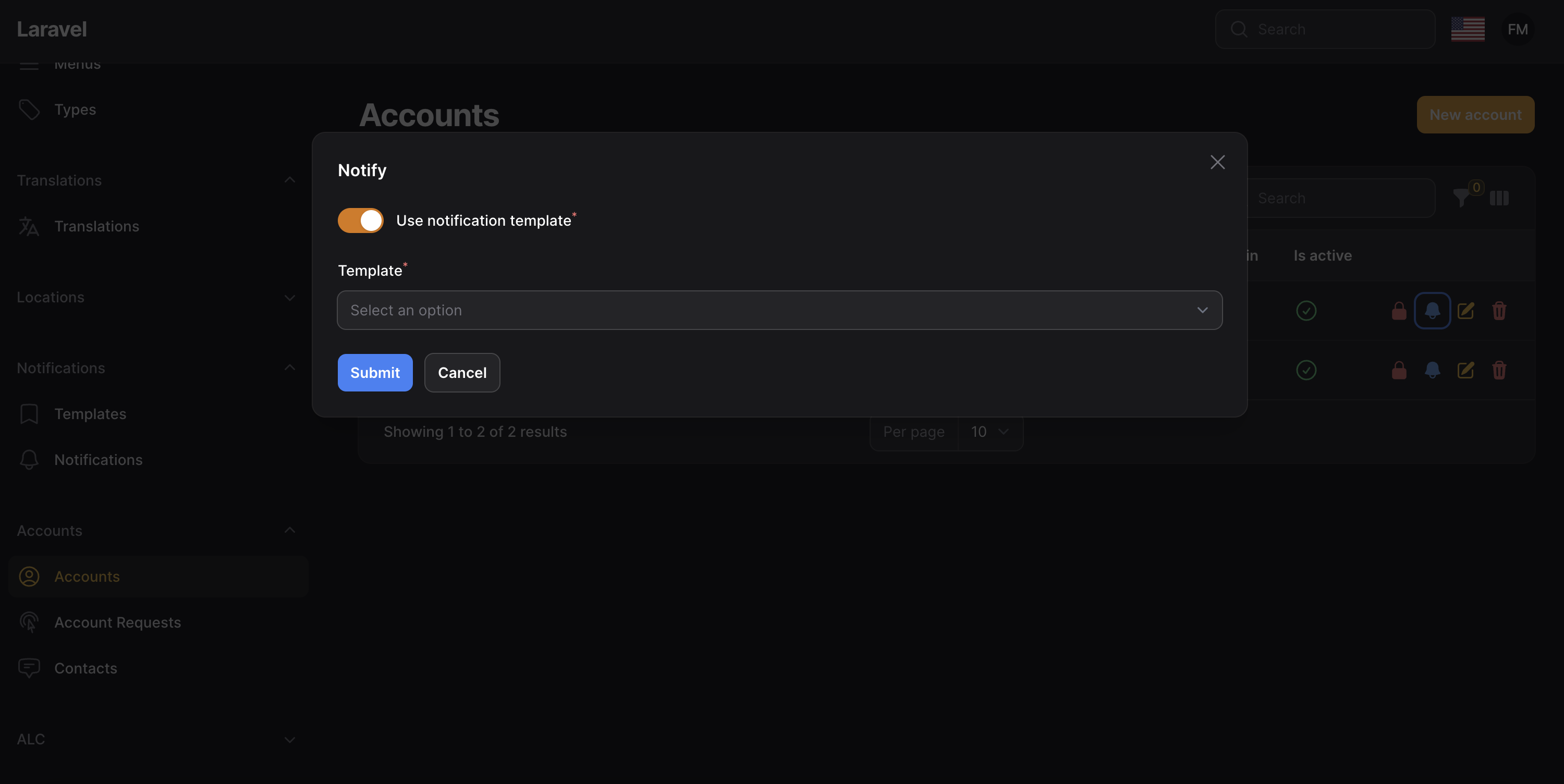
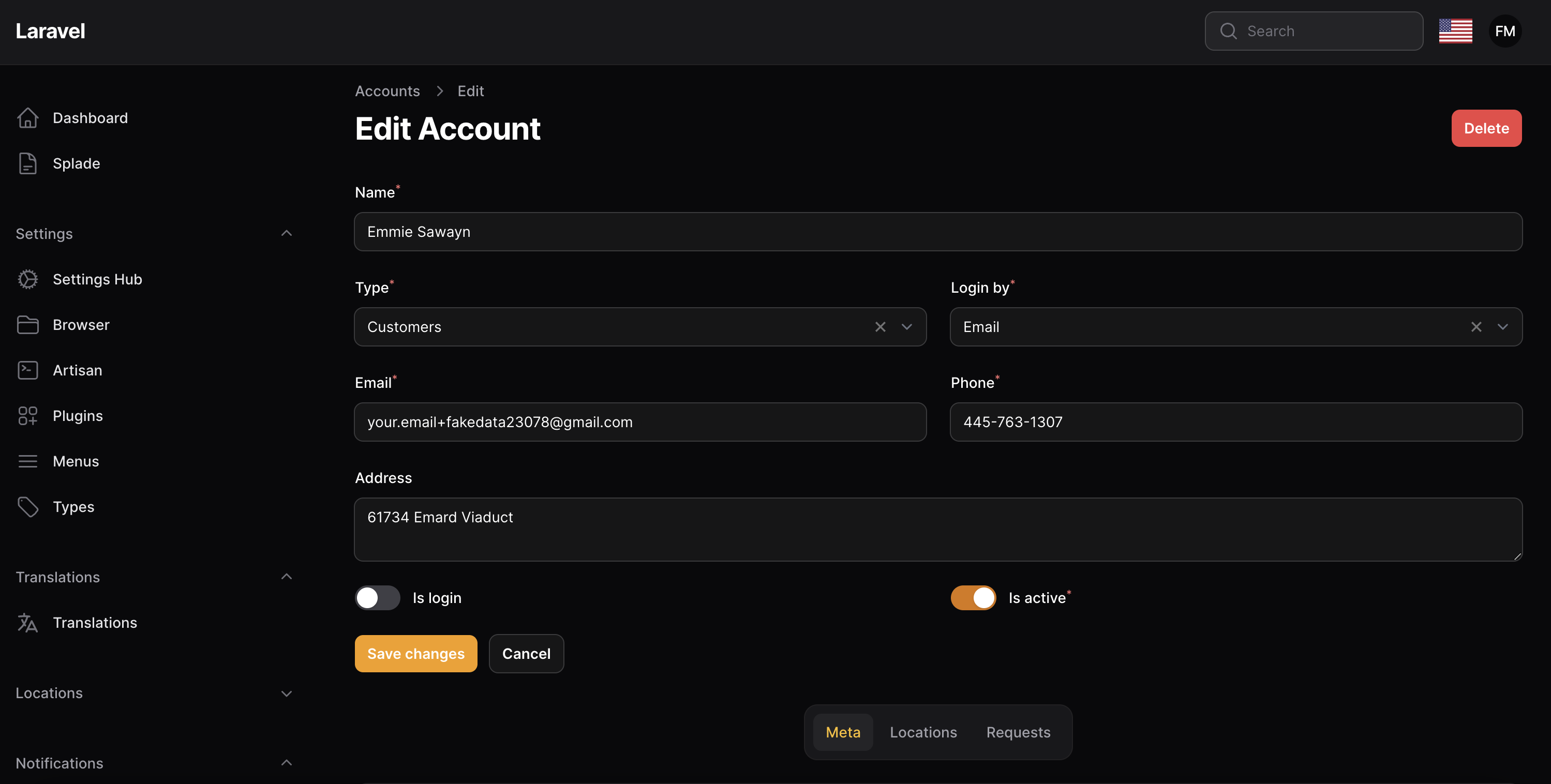
## Features
- [x] Accounts Manager
- [x] Account Types `not tested`
- [x] Account Login By `not tested`
- [x] Account Active/Block `not tested`
- [x] Account Avatar `not tested`
- [x] Account Impersonate Integration `not tested`
- [x] Account Table Column `not tested`
- [x] Export `not tested`
- [x] Import `not tested`
- [ ] Account Filament Alerts Integration
- [ ] Account Teams
- [ ] Google Contacts Integrations
## Use Case
you can use this package if you like to build a CRM or a multi-accounts app
## Installation
```bash
composer require tomatophp/filament-accounts
```
after install your package please run this command
```bash
php artisan filament-accounts:install
```
if you are not using this package as a plugin please register the plugin on `/app/Providers/Filament/AdminPanelProvider.php`
```php
->plugin(\TomatoPHP\FilamentAccounts\FilamentAccountsPlugin::make())
```
## Publish Account Model
you can publish your account model to add other relations or implement some interfaces by using this command
```bash
php artisan vendor:publish --tag="filament-accounts-model"
```
now go to your `filament-accounts.php` config file and change the model value to the new one.
if you don't find it you can publish it
```
php artisan vendor:publish --tag="filament-accounts-config"
```
## Add Accounts Guard
now you need to add a new guard to your auth.php config like this
```php
[
"notifications" => false,
"loginBy" => false,
"avatar" => false,
"types" => false,
"teams" => false,
"impersonate" => [
'active'=> false,
'redirect' => '/app',
],
],
/*
* Accounts Configurations
*
* login_by: Login By Phone or Email
*/
"login_by" => "email",
/*
* Accounts Configurations
*
* model: User Model Class
*/
"model" => \TomatoPHP\FilamentAccounts\Models\Account::class,
];
```
## Usage
this plugin makes it easy to make a starting point for your app if this app has customers to manage
but here is the problem, every app has a different way of managing customers, so we built a Facade service to control the way you want to manage your customers
### Use Avatar
add this method to your plugin in `AdminPanelProvider.php`
```php
->plugin(
\TomatoPHP\FilamentAccounts\FilamentAccountsPlugin::make()
->useAvatar()
)
```
## Use Filament Types
just allow `->useTypes()` on the plugin
```php
->plugin(\TomatoPHP\FilamentAccounts\FilamentAccountsPlugin::make()
->useTypes()
)
```
## Show Address Field
you can show or hide address field on the create or edit form by using this code
```php
->plugin(\TomatoPHP\FilamentAccounts\FilamentAccountsPlugin::make()
->showAddressField()
)
```
## Show Type Field
you can show or hide type field on the create or edit form by using this code
```php
->plugin(\TomatoPHP\FilamentAccounts\FilamentAccountsPlugin::make()
->showTypeField()
)
```
## Attach Relation To Accounts
you can attach a new relation to the accounts relations manager by just passing the relation class to the facade service method
```php
use TomatoPHP\FilamentAccounts\Facades\FilamentAccounts;
public function boot()
{
FilamentAccounts::register([
AccountOrdersRelationManager::make()
]);
}
```
## Use Export & Import Actions
now on your main panel provider add `->useExport()` , `->useImport()` to the plugin
```php
->plugin(\TomatoPHP\FilamentAccounts\FilamentAccountsPlugin::make()
...
->useExport()
->useImport()
)
```
## Use Account Column
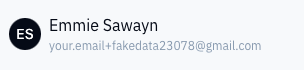
you can use the account column in any table by using this code
```php
public static function table(Table $table): Table
{
return $table
->columns([
AccountColumn::make('account.id'),
]);
}
```
just pass the account id to the column
### Use Filament Impersonate
you can use the impersonate to impersonate the user by install it first
```bash
composer require stechstudio/filament-impersonate
```
now on your main panel provider add `->useImpersonate()` , `->impersonateRedirect('/app')` to the plugin
```php
->plugin(\TomatoPHP\FilamentAccounts\FilamentAccountsPlugin::make()
...
->useImpersonate()
->impersonateRedirect('/app')
)
```
now clear your config
```bash
php artisan config:cache
```
for more information check the [Filament Impersonate](https://github.com/stechstudio/filament-impersonate)
## Testing
if you like to run `PEST` testing just use this command
```bash
composer test
```
## Code Style
if you like to fix the code style just use this command
```bash
composer format
```
## PHPStan
if you like to check the code by `PHPStan` just use this command
```bash
composer analyse
```
## Other Filament Packages
Checkout our [Awesome TomatoPHP](https://github.com/tomatophp/awesome)