https://github.com/tomatophp/filament-alerts
Send notification to users using notification templates and multi notification channels, it's support Filament Native Notification Service with macro, and a full integration to FCM service worker notifications
https://github.com/tomatophp/filament-alerts
database discord email fcm filamentphp filamentphp-plugin integration message-bird notifications pusher slack
Last synced: 27 days ago
JSON representation
Send notification to users using notification templates and multi notification channels, it's support Filament Native Notification Service with macro, and a full integration to FCM service worker notifications
- Host: GitHub
- URL: https://github.com/tomatophp/filament-alerts
- Owner: tomatophp
- License: mit
- Created: 2024-04-06T19:35:59.000Z (about 1 year ago)
- Default Branch: master
- Last Pushed: 2025-01-27T11:15:17.000Z (3 months ago)
- Last Synced: 2025-03-30T09:05:44.266Z (about 1 month ago)
- Topics: database, discord, email, fcm, filamentphp, filamentphp-plugin, integration, message-bird, notifications, pusher, slack
- Language: PHP
- Homepage: https://tomatophp.com/en/open-source/filament-alerts
- Size: 4.61 MB
- Stars: 51
- Watchers: 2
- Forks: 6
- Open Issues: 1
-
Metadata Files:
- Readme: README.md
- Changelog: CHANGELOG.md
- Contributing: .github/CONTRIBUTING.md
- Funding: .github/FUNDING.yml
- License: LICENSE.md
- Code of conduct: CODE_OF_CONDUCT.md
- Security: .github/SECURITY.md
Awesome Lists containing this project
README
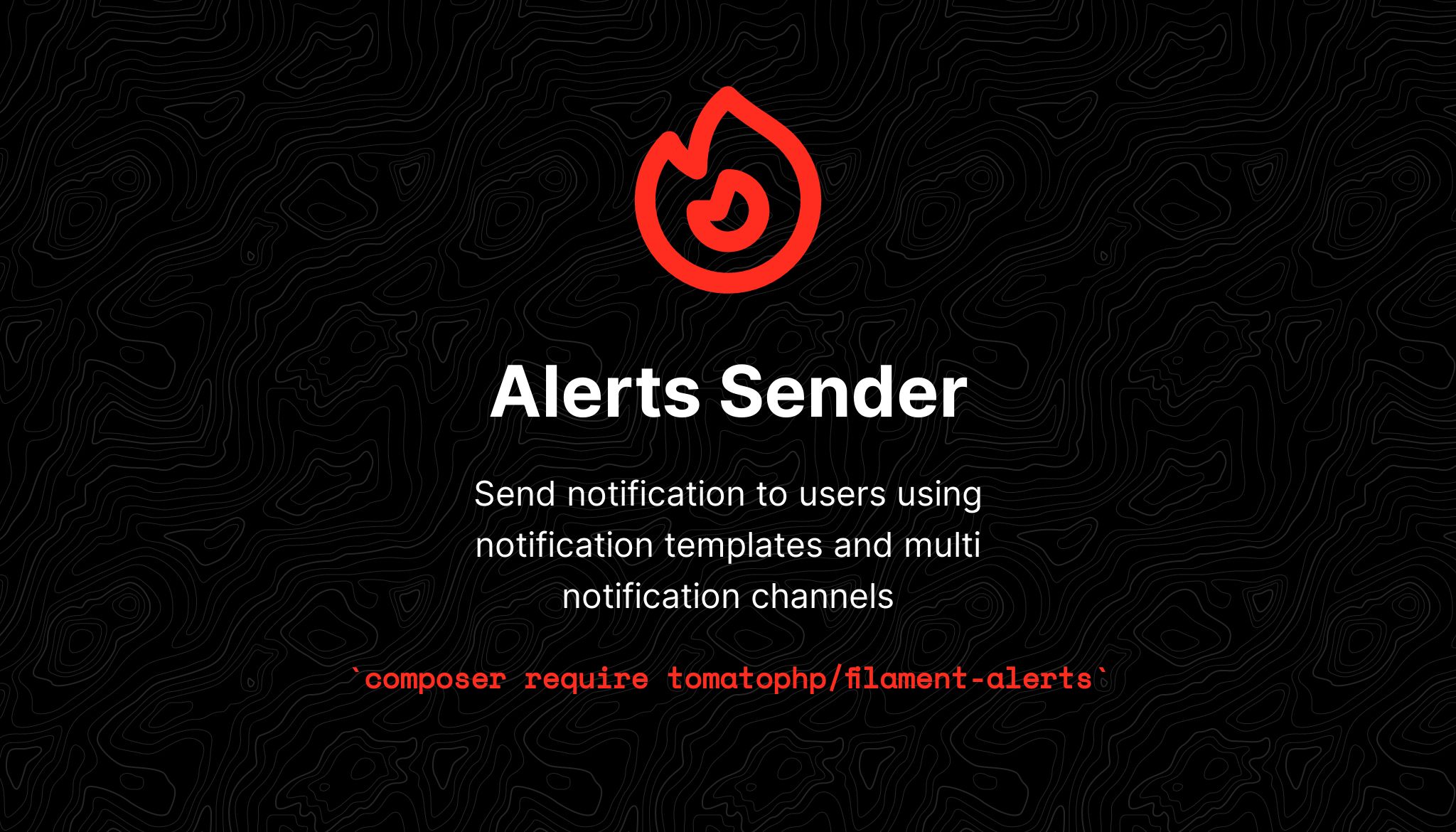
# Filament Alerts Sender
[](https://github.com/tomatophp/filament-alerts/actions/workflows/dependabot/dependabot-updates)
[](https://github.com/tomatophp/filament-alerts/actions/workflows/fix-php-code-styling.yml)
[](https://github.com/tomatophp/filament-alerts/actions/workflows/tests.yml)
[](https://packagist.org/packages/tomatophp/filament-alerts)
[](https://packagist.org/packages/tomatophp/filament-alerts)
[](https://packagist.org/packages/tomatophp/filament-alerts)
Send notification to users using notification templates and multi notification channels, it's support Filament Native Notification Service with macro, and a full integration to FCM service worker notifications
## Features
- [x] Send Notification to users using drivers
- [x] Use Filament Native Notification
- [x] Use Notification Templates
- [x] Notification Logs
- [x] Use Multiple Notification Channels
- [x] Hide Notifications Resources
- [x] Use Database Driver
- [x] Use Email Driver
- [x] Custom Driver Register
- [x] Custom Type Register
- [x] Custom Action Register
- [x] Multi Users Register
- [ ] Register Notification Templates
## Screenshots
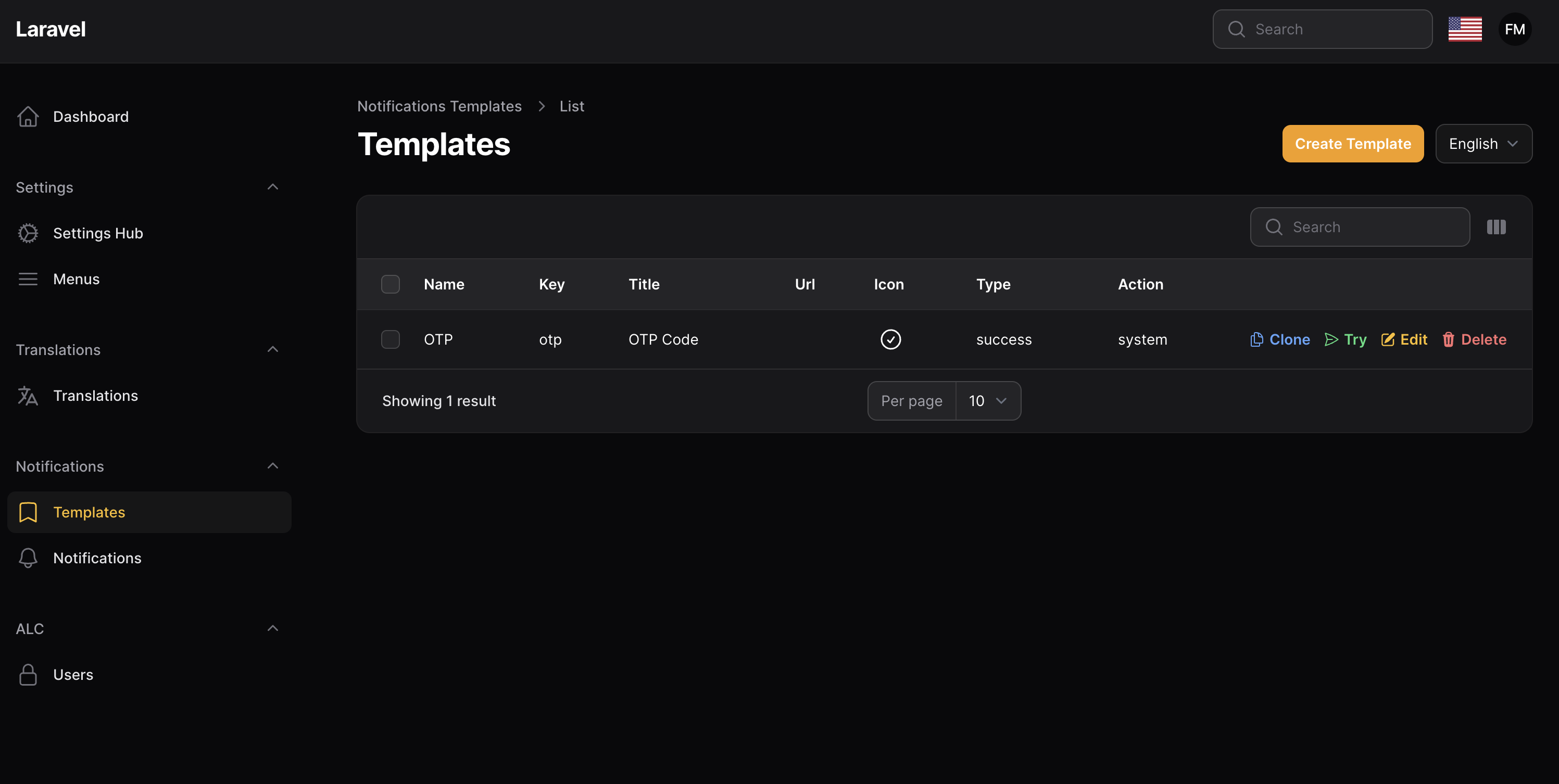
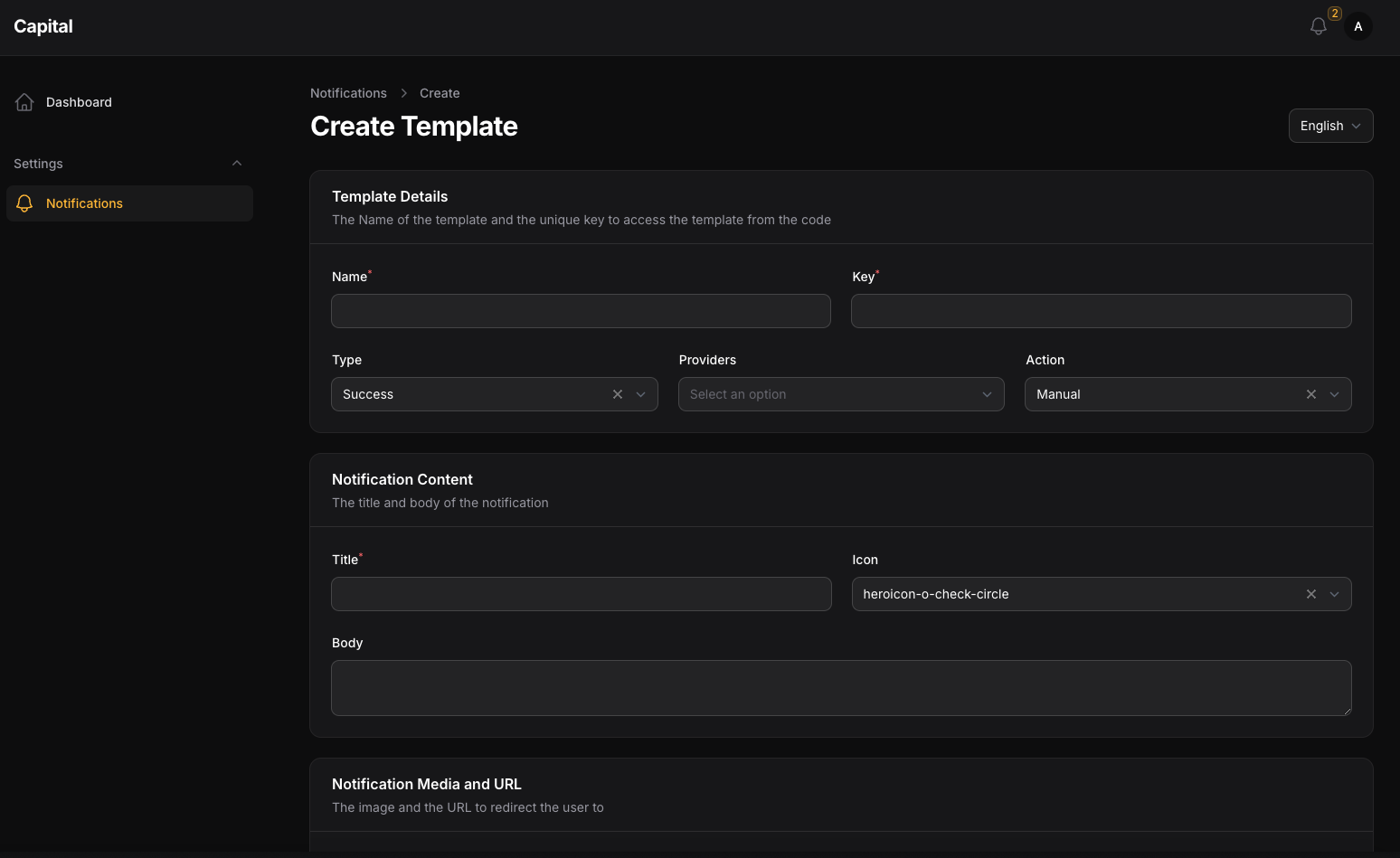
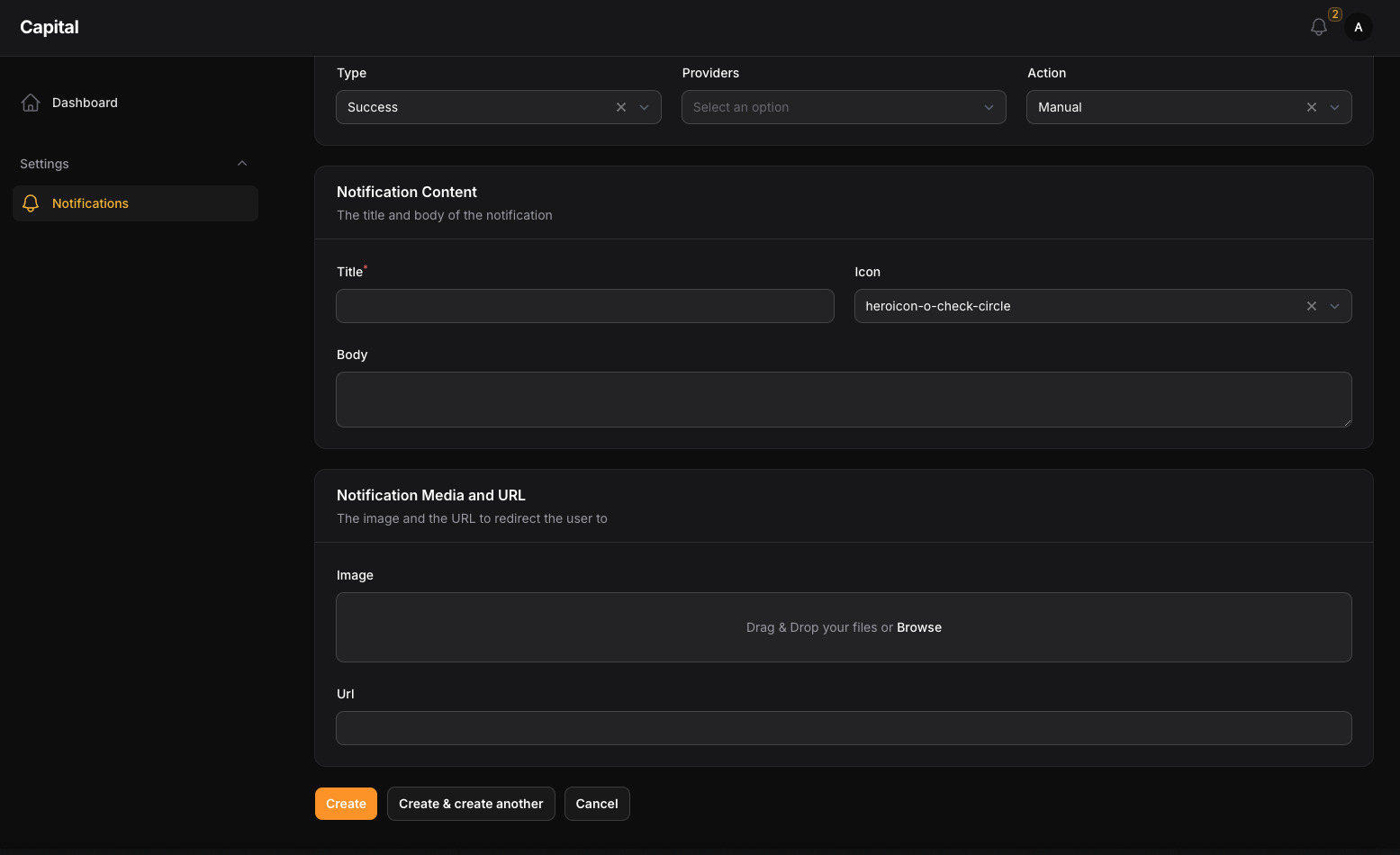
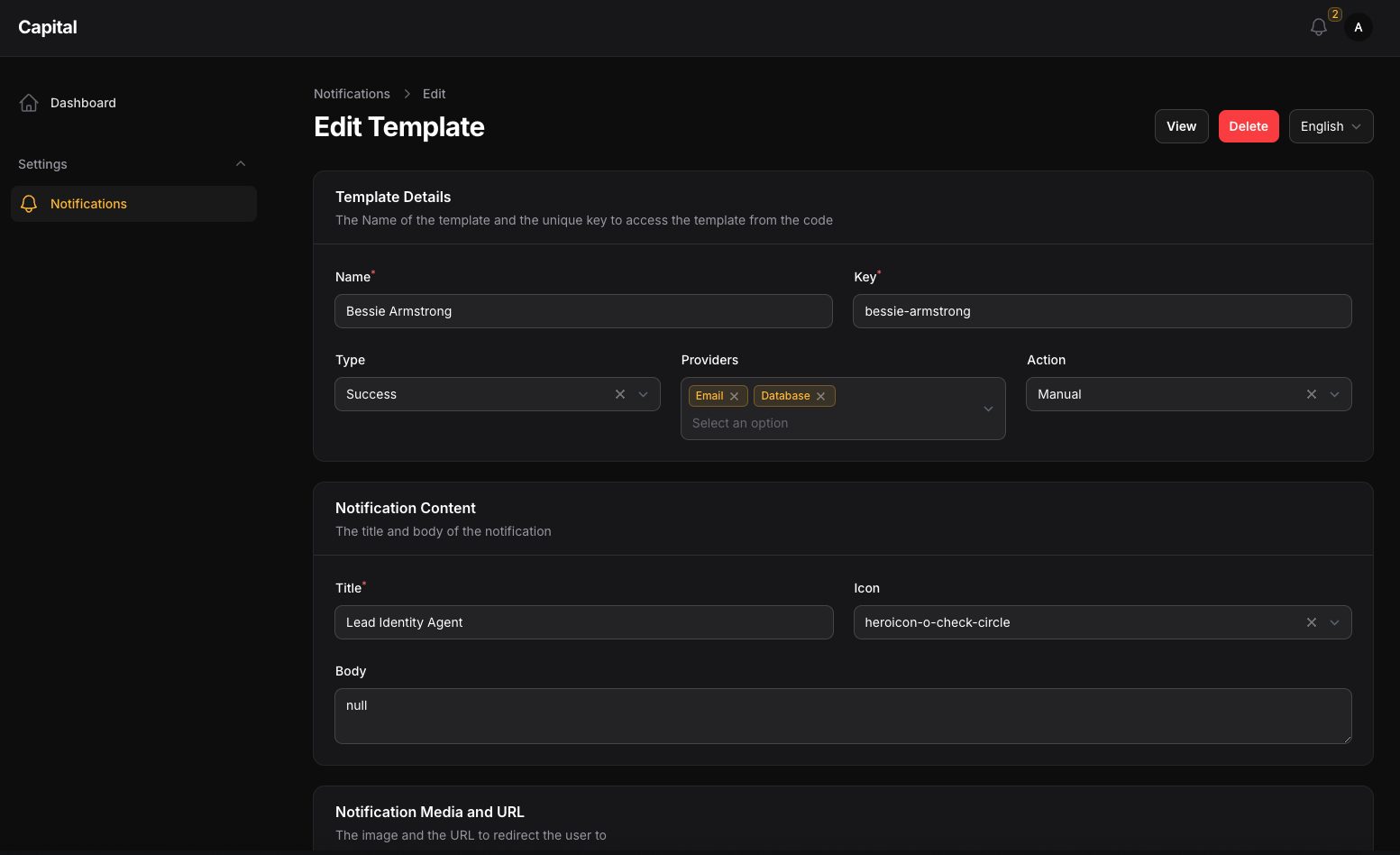
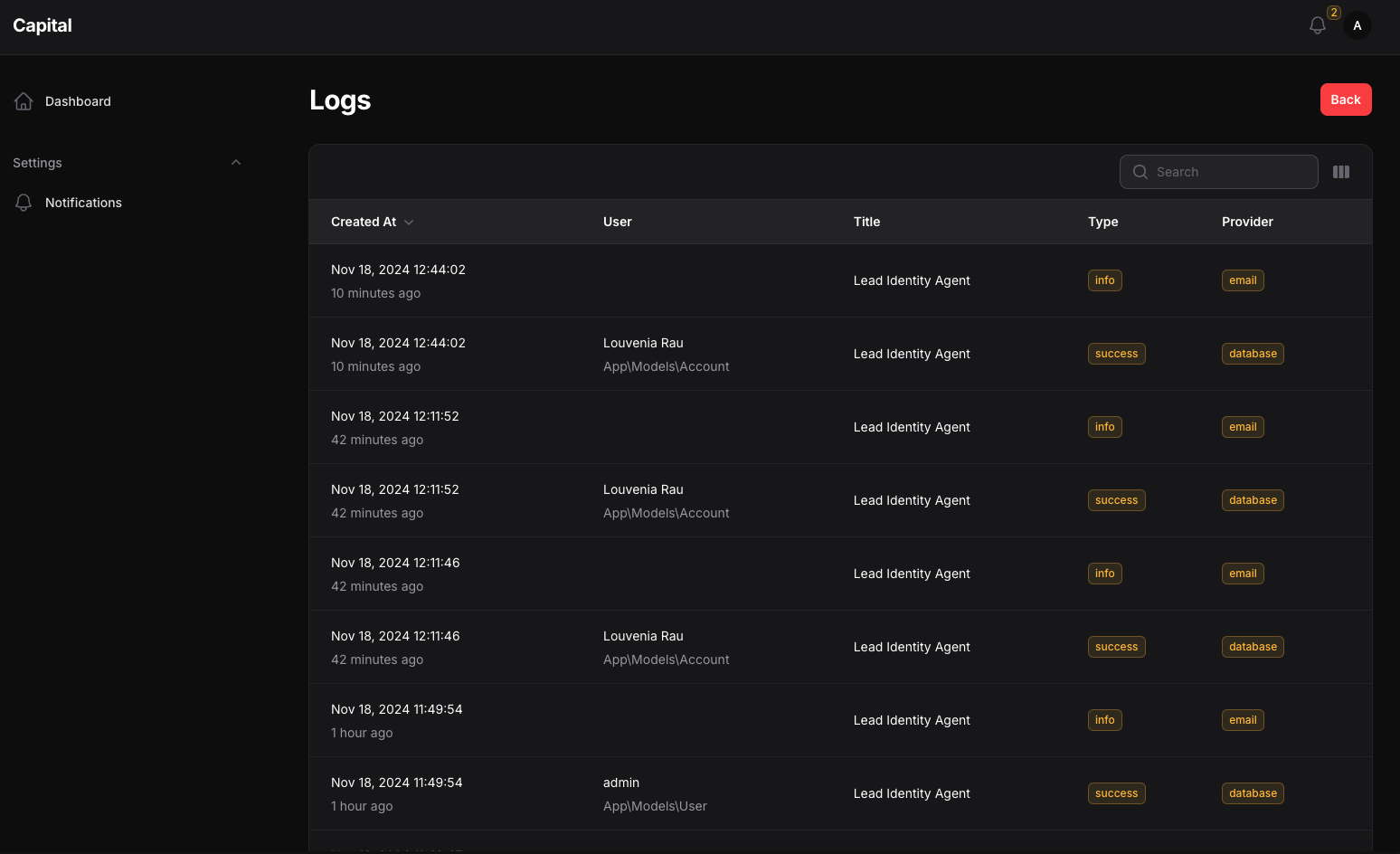
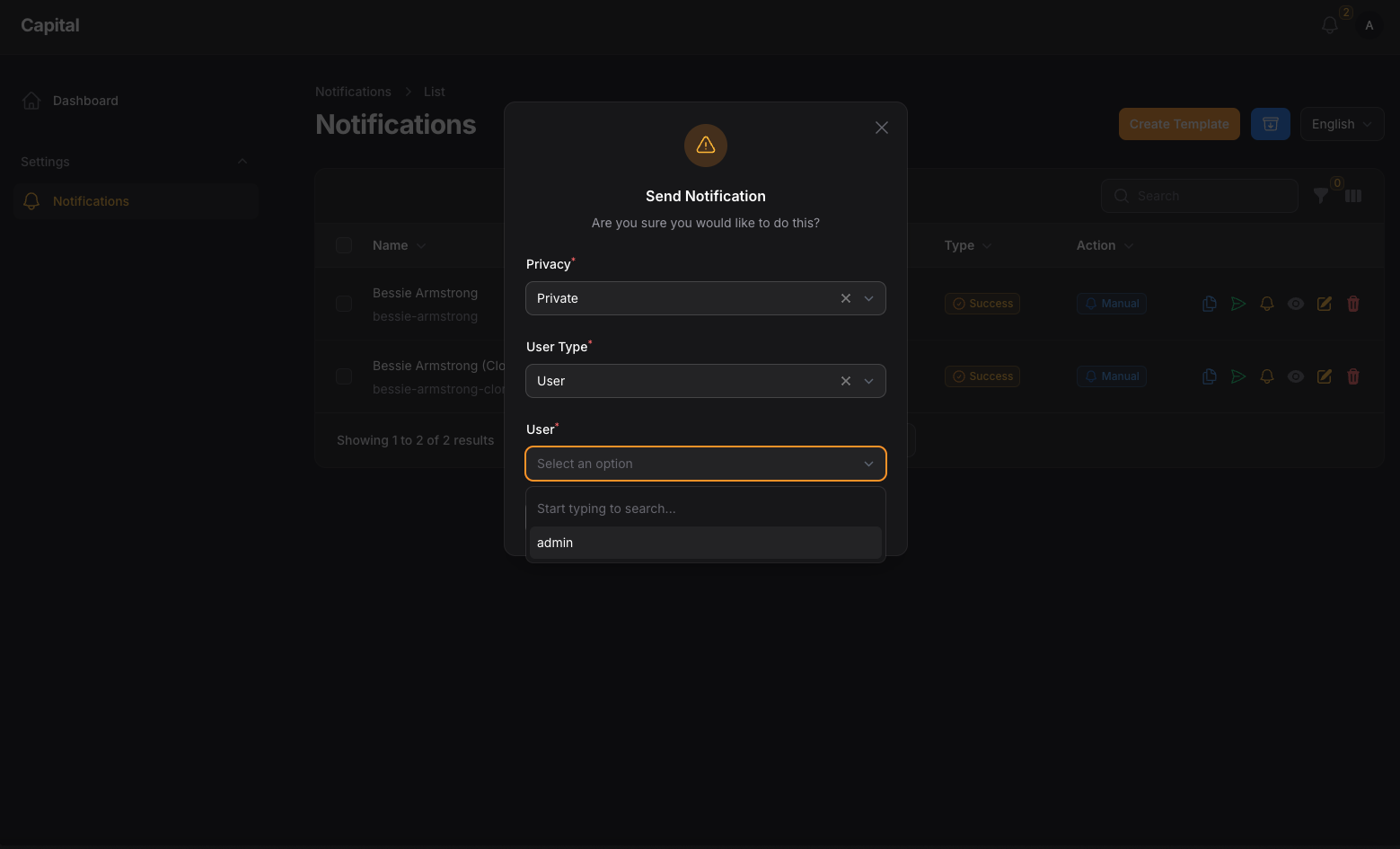
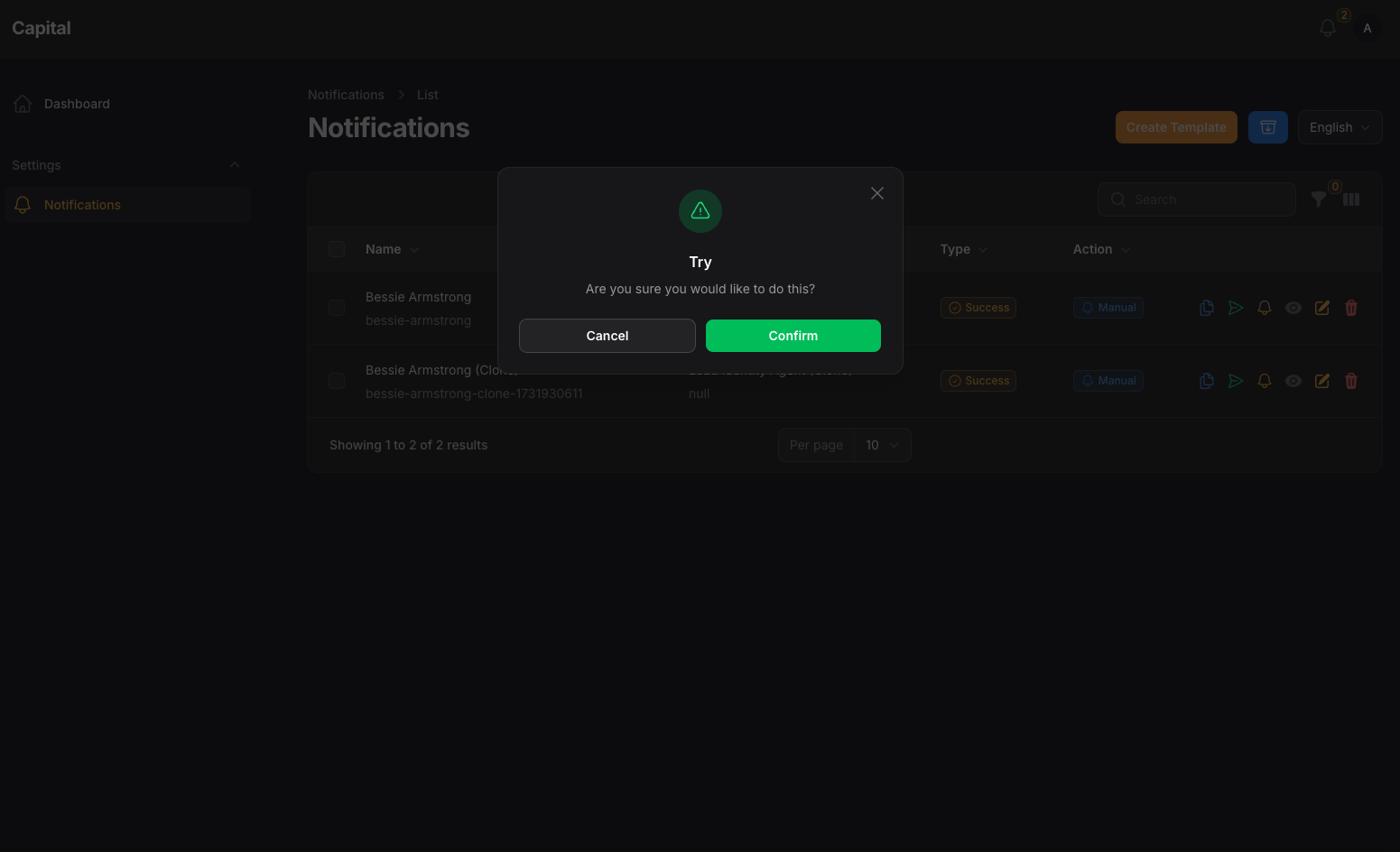
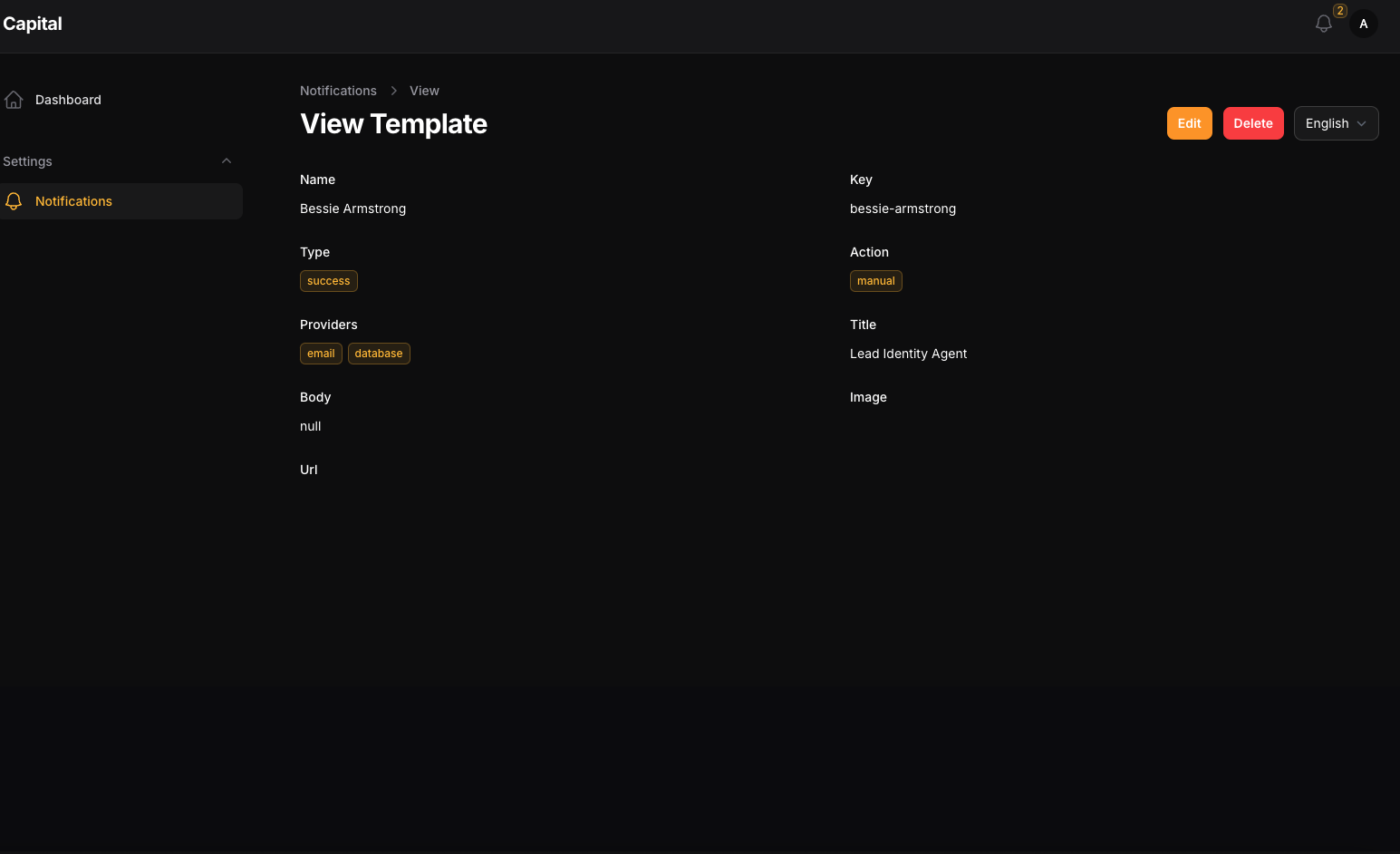
## Installation
```bash
composer require tomatophp/filament-alerts
```
after install your package please run this command
```bash
php artisan filament-alerts:install
```
if you are not using this package as a plugin please register the plugin on `/app/Providers/Filament/AdminPanelProvider.php`
```php
->plugin(\TomatoPHP\FilamentAlerts\FilamentAlertsPlugin::make()
)
```
## Usage
to set up any model to get notifications you
```php
title('Test Notifications')
->body('This is a test notification')
->icon('heroicon-o-bell')
->color('success')
->actions([
\Filament\Notifications\Actions\Action::make('view')
->label('View')
->url('https://google.com')
->markAsRead()
])
->sendUse(auth()->user(), \TomatoPHP\FilamentAlerts\Services\Drivers\EmailDriver::class);
```
### Notification Service
to create a new template you can use template CRUD and make sure that the template key is unique because you will use it on every single notification.
### Send Notification
to send a notification you must use our helper SendNotification::class like
```php
use TomatoPHP\FilamentAlerts\Facades\FilamentAlerts;
FilamentAlerts::notify(User::first())
->template($template->id)
->title([
"find-text" => "change with this"
])
->body([
"find-text" => "change with this"
])
->send();
```
where `$template` is selected of the template by key or id, and title, body use to select and replace string on the template with custom data
### Notification Channels
you can use multiple notification channels like
- Email
- Database
- [Discord](https://www.github.com/tomatophp/filament-discord-driver)
- [Firebase Cloud Messages](https://www.github.com/tomatophp/filament-fcm-driver)
it can be working with direct user methods like
```php
$user->notifyEmail(string $message, ?string $subject = null, ?string $url = null);
$user->notifyDB(string $message, ?string $title=null, ?string $url =null);
```
### Hide Notifications Resources
to hide the notification resources from the sidebar you can use the plugin method `hideNotificationsResources` like
```php
->plugin(\TomatoPHP\FilamentAlerts\FilamentAlertsPlugin::make()
->hideNotificationsResources()
)
```
## Use Email Settings
we have build a Email settings to change your SMTP settings direct from GUI to allow this feature just add this method to the plugin
```php
->plugin(\TomatoPHP\FilamentAlerts\FilamentAlertsPlugin::make()
->useSettingsHub()
)
```
## Add Custom Driver
you can add a custom driver follow up `Driver` abstract class like this
```php
$model,
'modelId' => $modelId,
'title' => $title,
'body' => $body,
'url' => $url,
'icon' => $icon,
'type' => $type,
'action' => $action,
'data' => $data,
'template_id' => $template_id,
]));
} else {
foreach ($model::all() as $user) {
dispatch(new NotifyDatabaseJob([
'model_type' => $model,
'modelId' => $user->id,
'title' => $title,
'body' => $body,
'url' => $url,
'icon' => $icon,
'type' => $type,
'action' => $action,
'data' => $data,
'template_id' => $template_id,
]));
}
}
}
}
```
then just use the facade service method in your service provider `boot()`
```php
use TomatoPHP\FilamentAlerts\Facades\FilamentAlerts;
public function boot() {
FilamentAlerts::register(
\TomatoPHP\FilamentAlerts\Services\Concerns\NotificationDriver::make('database')
->label('Database')
->color('primary')
->icon('heroicon-o-bell')
->driver(\TomatoPHP\FilamentAlerts\Services\Drivers\DatabaseDriver::class)
);
}
```
## Register Custom Type
you can add a custom type using facade service method in your service provider `boot()`
```php
use TomatoPHP\FilamentAlerts\Facades\FilamentAlerts;
public function boot() {
FilamentAlerts::register(
\TomatoPHP\FilamentAlerts\Services\Concerns\NotificationType::make('system')
->label('System')
->color('primary')
->icon('heroicon-o-bell')
);
}
```
## Register Custom Action
you can add a custom action using facade service method in your service provider `boot()`
```php
use TomatoPHP\FilamentAlerts\Facades\FilamentAlerts;
public function boot() {
FilamentAlerts::register(
\TomatoPHP\FilamentAlerts\Services\Concerns\NotificationAction::make('system')
->label('System')
->color('primary')
->icon('heroicon-o-bell')
);
}
```
## Register Custom User Type
you can add a custom user type using facade service method in your service provider `boot()`
```php
use TomatoPHP\FilamentAlerts\Facades\FilamentAlerts;
public function boot() {
FilamentAlerts::register(
\TomatoPHP\FilamentAlerts\Services\Concerns\NotificationUser::make(User::class)
->label('User')
->color('primary')
->icon('heroicon-o-bell')
);
}
```
## User Alerts Resource Hooks
we have add a lot of hooks to make it easy to attach actions, columns, filters, etc
### Table Columns
```php
use TomatoPHP\FilamentAlerts\Filament\Resources\NotificationsTemplateResource\Table\NotificationsTemplateTable;
public function boot()
{
NotificationsTemplateTable::register([
\Filament\Tables\Columns\TextColumn::make('something')
]);
}
```
### Table Actions
```php
use TomatoPHP\FilamentAlerts\Filament\Resources\NotificationsTemplateResource\Table\NotificationsTemplateActions;
public function boot()
{
NotificationsTemplateActions::register([
\Filament\Tables\Actions\ReplicateAction::make()
]);
}
```
### Table Filters
```php
use TomatoPHP\FilamentAlerts\Filament\Resources\NotificationsTemplateResource\Table\NotificationsTemplateFilters;
public function boot()
{
NotificationsTemplateFilters::register([
\Filament\Tables\Filters\SelectFilter::make('something')
]);
}
```
### Table Bulk Actions
```php
use TomatoPHP\FilamentAlerts\Filament\Resources\NotificationsTemplateResource\Table\NotificationsTemplateBulkActions;
public function boot()
{
NotificationsTemplateBulkActions::register([
\Filament\Tables\BulkActions\DeleteAction::make()
]);
}
```
### From Components
```php
use TomatoPHP\FilamentAlerts\Filament\Resources\NotificationsTemplateResource\Form\NotificationsTemplateForm;
public function boot()
{
NotificationsTemplateForm::register([
\Filament\Forms\Components\TextInput::make('something')
]);
}
```
### Page Actions
```php
use TomatoPHP\FilamentAlerts\Filament\Resources\NotificationsTemplateResource\Actions\ManagePageActions;
use TomatoPHP\FilamentAlerts\Filament\Resources\NotificationsTemplateResource\Actions\EditPageActions;
use TomatoPHP\FilamentAlerts\Filament\Resources\NotificationsTemplateResource\Actions\ViewPageActions;
use TomatoPHP\FilamentAlerts\Filament\Resources\NotificationsTemplateResource\Actions\CreatePageActions;
public function boot()
{
ManagePageActions::register([
Filament\Actions\Action::make('action')
]);
EditPageActions::register([
Filament\Actions\Action::make('action')
]);
ViewPageActions::register([
Filament\Actions\Action::make('action')
]);
CreatePageActions::register([
Filament\Actions\Action::make('action')
]);
}
```
### Infolist Entries
```php
use TomatoPHP\FilamentAlerts\Filament\Resources\NotificationsTemplateResource\Infolist\NotificationsTemplateInfoList;
public function boot()
{
NotificationsTemplateInfoList::register([
\Filament\Infolists\Components\TextEntry::make('something')
]);
}
```
## Custom Resource Classes
you can customize all resource classes to be any class you want with the same return from the config file
```php
/**
* ---------------------------------------------
* Resource Building
* ---------------------------------------------
* if you want to use the resource custom class
*/
'resource' => [
'table' => [
'class' => \TomatoPHP\FilamentAlerts\Filament\Resources\NotificationsTemplateResource\Table\NotificationsTemplateTable::class,
'filters' => \TomatoPHP\FilamentAlerts\Filament\Resources\NotificationsTemplateResource\Table\NotificationsTemplateFilters::class,
'actions' => \TomatoPHP\FilamentAlerts\Filament\Resources\NotificationsTemplateResource\Table\NotificationsTemplateActions::class,
'header-actions' => \TomatoPHP\FilamentAlerts\Filament\Resources\NotificationsTemplateResource\Table\NotificationsTemplateHeaderActions::class,
'bulkActions' => \TomatoPHP\FilamentAlerts\Filament\Resources\NotificationsTemplateResource\Table\NotificationsTemplateBulkActions::class,
],
'form' => [
'class' => \TomatoPHP\FilamentAlerts\Filament\Resources\NotificationsTemplateResource\Form\NotificationsTemplateForm::class,
],
'infolist' => [
'class' => \TomatoPHP\FilamentAlerts\Filament\Resources\NotificationsTemplateResource\Infolist\NotificationsTemplateInfoList::class,
],
'pages' => [
'list' => \TomatoPHP\FilamentAlerts\Filament\Resources\NotificationsTemplateResource\Actions\ManagePageActions::class,
'create' => \TomatoPHP\FilamentAlerts\Filament\Resources\NotificationsTemplateResource\Actions\CreatePageActions::class,
'edit' => \TomatoPHP\FilamentAlerts\Filament\Resources\NotificationsTemplateResource\Actions\EditPageActions::class,
'view' => \TomatoPHP\FilamentAlerts\Filament\Resources\NotificationsTemplateResource\Actions\ViewPageActions::class,
],
]
```
## Publish Assets
you can publish config file by use this command
```bash
php artisan vendor:publish --tag="filament-alerts-config"
```
you can publish views file by use this command
```bash
php artisan vendor:publish --tag="filament-alerts-views"
```
you can publish languages file by use this command
```bash
php artisan vendor:publish --tag="filament-alerts-lang"
```
you can publish migrations file by use this command
```bash
php artisan vendor:publish --tag="filament-alerts-migrations"
```
## Testing
if you like to run `PEST` testing just use this command
```bash
composer test
```
## Code Style
if you like to fix the code style just use this command
```bash
composer format
```
## PHPStan
if you like to check the code by `PHPStan` just use this command
```bash
composer analyse
```
## Other Filament Packages
Checkout our [Awesome TomatoPHP](https://github.com/tomatophp/awesome)