Ecosyste.ms: Awesome
An open API service indexing awesome lists of open source software.
https://github.com/tomatophp/filament-pwa
get a PWA feature on your FilamentPHP app with settings from panel
https://github.com/tomatophp/filament-pwa
filament-plugin pwa pwa-apps
Last synced: 3 days ago
JSON representation
get a PWA feature on your FilamentPHP app with settings from panel
- Host: GitHub
- URL: https://github.com/tomatophp/filament-pwa
- Owner: tomatophp
- License: mit
- Created: 2024-07-31T10:57:09.000Z (6 months ago)
- Default Branch: master
- Last Pushed: 2024-09-12T13:52:16.000Z (5 months ago)
- Last Synced: 2025-01-23T18:07:31.059Z (10 days ago)
- Topics: filament-plugin, pwa, pwa-apps
- Language: PHP
- Homepage: https://tomatophp.com/en/open-source/filament-pwa
- Size: 1.65 MB
- Stars: 32
- Watchers: 1
- Forks: 10
- Open Issues: 5
-
Metadata Files:
- Readme: README.md
- Changelog: CHANGELOG.md
- Funding: .github/FUNDING.yml
- License: LICENSE.md
- Security: SECURITY.md
Awesome Lists containing this project
README
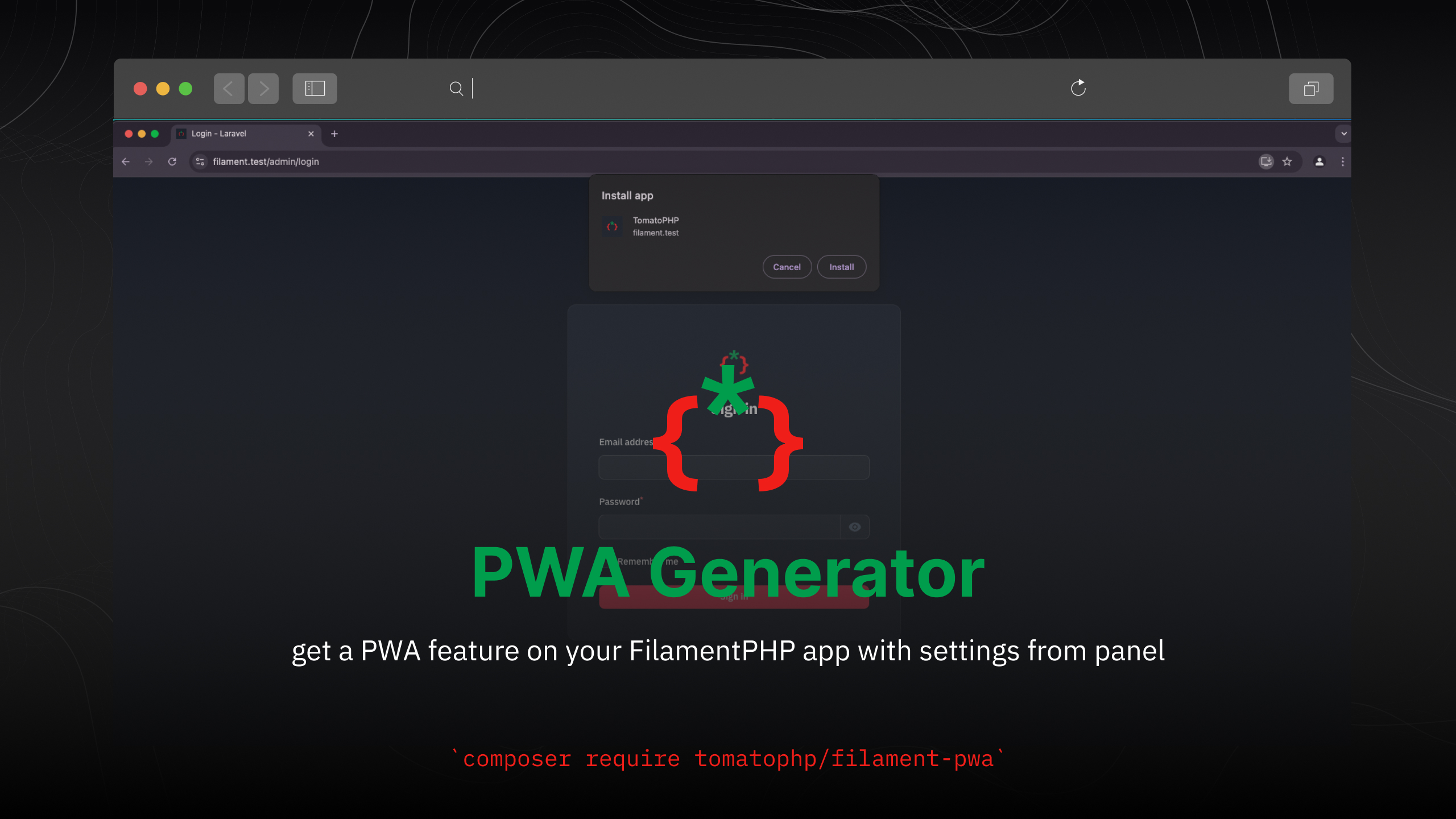
# Filament PWA
[](https://packagist.org/packages/tomatophp/filament-pwa)
[](https://packagist.org/packages/tomatophp/filament-pwa)
[](https://packagist.org/packages/tomatophp/filament-pwa)
get a PWA feature on your FilamentPHP app with settings from panel
## Installation
```bash
composer require tomatophp/filament-pwa
```
now you need to publish and migrate settings table
```bash
php artisan vendor:publish --provider="Spatie\LaravelSettings\LaravelSettingsServiceProvider" --tag="migrations"
php artisan filament-settings-hub:install
```
after install your package please run this command
```bash
php artisan filament-pwa:install
```
finally reigster the plugin on `/app/Providers/Filament/AdminPanelProvider.php`
```php
->plugin(\TomatoPHP\FilamentPWA\FilamentPWAPlugin::make())
```
## Screenshots
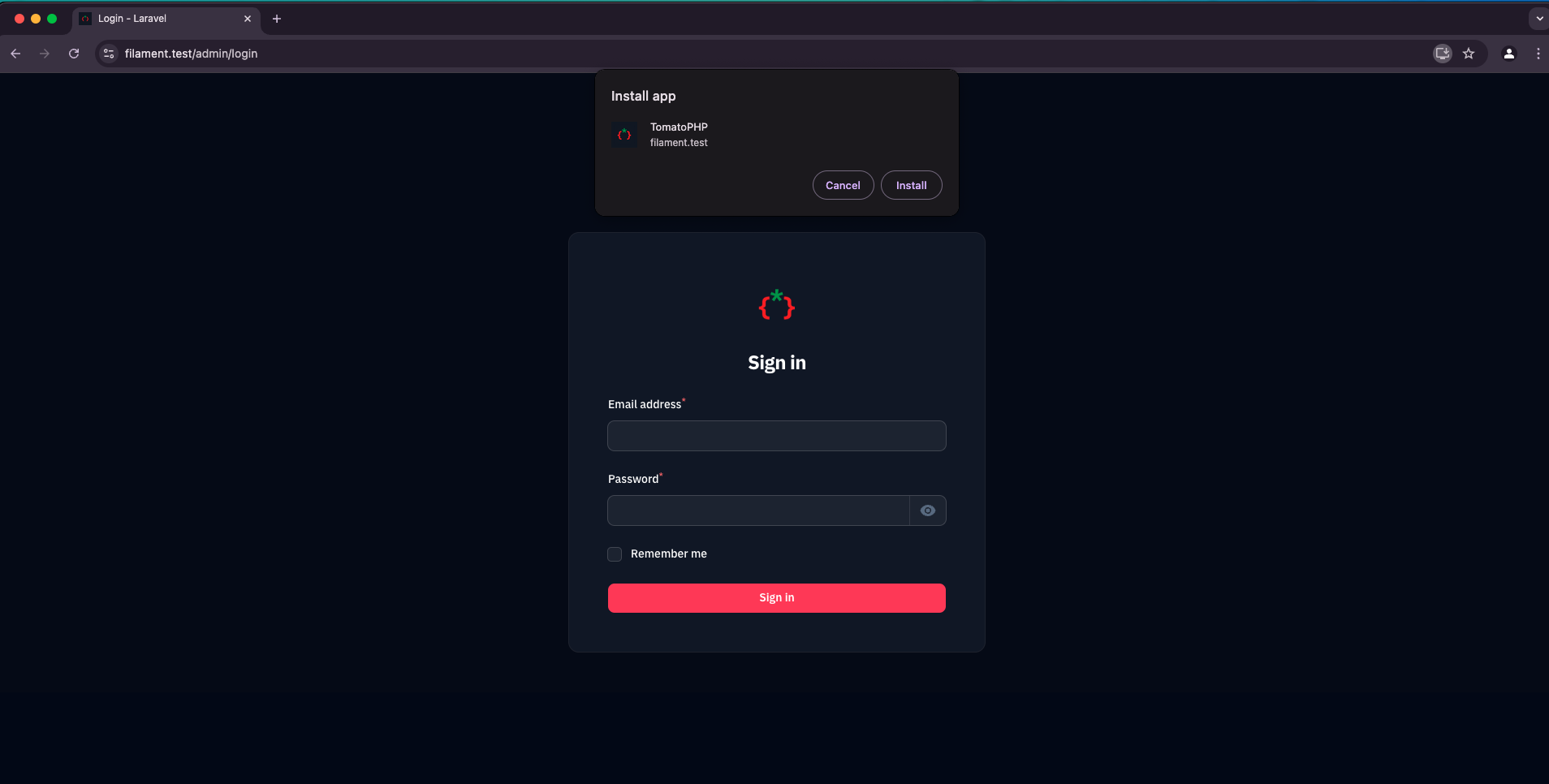
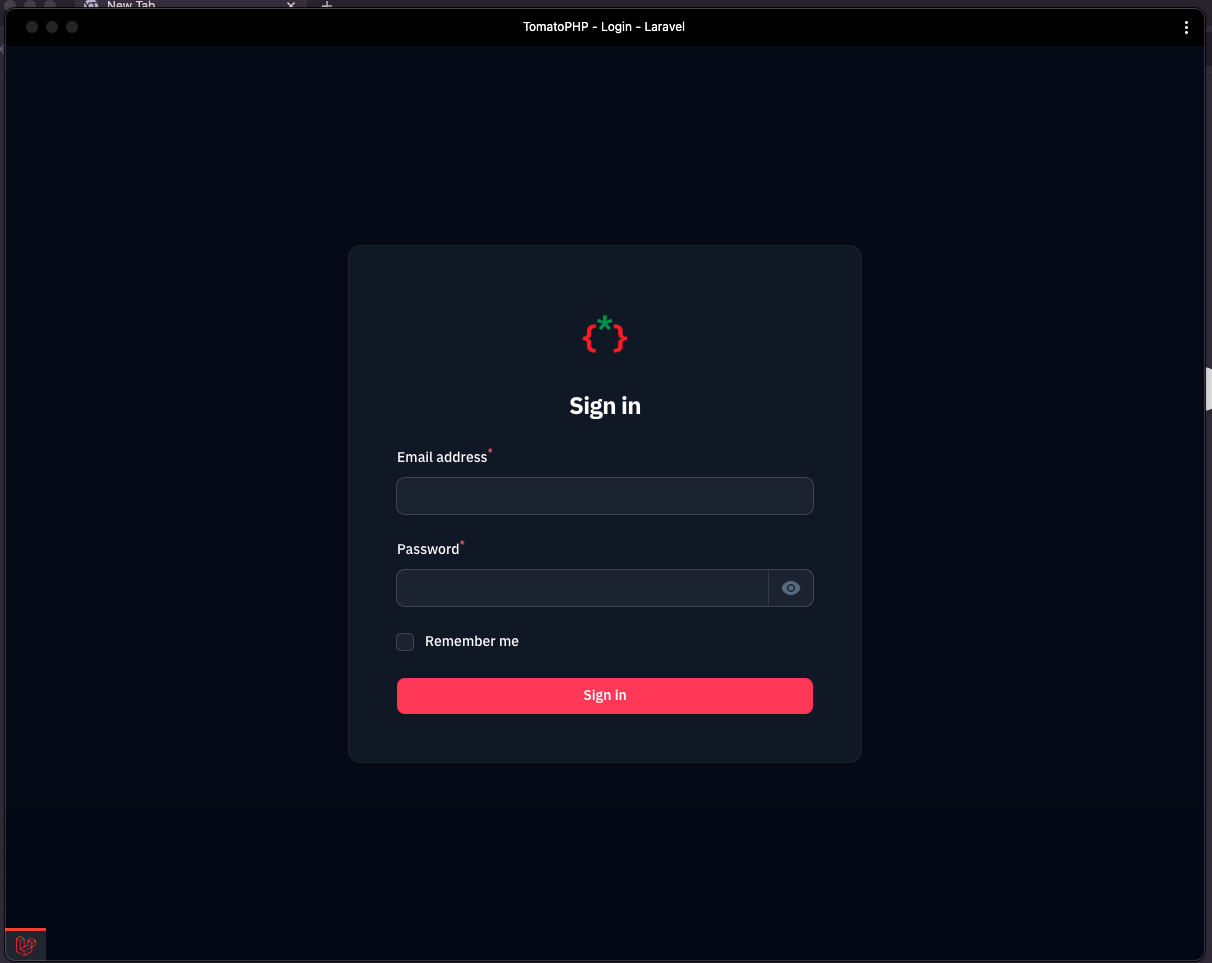
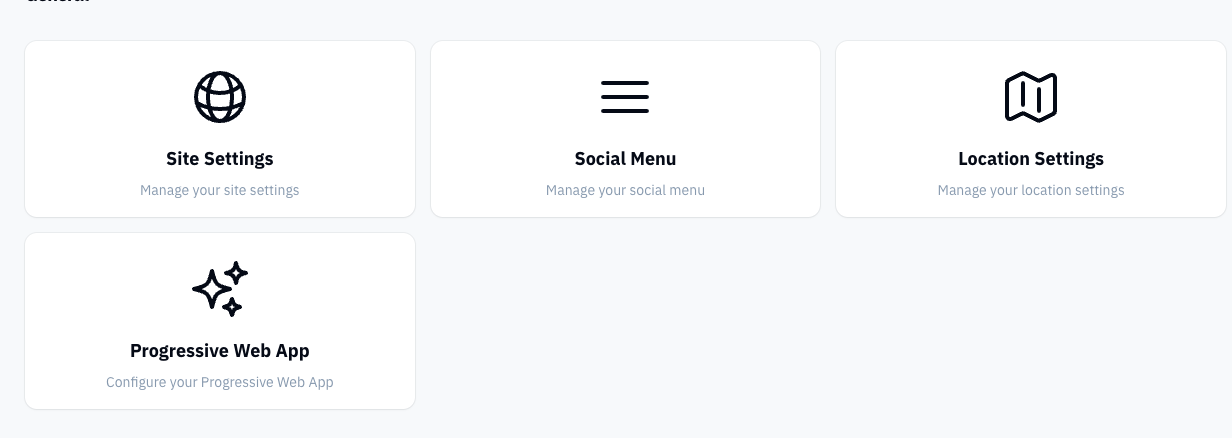
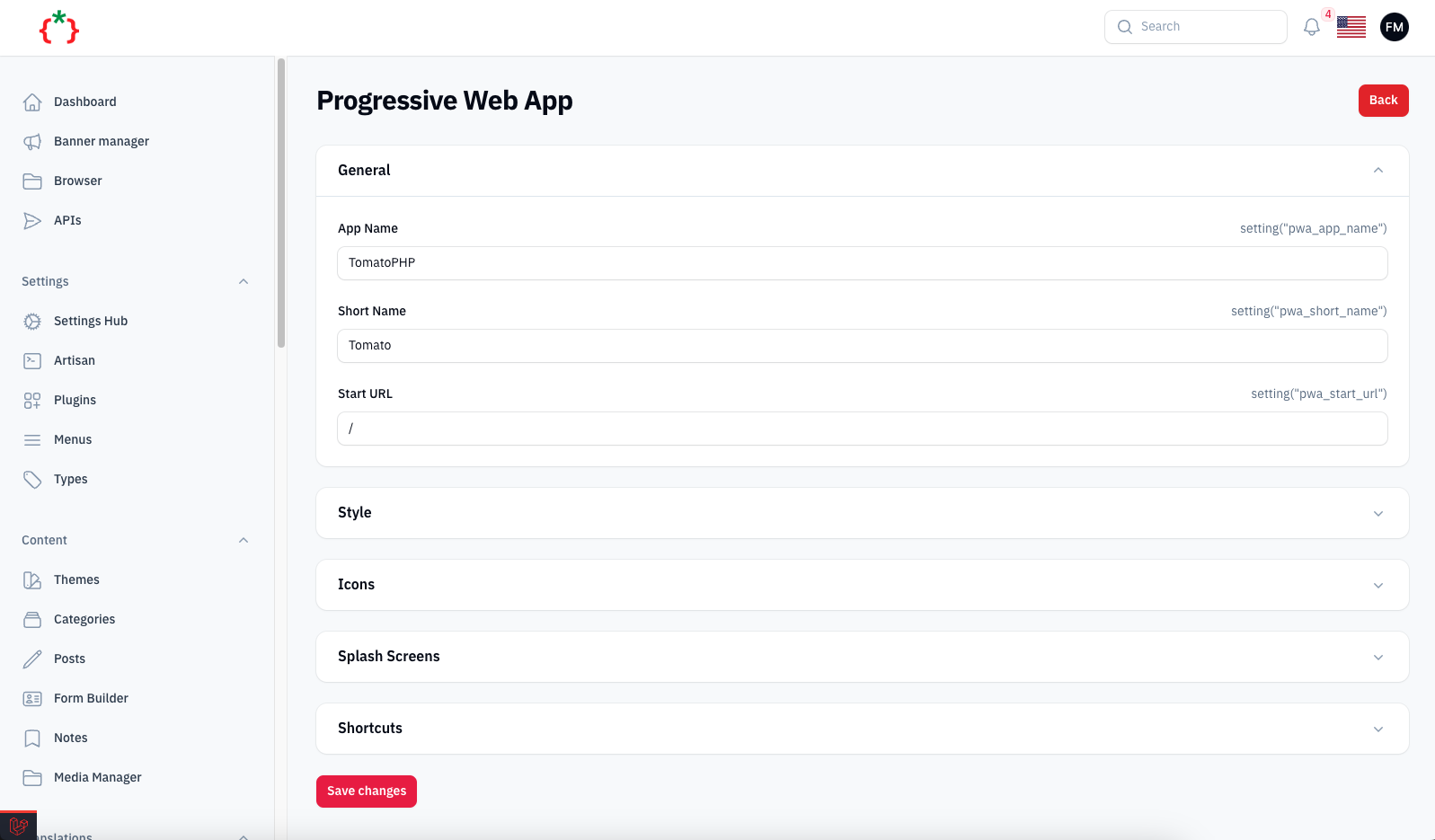
## Use Directive
you can use directive to allow PWA on none-FilamentPHP pages, just add this directive to your blade file on top of ``
```html
@filamentPWA
```
## Publish Assets
you can publish config file by use this command
```bash
php artisan vendor:publish --tag="filament-pwa-config"
```
you can publish views file by use this command
```bash
php artisan vendor:publish --tag="filament-pwa-views"
```
you can publish languages file by use this command
```bash
php artisan vendor:publish --tag="filament-pwa-lang"
```
## Other Filament Packages
Checkout our [Awesome TomatoPHP](https://github.com/tomatophp/awesome)