Ecosyste.ms: Awesome
An open API service indexing awesome lists of open source software.
https://github.com/tomtung/chameleon.js
In-browser casual 3D texture painting
https://github.com/tomtung/chameleon.js
graphics paint rendering texture threejs
Last synced: 3 months ago
JSON representation
In-browser casual 3D texture painting
- Host: GitHub
- URL: https://github.com/tomtung/chameleon.js
- Owner: tomtung
- Created: 2014-11-12T02:07:56.000Z (over 10 years ago)
- Default Branch: gh-pages
- Last Pushed: 2014-12-07T04:11:30.000Z (about 10 years ago)
- Last Synced: 2024-10-31T09:52:12.959Z (4 months ago)
- Topics: graphics, paint, rendering, texture, threejs
- Language: JavaScript
- Homepage: https://tomtung.github.io/chameleon.js
- Size: 12.4 MB
- Stars: 119
- Watchers: 13
- Forks: 41
- Open Issues: 3
-
Metadata Files:
- Readme: README.md
Awesome Lists containing this project
README
# chameleon.js
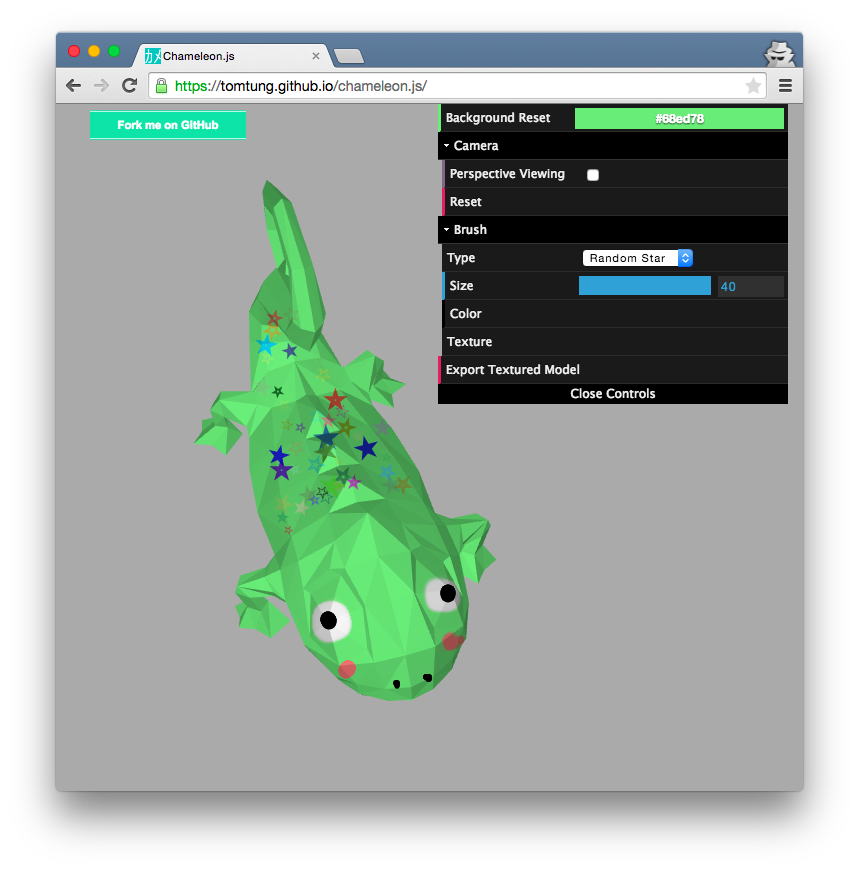
[Chameleon.js](https://tomtung.github.io/chameleon.js) is an HTML5 application for interactive 3D texture painting, built with [three.js](http://threejs.org/) and [TypeScript](http://www.typescriptlang.org/) / JavaScript. You need *NOT* worry about providing UV texture mappings: they will be generated on the fly when you paint on the 3D model.
Our implementation is based on the [paper](http://www-ui.is.s.u-tokyo.ac.jp/~takeo/papers/i3dg2001.pdf) by [Takeo Igarashi](http://www-ui.is.s.u-tokyo.ac.jp/~takeo/) and Dennis Cosgrove about their [Chameleon](http://www-ui.is.s.u-tokyo.ac.jp/~takeo/chameleon/chameleon.htm) system.
## Usage
- Drag and drop a local `obj` 3D model file into the browser window to paint on it.
- You can find some `obj` models in the `models` folder of this repository.
- Drag your mouse on the object to draw.
- Hold `⇧Shift` key to move the camera around:
- Drag with mouse left button to rotate.
- Drag with mouse right button to pan.
- Scroll with mouse wheel to zoom.
- Check `Perspective Viewing` to view the model using a perspective camera
- Click `Reset` under `Camera` to reset camera position.
- Select a color at `Background Reset` to repaint the texture with a single color
- Click `Export Textured Model` to download a zip file, which contains the texture image and the model in `obj` format.
## Known Issues
Some limitations of the system have been discussed in the original paper. Other issues include:
- Sluggishness when trying to load relatively complex models with a lot of faces.
- Incomplete implementation of "Smart Brush":
- Doesn't prevent brush pill if the mouse moves across a sharp edge.
- Brush doesn't try to remain on the surface being painted.
- Cannot paint on a face that does not fully appear on the screen.
## Contributors
This was our final project for course [CSCI 580 - 3-D Graphics and Rendering](http://www-bcf.usc.edu/~saty/edu/courses/CS580/f14/). Team members include (in alphabetical order):
- Jakapun [@boong555](https://github.com/boong555)
- Implemented the canvas brushes.
- Implemented the update of "viewing texture" from "drawing texture".
- Wansui [@wansuisu](https://github.com/wansuisu)
- Found out ways to import & export of meshes in `obj` format.
- Implemented the update of "viewing texture" from "drawing texture".
- Yanqing [@VividLiu](https://github.com/VividLiu)
- Implemented the algorithm for generating "packed texture" for export from "viewing texture".
- Yubing [@tomtung](https://github.com/tomtung/)
- Designed & implemented the overall system in general.
- Implemented the generation of "drawing texture" from "viewing texture".
- Implemented synchronized control of both cameras based on `THREE.TrackballControls` and `THREE.OrthographicTrackballControls`
- Zhenyu [@memorybank](https://github.com/memorybank)
- Implemented the algorithm for recursively finding affected faces in the drawing process.
## Reference
- Igarashi, T., & Cosgrove, D. (2001). [Adaptive Unwrapping for Interactive Texture Painting](http://www-ui.is.s.u-tokyo.ac.jp/~takeo/papers/i3dg2001.pdf). In Proceedings of the 2001 Symposium on Interactive 3D Graphics (pp. 209–216). New York, NY, USA
- [@kangax](https://twitter.com/kangax) (2013). [Exploring canvas drawing techniques](http://perfectionkills.com/exploring-canvas-drawing-techniques/).