https://github.com/toni08bit/brightnessclamp
Clamp the grayscale of an image
https://github.com/toni08bit/brightnessclamp
image-processing-python pil pillow post-processing python3
Last synced: 4 months ago
JSON representation
Clamp the grayscale of an image
- Host: GitHub
- URL: https://github.com/toni08bit/brightnessclamp
- Owner: toni08bit
- License: mit
- Created: 2023-03-13T09:18:38.000Z (over 2 years ago)
- Default Branch: main
- Last Pushed: 2023-03-13T09:48:48.000Z (over 2 years ago)
- Last Synced: 2025-01-21T00:50:32.861Z (5 months ago)
- Topics: image-processing-python, pil, pillow, post-processing, python3
- Language: Python
- Homepage:
- Size: 764 KB
- Stars: 0
- Watchers: 1
- Forks: 0
- Open Issues: 0
-
Metadata Files:
- Readme: README.md
- License: LICENSE
Awesome Lists containing this project
README
# BrightnessClamp
## What's this?
A little test on how to "restore" image readability by using all of the color space up (0-255) grayscale.
## Demo
### Before

### After
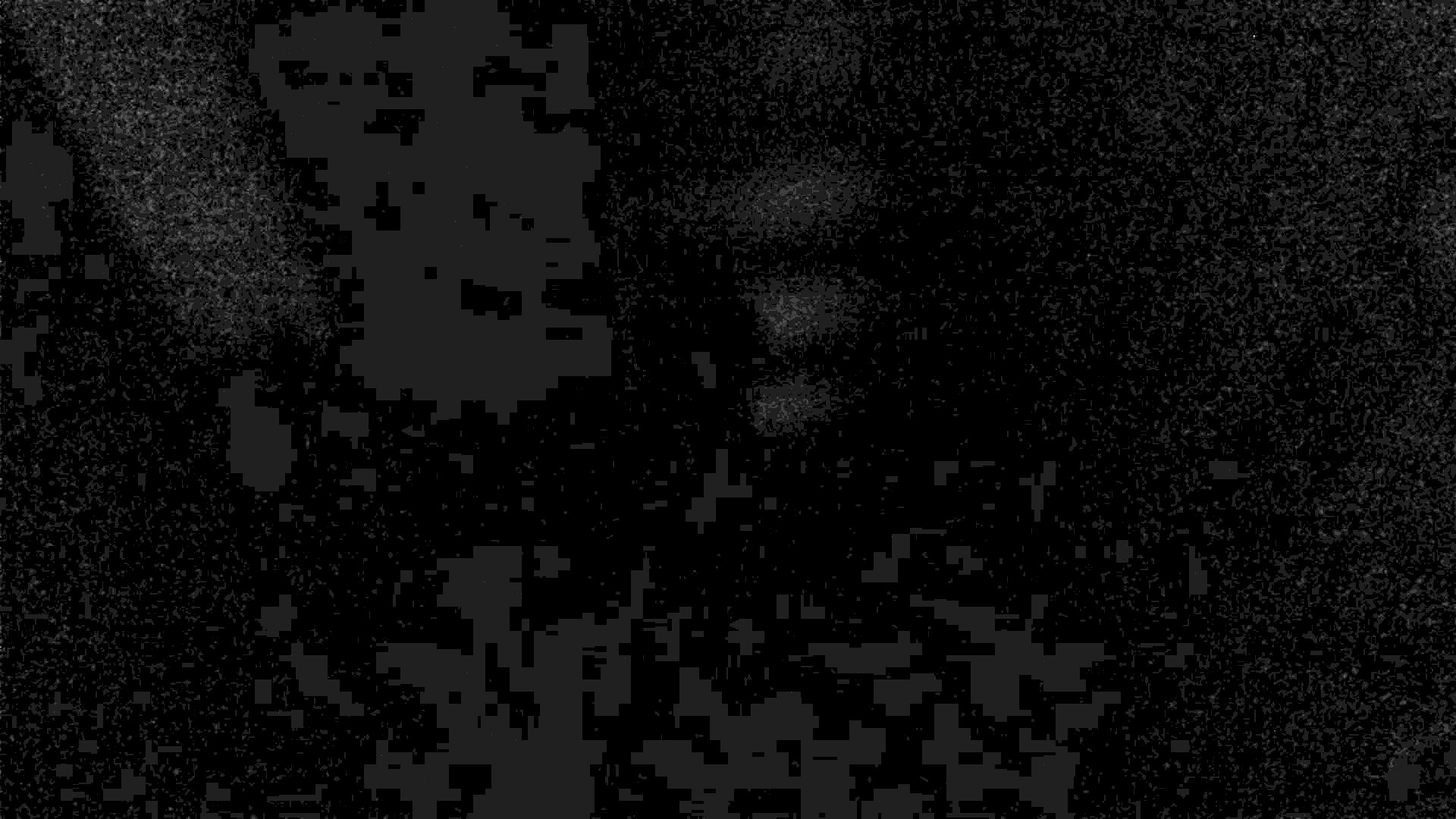
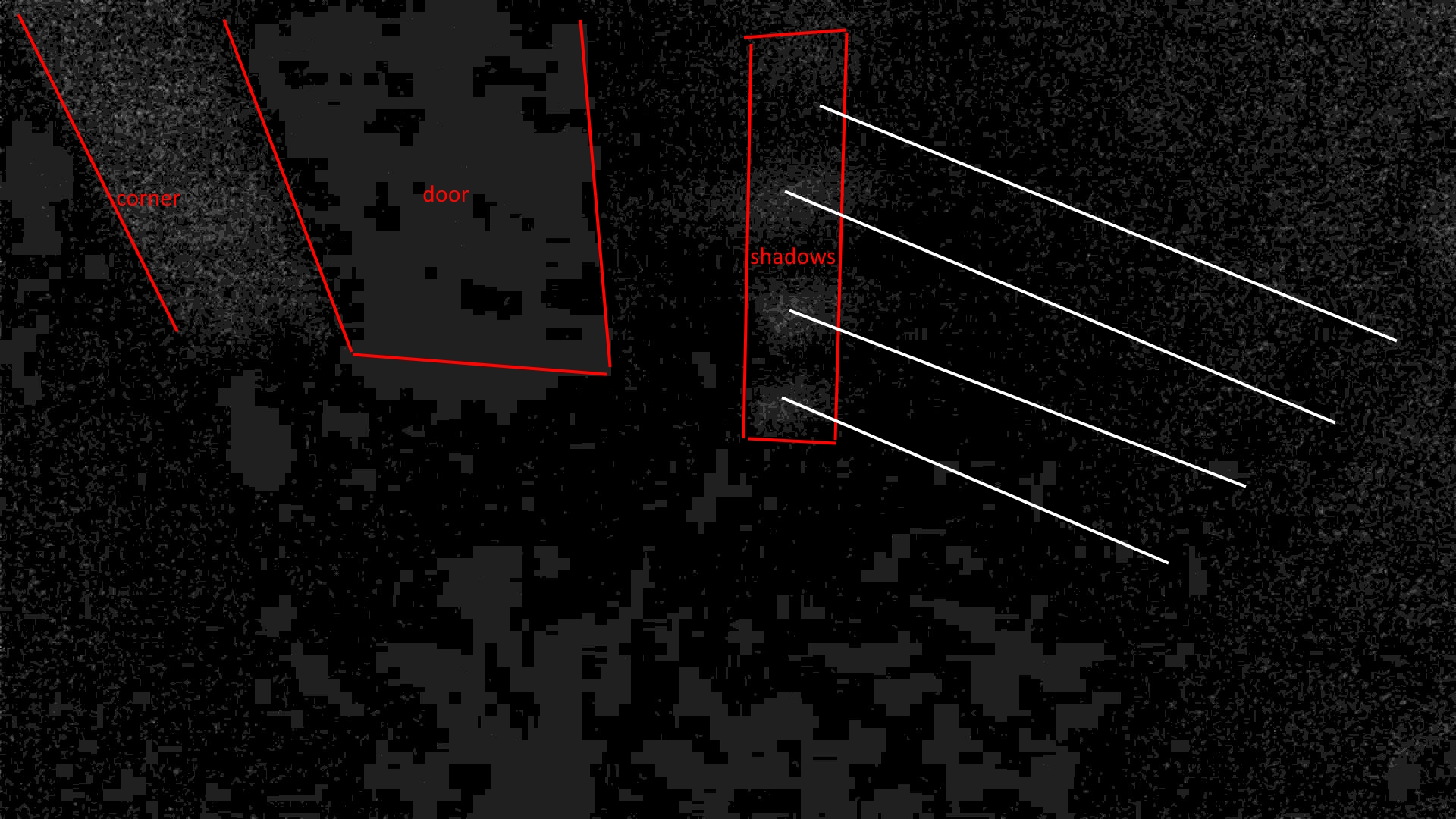
By the way: image was taken from a [SurveillancePi](https://github.com/BillPlayzToday/SurveillancePi) Raspberry Pi Camera System.
## Installation
You will need to install Pillow (PIL fork) like [this](https://pillow.readthedocs.io/en/stable/installation.html) and clone the repository to your computer.
## Usage
Then execute the python script with the input image path as an argument:
python3 main.py image.jpg
Supports all the formats that Pillow supports. Transparency should be avoided.
The output file should be available at ***image*-clamped.jpeg**.