https://github.com/torifat/chrome-cookies
dump google chrome cookies for a url to stdout (only for mac & linux )
https://github.com/torifat/chrome-cookies
Last synced: about 1 month ago
JSON representation
dump google chrome cookies for a url to stdout (only for mac & linux )
- Host: GitHub
- URL: https://github.com/torifat/chrome-cookies
- Owner: torifat
- Created: 2013-06-22T18:30:35.000Z (almost 12 years ago)
- Default Branch: master
- Last Pushed: 2016-05-26T19:23:14.000Z (almost 9 years ago)
- Last Synced: 2025-03-24T17:52:46.591Z (about 2 months ago)
- Language: JavaScript
- Homepage:
- Size: 1.95 KB
- Stars: 5
- Watchers: 2
- Forks: 2
- Open Issues: 3
-
Metadata Files:
- Readme: README.md
Awesome Lists containing this project
README
##Chrome Cookies
Dump **Google Chrome** `cookies` for a `url` to `stdout`.
### Installation
```bash
npm install -g chrome-cookies
```
[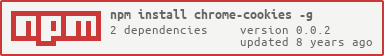](https://nodei.co/npm/chrome-cookies/)
### Examples
```bash
chrome-cookies https://www.google.com/
```
This will output your google chrome browser cookies for `https://www.google.com/` into `stdout`.
```bash
chrome-cookies https://www.example.com/ > cookies.txt
```
This will output your google chrome browser cookies for `https://www.example.com/` into a new file called `cookies.txt`, in the current directory.
You can easily use this `cookies.txt` with `curl` like -
```bash
curl -b cookies.txt https://www.example.com/
```
or, with `wget` like -
```bash
wget --load-cookies cookies.txt https://google.com/
```
---
Thanks for using :)