https://github.com/tortoise/tortoise-cli
A cli tool for tortoise-orm, build on top of click and ptpython
https://github.com/tortoise/tortoise-cli
Last synced: 5 months ago
JSON representation
A cli tool for tortoise-orm, build on top of click and ptpython
- Host: GitHub
- URL: https://github.com/tortoise/tortoise-cli
- Owner: tortoise
- License: apache-2.0
- Created: 2021-07-28T15:20:28.000Z (almost 4 years ago)
- Default Branch: main
- Last Pushed: 2023-03-15T00:56:28.000Z (over 2 years ago)
- Last Synced: 2025-01-11T21:40:34.148Z (6 months ago)
- Language: Python
- Homepage:
- Size: 101 KB
- Stars: 21
- Watchers: 2
- Forks: 4
- Open Issues: 2
-
Metadata Files:
- Readme: README.md
- Changelog: CHANGELOG.md
- License: LICENSE
Awesome Lists containing this project
README
# tortoise-cli
[](https://pypi.python.org/pypi/tortoise-cli)
[](https://github.com/tortoise/tortoise-cli)
[](https://github.com/tortoise/tortoise-cli/actions?query=workflow:pypi)
A cli tool for tortoise-orm, build on top of click and ptpython.
## Installation
You can just install from pypi.
```shell
pip install tortoise-cli
```
## Quick Start
```shell
> tortoise-cli -h 23:59:38
Usage: tortoise-cli [OPTIONS] COMMAND [ARGS]...
Options:
-V, --version Show the version and exit.
-c, --config TEXT TortoiseORM config dictionary path, like
settings.TORTOISE_ORM
-h, --help Show this message and exit.
Commands:
shell Start an interactive shell.
```
## Usage
First, you need make a TortoiseORM config object, assuming that in `settings.py`.
```python
TORTOISE_ORM = {
"connections": {
"default": "sqlite://:memory:",
},
"apps": {
"models": {"models": ["examples.models"], "default_connection": "default"},
},
}
```
## Interactive shell
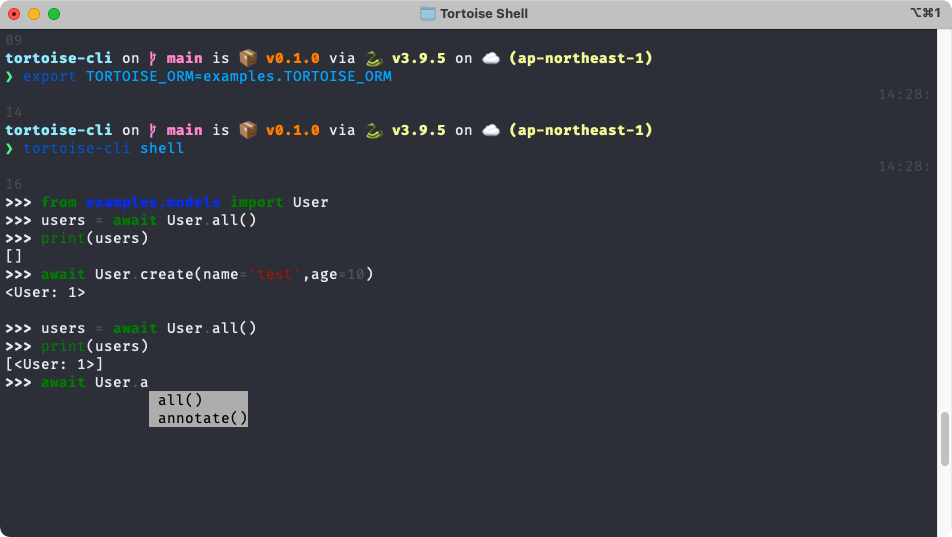
Then you can start an interactive shell for TortoiseORM.
```shell
tortoise-cli -c settings.TORTOISE_ORM shell
```
Or you can set config by set environment variable.
```shell
export TORTOISE_ORM=settings.TORTOISE_ORM
```
Then just run:
```shell
tortoise-cli shell
```
## License
This project is licensed under the
[Apache-2.0](https://github.com/tortoise/tortoise-cli/blob/main/LICENSE) License.