https://github.com/tosh2230/stairlight
A data lineage tool detects table dependencies from rendered SQL statements.
https://github.com/tosh2230/stairlight
bigquery data-catalog data-discovery data-engineering data-governance data-lineage data-management data-ops dbt gcs lineage redash s3 sql
Last synced: 5 months ago
JSON representation
A data lineage tool detects table dependencies from rendered SQL statements.
- Host: GitHub
- URL: https://github.com/tosh2230/stairlight
- Owner: tosh2230
- License: mit
- Created: 2021-10-23T11:40:19.000Z (almost 4 years ago)
- Default Branch: main
- Last Pushed: 2024-09-04T00:23:53.000Z (about 1 year ago)
- Last Synced: 2024-09-23T23:18:00.952Z (about 1 year ago)
- Topics: bigquery, data-catalog, data-discovery, data-engineering, data-governance, data-lineage, data-management, data-ops, dbt, gcs, lineage, redash, s3, sql
- Language: Python
- Homepage: https://pypi.org/project/stairlight/
- Size: 2.42 MB
- Stars: 27
- Watchers: 1
- Forks: 1
- Open Issues: 6
-
Metadata Files:
- Readme: README.md
- License: LICENSE
Awesome Lists containing this project
README

-----------------
# Stairlight
[](https://pypi.org/project/stairlight/)
[](https://pypi.org/project/stairlight/)
[](https://pypi.org/project/stairlight/)
[](https://github.com/psf/black)
[](https://github.com/tosh2230/stairlight/actions/workflows/ci.yml)
Stairlight is a data lineage tool, detects table dependencies from rendered SQL statements.
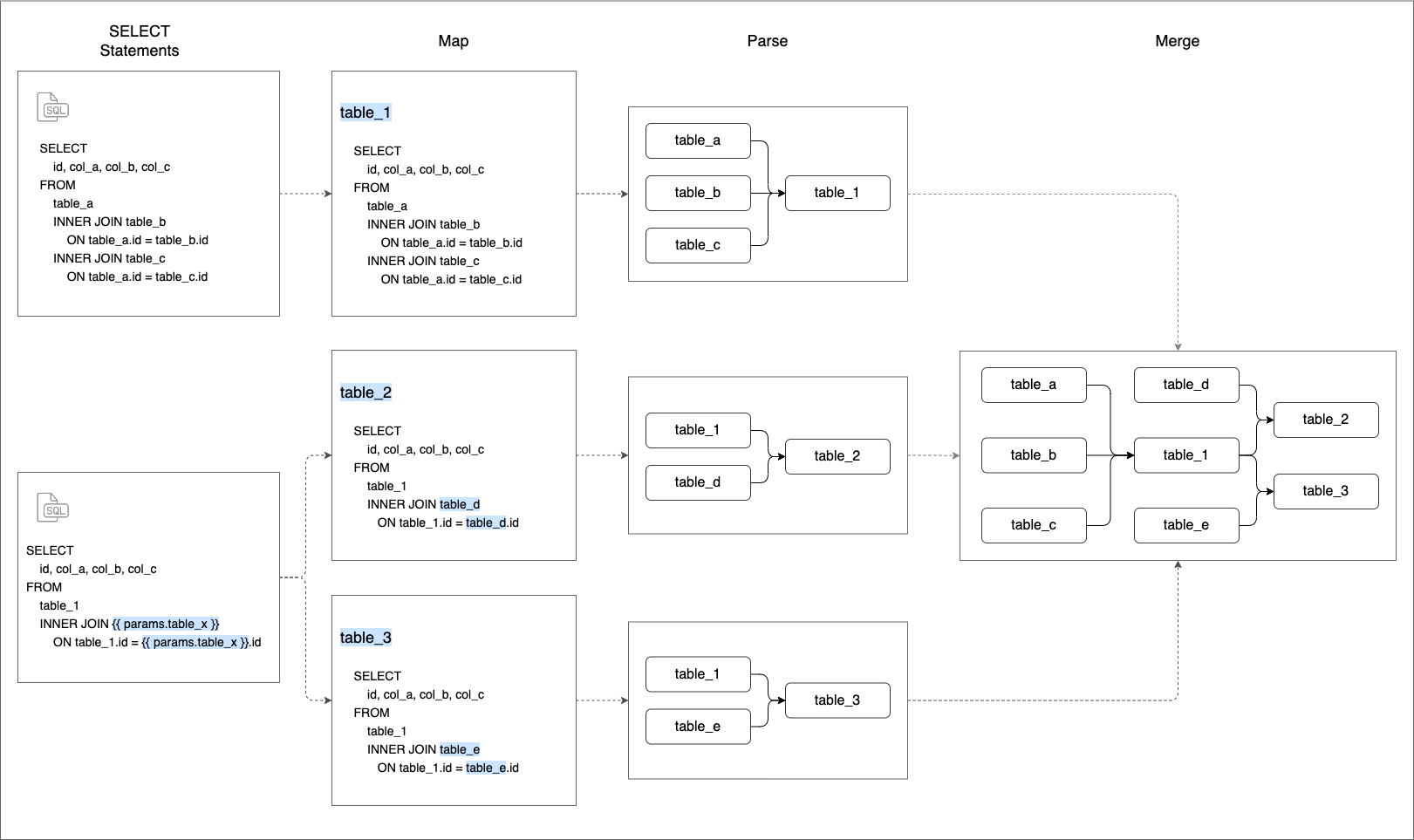
## Supported Data Sources
| Data Source | Remarks |
| --- | --- |
| Local file system | Python Pathlib module |
| [Amazon S3](https://aws.amazon.com/s3/) | Available for [Amazon Managed Workflows for Apache Airflow (MWAA)](https://aws.amazon.com/managed-workflows-for-apache-airflow/) |
| [Google Cloud Storage](https://cloud.google.com/storage) | Available for [Google Cloud Composer](https://cloud.google.com/composer) |
| [dbt](https://www.getdbt.com/) - [Google BigQuery](https://cloud.google.com/bigquery) | Using `dbt compile` command internally |
| [Redash](https://redash.io/) | |
## Installation
This package is distributed on [PyPI](https://pypi.org/project/stairlight/).
```sh
# The base package is for local file system only.
$ pip install stairlight
# Set extras when detecting from other data sources.
# e.g. Amazon S3 and Google Cloud Storage
$ pip install "stairlight[s3, gcs]"
```
| Data Source | TemplateSourceType | Extra |
| --- | --- | --- |
| Local file system | File | - |
| Amazon S3 | S3 | s3 |
| Google Cloud Storage | GCS | gcs |
| dbt - Google Bigquery | dbt | dbt-bigquery |
| Redash | Redash | redash |
## Getting Started
There are 3 steps to use.
```sh
# 1: Initialize and set your data source settings
$ stairlight init
# 2: Map your SQL statements and tables
$ stairlight map
# 3: Get table dependencies
$ stairlight
```
## Description
### Input
- SQL statements
- Configuration YAML files
- stairlight.yaml: SQL statements locations and include/exclude conditions.
- mapping.yaml: For mapping SQL statements and tables.
### Output
Stairlight outputs table dependencies as JSON format.
Top-level keys are table names, and values represents tables that are the data source for each key's table.
Example
```json
{
"test_project.beam_streaming.taxirides_aggregation": {
"test_project.beam_streaming.taxirides_realtime": {
"TemplateSourceType": "File",
"Key": "tests/sql/union_same_table.sql",
"Uri": "/foo/bar/stairlight/tests/sql/union_same_table.sql",
"Lines": [
{
"LineNumber": 6,
"LineString": " test_project.beam_streaming.taxirides_realtime"
},
{
"LineNumber": 15,
"LineString": " test_project.beam_streaming.taxirides_realtime"
}
]
}
},
"PROJECT_a.DATASET_b.TABLE_c": {
"PROJECT_A.DATASET_A.TABLE_A": {
"TemplateSourceType": "GCS",
"Key": "sql/one_line/one_line.sql",
"Uri": "gs://stairlight/sql/one_line/one_line.sql",
"Lines": [
{
"LineNumber": 1,
"LineString": "SELECT * FROM PROJECT_A.DATASET_A.TABLE_A WHERE 1 = 1"
}
],
"BucketName": "stairlight",
"Labels": {
"Source": null,
"Test": "a"
}
}
},
"AggregateSales": {
"PROJECT_e.DATASET_e.TABLE_e": {
"TemplateSourceType": "Redash",
"Key": 5,
"Uri": "AggregateSales",
"Lines": [
{
"LineNumber": 1,
"LineString": "SELECT service, SUM(total_amount) FROM PROJECT_e.DATASET_e.TABLE_e GROUP BY service"
}
],
"DataSourceName": "BigQuery",
"Labels": {
"Category": "Sales"
}
}
},
"dummy.dummy.example_b": {
"PROJECT_t.DATASET_t.TABLE_t": {
"TemplateSourceType": "dbt",
"Key": "tests/dbt/project_01/target/compiled/project_01/models/b/example_b.sql",
"Uri": "/foo/bar/stairlight/tests/dbt/project_01/target/compiled/project_01/models/b/example_b.sql",
"Lines": [
{
"LineNumber": 1,
"LineString": "select * from PROJECT_t.DATASET_t.TABLE_t where value_a = 0 and value_b = 0"
}
]
}
},
"PROJECT_as.DATASET_bs.TABLE_cs": {
"PROJECT_A.DATASET_A.TABLE_A": {
"TemplateSourceType": "S3",
"Key": "sql/one_line/one_line.sql",
"Uri": "s3://stairlight/sql/one_line/one_line.sql",
"Lines": [
{
"LineNumber": 1,
"LineString": "SELECT * FROM PROJECT_A.DATASET_A.TABLE_A WHERE 1 = 1"
}
],
"BucketName": "stairlight",
"Labels": {
"Source": null,
"Test": "a"
}
}
}
}
```
### Collecting patterns
#### Centralization
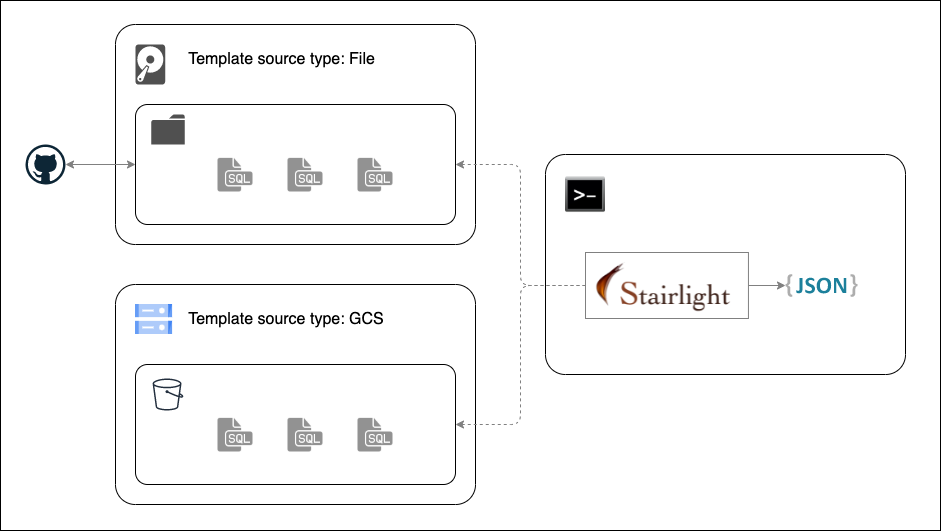
#### Agents
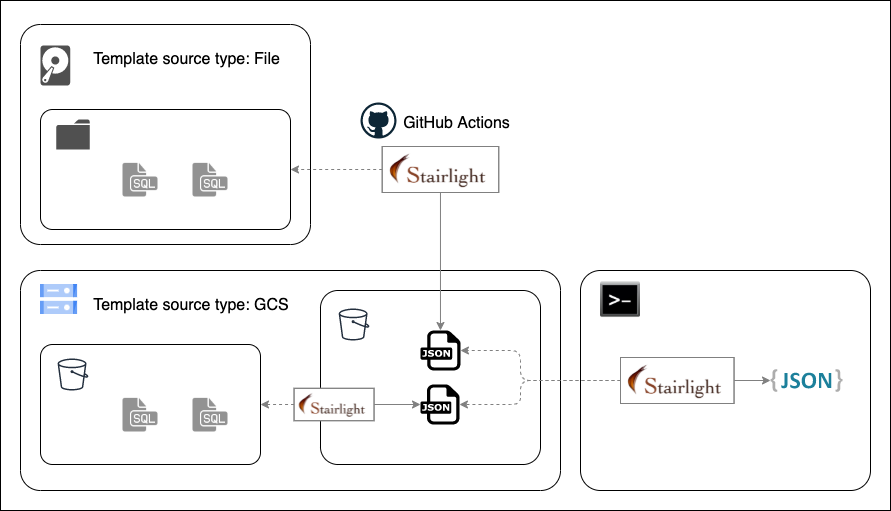
## Configuration
Examples can be found [here](https://github.com/tosh2230/stairlight/tree/main/tests/config), used for unit testing in CI.
### stairlight.yaml
'stairlight.yaml' is for setting up Stairlight itself. It is responsible for specifying SQL statements to be read.
`stairlight init` creates a template of stairlight.yaml.
Example
```yaml
Include:
- TemplateSourceType: File
FileSystemPath: ./tests/sql
Regex: .*/*\.sql$
DefaultTablePrefix: "PROJECT_A"
- TemplateSourceType: GCS
ProjectId: null
BucketName: stairlight
Regex: ^sql/.*/*\.sql$
DefaultTablePrefix: "PROJECT_A"
- TemplateSourceType: Redash
DatabaseUrlEnvironmentVariable: REDASH_DATABASE_URL
DataSourceName: BigQuery
QueryIds:
- 1
- 3
- 5
- TemplateSourceType: dbt
ProjectDir: tests/dbt/project_01
ProfilesDir: tests/dbt
Vars:
key_a: value_a
key_b: value_b
- TemplateSourceType: S3
BucketName: stairlight
Regex: ^sql/.*/*\.sql$
DefaultTablePrefix: "PROJECT_A"
Exclude:
- TemplateSourceType: File
Regex: main/exclude\.sql$
Settings:
MappingFilesRegex:
- .*/mapping\_file\.yaml$
- .*/mapping\_gcs\.yaml$
- .*/mapping\_dbt\.yaml$
- .*/mapping\_s3\.yaml$
# Deprecated from v0.7.2
MappingPrefix: "mapping"
```
### mapping.yaml
'mapping.yaml' is used to define relationships between input SELECT statements and tables.
`stairlight map` creates a template of mapping.yaml and attempts to read from data sources specified in stairlight.yaml.
If successfully read, it outputs settings that have not yet configured in an existing 'mapping.yaml' file.
Example
```yaml
Global:
Parameters:
DESTINATION_PROJECT: stairlight
params:
PROJECT: 1234567890
DATASET: public
TABLE: taxirides
Mapping:
- TemplateSourceType: File
FileSuffix: "tests/sql/union_same_table.sql"
Tables:
- TableName: "test_project.beam_streaming.taxirides_aggregation"
Parameters:
params:
source_table: source
destination_table: destination
IgnoreParameters:
- execution_date.add(days=1).isoformat()
- TemplateSourceType: GCS
Uri: "gs://stairlight/sql/one_line/one_line.sql"
Tables:
- TableName: "PROJECT_a.DATASET_b.TABLE_c"
- TemplateSourceType: Redash
QueryId: 5
DataSourceName: metadata
Tables:
- TableName: New Query
Parameters:
table: dashboards
Labels:
Category: Redash test
- TemplateSourceType: dbt
ProjectName: project_01
FileSuffix: tests/dbt/project_01/target/compiled/project_01/models/example/my_first_dbt_model.sql
Tables:
- TableName: dummy.dummy.my_first_dbt_model
- TemplateSourceType: S3
Uri: "s3://stairlight/sql/one_line/one_line.sql"
Tables:
- TableName: "PROJECT_as.DATASET_bs.TABLE_cs"
ExtraLabels:
- TableName: "PROJECT_A.DATASET_A.TABLE_A"
Labels:
Source: Null
Test: a
```
#### Global Section
This section is for global configurations.
`Parameters` is used to set common parameters. If conflicts has occurred with `Parameters` in mapping section, mapping section's parameters will be used in preference to global.
#### Mapping Section
Mapping section is used to define relationships between input SELECT statements and tables that created as a result of query execution.
`Parameters` allows you to reflect settings in [jinja](https://jinja.palletsprojects.com/) template variables embedded in statements. If multiple settings are applied to a statement using jinja template, the statement will be read as if there were the same number of queries as the number of settings.
In contrast, `IgnoreParameters` handles a list to ignore when rendering queries.
#### Extra labels Section
This section sets labels to tables that appears only in queries.
## Arguments and Options
```txt
$ stairlight --help
usage: stairlight [-h] [-c CONFIG] [--save SAVE] [--load LOAD] {init,check,up,down} ...
An end-to-end data lineage tool, detects table dependencies by SQL SELECT statements.
Without positional arguments, return a table dependency map as JSON format.
positional arguments:
{init,map,check,list,up,down}
init create a new Stairlight configuration file
map (check) create a new configuration file about undefined mappings
list return all ( tables | URIs )
up return upstairs ( tables | URIs )
down return downstairs ( tables | URIs )
optional arguments:
-h, --help show this help message and exit
-c CONFIG, --config CONFIG
set a Stairlight configuration directory
-q, --quiet keep silence
--save SAVE A file path where map results will be saved.
You can choose from local file system, GCS, S3.
--load LOAD A file path where map results are saved.
You can choose from local file system, GCS, S3.
It can be specified multiple times.
```
### init
`stairlight init` creates a new Stairlight configuration file.
```txt
$ stairlight init --help
usage: stairlight init [-h] [-c CONFIG]
optional arguments:
-h, --help show this help message and exit
-c CONFIG, --config CONFIG
set a Stairlight configuration directory
-q, --quiet keep silence
```
### map(check)
`stairlight map` creates a new configuration file about undefined settings. `stairlight check` is an alias.
Options are the same as `stairlight init`.
### list
`stairlight list` outputs all of tables or SQL URIs.
- Output option(`-o`, `--output`) determines the output type, tables or URIs.
### up
`stairlight up` outputs tables or SQL URIs located upstream(upstairs) from the specified table.
- Use table(`-t`, `--table`) or label(`-l`, `--label`) option to specify tables to search.
- Output option(`-o`, `--output`) is same as `stairlight list`.
- Recursive option(`-r`, `--recursive`) is set, Stairlight will find dependencies recursively and output as a list.
- Verbose option(`-v`, `--verbose`) is set, Stairlight will add detailed information and output it as a dict.
```txt
$ stairlight up --help
usage: stairlight up [-h] [-c CONFIG] [--save SAVE] [--load LOAD] (-t TABLE | -l LABEL) [-o {table,uri}]
[-v] [-r]
optional arguments:
-h, --help show this help message and exit
-c CONFIG, --config CONFIG
set a Stairlight configuration directory
-q, --quiet keep silence
--save SAVE A file path where mapped results will be saved.
You can choose from local file system, GCS, S3.
--load LOAD A file path where mapped results are saved.
You can choose from local file system, GCS, S3.
It can be specified multiple times.
-t TABLE, --table TABLE
table names that Stairlight searches for, can be specified
multiple times. e.g. -t PROJECT_a.DATASET_b.TABLE_c -t
PROJECT_d.DATASET_e.TABLE_f
-l LABEL, --label LABEL
labels set for the table in mapping configuration, can be specified multiple times.
The separator between key and value should be a colon(:).
e.g. -l key_1:value_1 -l key_2:value_2
-o {table,uri}, --output {table,uri}
output type
-v, --verbose return verbose results
-r, --recursive search recursively
```
### down
`stairlight down` outputs tables or SQL URIs located downstream(downstairs) from the specified table.
Options are the same as `stairlight up`.
## Use as a library
Stairlight can also be used as a library.
[tosh2230/stairlight-app](https://github.com/tosh2230/stairlight-app) is a sample web application rendering table dependency graph with Stairlight, using Graphviz, Streamlit and Google Cloud Run.