Ecosyste.ms: Awesome
An open API service indexing awesome lists of open source software.
https://github.com/totetmatt/GephiStreamer
Python classes for streaming graph to gephi
https://github.com/totetmatt/GephiStreamer
Last synced: 2 months ago
JSON representation
Python classes for streaming graph to gephi
- Host: GitHub
- URL: https://github.com/totetmatt/GephiStreamer
- Owner: totetmatt
- Created: 2013-03-19T12:26:09.000Z (almost 12 years ago)
- Default Branch: master
- Last Pushed: 2016-05-15T17:13:43.000Z (over 8 years ago)
- Last Synced: 2024-11-10T18:32:19.247Z (3 months ago)
- Language: Python
- Size: 20.5 KB
- Stars: 81
- Watchers: 9
- Forks: 22
- Open Issues: 5
-
Metadata Files:
- Readme: README.md
Awesome Lists containing this project
README
GephiStreamer
=============
Python classes for streaming graph to gephi
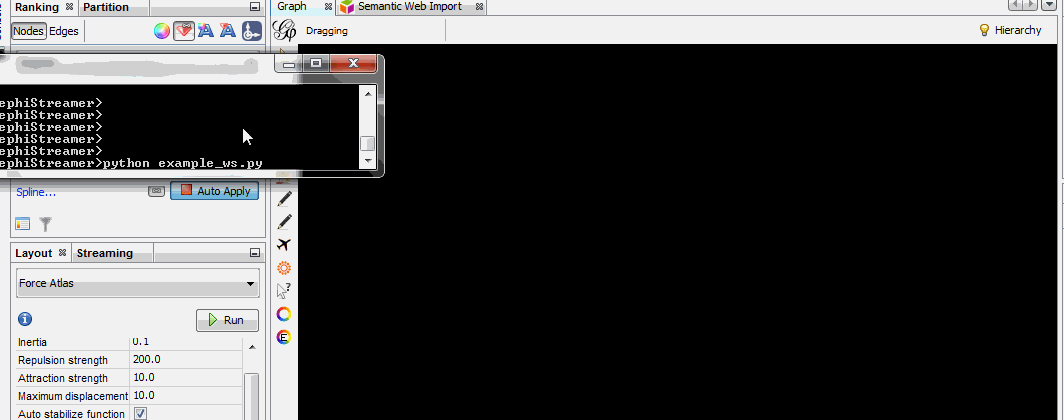
Install
======
`pip install gephistreamer`
Quick use
======
```python
# Basic import
from gephistreamer import graph
from gephistreamer import streamer
# Create a Streamer
# adapt if needed : streamer.GephiWS(hostname="localhost", port=8080, workspace="workspace0")
# You can also use REST call with GephiREST (a little bit slower than Websocket)
stream = streamer.Streamer(streamer.GephiWS())
# Create a node with a custom_property
node_a = graph.Node("A",custom_property=1)
# Create a node and then add the custom_property
node_b = graph.Node("B")
node_b.property['custom_property']=2
# Add the node to the stream
# you can also do it one by one or via a list
# l = [node_a,node_b]
# stream.add_node(*l)
stream.add_node(node_a,node_b)
# Create edge
# You can also use the id of the node : graph.Edge("A","B",custom_property="hello")
edge_ab = graph.Edge(node_a,node_b,custom_property="hello")
stream.add_edge(edge_ab)
```
How to
=====
Use the `Streamer` class to describe the action to perform:
* add_node
* change_node
* delete_node
* add_edge
* change_edge
* delete_edge
Don't forget to have Gephi running with the plugin [Graph Streaming](https://marketplace.gephi.org/plugin/graph-streaming/) installed and active in "Master mode".
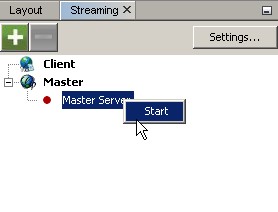
GephiWS
=====
The GephiWS class communicates with Gephi as Websocket call.
GephiREST
=====
The GephiREST class communicates with Gephi as REST call.
Auto commit
=====
By default, all action will trigger a "commit" and send information to Gephi. You still
can use the old way by requiering a
```python
stream = streamer.Streamer(streamer.GephiREST(),auto_commit=False)
[.. actions ..]
stream.commit() # Will send all actions buffered to Gephi
```