https://github.com/toverux/expresse
ExpreSSE: A better module for working with Server-Sent Events in Express
https://github.com/toverux/expresse
eventsource express express-middleware nodejs server-sent-events sse stream
Last synced: 5 months ago
JSON representation
ExpreSSE: A better module for working with Server-Sent Events in Express
- Host: GitHub
- URL: https://github.com/toverux/expresse
- Owner: toverux
- License: mit
- Created: 2017-05-17T15:02:45.000Z (about 8 years ago)
- Default Branch: master
- Last Pushed: 2024-06-15T23:35:25.000Z (11 months ago)
- Last Synced: 2024-12-09T15:45:51.011Z (6 months ago)
- Topics: eventsource, express, express-middleware, nodejs, server-sent-events, sse, stream
- Language: TypeScript
- Size: 125 KB
- Stars: 48
- Watchers: 4
- Forks: 6
- Open Issues: 2
-
Metadata Files:
- Readme: README.md
- License: LICENSE
Awesome Lists containing this project
README
> **Deprecation Notice**
>
> Although this module should still work very well, more than 6 years have passed since the last release and you may find better software out there now.
>
> Ideally, I'd like to take on this project again to add features, support more than Express, new ways to consume and produce events (observables, async enumerators...), expose internals and a make a client-side implementation as-well in order to provide a full-fledged SSE toolkit, but until I find the time for that, you *should* probably use other libraries.
>
> If you'd like to be notified in case this happens, subscribe to releases.
# 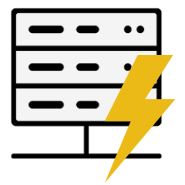 ExpreSSE [](https://www.npmjs.com/package/@toverux/expresse)  
ExpreSSE [](https://www.npmjs.com/package/@toverux/expresse)  
ExpreSSE is a set of middlewares - with a simple and elegant API - for working with [Server-Sent Events (SSE)](https://developer.mozilla.org/en-US/docs/Web/API/Server-sent_events) in [Express](http://expressjs.com/fr/). SSE is a simple unidirectional protocol that lets an HTTP server push messages to a client that uses `window.EventSource`. It's HTTP long-polling, without polling!
From the MDN:
> Traditionally, a web page has to send a request to the server to receive new data; that is, the page requests data from the server. With server-sent events, it's possible for a server to send new data to a web page at any time, by pushing messages to the web page.
----------------
- [Installation & Usage](#package-installation--usage)
- [`sse()` middleware](#sse-middleware) — one to one (server to 1 client)
- [`sseHub()` middleware](#ssehub-middleware) — one to many (server to _n_ clients)
- [`RedisHub`](#redishub--redis-support-for-ssehub) — Redis support for `sseHub()` — (_n_ servers to _n_ clients)
- Notes:
[About browser support](#about-browser-support) / [Using a serializer for messages' `data` field](#using-a-serializer-for-messages-data-fields) / [Using compression? Read this.](#using-compression)
----------------
## :package: Installation & Usage
**Requirements:**
- Node.js 5+ because ExpreSSE is transpiled down to ES 6 ;
- Express 4
Install it via the npm registry:
```
yarn add @toverux/expresse
```
*TypeScript users:* the library as distributed on npm already contains type definitions for TypeScript. :sparkles:
## `sse()` middleware
Import the middleware
- Using ES 2015 imports:
`ISseResponse` is a TypeScript interface. Don't try to import it when using JavaScript.
```typescript
import { ISseResponse, sse } from '@toverux/expresse';
// named export { sse } is also exported as { default }:
import sse from '@toverux/expresse';
```
- Using CommonJS:
```javascript
const { sse } = require('@toverux/expresse');
```
Available configuration options
```typescript
interface ISseMiddlewareOptions {
/**
* Serializer function applied on all messages' data field (except when you direclty pass a Buffer).
* SSE comments are not serialized using this function.
*
* @default JSON.stringify
*/
serializer?: (value: any) => string | Buffer;
/**
* Whether to flush headers immediately or wait for the first res.write().
* - Setting it to false can allow you or 3rd-party middlewares to set more headers on the response.
* - Setting it to true is useful for debug and tesing the connection, ie. CORS restrictions fail only when headers
* are flushed, which may not happen immediately when using SSE (it happens after the first res.write call).
*
* @default true
*/
flushHeaders?: boolean;
/**
* Determines the interval, in milliseconds, between keep-alive packets (neutral SSE comments).
* Pass false to disable heartbeats (ie. you only support modern browsers/native EventSource implementation and
* therefore don't need heartbeats to avoid the browser closing an inactive socket).
*
* @default 5000
*/
keepAliveInterval?: false | number;
/**
* If you are using expressjs/compression, you MUST set this option to true.
* It will call res.flush() after each SSE messages so the partial content is compressed and reaches the client.
* Read {@link https://github.com/expressjs/compression#server-sent-events} for more.
*
* @default false
*/
flushAfterWrite?: boolean;
}
```
:arrow_right: [Read more about `serializer`](#using-a-serializer-for-messages-data-fields)
Usage example *(remove `ISseResponse` when not using TypeScript)*:
```typescript
// somewhere in your module
router.get('/events', sse(/* options */), (req, res: ISseResponse) => {
let messageId = parseInt(req.header('Last-Event-ID'), 10) || 0;
someModule.on('someEvent', (event) => {
//=> Data messages (no event name, but defaults to 'message' in the browser).
res.sse.data(event);
//=> Named event + data (data is mandatory)
res.sse.event('someEvent', event);
//=> Comment, not interpreted by EventSource on the browser - useful for debugging/self-documenting purposes.
res.sse.comment('debug: someModule emitted someEvent!');
//=> In data() and event() you can also pass an ID - useful for replay with Last-Event-ID header.
res.sse.data(event, (messageId++).toString());
});
// (not recommended) to force the end of the connection, you can still use res.end()
// beware that the specification does not support server-side close, so this will result in an error in EventSource.
// prefer sending a normal event that asks the client to call EventSource#close() itself to gracefully terminate.
someModule.on('someFinishEvent', () => res.end());
});
```
## `sseHub()` middleware
This one is very useful for pushing the same messages to multiples users at a time, so they share the same "stream".
It is based on the `sse()` middleware, meaning that you can still use `res.sse.*` functions, their behavior don't change.
For broadcasting to the users that have subscribed to the stream (meaning that they've made the request to the endpoint), use the `req.sse.broadcast.*` functions, that are exactly the same as their 1-to-1 variant.
Import the middleware
- Using ES 2015 imports:
`ISseHubResponse` is a TypeScript interface. Don't try to import it when using JavaScript.
```typescript
import { Hub, ISseHubResponse, sseHub } from '@toverux/expresse';
```
- Using CommonJS:
```javascript
const { Hub, sseHub } = require('@toverux/expresse');
```
Available configuration options
The options are the same from the `sse()` middleware ([see above](#sse-middleware)), plus another, `hub`:
```typescript
interface ISseHubMiddlewareOptions extends ISseMiddlewareOptions {
/**
* You can pass a Hub instance for controlling the stream outside of the middleware.
* Otherwise, a Hub is automatically created.
*
* @default Hub
*/
hub: Hub;
}
```
First usage example - where the client has control on the hub *(remove `ISseHubResponse` when not using TypeScript)*:
```typescript
// somewhere in your module
router.get('/events', sseHub(/* options */), (req, res: ISseHubResponse) => {
//=> The 1-to-1 functions are still there
res.sse.event('welcome', 'Welcome!');
//=> But we also get a `broadcast` property with the same functions inside.
// Everyone that have hit /events will get this message - including the sender!
res.sse.broadcast.event('new-user', `User ${req.query.name} just hit the /channel endpoint`);
});
```
More common usage example - where the Hub is deported outside of the middleware:
```typescript
const hub = new Hub();
someModule.on('someEvent', (event) => {
//=> All the functions you're now used to are still there, data(), event() and comment().
hub.event('someEvent', event);
});
router.get('/events', sseHub({ hub }), (req, res: ISseHubResponse) => {
//=> The 1-to-1 functions are still there
res.sse.event('welcome', 'Welcome! You\'ll now receive realtime events from someModule like everyone else');
});
```
### `RedisHub` – Redis support for `sseHub()`
In the previous example you can notice that we've created the Hub object ourselves. This also means that you can replace that object with another that has a compatible interface (implement `IHub` in [src/hub.ts](src/hub.ts) to make your own :coffee:).
_expresse_ provides an alternative subclass of `Hub`, `RedisHub` that uses Redis' pub/sub capabilities, which is very practical if you have multiple servers, and you want `res.sse.broadcast.*` to actually broadcast SSE messages between all the nodes.
```typescript
// connects to localhost:6379 (default Redis port)
const hub = new RedisHub('channel-name');
// ...or you can pass you own two ioredis clients to bind on a custom network address
const hub = new RedisHub('channel-name', new Redis(myRedisNodeUrl), new Redis(myRedisNodeUrl));
router.get('/channel', sseHub({ hub }), (req, res: ISseHubResponse) => {
res.sse.event('welcome', 'Welcome!'); // 1-to-1
res.sse.broadcast.event('new-user', `User ${req.query.name} just hit the /channel endpoint`);
});
```
## :bulb: Notes
### About browser support
The W3C standard client for Server-Sent events is [EventSource](https://developer.mozilla.org/fr/docs/Web/API/EventSource). Unfortunately, it is not yet implemented in Internet Explorer or Microsoft Edge.
You may want to use a polyfill on the client side if your application targets those browsers (see [eventsource](https://www.npmjs.com/package/eventsource) package on npm for Node and older browsers support).
[See complete support report on _Can I use_](http://caniuse.com/#feat=eventsource)
| | Chrome | IE / Edge | Firefox | Opera | Safari |
|---------------------|--------|-----------|---------|-------|--------|
| EventSource Support | 6 | No | 6 | 11 | 5 |
### Using a serializer for messages' `data` fields
When sending a message, the `data` field is serialized using `JSON.stringify`. You can override that default serializer to use your own format.
The serializer must be compatible with the signature `(value: any) => string|Buffer;`.
For example, to format data using the `toString()` format of the value, you can use the `String()` constructor:
```typescript
app.get('/events', sse({ serializer: String }), yourMiddleware);
// or, less optimized:
app.get('/events', sse({ serializer: data => data.toString() }), yourMiddleware);
```
### Using Compression
If you are using a dynamic HTTP compression middleware, like [expressjs/compression](https://github.com/expressjs/compression), _expresse_ won't likely work out of the box.
This is due to the nature of compression and how compression middlewares work. For example, express' compression middleware will patch res.write and hold the content written in it until `res.end()` or an equivalent is called. Then the body compression can happen and the compressed content can be sent.
Therefore, `res.write()` must not be buffered with SSEs. That's why ExpreSSE offers expressjs/compression support through the `flushAfterWrite` option. It **must** be set when using the compression middleware:
```typescript
app.use(compression());
app.get('/events', sse({ flushAfterWrite: true }), (req, res: ISseResponse) => {
res.sse.comment('Welcome! This is a compressed SSE stream.');
});
```