https://github.com/trafficermc/trafficermc
A Minecraft botting tool with Anti-AFK, Chat spammer, Inventory/Chest manager features.
https://github.com/trafficermc/trafficermc
minecraft minecraft-bot minecraft-forge-mod minecraft-mod minecraft-modpack minecraft-mood minecraft-tool mineflayer mineflayer-bot trafficermc
Last synced: 8 months ago
JSON representation
A Minecraft botting tool with Anti-AFK, Chat spammer, Inventory/Chest manager features.
- Host: GitHub
- URL: https://github.com/trafficermc/trafficermc
- Owner: TrafficerMC
- License: mit
- Created: 2023-09-24T18:00:01.000Z (about 2 years ago)
- Default Branch: main
- Last Pushed: 2023-10-10T00:19:26.000Z (about 2 years ago)
- Last Synced: 2025-03-29T20:03:45.520Z (9 months ago)
- Topics: minecraft, minecraft-bot, minecraft-forge-mod, minecraft-mod, minecraft-modpack, minecraft-mood, minecraft-tool, mineflayer, mineflayer-bot, trafficermc
- Language: JavaScript
- Homepage:
- Size: 678 KB
- Stars: 3
- Watchers: 1
- Forks: 2
- Open Issues: 0
-
Metadata Files:
- Readme: README.md
- License: LICENSE
Awesome Lists containing this project
README

The best, free and open source Minecraft botting tool.
## Features
TrafficerMC has a variety of features. Some of them are:
- Anti-AFK
- Killaura
- Spam w/ Anti-Spam prevention
- [Scripting](#scripting)
- [Accounts](#account-file)
- [Proxies](#proxies)
- [Theme](#theme)
- Linear Delay
- Auto Reconnect
- EasyMC Support
- and way more!
#### Minecraft Version 1.8.x - 1.20
## Media



## Tutorials
[](https://www.youtube.com/watch?v=lD3poymjVAk)
TrafficerMC v2.1
[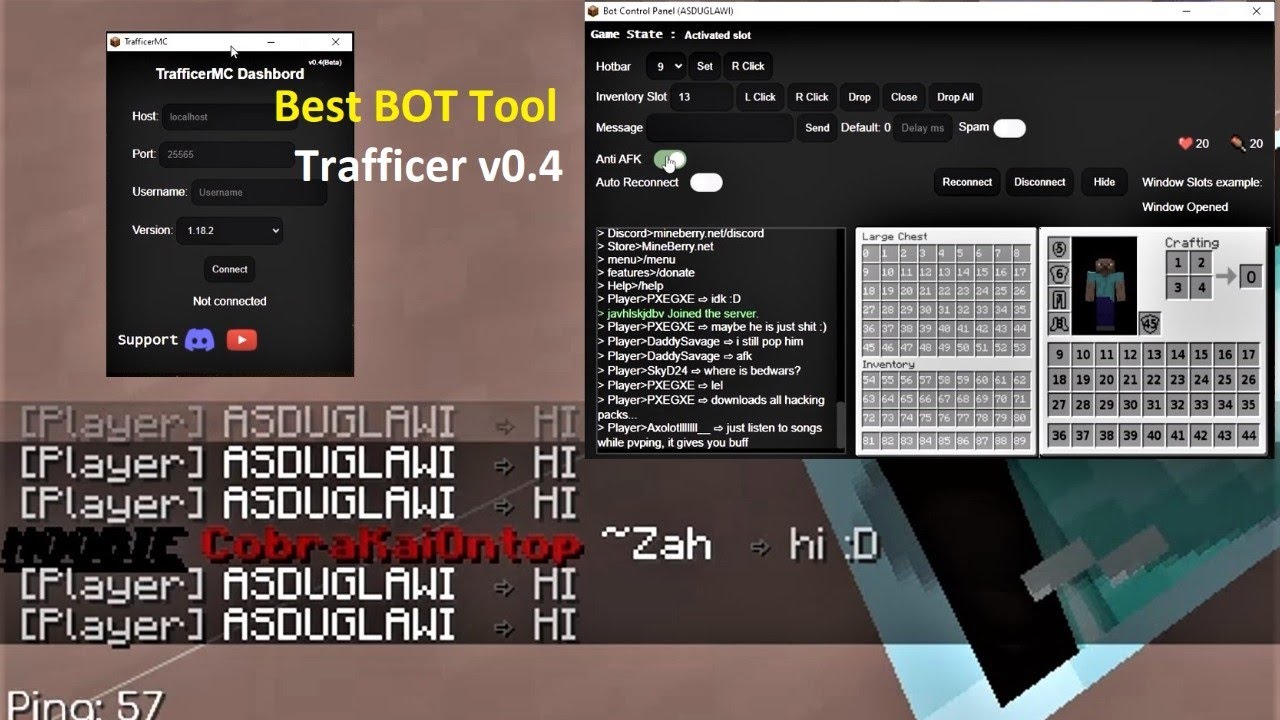](https://www.youtube.com/watch?v=eAe9m-d-el0)
TrafficerMC v0.4
# Scripting
Scripting can allow the bot to do things automatically without any user input. It can also help if you are making multiple bots do the same things.
## What a script would look like
```
chat Hello from TrafficerMC!
delay 1000
useheld
delay 2000
winclick 36 0
delay 1000
disconnect
```
## Features
- [Chat](#chat)
- [Use Held Item](#useheld)
- [Set Hotbar Slot](#sethotbar)
- [Click Inventory Item](#winclick)
- [Close Window](#closewindow)
- [Drop](#drop)
- [Movement](#movement)
- [Anti-AFK](#anti-afk)
- [Disconnect](#disconnect)
- [Reconnect](#reconnect)
- [Loop](#startscript)
- [Delay](#delay)
### Chat
Sends a message to the servers chat.
Usage: `chat `
Example:
```
chat Hello there!
chat /help
```
### useHeld
Uses the current held item.
Usage: `useHeld`
### setHotbar
Sets hotbar to the selected slot.
Usage: `setHotbar `
Example:
```
setHotbar 0
setHotbar 3
```
### winClick
Clicks on a window item. To right click, use `0`. Otherwise, to left click, use `1`.
Usage: `winClick `
Example:
```
winClick 36 0
winClick 24 1
```
**If you are struggling on what slots you should click, here are some images to represent!**
Chest interface:

Inventory interface:

### closeWindow
Closes the current window.
Usage: `closeWindow`
### Drop
Drops the slot item if none specified drops all.
Usage: `drop `
Example:
```
drop
drop 36
```
### Movement
Controls the bot movement.
Usage: `startControl/stopControl forward/backwards/left/right/jump/sneak/sprint`
Example:
```
startControl forward
startControl jump
stopControl forward
```
### Anti-AFK
Enables/Disables Anti-AFK on the bot.
Usage: `afkOn/afkOff`
### Disconnect
Disconnects the Bot.
Usage: `disconnect`
### Reconnect
Reconnects the bot.
Usage: `reconnect`
### startScript
Starts the script.
Usage: `startScript`
### Delay
Delays the next task.
Usage: `delay `
Example:
```
chat Hi
delay 1200
chat Hello
```
# Account File
Account filing connects the bots with certain names that aren't set in General tab. It can be useful if you want to bot a server with NameMC names, for example. To make a account file, you would need to go into a text file editor, and apon entering all the usernames, you save it as a `.txt` file. You can name it anything. **Please note that you can set Max Accounts in General Tab or it will use all the names**
## What an account file would look like
```
vampers
nVoid
Danilo764
```
# Proxies
Proxy file must be a ` .txt ` file. And it's used in Random order
Proxies connects the bots with different ip addresses. This can be very useful to bypass the max connections to a server, or bypass the max registerations if it's a cracked server. To make a proxy file, you would need to go into a text file editor, and apon entering all the proxies with ports, you save it as a `.txt` file. You can name it anything. **Please note that you will need to set the SOCKS protocol in Settings Tab for the bots to join!**
## What a proxy file would look like
```
12.34.56.78:9876
54.3.210.123:45678
98.7.65.4:32101
```
# Theme
Custom CSS allows you to customize TrafficerMC the way you wanted. To make a custom css file, you would need to go into a text file editor, and apon finishing the css file, you save it as a `.css` file. You can name it anything. After all that, the file must be loaded in Settings tab.
## What the css file should look like
```
:root {
--background-image: url('../icons/app/Background.svg');
--bg-color: #0c0d11;
--text-color: #f6f5f5;
--button-color: #5b8191;
--button-text-color: #f6f5f5;
--button-opacity: 1;
--button-border-color: #454864;;
--ul-bg-color: #171a25;
--ul-opacity: 0.7;
--downbar-color: #3D75C9;
--selected-item-color: #00e1ff88;
--selected-item-opacity: 1;
--downbar-opacity: 1;
--sidebar-color: 0 0 0;
--sidebar-opacity: 0.2;
--topbar-color: 0 0 0;
--topbar-opacity: 0.6;
}
```
# Name generator
Name generation randomizes the bot's name without any user input. There are 2 current options, which are `(SALT)` and `(LEGIT)`. These must be input in the Username bit in General tab.
## What name generation would look like
```
TrafficerMC_(SALT) = TrafficerMC_hlpC / TrafficerMC_ggKt
(LEGIT) = JogBeeRibTap / GitFunWitSinWar
```
# Building TrafficerMC
If you want to run TrafficerMC in an IDE environment, you can do so. You would need [node.js](https://nodejs.org/en/download) installed before continuing. After node.js is installed, you need to make a folder to put all TrafficerMC code in, and open up a terminal or powershell in that folder. Once you have a terminal opened and on the folder, you need to execute these 3 commands:
1. `git clone https://github.com/RattlesHyper/TrafficerMC`
2. `npm install`
3. `npm start`
If you want to build TrafficerMC, then run `npm run `. The build will be put into /dist folder.
If you want to run TrafficerMC on different OSes, you can do so by doing `npm start `. The current OSes supported are Windows 64-Bit (`winx64`), Windows 32-Bit (`winx86`), Linux 64-Bit (`linux64`) & Linux 32-Bit (`linux86`)


