https://github.com/traildb/traildb
TrailDB is an efficient tool for storing and querying series of events
https://github.com/traildb/traildb
big-data c data-analytics database event-data time-series traildb
Last synced: 9 months ago
JSON representation
TrailDB is an efficient tool for storing and querying series of events
- Host: GitHub
- URL: https://github.com/traildb/traildb
- Owner: traildb
- License: mit
- Created: 2014-08-12T07:34:48.000Z (over 11 years ago)
- Default Branch: master
- Last Pushed: 2021-01-24T17:29:27.000Z (almost 5 years ago)
- Last Synced: 2024-08-01T03:30:04.840Z (over 1 year ago)
- Topics: big-data, c, data-analytics, database, event-data, time-series, traildb
- Language: C
- Homepage: http://traildb.io
- Size: 1.45 MB
- Stars: 1,089
- Watchers: 78
- Forks: 76
- Open Issues: 37
-
Metadata Files:
- Readme: README.md
- Changelog: CHANGELOG.md
- License: LICENSE
Awesome Lists containing this project
- awesome-repositories - traildb/traildb - TrailDB is an efficient tool for storing and querying series of events (C)
README
[](https://gitter.im/traildb/traildb?utm_source=badge&utm_medium=badge&utm_campaign=pr-badge&utm_content=badge)
[](https://travis-ci.org/traildb/traildb)
[](https://coveralls.io/github/traildb/traildb?branch=master)
# TrailDB
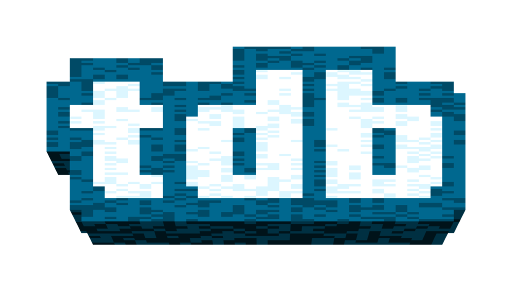
TrailDB is an efficient tool for storing and querying series of events.
This repository contains the core C library and the `tdb` command line tool.
Learn more at [traildb.io](http://traildb.io).
## Quick start
For detailed installation instructions, see [Getting Started guide](http://traildb.io/docs/getting_started/).
### Installing binaries
On OSX, TrailDB is available through homebrew:
$ brew install traildb
Linux binaries are not available yet.
### Compiling and installing from source
#### Install Dependencies
$ apt-get install libarchive-dev libjudy-dev pkg-config
For RPM-based distros:
$ yum install judy-devel libarchive-devel pkg-config
For OSX:
$ brew install traildb/judy/judy libarchive pkg-config
For FreeBSD:
$ sudo pkg install python libarchive Judy pkgconf gcc
Note that your systems package manager may have too old of [libjudy](https://sourceforge.net/projects/judy/).
You may also require a [patch](https://sourceforge.net/p/judy/patches/5/) if you are using gcc 4.9.
#### Build TrailDB
$ ./waf configure
$ ./waf install
Alternatively you may use autotools
$ ./autogen.sh
$ ./configure
$ make
$ make install
#### Run Tests
$ ./waf test