Ecosyste.ms: Awesome
An open API service indexing awesome lists of open source software.
https://github.com/trallard/pitaya-smoothie-iterm
iTerm2 theme based on Pitaya Smoothie
https://github.com/trallard/pitaya-smoothie-iterm
Last synced: about 2 months ago
JSON representation
iTerm2 theme based on Pitaya Smoothie
- Host: GitHub
- URL: https://github.com/trallard/pitaya-smoothie-iterm
- Owner: trallard
- Created: 2020-01-06T19:06:15.000Z (about 5 years ago)
- Default Branch: main
- Last Pushed: 2021-08-06T13:48:19.000Z (over 3 years ago)
- Last Synced: 2024-11-09T17:43:40.573Z (3 months ago)
- Size: 276 KB
- Stars: 8
- Watchers: 2
- Forks: 2
- Open Issues: 0
-
Metadata Files:
- Readme: README.md
- Contributing: CONTRIBUTING.md
- Code of conduct: CODE_OF_CONDUCT.md
Awesome Lists containing this project
README



[](https://www.repostatus.org/#active)
[](https://GitHub.com/pitaya-smoothie-iterm/releases/)
Pitaya Smoothie theme for iTerm2
A professional theme with hand-picked & bold colours for iTerm2. The theme is heavily inspired by the Pantone colour of the year 2018 and the Outrun aesthetics.
:sparkles: If you want to install the VS Code theme [visit the VS Code marketplace](https://marketplace.visualstudio.com/items?itemName=trallard.pitaya-smoothie&WT.mc_id=academic-0000-taallard) :sparkles:
## Installation 
1. [Download Pitaya Smoothie for iTerm2](https://raw.githubusercontent.com/trallard/pitaya-smoothie-iterm/main/pitaya-smoothie.itermcolors)
2. Install [iTerm](https://www.iterm2.com/)
3. Press Cmd + , to open preferences
4. Visit profiles -> [Your profile] -> Colors
5. Choose `Import` from the `Color presets` drop-down
6. Import the `pitaya_smoothie.itermcolors` file
7. Choose `pitaya smoothie` from the color presets
## Snapshots 


## Preferences shown in the previews 

The cursor and link colours used is `#f85e9f` and I changed the selection colour to match the VS Code theme too `#7580b8`.
I also use the Fira Code Font with ligatures enabled.
## Contributing 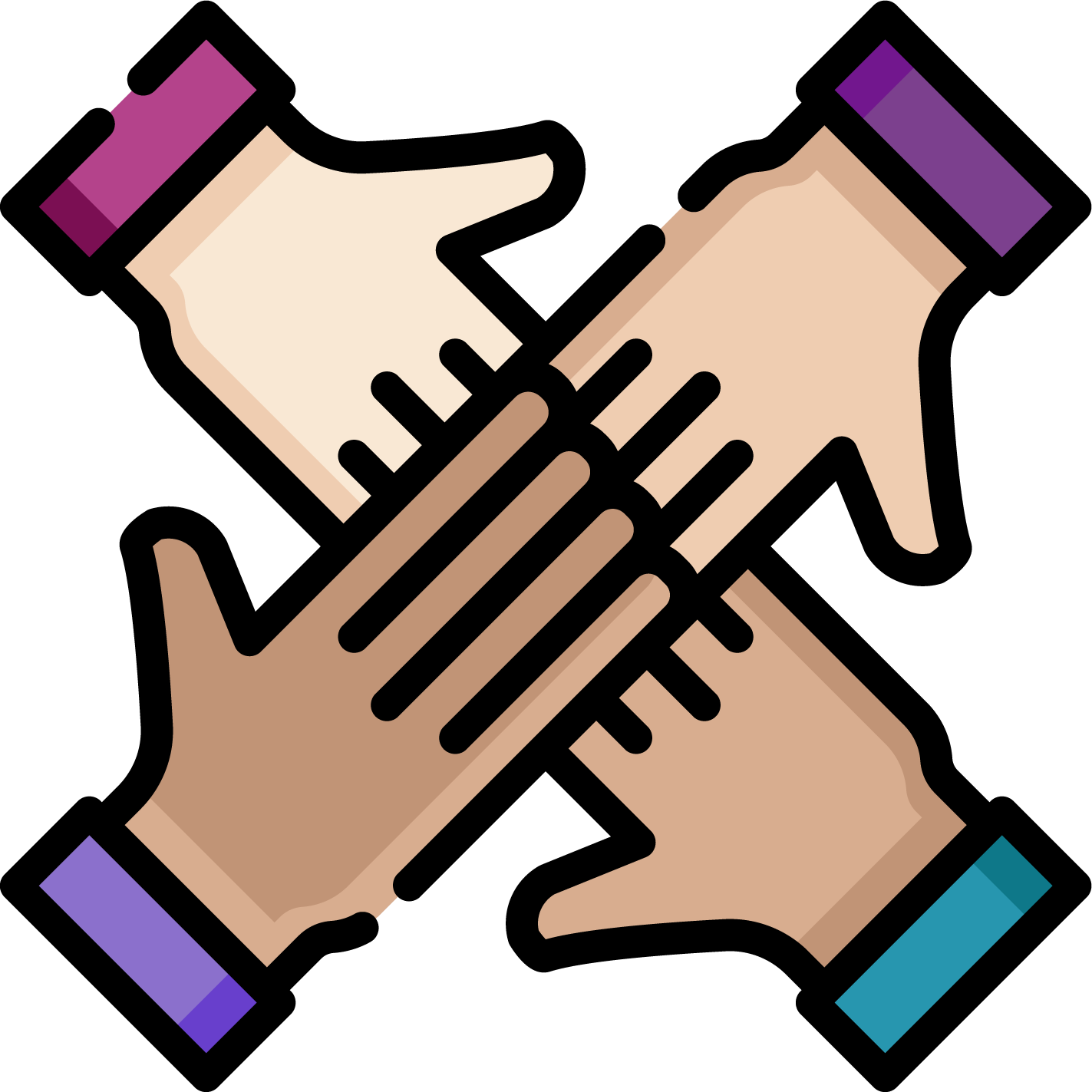
🚧 This project is always a work in progress, and everyone is welcome and encouraged to collaborate in it. 🚧
Everyone should follow our [code of conduct](./CODE_OF_CONDUCT.md) and to check out our [contributing guidelines](CONTRIBUTING.md) for more information on how to get started.
## Pitaya Smoothie in other places 
- VS Code theme [https://github.com/trallard/pitaya_smoothie](https://github.com/trallard/pitaya_smoothie)
## License 
**Licensed** as BSD-3 ⓒ [Tania Allard](https://bitsandchips.me/).
## Attributions 
- Icons made by Freepik from www.flaticon.com and adapted to match the theme's colours.
- The logo font is Attractype Reborn from [Garisman Studio](https://befonts.com/designer/garisman-studio).
- Theme tested using [terminal.sexy](https://terminal.sexy/#GBA2_v7_AAAA6jBrMc7A_8FeeZjymlf4ni7L0tLTeHiZ_26ceM_H9c2Olazxv5L-rF3M8O_x)