Ecosyste.ms: Awesome
An open API service indexing awesome lists of open source software.
https://github.com/tranquil209kid/log-scope
A lightweight title screen log viewer for Minecraft.
https://github.com/tranquil209kid/log-scope
minecraft minecraft-client minecraft-fabric minecraft-fabric-mod minecraft-mod
Last synced: 8 days ago
JSON representation
A lightweight title screen log viewer for Minecraft.
- Host: GitHub
- URL: https://github.com/tranquil209kid/log-scope
- Owner: tranquil209kid
- License: lgpl-3.0
- Created: 2024-11-09T09:30:08.000Z (8 days ago)
- Default Branch: master
- Last Pushed: 2024-11-09T10:05:08.000Z (8 days ago)
- Last Synced: 2024-11-09T11:18:01.522Z (8 days ago)
- Topics: minecraft, minecraft-client, minecraft-fabric, minecraft-fabric-mod, minecraft-mod
- Language: Java
- Homepage: https://modrinth.com/mod/log-scope
- Size: 72.3 KB
- Stars: 0
- Watchers: 1
- Forks: 0
- Open Issues: 0
-
Metadata Files:
- Readme: README.md
- License: LICENSE.txt
Awesome Lists containing this project
README
# Log Scope

A lightweight title screen log viewer for Minecraft.
## Overview
LogScope adds a small button to your title screen that lets you view Minecraft's logs in real-time. No more digging through log files or keeping external windows open - just click and view.
This mod takes inspiration from and adapts the Console widget originally implemented in [Sodium](https://github.com/CaffeineMC/sodium-fabric) by JellySquid3 and contributors. The original implementation has been modified to work as a standalone feature on the title screen.
## Features
- Clean, minimalistic log display
- Real-time log updates
- Easy toggle with a single button
- Scrollable log window
- Color-coded messages (Info, Warning, Error)
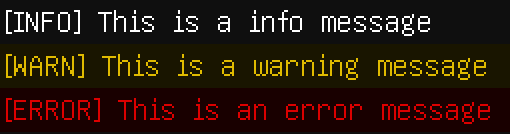
## Usage
1. Start Minecraft with the mod installed
2. Click the "Show Logs" button in the top-right corner of the title screen
3. Use the scrollbar or mouse wheel to navigate through logs
4. Click "Hide Logs" to close the window


## Requirements
- Minecraft version compatible with LogScope
- Fabric Loader >=0.15.11
- Fabric API
## Installation
1. Install Fabric Loader and the API for Minecraft a version compatible with LogScope
2. Download LogScope
3. Place the .jar file in your mods folder
4. Start Minecraft
## License
LGPL-3.0 License - see the [LICENSE](https://github.com/tranquil209kid/log-scope/blob/master/LICENSE.txt) file for details.