https://github.com/transitive-bullshit/ffmpeg-generate-video-preview
Generates an attractive image strip or GIF preview from a video.
https://github.com/transitive-bullshit/ffmpeg-generate-video-preview
ffmpeg fluent-ffmpeg gif preview video
Last synced: 2 months ago
JSON representation
Generates an attractive image strip or GIF preview from a video.
- Host: GitHub
- URL: https://github.com/transitive-bullshit/ffmpeg-generate-video-preview
- Owner: transitive-bullshit
- Created: 2018-04-02T21:55:13.000Z (about 7 years ago)
- Default Branch: master
- Last Pushed: 2018-08-09T15:23:16.000Z (almost 7 years ago)
- Last Synced: 2025-04-02T23:57:22.211Z (2 months ago)
- Topics: ffmpeg, fluent-ffmpeg, gif, preview, video
- Language: JavaScript
- Homepage:
- Size: 2.22 MB
- Stars: 153
- Watchers: 4
- Forks: 19
- Open Issues: 6
-
Metadata Files:
- Readme: readme.md
Awesome Lists containing this project
- awesome-ffmpeg - ffmpeg-generate-video-preview - Generates an attractive image strip or GIF preview from a video. (JavaScript)
README
# ffmpeg-generate-video-preview
> Generates an attractive image strip or GIF preview from a video.
[](https://www.npmjs.com/package/ffmpeg-generate-video-preview) [](https://travis-ci.com/transitive-bullshit/ffmpeg-generate-video-preview) [](https://standardjs.com)
---
Example 6x5 image strip preview (video credit [Big Buck Bunny](https://peach.blender.org/download/)).

```sh
generate-video-preview big-buck-bunny.avi output.jpg --width 160 --rows 5 --cols 6
```
---
Example 6x5 image strip preview with black padding and margin.

```sh
generate-video-preview big-buck-bunny.avi output.jpg --width 160 --rows 5 --cols 6 --padding 4 --margin 4
```
---
Example gif preview with 30 frames at 4 fps.
```sh
generate-video-preview big-buck-bunny.avi output.gif --width 320 --num-frames 30 --gif-fps 4
```
---
## Install
```bash
npm install --save ffmpeg-generate-video-preview
# or if you want to use the CLI
npm install -g ffmpeg-generate-video-preview
```
This module requires [ffmpeg](http://ffmpeg.org/) to be installed.
If you want to generate GIFs, you must also install [gifski](https://gif.ski/). On Mac OS, you can run
```sh
brew install gifski
```
## CLI
```sh
Usage: generate-video-preview [options]
Options:
-V, --version output the version number
-w, --width frame width
-h, --height frame height
-q, --quality frame image quality
-n, --num-frames number of frames to capture
-p, --num-frames-percent number of frames to capture as % of overall frames
-P, --padding image strip tile padding (default: 0)
-M, --margin image strip border margin (default: 0)
-r, --rows image strip number of rows
-c, --cols image strip number of cols
-C, --color image strip background color (default: Black)
-f, --gif-fps gifski fps (default: 10)
-Q, --gif-quality gifski quality (default: 80)
-F, --gif-fast enable gifski fast mode
-h, --help output usage information
```
## Usage
```js
const generatePreview = require('ffmpeg-generate-video-preview')
const metadata = await generatePreview({
input: 'media/1.mp4',
output: 'preview.gif',
width: 128
})
console.log(metadata)
// => {
// output: 'preview.gif',
// numFrames: 5,
// width: 128,
// height: 72
// }
```
## API
### generatePreview(options)
Generates a preview image strip or GIF from a video file. Returns a `Promise` for when the output file(s) have been written.
Note that some options only target image strips, and some only target GIFs.
#### options
##### input
Type: `String`
Path or URL to a video file.
##### output
Type: `String`
Path to a `jpg`, `png`, or `gif` file to output. If `output` is a `gif`, then a GIF will be created via `gifski`; otherwise, an image strip will be generated according to `rows` and `cols`.
##### width
Type: `Number`
Scales the input to the specified width. If `height` isn't specified, the aspect ratio of the input will be preserved.
##### height
Type: `Number`
Scales the input to the specified height. If `width` isn't specified, the aspect ratio of the input will be preserved.
##### quality
Type: `Number`
Default: `2`
If exporting a jpeg image, the quality from 1-31 with 31 being the worst quality ([source](https://stackoverflow.com/questions/10225403/how-can-i-extract-a-good-quality-jpeg-image-from-an-h264-video-file-with-ffmpeg)).
If exporting a GIF, this will dictate the image quality of the intermediate frames, not the final output gif quality. Also see `gifski.quality`.
##### numFrames
Type: `Number`
Specify an exact number of frames to capture. Note that if you specify `rows` and `cols` for image strips, this value will be overridden.
##### numFramesPercent
Type: `Number`
Default: `0.05`
Specify a percentage of frames to capture as a floating point number between 0 and 1. Defaults to 5%. Note that if you specify `numFrames` or `rows` and `cols` for image stripsgifs, this value will be overridden.
##### rows
Type: `Number`
Default: `1`
(*Image Strips Only)*
Number of rows to generate in an image strip. See the ffmpeg [tile filter](https://ffmpeg.org/ffmpeg-filters.html#tile) for details.
Defaults to one long horizontal image strip with one row.
##### cols
Type: `Number`
(*Image Strips Only)*
Number of columns to generate in an image strip. See the ffmpeg [tile filter](https://ffmpeg.org/ffmpeg-filters.html#tile) for details.
Note that if `cols` isn't specified, it will be inferred. Also note that specifying both `rows` and `cols` is the easiest way to specify the number of frames to generate in an image strip.
##### padding
Type: `Number`
Default: `0`
(*Image Strips Only)*
Adds a padding between each image in an image strip. See the ffmpeg [tile filter](https://ffmpeg.org/ffmpeg-filters.html#tile) for details.
##### margin
Type: `Number`
Default: `0`
(*Image Strips Only)*
Adds an outer margin to an image strip. See the ffmpeg [tile filter](https://ffmpeg.org/ffmpeg-filters.html#tile) for details.
##### color
Type: `String`
Default: `Black`
(*Image Strips Only)*
Background color for unused areas of the image strip. May be any valid ffmpeg [color syntax string](https://ffmpeg.org/ffmpeg-utils.html#color-syntax).
##### gifski
Type: `Object`
Default: `{ fps: 10, quality: 80, fast: false }`
(*GIFs Only)*
[Gifski](https://gif.ski/) customization options. Run `gifski -h` for details.
##### log
Type: `Function`
Default: `noop`
Optional function to log the underlying ffmpeg and gifski command(s). You may, for example, use `console.log`
## Related
- [fluent-ffmpeg](https://github.com/fluent-ffmpeg/node-fluent-ffmpeg) - A fluent API to [FFmpeg](http://ffmpeg.org/).
- [gifski](https://gif.ski/) - High quality GIF encoder.
- [ffmpeg tutorial](https://www.binpress.com/tutorial/how-to-generate-video-previews-with-ffmpeg/138) - Related blog post by Martin Sikora from 2014.
- [ffmpeg-extract-frames](https://github.com/transitive-bullshit/ffmpeg-extract-frames) - Extracts frames from a video using [fluent-ffmpeg](https://github.com/fluent-ffmpeg/node-fluent-ffmpeg).
- [awesome-ffmpeg](https://github.com/transitive-bullshit/awesome-ffmpeg) - A curated list of awesome ffmpeg resources with a focus on JavaScript.
## License
MIT © [Travis Fischer](https://github.com/transitive-bullshit)