https://github.com/transitive-bullshit/internet-diet
Chrome extension to remove unhealthy foods from the web.
https://github.com/transitive-bullshit/internet-diet
chrome-extension
Last synced: about 1 month ago
JSON representation
Chrome extension to remove unhealthy foods from the web.
- Host: GitHub
- URL: https://github.com/transitive-bullshit/internet-diet
- Owner: transitive-bullshit
- License: mit
- Created: 2022-03-15T11:19:58.000Z (over 3 years ago)
- Default Branch: master
- Last Pushed: 2023-01-03T07:50:25.000Z (over 2 years ago)
- Last Synced: 2025-03-31T01:41:19.438Z (3 months ago)
- Topics: chrome-extension
- Language: HTML
- Homepage: https://chrome.google.com/webstore/detail/internet-diet/efoocnakkngnkpaeonmmcfjigaoocmja
- Size: 18.5 MB
- Stars: 20
- Watchers: 2
- Forks: 1
- Open Issues: 3
-
Metadata Files:
- Readme: readme.md
- Funding: .github/funding.yml
- License: license
Awesome Lists containing this project
README

# Internet Diet
> Chrome extension to remove unhealthy foods from the web.
[](https://github.com/transitive-bullshit/internet-diet/actions/workflows/test.yml) [](https://prettier.io)
## Intro
I order a lot of online food.
But there are so many unhealthy restaurants, foods, and options that I'd rather avoid.
So I built an easy way to block all of the unwanted crap.
## Amazon Demo
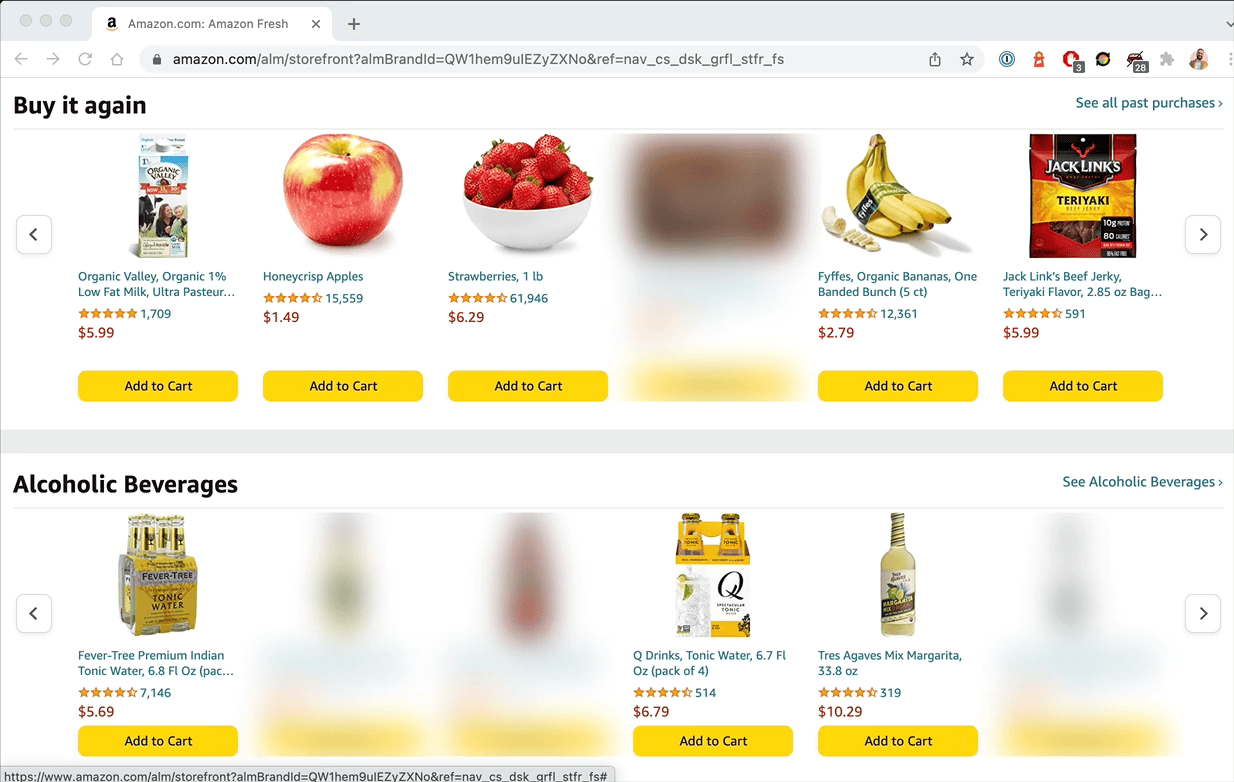
## Install
[link-chrome]: https://chrome.google.com/webstore/detail/internet-diet/efoocnakkngnkpaeonmmcfjigaoocmja 'Version published on Chrome Web Store'
[ ][link-chrome] [
][link-chrome] [ ][link-chrome] also compatible with other Chromium browsers
][link-chrome] also compatible with other Chromium browsers
 coming soon!
coming soon!
 coming soon!
coming soon!
## What can you block?
- restaurants
- menu items
- grocery items
- specific URLs
- entire websites
When blocking individual restaurants and menu items, they will be blurred out on the page so you can be sure it's working without being tempted by them.
## Example use cases
- block all mcdonalds restaurants on postmates
- block a particular chinese place on doordash
- block any soda menu items on grubhub
- block all candy results on amazon fresh
- block all of drizly.com
- etc.
## Which services does it support?
The extension is designed to work on any website where you want to restrict access to certain URL patterns and HTML elements containing keywords.
With that being said, it has been thoroughly tested on the following services:
- [x] postmates
- [x] grubhub
- [x] seamless
- [x] doordash
- [x] caviar
- [x] uber eats
- [x] delivery.com
- [x] instacart
- [x] walmart
- [x] amazon fresh
- [x] amazon products
### Postmates
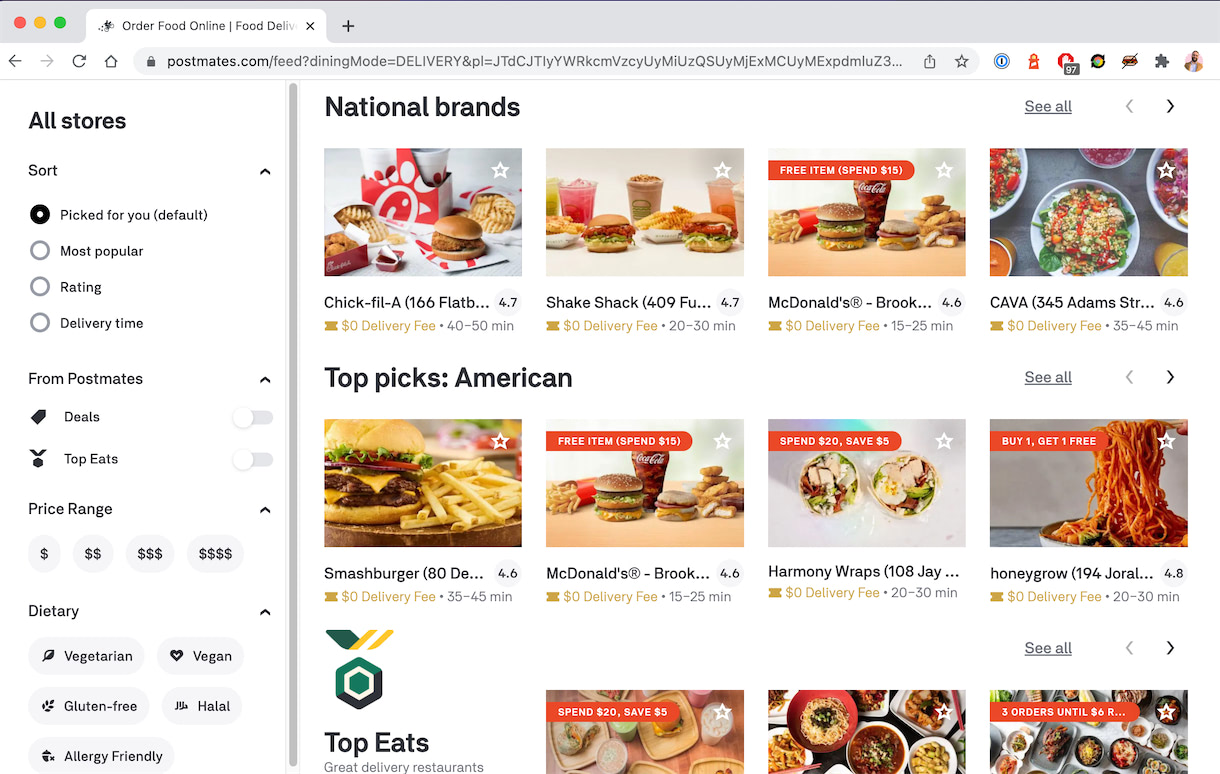
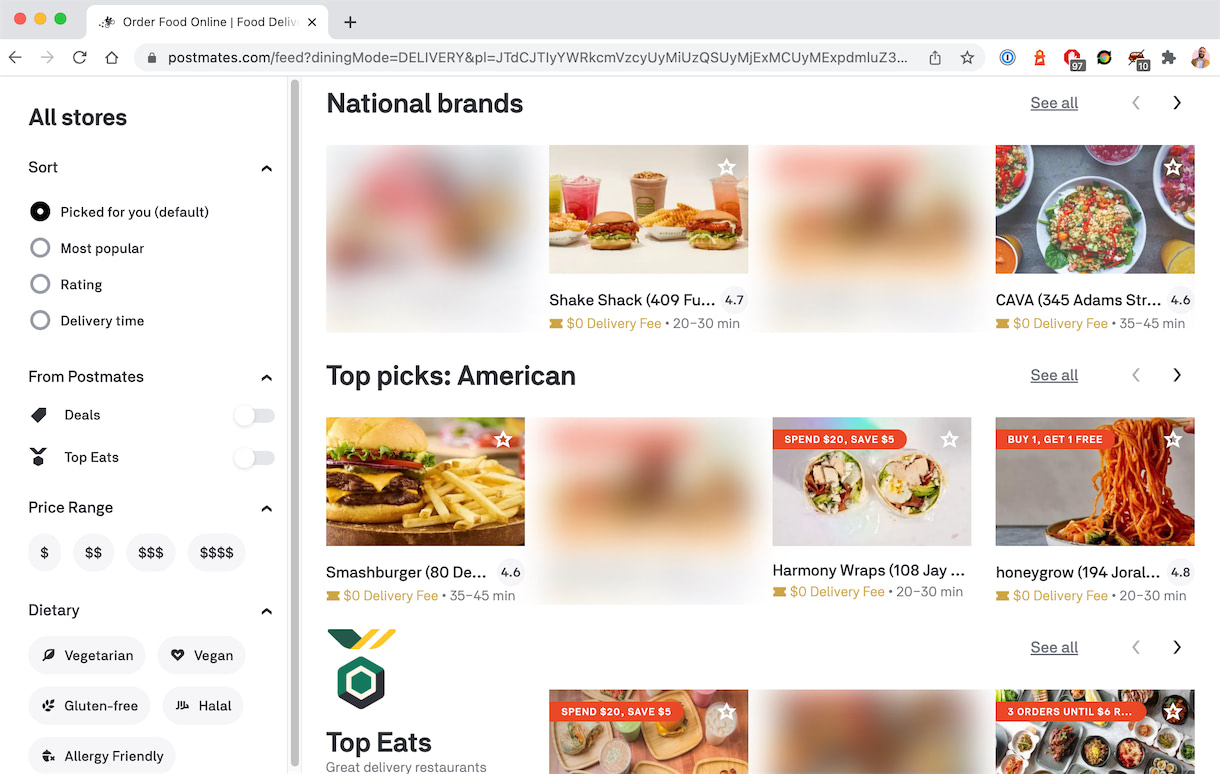
### Grubhub
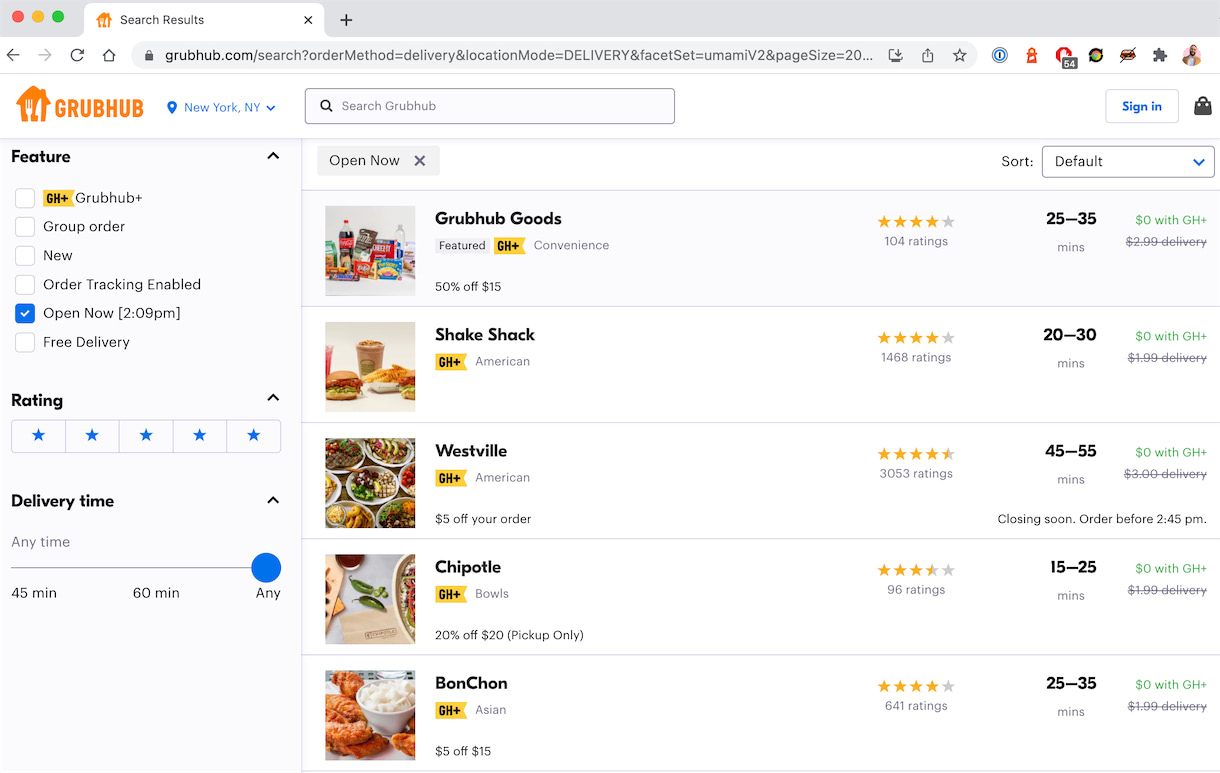
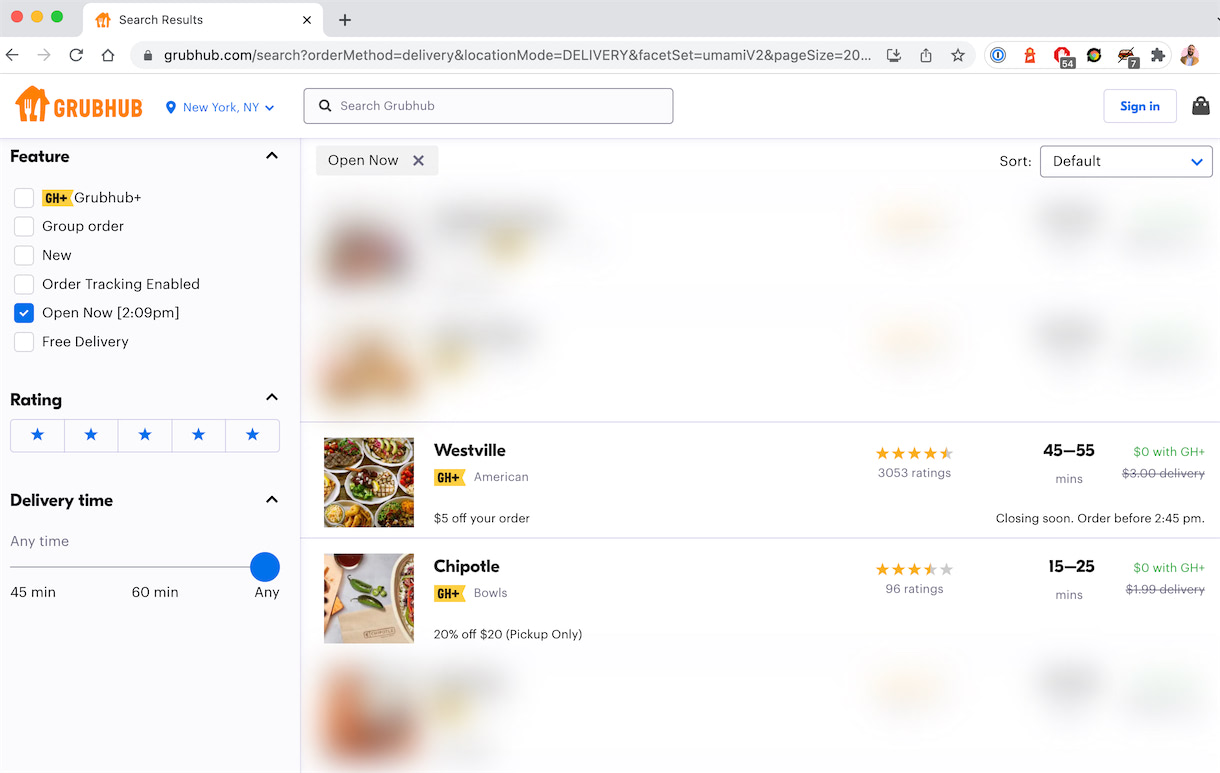
### Seamless
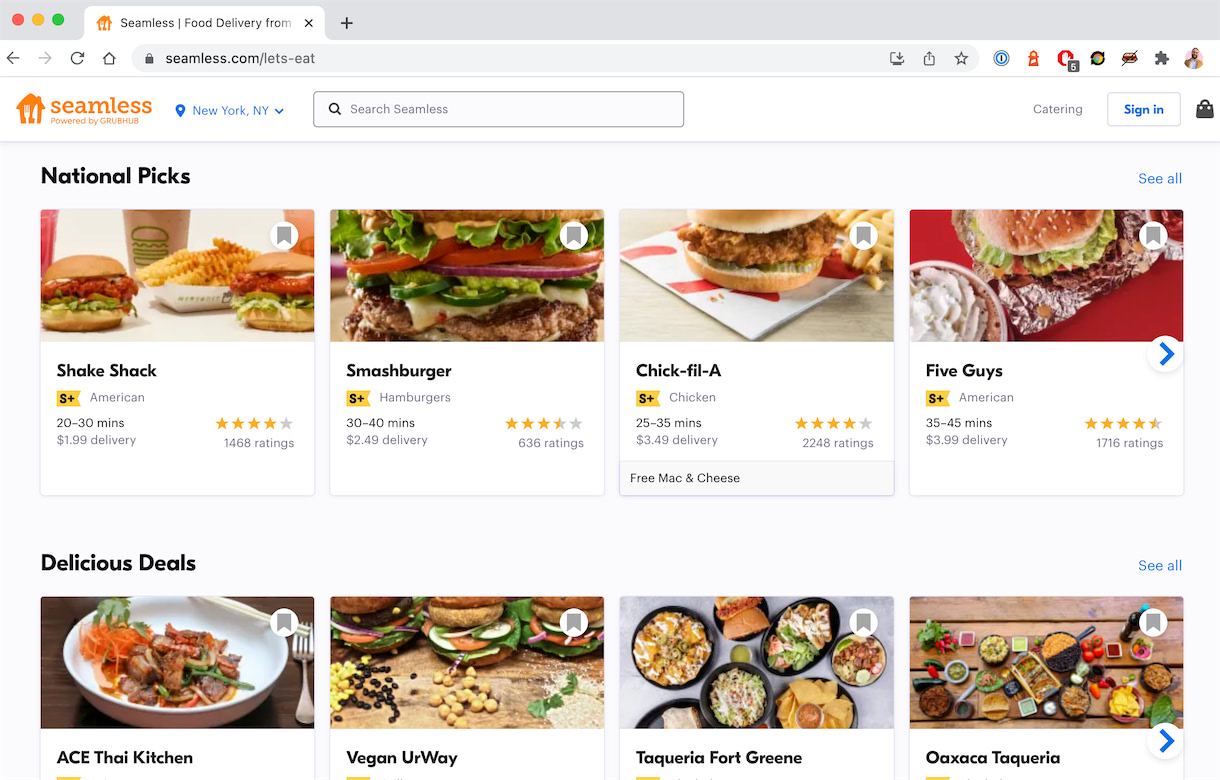
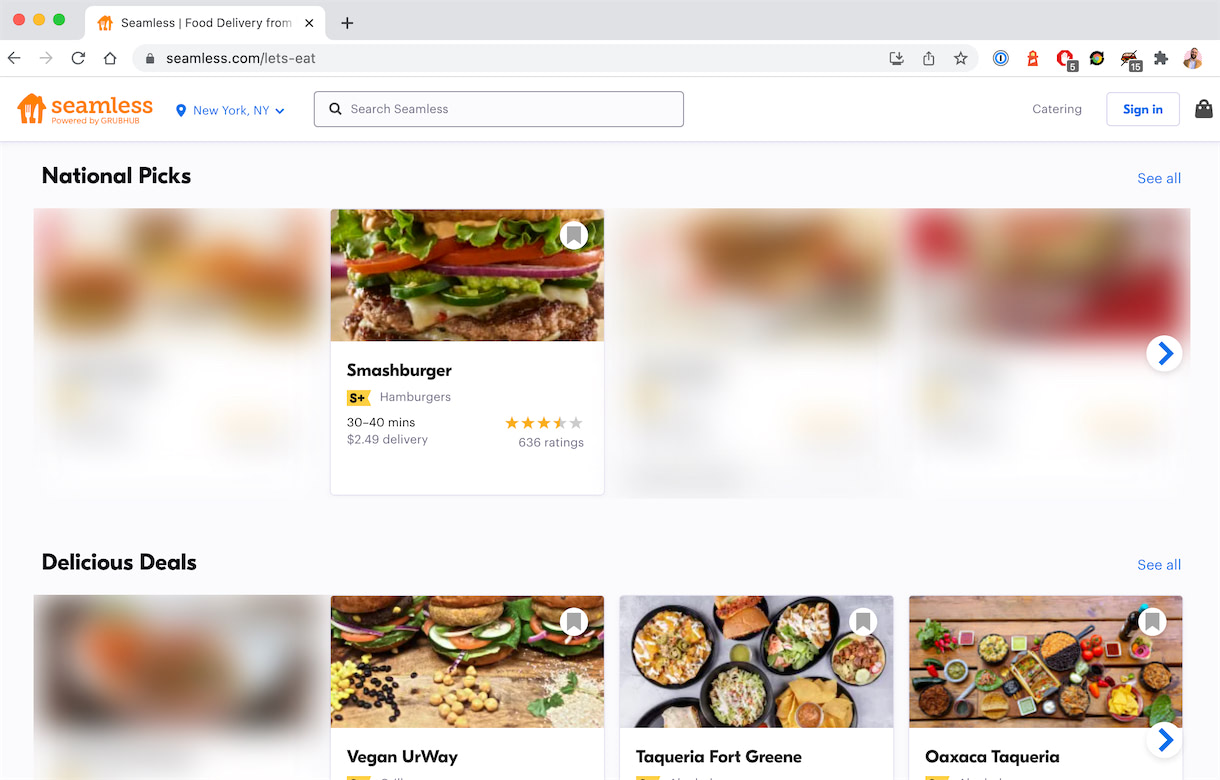
### Doordash
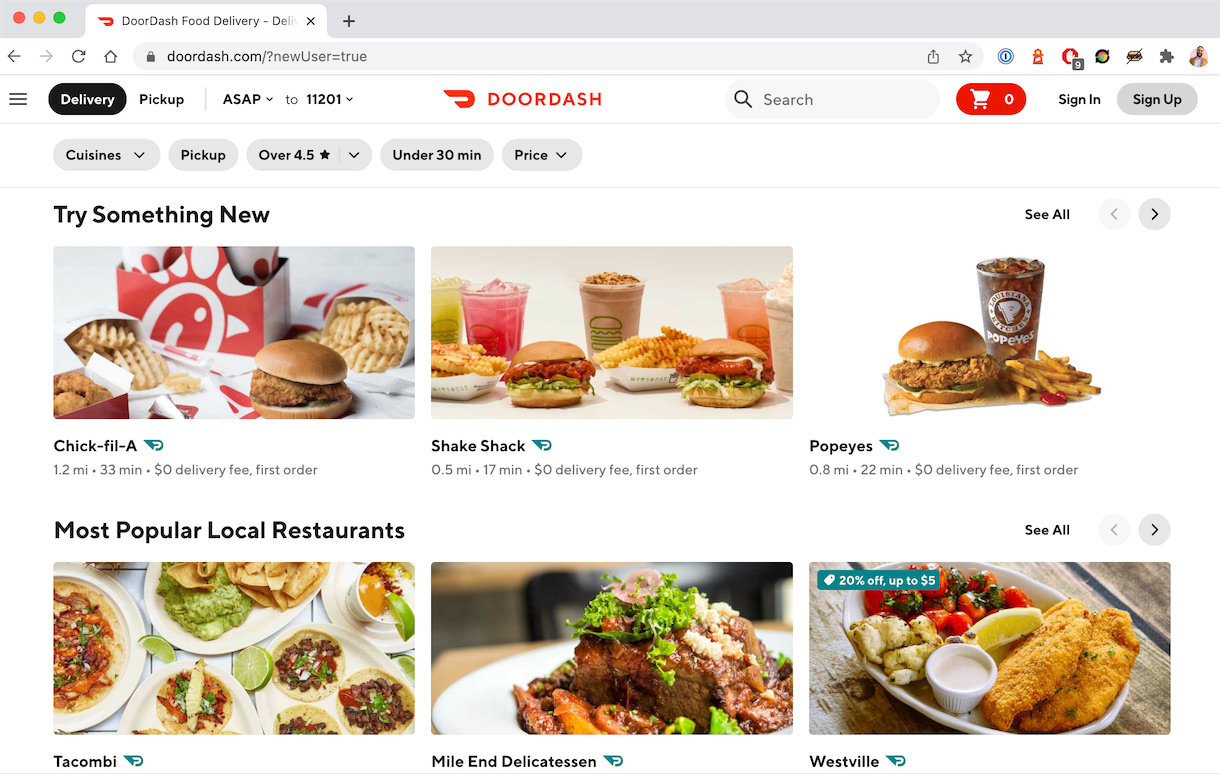
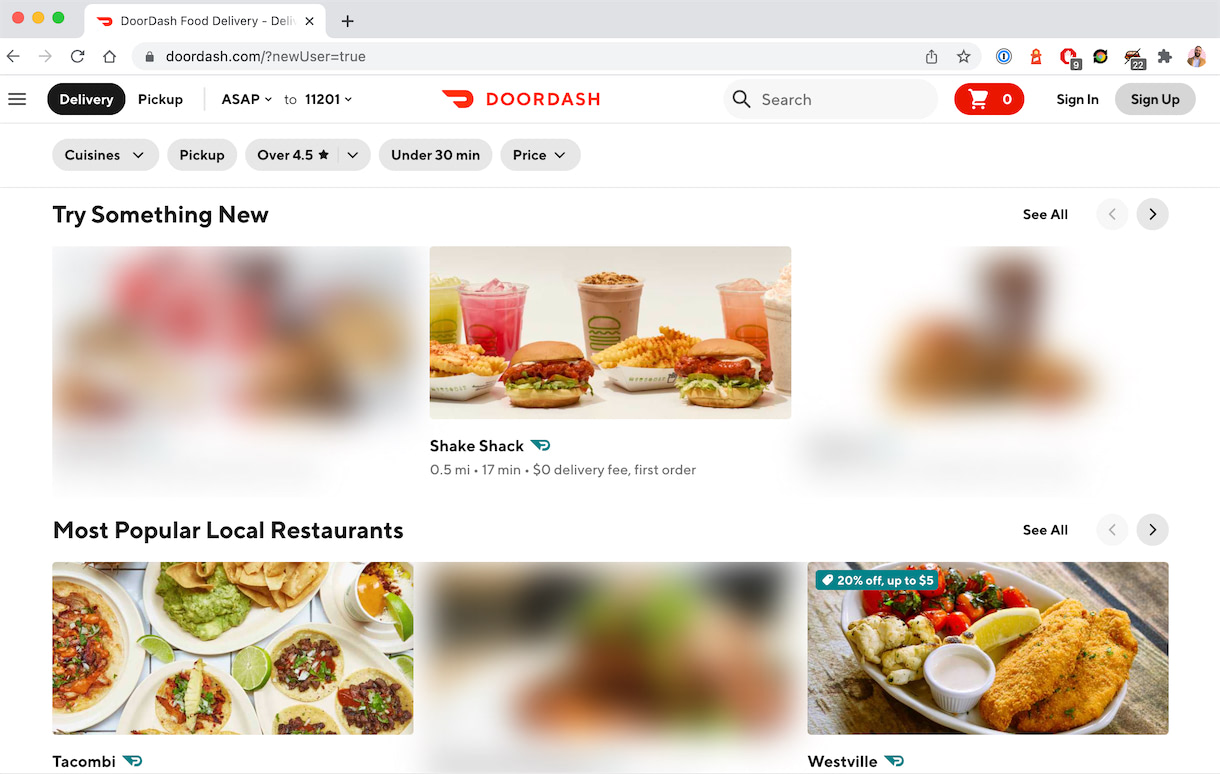
### Caviar
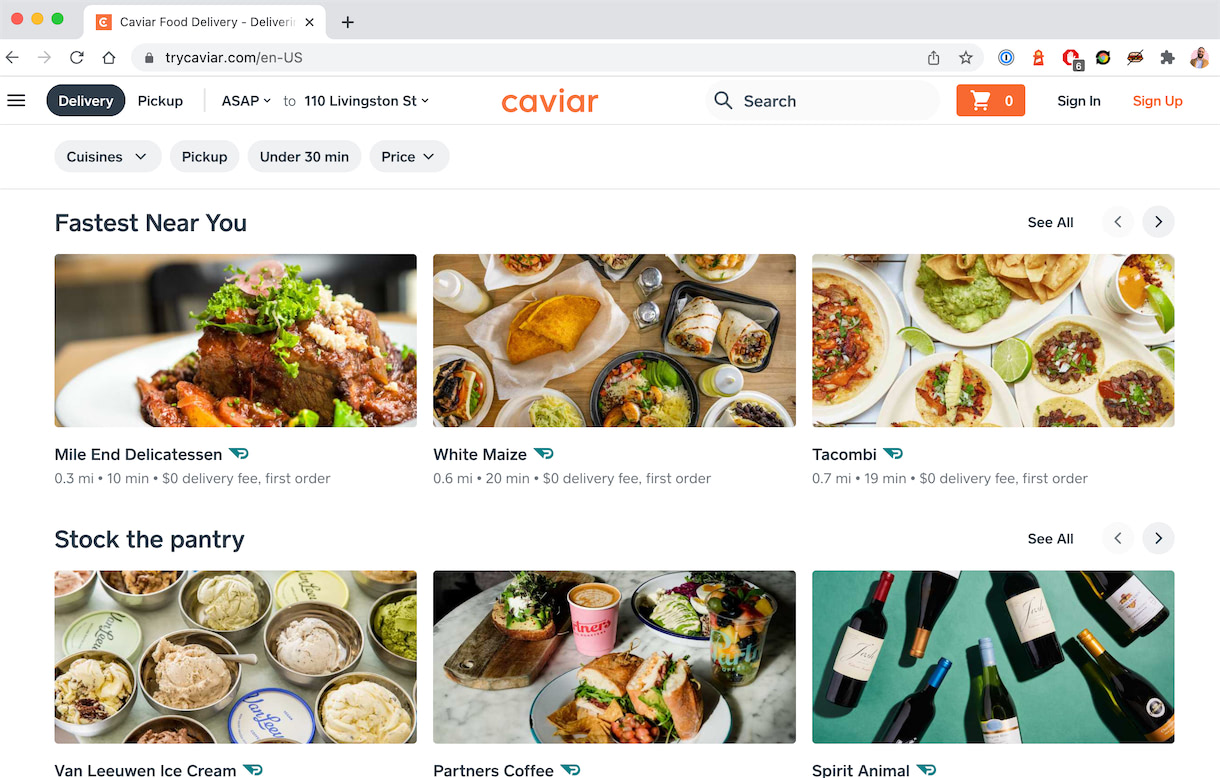
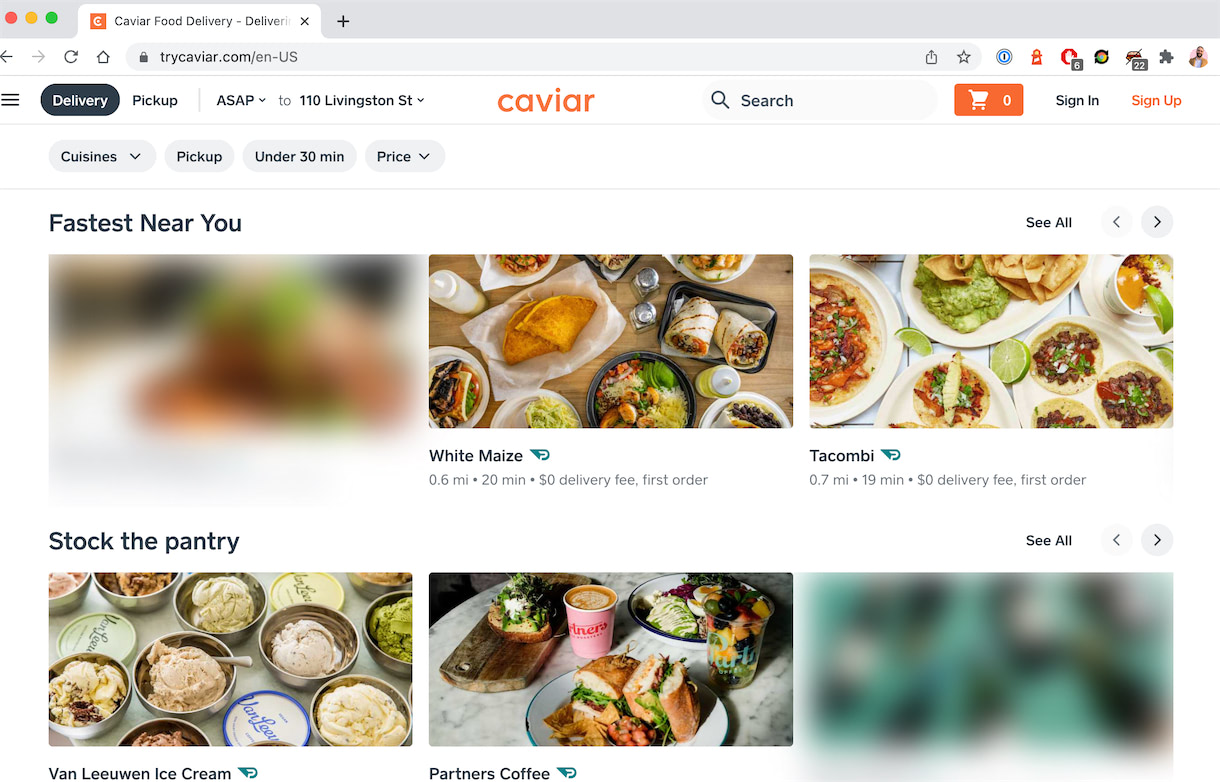
### Uber Eats
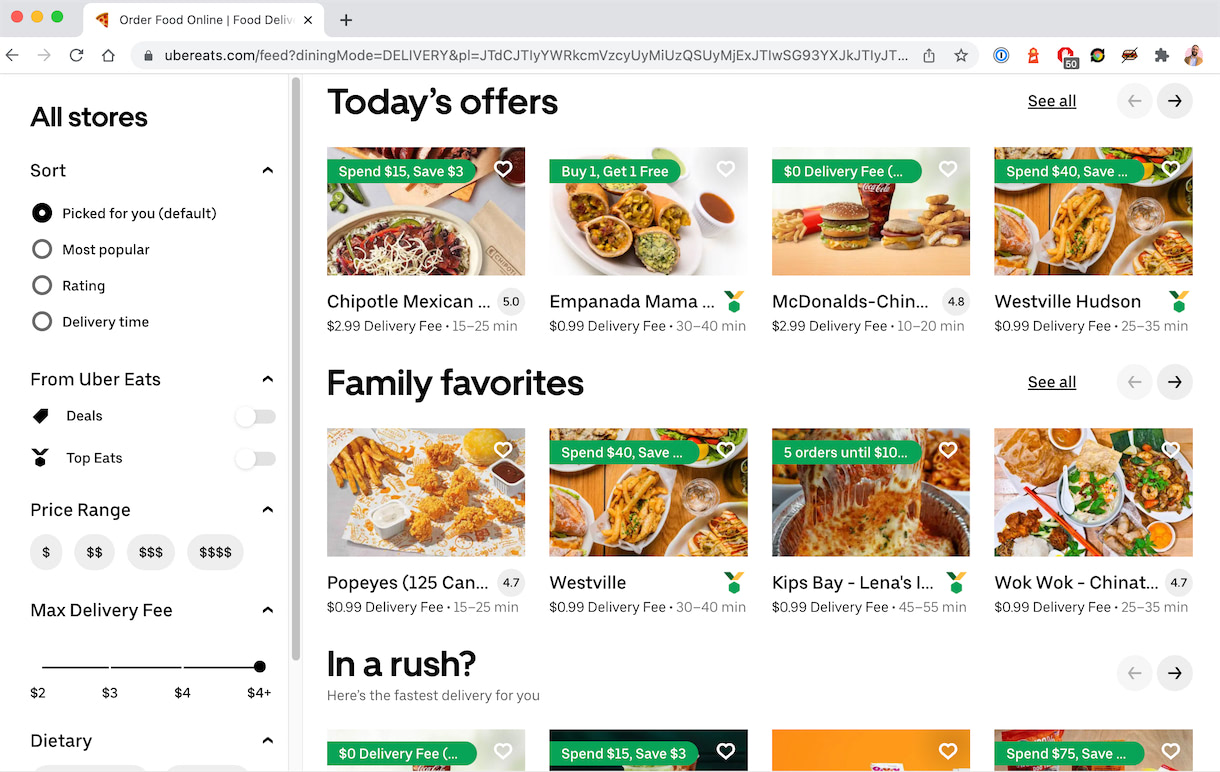
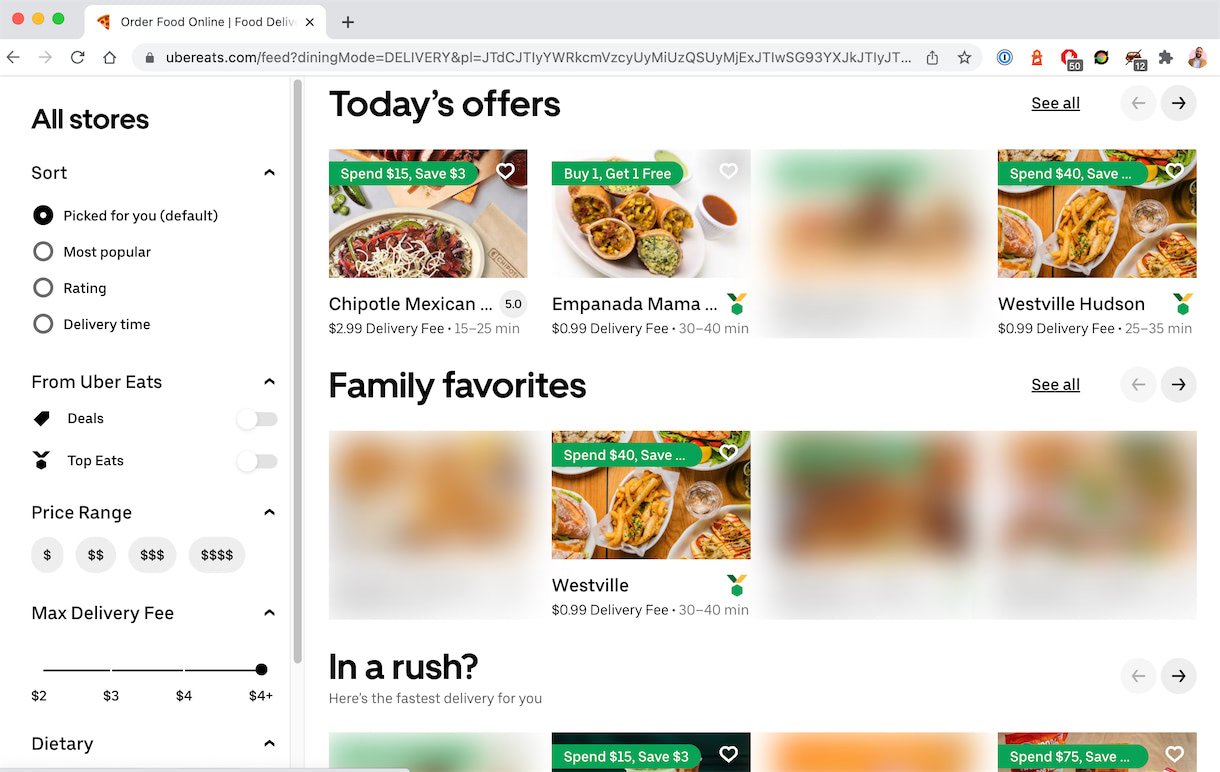
### Delivery.com
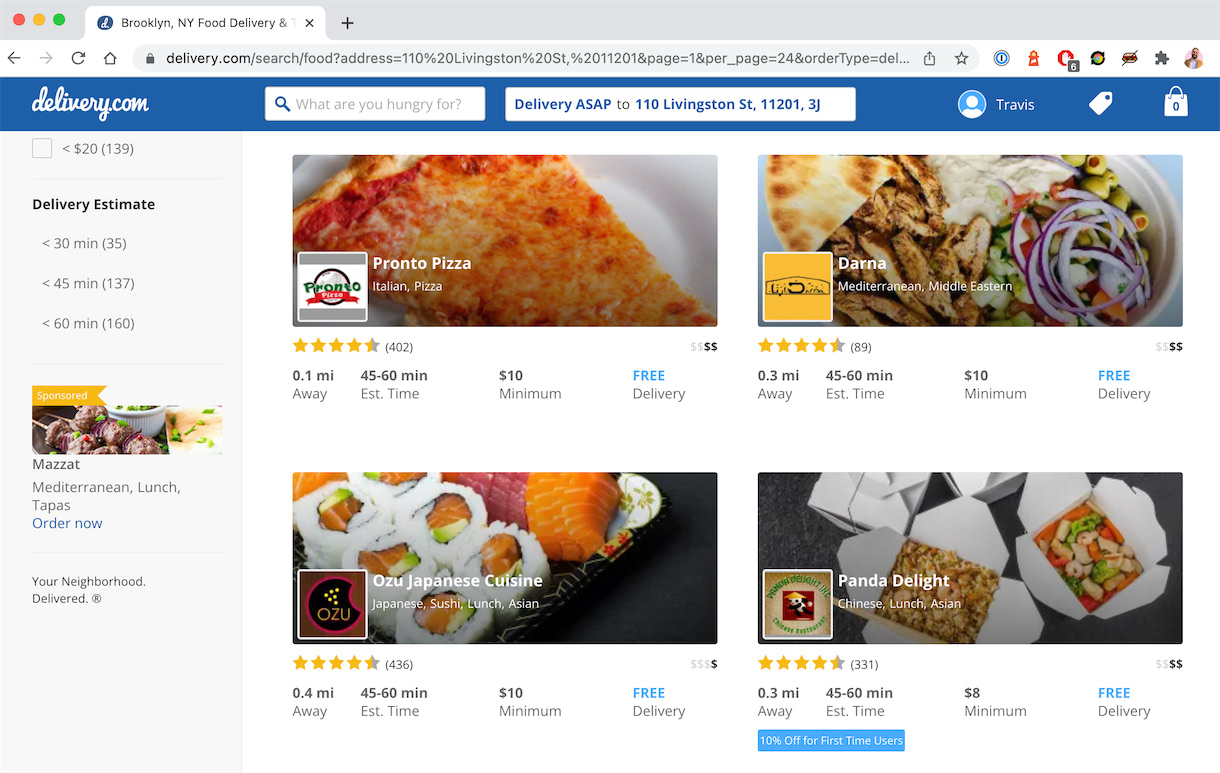
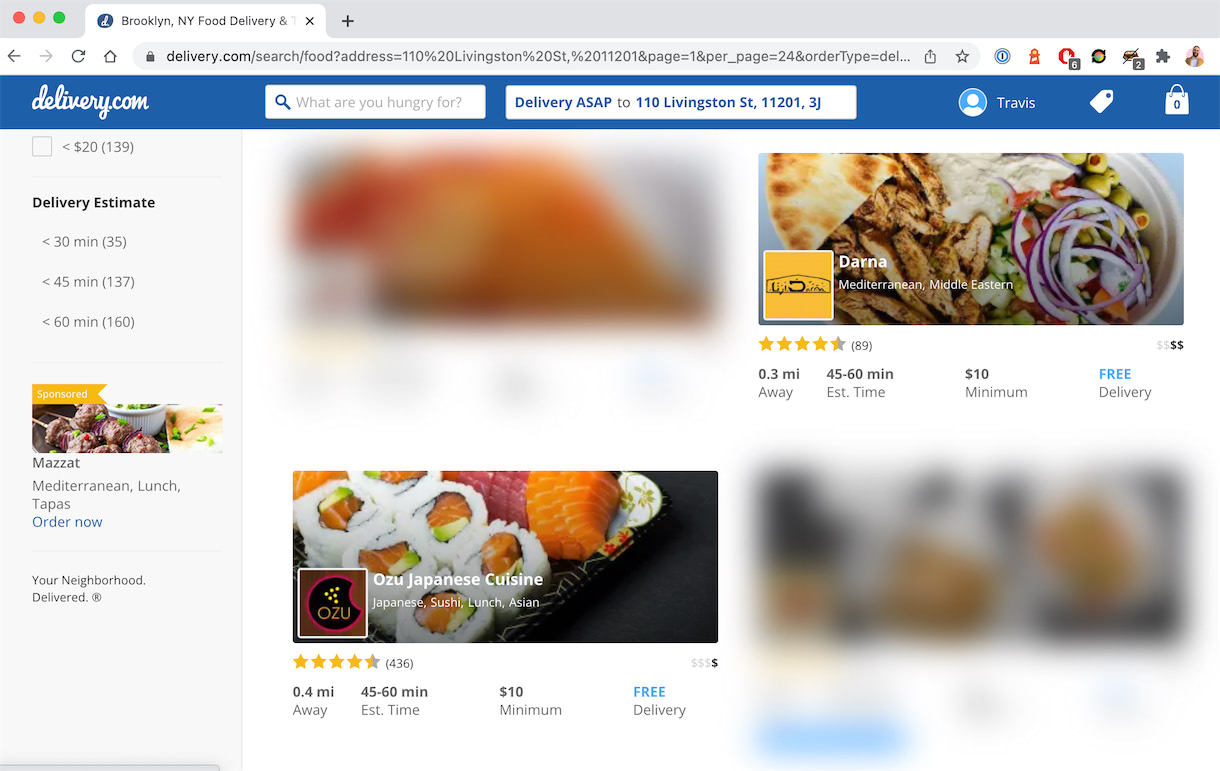
### Instacart
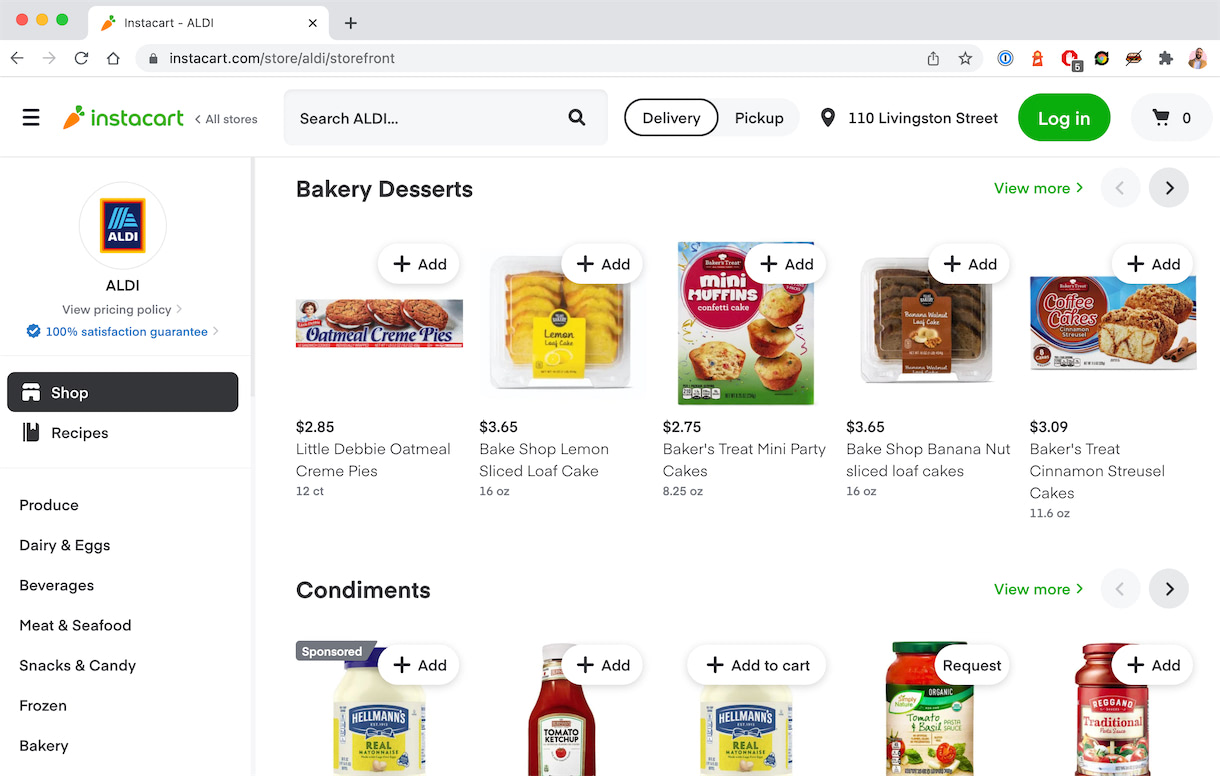
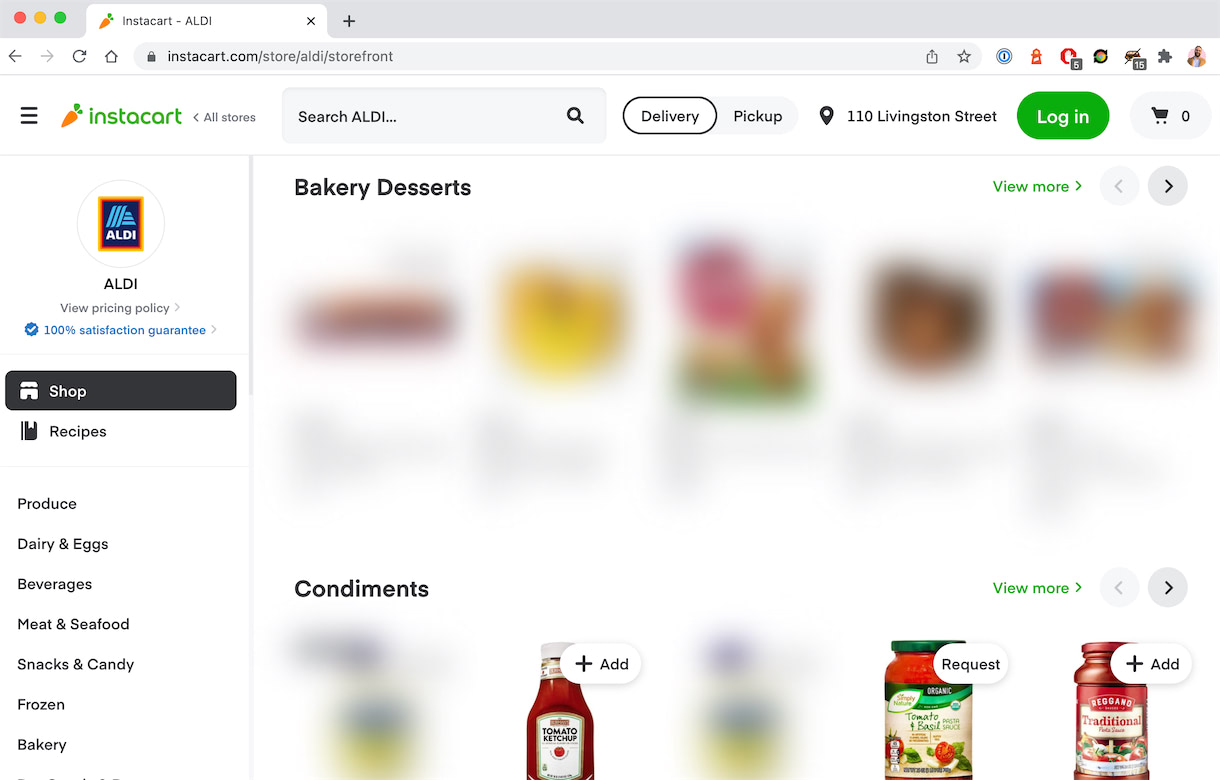
### Amazon Fresh
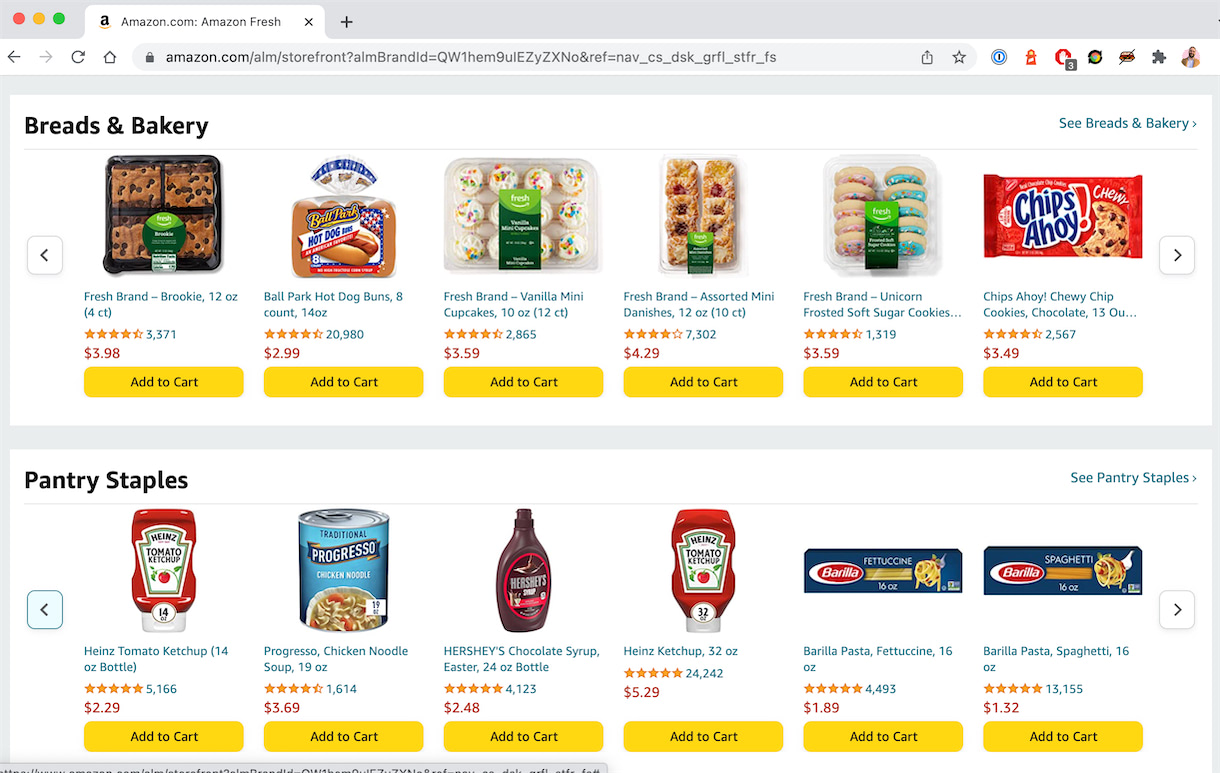
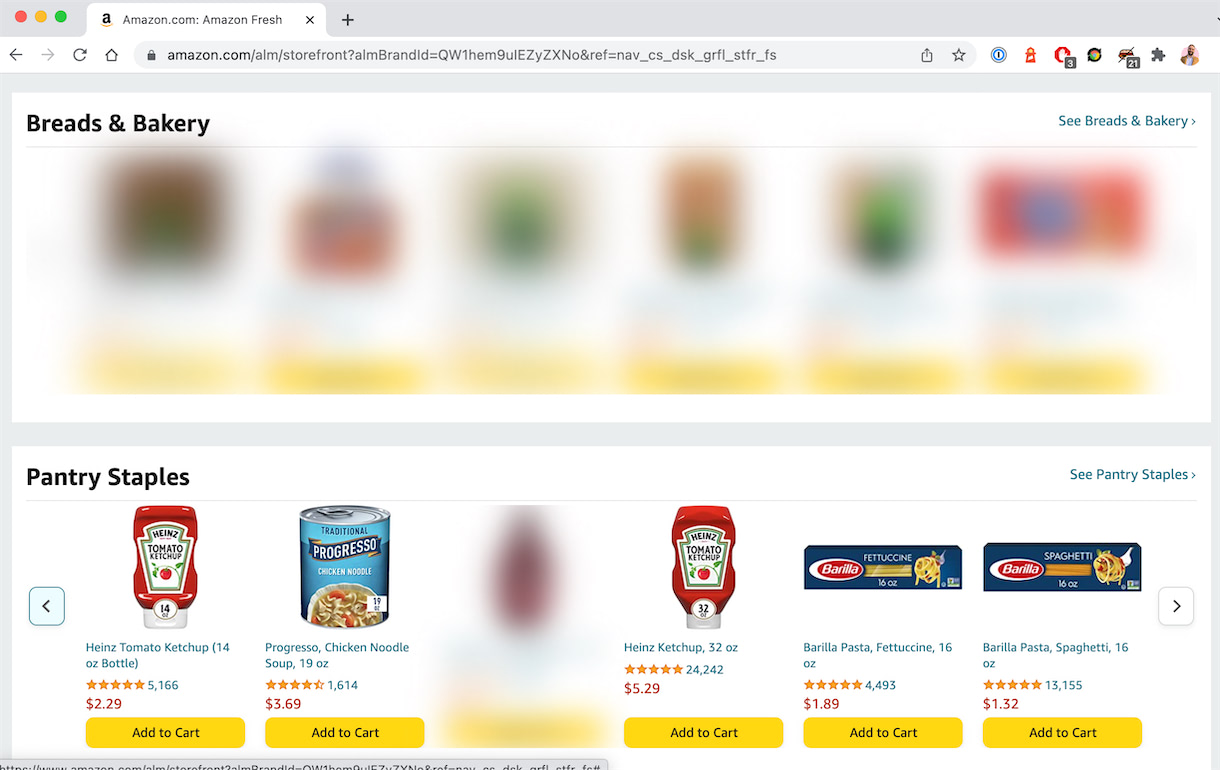
### Amazon Products
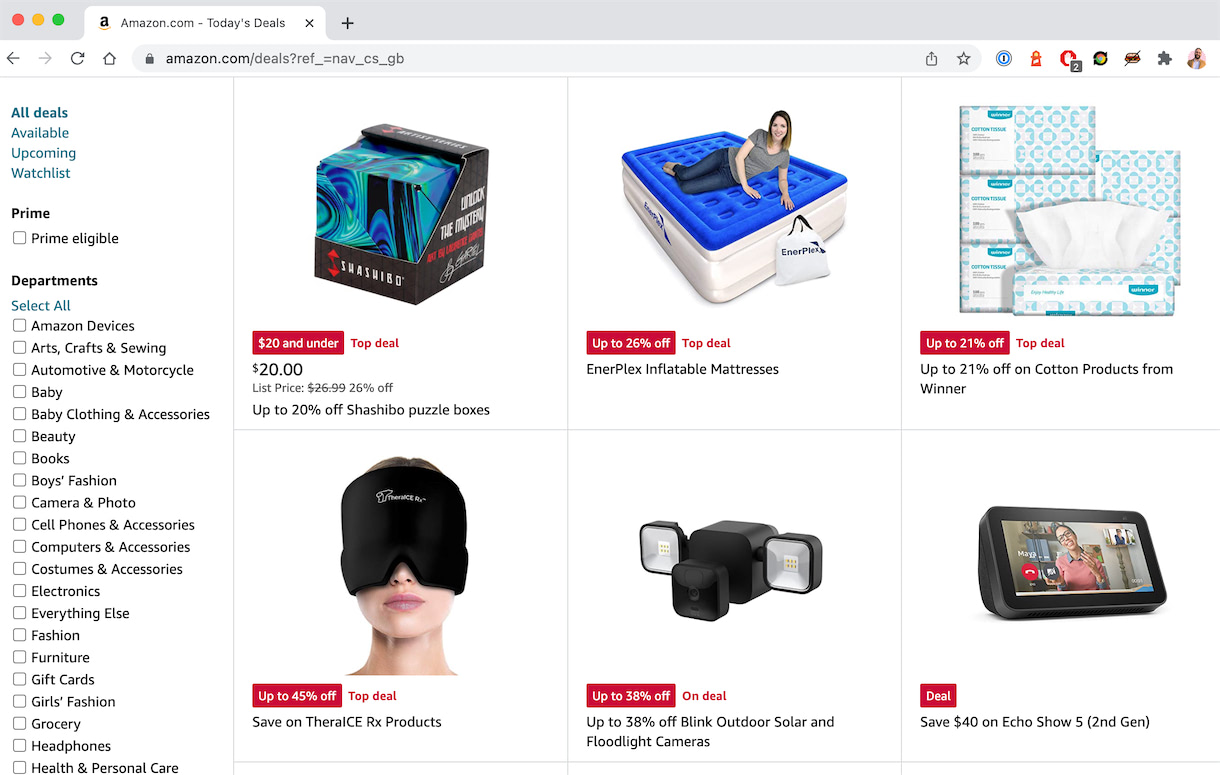
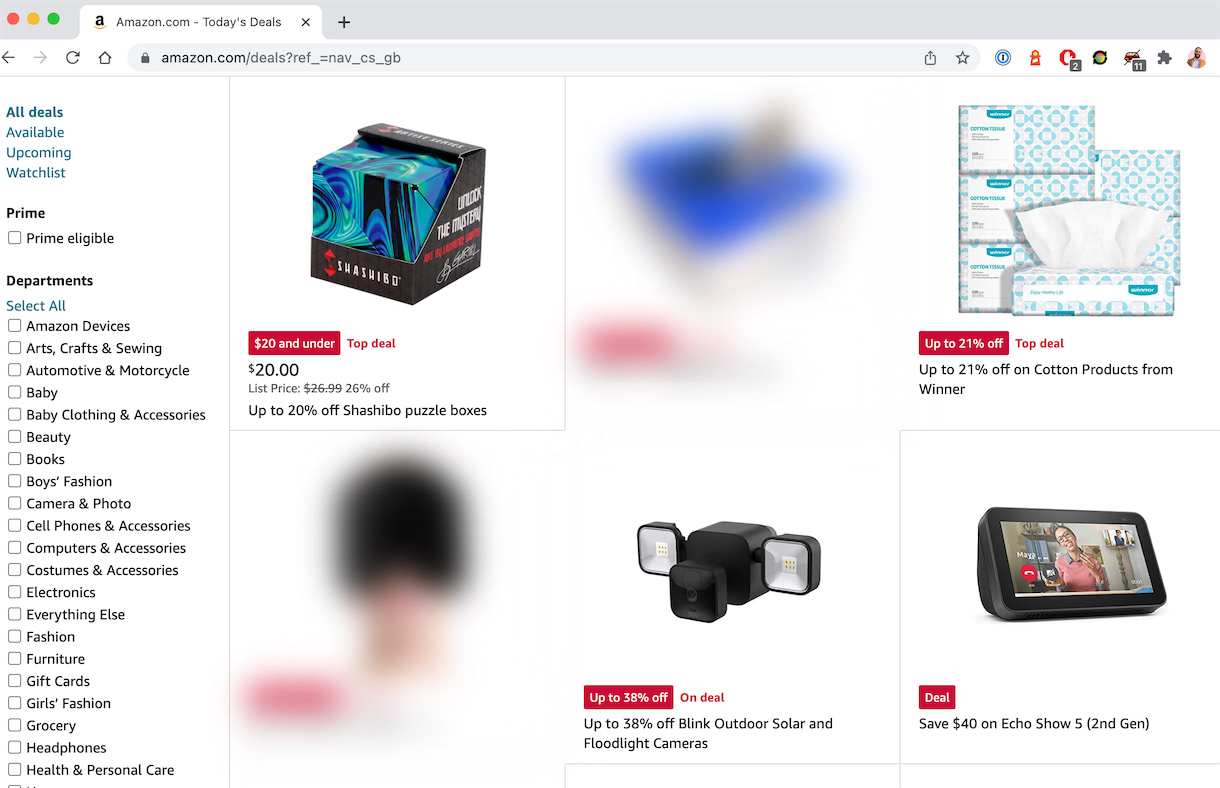
## Development
To develop the extension locally, first clone the repo and make sure you're running a recent version of Node.js.
```bash
npm install
npm start
```
Then load the unpacked extension into chrome from the `build` folder.
## License
MIT © [Travis Fischer](https://transitivebullsh.it)
Support my open source work by following me on twitter 