https://github.com/transitive-bullshit/puppeteer-instaquote
Use Puppeteer to create snazzy Instagram-like quote images and memes
https://github.com/transitive-bullshit/puppeteer-instaquote
instaquote meme-generator puppeteer
Last synced: about 1 month ago
JSON representation
Use Puppeteer to create snazzy Instagram-like quote images and memes
- Host: GitHub
- URL: https://github.com/transitive-bullshit/puppeteer-instaquote
- Owner: transitive-bullshit
- Created: 2020-03-13T00:41:17.000Z (about 5 years ago)
- Default Branch: master
- Last Pushed: 2020-07-11T23:25:35.000Z (almost 5 years ago)
- Last Synced: 2025-04-23T12:52:40.263Z (about 1 month ago)
- Topics: instaquote, meme-generator, puppeteer
- Language: JavaScript
- Size: 62.2 MB
- Stars: 21
- Watchers: 2
- Forks: 3
- Open Issues: 0
-
Metadata Files:
- Readme: readme.md
Awesome Lists containing this project
README
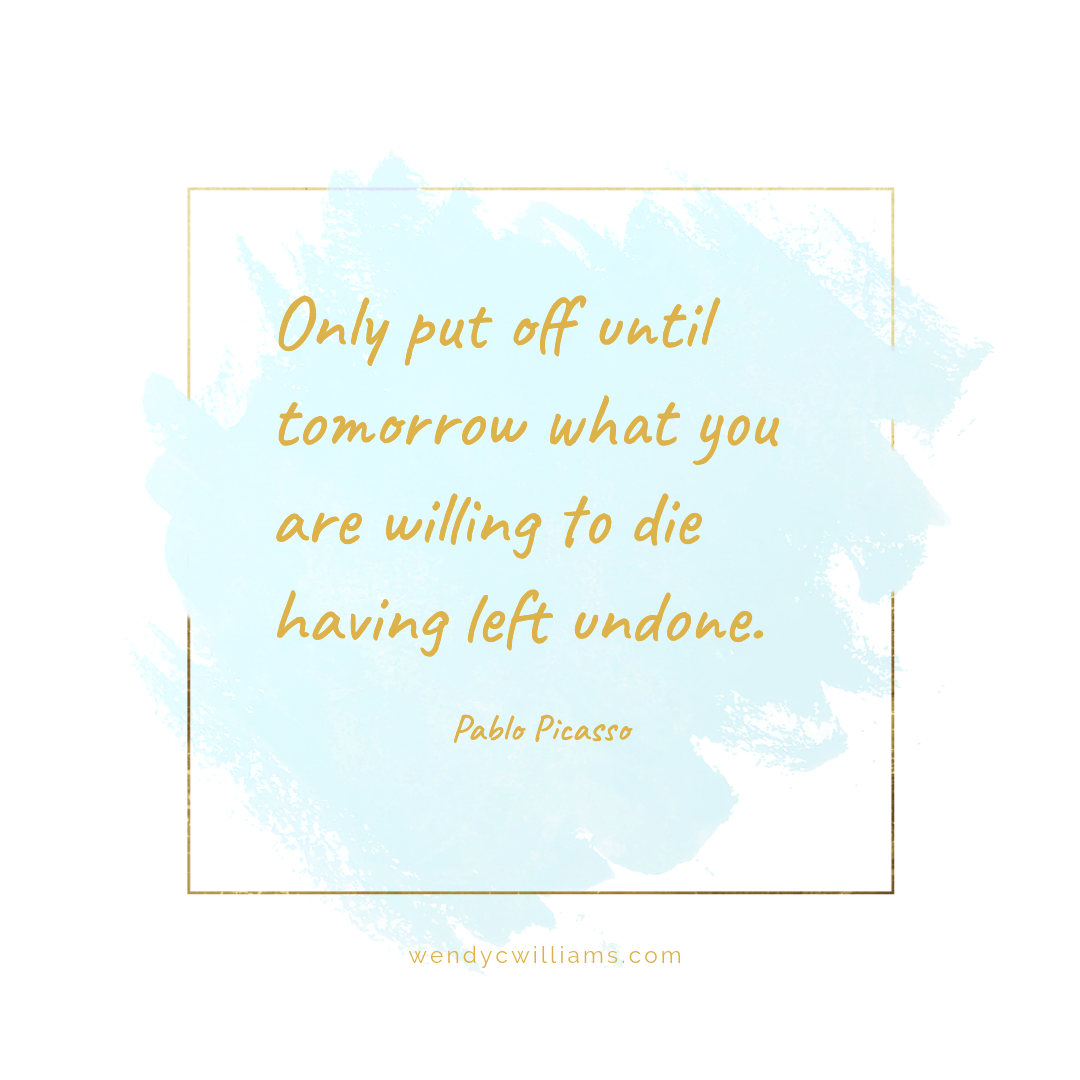
# Puppeteer Instaquote
> Instaquote / meme image generator using Puppeteer.
[](https://www.npmjs.com/package/puppeteer-instaquote) [](https://travis-ci.com/transitive-bullshit/puppeteer-instaquote) [](https://standardjs.com)
## Install
```bash
yarn add puppeteer-instaquote
```
## Usage
The first input is an excel spreadsheet containing two columns, one for **Author** and one for **Quote**.
The second input is a list of background images with some optional styles specific to each background image. So for a given background image, you could specify that you want to use a specific font, text color, padding (to identify the space within the output image that you want the text to fit within). It supports any CSS styles and any font from [Google Fonts](https://fonts.google.com/).
It performs **auto-sizing of the content** within the background image's specified padding area, so short quotes will use larger font sizes and longer quotes will automatically use smaller font sizes. This ensures that no matter what input is given, the output text will always "fit" within the desired bounds assuming those bounds have been configured correctly via the `opts.styles.padding`.
See [demo.js](./demo.js) for example usage.
## Examples
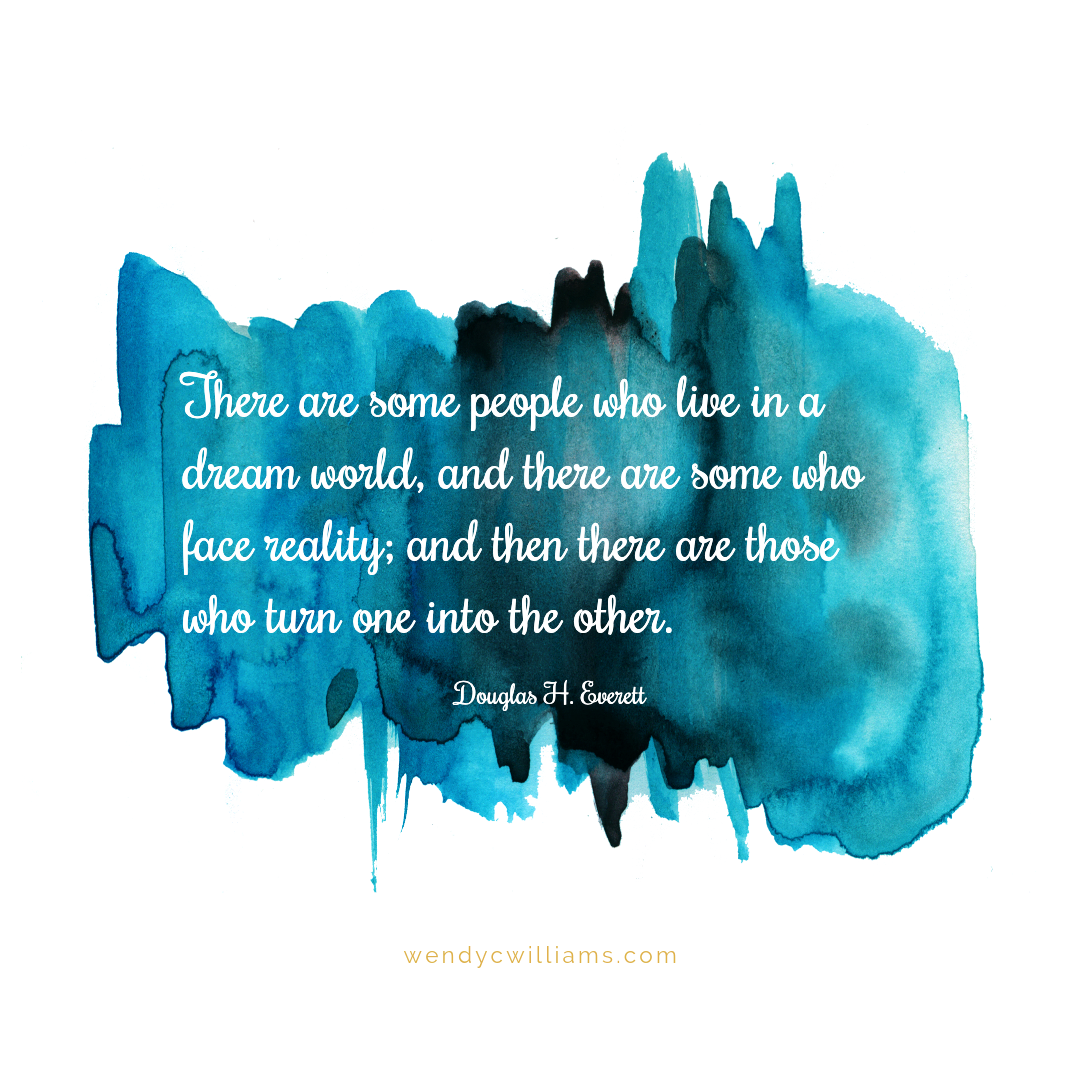
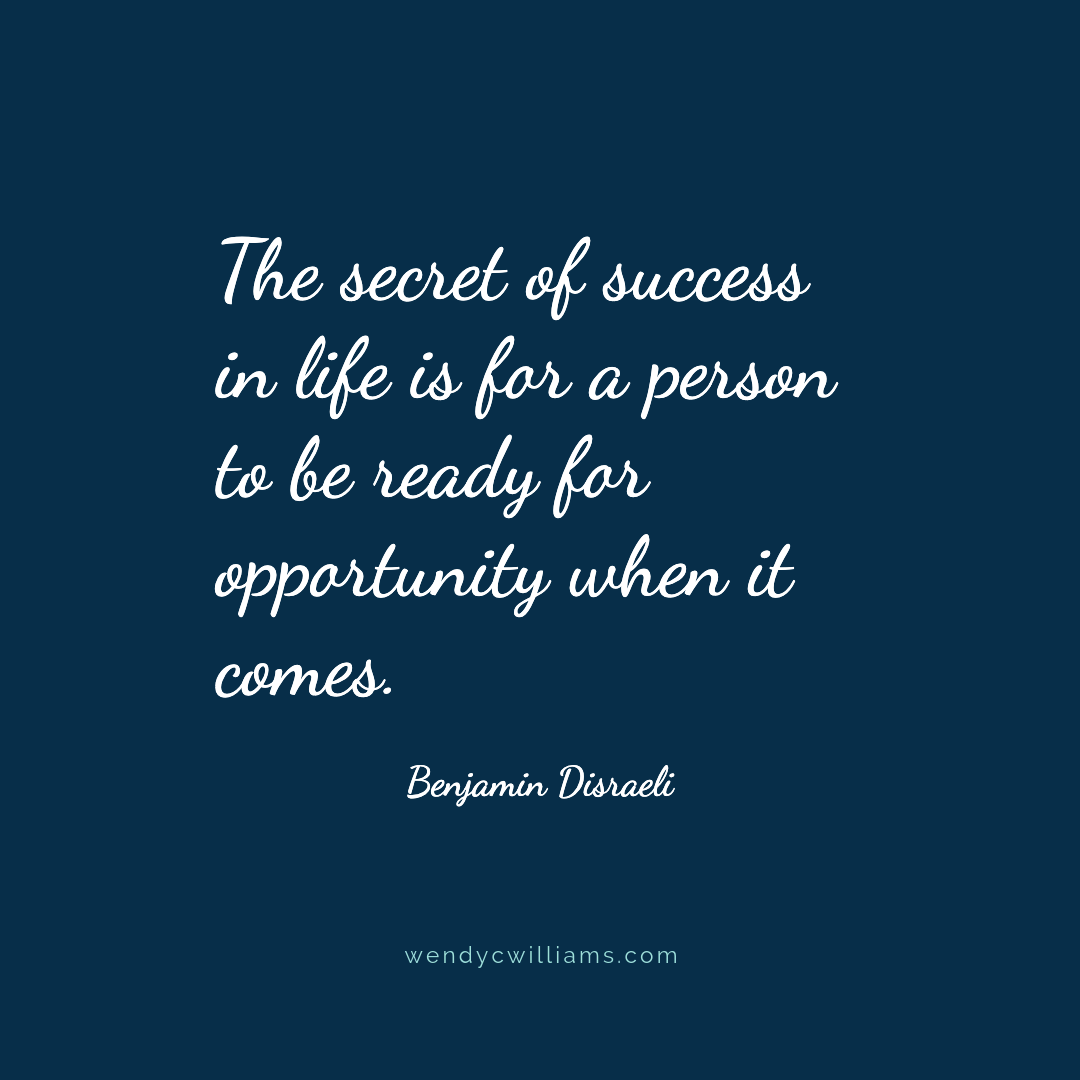


## Demo
This repo comes with a demo containing 10 quotes rendered for each of the 9 example background images (so 90 images in total for this demo). This examples use the following Google Fonts: Caveat, Sacramento, Dancing Script, Great Vibes, Rochester, and Calligraffitti.
See [media/output](./media/output) for the full list of example output images.
To run the demo, clone this repo locally, then run `yarn` to install dependencies, then `node demo.js` to generate the output images.
## API
### [renderInstaquote](https://[email protected]/:transitive-bullshit/puppeteer-instaquote/blob/49c8c98b390895dc18c4ac5a1e01e3c26d69f12d/index.js#L33-L209)
Renders the given meme via puppeteer to an `output` file.
If you want to load multiple google fonts, juse specify their font-families in `opts.style.fontFamily`
separated by commas as you normally would for CSS fonts.
The generated html page is returned as a string for debugging and batch rendering purposes.
Type: `function (opts): Promise`
- `opts` **[object](https://developer.mozilla.org/docs/Web/JavaScript/Reference/Global_Objects/Object)** Configuration options
- `opts.output` **[string](https://developer.mozilla.org/docs/Web/JavaScript/Reference/Global_Objects/String)** Path of image file to store result
- `opts.quote` **[string](https://developer.mozilla.org/docs/Web/JavaScript/Reference/Global_Objects/String)** Main text (or html) of the content to render.
- `opts.author` **[string](https://developer.mozilla.org/docs/Web/JavaScript/Reference/Global_Objects/String)** Main text (or html) of the sub-header (content author).
- `opts.background` **[string](https://developer.mozilla.org/docs/Web/JavaScript/Reference/Global_Objects/String)?** Background image either as a local file path or as a URL (defaults to a transparent background).
- `opts.width` **[number](https://developer.mozilla.org/docs/Web/JavaScript/Reference/Global_Objects/Number)** Optional width of output image (optional, default `1080`)
- `opts.height` **[number](https://developer.mozilla.org/docs/Web/JavaScript/Reference/Global_Objects/Number)** Optional height of output image (optional, default `1080`)
- `opts.style` **[object](https://developer.mozilla.org/docs/Web/JavaScript/Reference/Global_Objects/Object)** Top-level [CSS styles](https://www.w3schools.com/jsref/dom_obj_style.asp) to apply to the top-level container div. (optional, default `{}`)
- `opts.quoteStyle` **[object](https://developer.mozilla.org/docs/Web/JavaScript/Reference/Global_Objects/Object)** Quote / main content [CSS styles](https://www.w3schools.com/jsref/dom_obj_style.asp) to apply to the main content div. (optional, default `{}`)
- `opts.authorStyle` **[object](https://developer.mozilla.org/docs/Web/JavaScript/Reference/Global_Objects/Object)** Author [CSS styles](https://www.w3schools.com/jsref/dom_obj_style.asp) to apply to the author's div. (optional, default `{}`)
## License
MIT © [Travis Fischer](https://saasify.sh)
Support my OSS work by following me on twitter 