https://github.com/trap-bytes/403jump
HTTP 403 bypass tool
https://github.com/trap-bytes/403jump
Last synced: 2 days ago
JSON representation
HTTP 403 bypass tool
- Host: GitHub
- URL: https://github.com/trap-bytes/403jump
- Owner: trap-bytes
- License: mit
- Created: 2024-01-24T10:06:51.000Z (almost 2 years ago)
- Default Branch: main
- Last Pushed: 2024-03-16T19:35:49.000Z (almost 2 years ago)
- Last Synced: 2025-09-07T05:39:19.676Z (4 months ago)
- Language: Go
- Homepage:
- Size: 124 KB
- Stars: 534
- Watchers: 2
- Forks: 52
- Open Issues: 8
-
Metadata Files:
- Readme: README.md
- License: LICENSE
Awesome Lists containing this project
- cybersources - 403JUMP
- awesome-hacking-lists - trap-bytes/403jump - HTTP 403 bypass tool (Go)
README
# 403JUMP
[](https://goreportcard.com/report/github.com/trap-bytes/403jump)
403JUMP is a tool designed for penetration testers and bug bounty hunters to audit the security of web applications. It aims to bypass HTTP 403 (Forbidden) pages using various techniques.
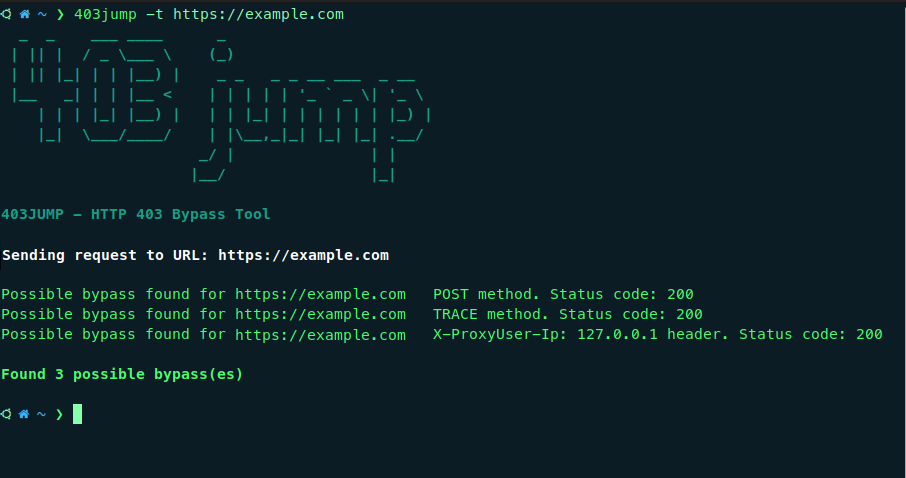
## Features
- **Multiple Bypass Techniques Including:**
- Different HTTP Verbs
- Different Headers
- Path Fuzzing.
- **Customization:** Allows customization of headers and cookies for more targeted testing.
- **Concurrency:** Performs actions concurrently using goroutines for efficient and fast scanning.
## Install
```
go install github.com/trap-bytes/403jump@latest
```
## Usage:
```
403jump -h
```
This will display help for the tool. Here are all the arguments it supports.
```
Usage:
403jump [arguments]
The arguments are:
-t string Specify the target URL (e.g., domain.com or https://domain.com)
-f string Specify the file (e.g., domain.txt)
-p string Specify the proxy URL (e.g., 127.0.0.1:8080)
-c string Specify cookies (e.g., user_token=g3p21ip21h;
-r string Specify headers (e.g., Myheader: test
-timeout Specify connection timeout in seconds
-h Display help
Examples:
403jump -t domain.com
403jump -t https://domain.com -p 127.0.0.1:8080
403jump -f domains.txt
403jump -c "user_token=hjljkklpo"
403jump -r "Myheader: test"
```