https://github.com/traut/jupyter-widget-stixview
STIX2 graph widget for Jupyter notebooks, powered by stixview library
https://github.com/traut/jupyter-widget-stixview
cti cyber-security cyber-threat-intelligence cybersecurity graph jupyter jupyter-notebook jupyter-widget security stix2
Last synced: 5 months ago
JSON representation
STIX2 graph widget for Jupyter notebooks, powered by stixview library
- Host: GitHub
- URL: https://github.com/traut/jupyter-widget-stixview
- Owner: traut
- License: bsd-3-clause
- Archived: true
- Created: 2020-01-21T20:49:19.000Z (over 5 years ago)
- Default Branch: master
- Last Pushed: 2023-01-07T04:30:09.000Z (over 2 years ago)
- Last Synced: 2024-11-14T18:47:57.467Z (7 months ago)
- Topics: cti, cyber-security, cyber-threat-intelligence, cybersecurity, graph, jupyter, jupyter-notebook, jupyter-widget, security, stix2
- Language: Jupyter Notebook
- Size: 1.23 MB
- Stars: 26
- Watchers: 3
- Forks: 5
- Open Issues: 9
-
Metadata Files:
- Readme: README.md
- License: LICENSE
Awesome Lists containing this project
README
jupyter-widget-stixview
=======================
[](https://badge.fury.io/py/jupyter-widget-stixview)
STIX2 graph widget for Jupyter notebook, powered by [stixview](https://github.com/traut/stixview) library.
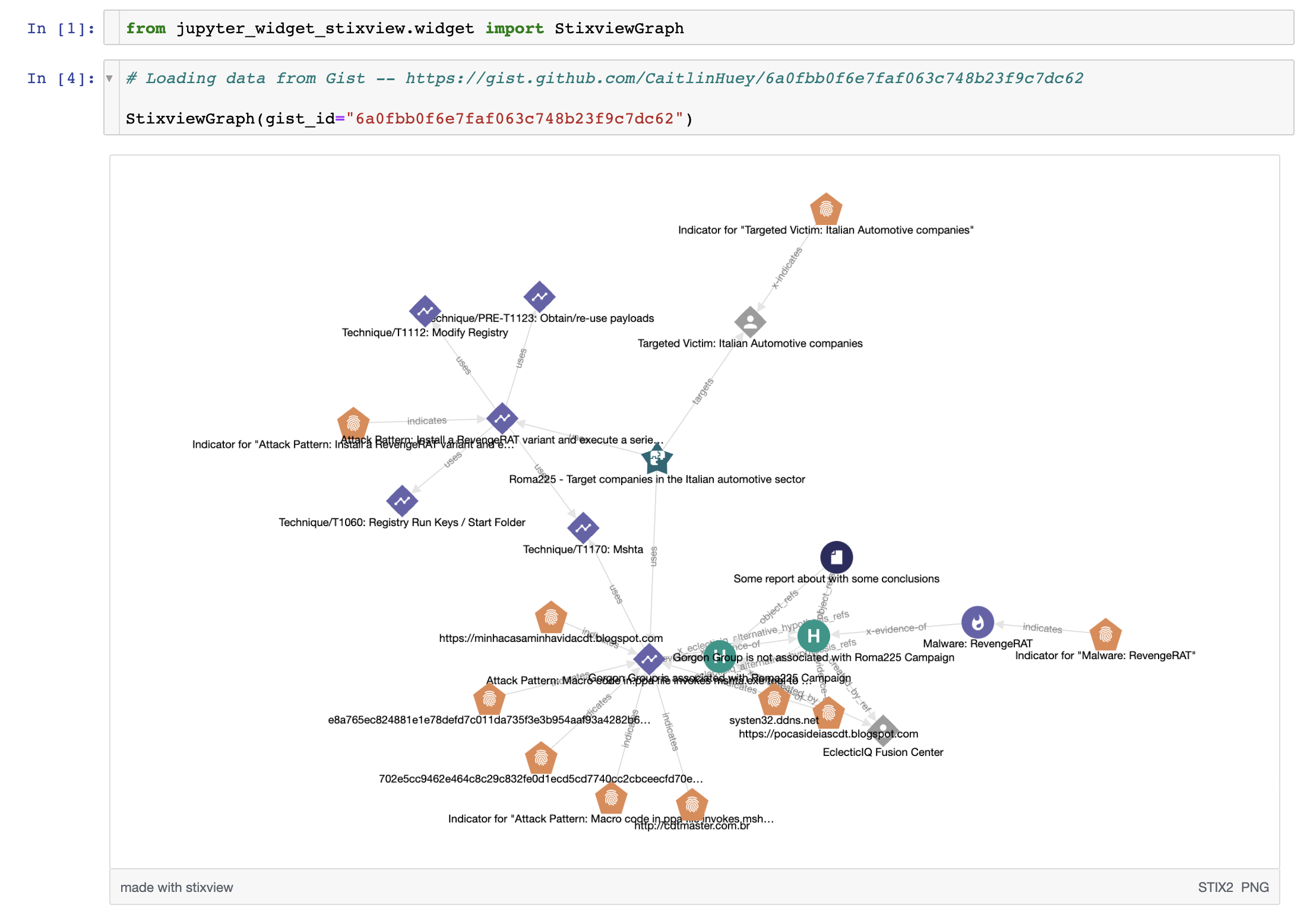
(see [stixview-widget-showcase.ipynb](https://nbviewer.ipython.org/github/traut/jupyter-widget-stixview/blob/master/stixview-widget-showcase.ipynb) for usage options)
Installation
------------
To install use pip:
$ pip install jupyter_widget_stixview
$ jupyter nbextension enable --py --sys-prefix jupyter_widget_stixview
To install for jupyterlab
$ jupyter labextension install jupyter-widget-stixview
For a development installation (requires npm),
$ git clone https://github.com/traut/jupyter-widget-stixview.git
$ cd jupyter-widget-stixview
$ pip install -e .
$ jupyter nbextension install --py --symlink --sys-prefix jupyter_widget_stixview
$ jupyter nbextension enable --py --sys-prefix jupyter_widget_stixview
$ jupyter labextension install js
When actively developing your extension, build Jupyter Lab with the command:
$ jupyter lab --watch
This take a minute or so to get started, but then allows you to hot-reload your javascript extension.
To see a change, save your javascript, watch the terminal for an update.
Note on first `jupyter lab --watch`, you may need to touch a file to get Jupyter Lab to open.
Troubleshooting
---------------
In case of an error like `jlpm: not found` where a JupyterLab command is
missing, make sure that the `bin` directory (of a Python virtual environment
where `jupyterlab` is installed to) is on `PATH`.